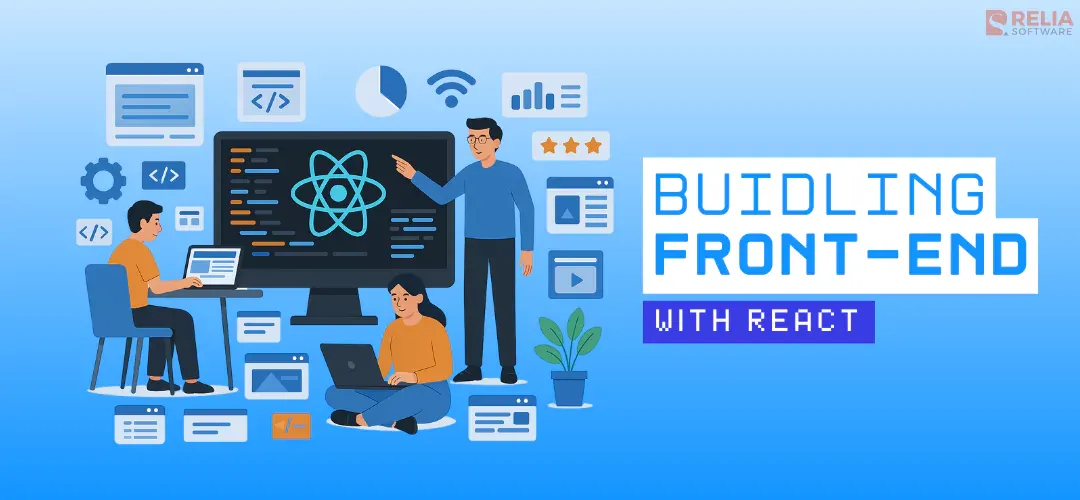The creation of the application's front end is essential. These days, you can utilize any number of different methods to create a user interface for your projects. Because of this, picking the appropriate technological stack is a laborious task.
Of all those choices, React has many advantages if you want to improve your application's performance and build reusable components. Let's explore further information about front-end development with React via this article.
>> You may consider:
Brief History of React.js
The history of React.js can be traced back to 2011 when the engineers at Facebook first developed a framework for their internal Facebook app. They later released it as an open source project in 2013, and React.js has been gaining traction ever since.
In 2015, the React team introduced React Native, which extended React.js capabilities to the mobile development platform. This has been a huge success for React.js, giving developers the ability to create sophisticated mobile applications with no compromises.
What is React?
React (or known as React.js) is an open-source JavaScript library for building user interfaces for front-end applications. React is an effective solution for building highly-scalable and interactive user interfaces. With its reactive flexibility, it allows developers to design and build large, complex front-end applications faster and with less code.
React.js is a viable choice for both experienced and inexperienced developers, as it provides a wide range of features that boost efficiency and simplify the development process. React is quickly becoming the go-to solution for web application developers, so getting familiar with this library is beneficial for anyone who wants to build front-end applications.
Features of React.js
Component-Based Architecture
The fundamental building block of React is its component-based architecture. Each component represents a piece of the user interface and can be reused across the application. This modularity encourages code reusability, which is especially advantageous for larger projects.
Virtual DOM
React's Virtual DOM (Document Object Model) is a significant innovation that improves the rendering performance of web applications. When a React component's state changes, React creates a virtual representation of the entire DOM, calculates the difference (diff) between the virtual and actual DOM, and then updates only the necessary parts of the actual DOM. This approach minimizes costly manipulations and enhances overall performance.
Declarative
React gives its customers a fantastic development experience, which in turn provides a fantastic user interface. When creating web applications, developers can save time with React front end because the UI and its components are easier to debug.
>> Read more: 15 Essential Tips for Enhancing Healthcare UI Design in Mobile Apps
JSX (JavaScript Syntax Extension)
JSX is utilized to create reliable user interfaces. Developers can write HTML structures and JS codes in the same file. This eliminates the need for the complex JS DOM structure and simplifies code readability and debugging.
Increased Performance
The VDOM improves the speed of React.js-based web applications. Furthermore, the React platform is easily accessible, and its installation and configuration take little time. Its code-splitting function significantly speeds up app startup.
One-Way Data Binding
React's unidirectional data flow allows developers to nest child components within their parent components. Developers benefit from this because they gain insight into where bugs are occurring in their online applications.
Backward Compatibility
Most developers favor React for front end development due to its backward compatibility, which allows them to continue working on the project even after major library updates.
Easy Debugging
The enormous developer community supporting React.js makes web app debugging a breeze. To access the React tab in Chrome's developer tools, a tiny addon is available. This facilitates a more thorough examination of the React components.
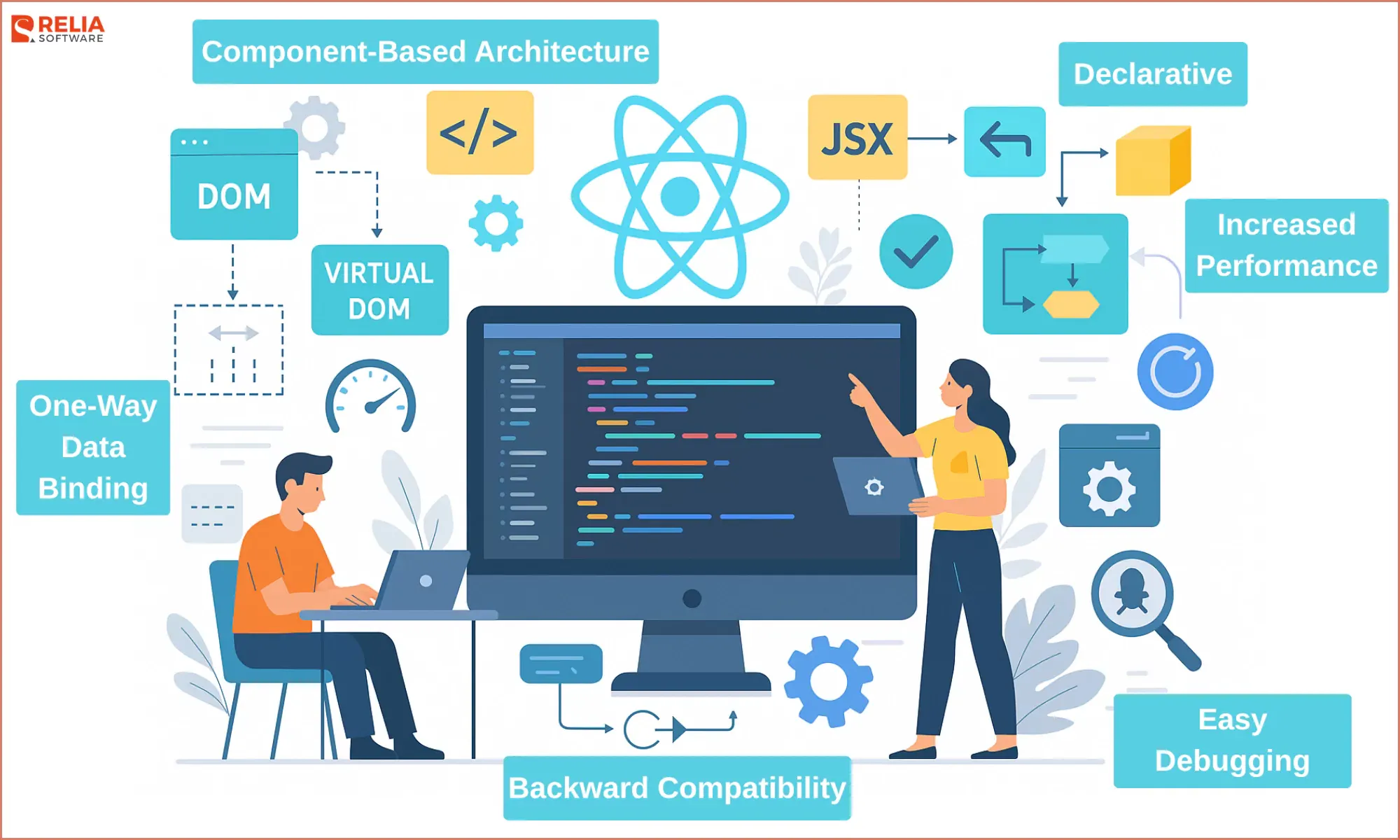
Benefits and Drawbacks of React.js
Benefits
Ease of Use and Efficiency
React.js was designed to make it easier to develop complex user interfaces. It uses a component-based design, making it simple to reuse components and reduce code duplication. This speeds up development and decreases maintenance.
Plus, React.js also makes JavaScript easier by using a JSX syntax that serves as an abstraction over the DOM, making your code more predictable and easier to read.
Flexibility and Versatility
React.js works with a variety of other frameworks and libraries such as Backbone.js and Angular. This makes it a popular choice for developing highly interactive applications by blending different frameworks together. Additionally, React.js is able to adapt to change quickly and easily, so you can rapidly make changes that are not just confined to the backend.
React.js is a powerful tool that has become a go-to choice for front-end development. With its ease of use and efficiency, flexibility and versatility, React.js is consistently being used to create useful applications quickly and without headaches. With its wide array of features, it’s no wonder that React.js is gaining traction as the framework of choice for many developers.
Build Rich User Interfaces
Your app's UI must be fantastic to provide a nice user experience. More users will download your program if its UI is vivid and smooth. With its declarative components, React JS lets developers create stunning, high-quality user interfaces, which can boost revenue.
Have Many Integrated Component Libraries
Combining JavaScript with HTML, or JSX, gives React its power. Thus, developers can use several third-party JS libraries to simplify web development. Some mature component libraries are available:
- Microsoft Fluent UI Library
- Material UI by Google
- React Bootstrap
- React Router
- React Motion
- Redux
- MobX
- Jest
- GraphQL
- Express JS
Offer Fast Rendering
App performance depends on structure. DOM structures are really hard to alter. Thus, Facebook created a Virtual DOM structure for React Js to calculate VDOM risk before making any changes. React's in-memory cache data structure tracks browser updates. The React library renders only the modified components, but the developer can write code as if the complete page has been rendered.
>> Read more: React Server-Side Rendering (SSR): Best Practices for Modern Web Apps
Allow SEO-Friendly App Development
A fast page load and rendering speed always boost an app's Google ranking. The strong rendering capability of React JS apps helps them rank high in Google search results.
Rich Support and Resources
React is significantly interwoven into the Facebook app, website, and Instagram since Facebook developed it. They use almost 50,000 React components. The React team blogs about new releases to keep developers updated. Codemod, a command-line utility that automates codebase modifications and replaces old components, manages all React environment changes.
Have A Strong Community
React's open-source nature lets developers worldwide experiment with the technology. React JS has 1496 contributors and 173 thousand ratings on Github. Because React is so popular, developers may find many tutorials, blogs, and articles.
Drawbacks
While React offers numerous advantages, it's essential to be aware of potential challenges and considerations before adopting it:
Learning Curve
For developers unfamiliar with React's component-based architecture and the concept of Virtual DOM, there may be a learning curve. However, the abundance of learning resources and a supportive community can help ease the process.
Build Size
React's efficient rendering comes with a trade-off. The initial load time can be affected, especially if the application relies heavily on third-party libraries and dependencies. Proper code-splitting and lazy loading can mitigate this issue.
Compatibility with Legacy Systems
If you're working with a legacy codebase or integrating React into an existing project, you may encounter compatibility issues with other frameworks or libraries. Proper planning and testing are necessary to ensure smooth integration.
Uses Cases of React
Let's explore some of the prominent use cases of React:
Single Page Applications (SPAs): React's component-based architecture and virtual DOM make it an ideal choice for building SPAs. SPAs provide a seamless user experience by dynamically updating content without requiring full-page reloads, resulting in faster load times and smoother transitions.
E-commerce Websites: React is widely used in building e-commerce platforms, where the user interface needs to be responsive and interactive. React's ability to handle complex UI interactions and product filtering makes it an excellent choice for creating engaging online shopping experiences.
>> Read more: Top 15 Ecommerce Web Development Companies
Social Media Platforms: React's real-time data rendering capabilities make it suitable for social media applications, where users expect instant updates and notifications. Platforms like Facebook and Instagram utilize React for their user interfaces.
Content Management Systems (CMS): React can enhance the user experience in content-heavy applications, such as CMS, by rendering content efficiently and providing a seamless navigation experience.
Collaborative Tools: Applications that require real-time collaboration and data synchronization, such as project management tools and collaborative editors, benefit from React's performance and reactivity.
Data Dashboards and Analytics Tools: React's ability to efficiently manage and display large datasets makes it an excellent choice for building data dashboards and analytics tools that demand real-time data visualization.
Mobile Applications: React Native, a mobile framework based on React, enables the development of cross-platform mobile applications for both iOS and Android. Businesses looking to reach a broader audience with a single codebase often opt for React Native.
Interactive Maps: React can be used to build interactive maps, making it suitable for location-based applications and geospatial visualizations.
Real-Time Chat Applications: React's ability to handle dynamic user interfaces and real-time updates makes it an excellent choice for building chat applications and messaging platforms.
Audio and Video Streaming Apps: React's support for multimedia rendering allows developers to create audio and video streaming applications with seamless playback and interactivity.
Gaming Applications: React's rendering capabilities can be utilized to build simple gaming applications and interactive game interfaces.
Online Booking and Reservation Systems: React's responsive UI components and real-time data updates are beneficial for online booking systems that require immediate availability updates and booking confirmations.
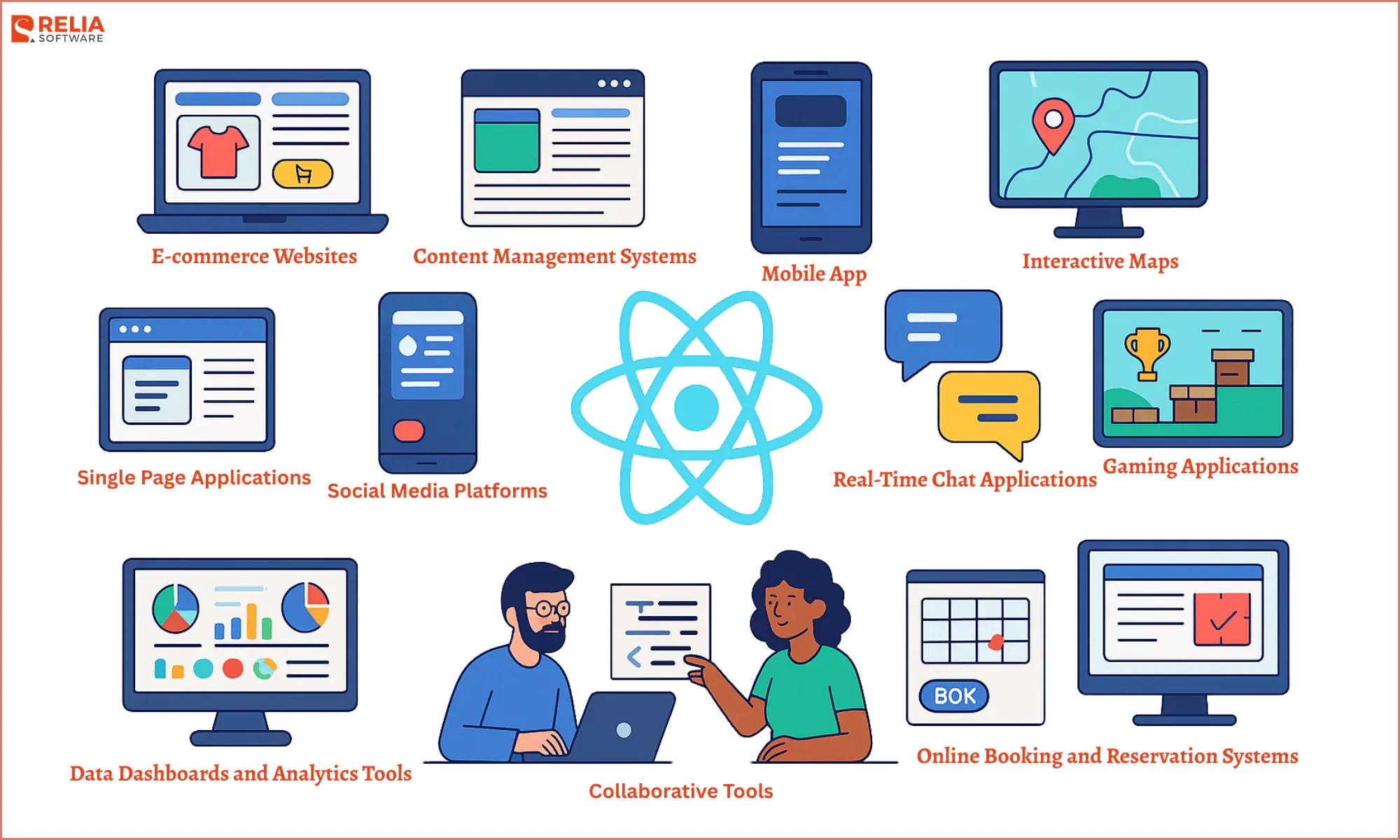
Getting Started With React Front End Development
React is a powerful JavaScript library that has become a staple for front-end developers. It has enabled developers to create complex user interfaces more quickly and efficiently than ever before. React also makes it more straightforward to build applications that can be run on various platforms, such as web, iOS, and Android.
If you’re interested in getting started with React front end development, there are a few steps you’ll need to follow. We’ll explore what they are, so you can get up and running with React quickly!
Choosing a React Development Tool
The first step in getting started with React front end development is choosing the right development tool. React is made up of components, and there are various development tools available to help you create these components. These tools include create-react-app, Atom, and Visual Studio Code. Consider the type of project you’re building, as react developers use different tools for different purposes.
Setting Up the Development Environment
Once you’ve chosen a development tool, the next step is setting up the development environment. The development environment will allow you to write and test your code. You’ll need to install Node.js and npm, which are the tools used to install React packages and compile React code.
Understanding the Basics of React Code
The final step in getting started with React front end development is understanding the basics of React code. React code is made up of components, components’ options, methods and variables. Familiarize yourself with these basic elements, as they’ll be crucial when you’re building more complex applications.
Now that you know the steps you need to take to get started with React front end development, you’re ready to begin creating your own React applications! With the right development tools and environment, as well as a basic understanding of React code, you’ll be able to create powerful, interactive applications quickly and efficiently.
Creating Front-End Applications with React
React has quickly become one of the most popular tools to use when designing front-end applications. It is a JavaScript library created and maintained by Facebook and provides developers with a set of tools and resources that make creating front-end applications easier and more efficient. This article will discuss how React can be used to create front-end applications and how to get started.
Designing the Application
When designing an application with React, the first step is to decide the layout and design of the application. This includes choosing the styling, navigation, and any other elements you desire.
>> Explore: The Best React Design Patterns with Code Examples
Writing React Components
After the design is created, the next step is to begin writing the React components. Writing components involves writing the code necessary to create the elements for the application such as buttons, forms, and other features.
Integrating External Libraries
Integrating external libraries into an application is a great way to add functionality. React has a great ecosystem of libraries that can be easily integrated into applications. Some examples of libraries that can be integrated with React are Bootstrap and React Router. By using external libraries, developers can save time and create applications faster.
>> Read more:
- 7 Best React State Management Libraries for Any Project Size
- Top 9 Best React Animation Libraries for Web Developers
Overall, React is a great tool to use when creating front-end applications. By using React’s UI tools, writing components, and integrating libraries, developers can create powerful front-end applications. React is also designed to be easily extended and modified, allowing developers to customize their applications in any way they desire. With the help of React, creating front-end applications has never been easier.
Debugging and Troubleshooting React App Development
As developers, it’s hard not to feel a little proud when you finally complete an application built with React. After all, backing up data and styling the UI to perfection is no walk in the park. But the job isn’t over just yet. You still have to debug your React application––and that’s where most of the real work begins.
Though debugging and troubleshooting can seem like a daunting task, it’s sometimes the only way to make sure that your React app works as expected. This blog post will discuss the various debugging tools you can use to manage your React app’s dependencies, trace bugs, and resolve issues. Let’s get started!
1. React Developer Tools
React Developer Tools is a browser extension that works with both Firefox and Chrome. This extension helps you examine the component hierarchy of your React app. It also allows you to inspect individual components and view and edit their props and state. This is extremely helpful when debugging complex component trees, and when tracking down hard-to-find bugs.
2. NPM Packages
NPM packages like ESLint and Prettier offer a number of useful debugging tools. ESLint can help detect syntax and styling errors, while Prettier can automatically format your code. These tools can help you catch problems earlier in the development process and they can make it easier to maintain consistent coding practices.
3. Chrome DevTools
The Chrome DevTools can be a huge help when troubleshooting React apps. The DevTools allow you to profile page performance, inspect HTML and CSS, and debug JavaScript code. They also offer an interactive JavaScript console, so you can quickly execute code snippets and get immediate feedback on your changes.
4. Logging & Error Messages
One way to quickly troubleshoot an issue is to log variables and objects at various points in your code. This can help you pinpoint exactly where the problem lies by tracking its progression throughout your code. Additionally, it’s a good idea to keep an eye out for any error messages that are displayed in the console, as these can often provide more detail as to what’s wrong.
Debugging and troubleshooting React applications can be a long and complicated process. But by utilizing the tools and techniques listed above, you can make sure that your React app is ready to go live.
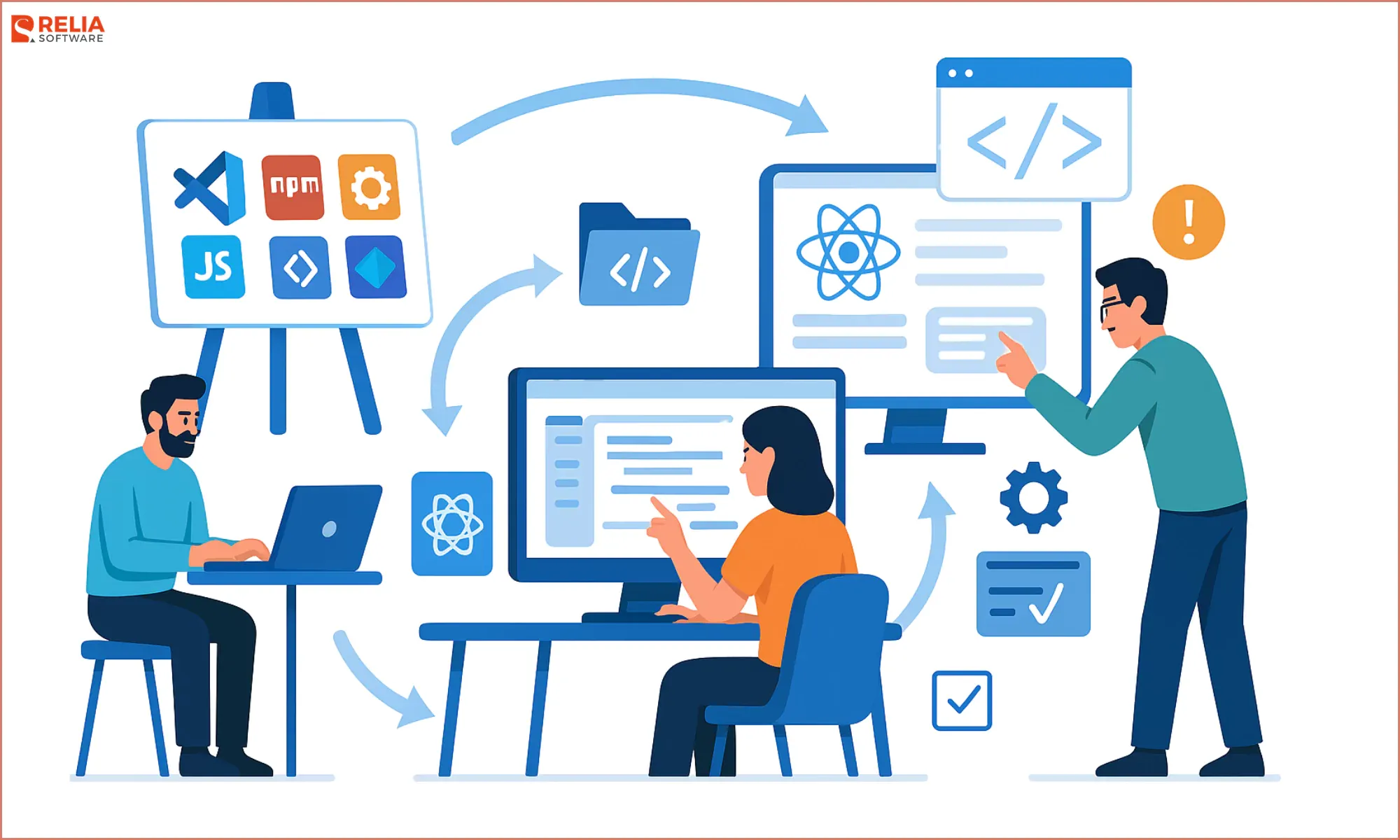
Practical Examples of Using React for Front-End Development
React was widely adopted by a vast number of companies, from small startups to large enterprises, across various industries. Given that React's popularity has continued to grow since then, it's safe to assume that even more companies are now using React for their web and mobile applications. Here are some notable companies that were known to be using React:
Facebook: As the creators of React, Facebook has been using React extensively in its products, including the Facebook website itself and other platforms like Instagram and WhatsApp.
Instagram: Instagram, a subsidiary of Facebook, heavily relies on React for its web and mobile applications, allowing for a smooth user experience and efficient development.
WhatsApp: Another Facebook-owned platform, WhatsApp, uses React for its web version, enabling users to access the messaging service from their computers.
Netflix: Netflix employs React for various components of its user interface, especially for managing the complex UIs in its streaming services, ensuring a seamless experience for its global audience.
Airbnb: The popular accommodation-sharing platform uses React to build dynamic and interactive user interfaces, making it easy for travelers to find and book accommodations worldwide.
Twitter: Twitter adopted React to improve the performance and responsiveness of its web application, making it easier for users to browse tweets and interact with content.
Salesforce: React has been embraced by Salesforce to develop components and user interfaces in its customer relationship management (CRM) software.
Uber: React has found its way into Uber's technology stack, contributing to the development of its web and mobile applications that facilitate ride-sharing and food delivery services.
Dropbox: Dropbox leverages React to provide a user-friendly and responsive interface for its cloud-based file storage and collaboration platform.
Pinterest: Pinterest, a popular image-sharing social platform, relies on React to create interactive and visually appealing user experiences.
Microsoft: Microsoft has integrated React into its web applications and services, incorporating it into various products like Office 365 and Outlook.
PayPal: PayPal uses React to build parts of its user interface, ensuring secure and efficient payment processing for millions of users.
Shopify: The e-commerce giant Shopify incorporates React into its platform to enable merchants to create customizable and feature-rich online stores.
>> Read more:
- Why E-Commerce Businesses Necessitate A Mobile App?
- Top 5 Vietnam Ecommerce App Development Company 2025
Reddit: Reddit uses React to provide an engaging and dynamic user experience on its website and mobile applications.
The New York Times: The media giant employs React to power various interactive elements and components on its website and applications.
It's important to note that technology choices can evolve rapidly, and the landscape of companies using specific frameworks and libraries can change over time. React's popularity and strong community support make it a solid choice for many businesses seeking to build modern and interactive web and mobile applications.
Trends in React Development
Recently, there have been a number of trends in React development that have had a significant impact on the way we build applications.
Incorporation of Machine Learning
Machine learning has been a common innovation over the past few years, and it has now been applied to the way applications are developed. In React, you can use machine learning to enhance the user experience and develop more efficient applications. By using ML-enabled components, developers can incorporate more intelligent and interactive designs into their applications.
Progressive Web Apps to Optimize Performance
Progressive web apps are another emerging innovation that has become increasingly popular in React development. These are web applications that are designed for cross-platform compatibility, and they offer improved performance and improved user experience. Progressive web apps can also be used to optimize performance in React applications, ensuring that they perform optimally on any device.
Securing Application Development in React
As React continues to become more popular, the need to secure application development increases. React provides developers with a range of security features, allowing them to build secure and reliable applications. Security features such as access control, encryption and authentication can help to reduce the risk of data breaches, while identity management tools help to maintain user data privacy.
These trends in React development will continue to shape the way applications are built in the future. With the constant improvements in technology, React applications will become more secure, efficient and user friendly. By keeping up with the latest mobile app trends, developers can ensure their applications are built to the highest standard and offer an enhanced experience for users.
>> Read more:
- 5 Best Practices for Enhancing CI/CD Pipeline Security
- DevSecOps: Integrating Security into DevOps for Enhanced Software Development
- Top Frontend Technologies and Development Trends in 2025
Summary
React has revolutionized the way modern web applications are built, offering developers a powerful toolset to create highly interactive and responsive user interfaces.
Knowing when and why to use React can significantly impact the success of your project. When building SPAs, interactive user interfaces, or collaborative development environments, React shines brightest. The performance, reusability, and scalability of React contribute to its widespread adoption and continued growth within the web development community.
As with any technology, React is not without its challenges, but with proper planning and an understanding of its features, developers can harness its potential to create cutting-edge web applications that deliver exceptional user experiences.
Still doubtful about using React for your project? Relia Software is happy to help.
>>> Follow and Contact Relia Software for more information!
- web development
- mobile applications
- coding