In the evolving digital business world, having a Customer Relationship Management (CRM) system isn't just a nice-to-have—it’s a must. CRM software development empowers businesses to create tailor-made solutions that fit their unique needs, streamline operations, and nurture valuable customer relationships. A well-crafted CRM system can be the key to unlocking growth and efficiency.
But how do you decide between an off-the-shelf solution or investing in a custom-built CRM software? This guide will help you navigate the ins and outs of custom CRM software development, from the must-have features to cost considerations, so you can make the best choice for your business.
>> Read more: Essential Insights into Custom Enterprise Software Development
What is CRM Software Development?
CRM software development is the process of creating systems that help businesses manage interactions and relationships with their customers. CRM (Customer Relationship Management) software acts as a central hub where businesses can store and organize customer data, track sales leads, automate processes, and improve customer service.
By developing a CRM system tailored to their needs, companies can streamline communication, nurture relationships, and drive sales. This technology plays a critical role in the modern business landscape, where personalized customer experiences and data-driven decisions are key to staying competitive.

Off-the-Shelf vs. Custom CRM Solutions
When it comes to CRM software, businesses have two main options: off-the-shelf or custom-built solutions.
- Off-the-shelf CRMs, like Salesforce or Hubspot, come with pre-designed features that are ready to use. They are cost-effective and quick to implement but might not perfectly fit every business’s needs.
- Custom CRM development, on the other hand, allows businesses to design a system that aligns exactly with their unique processes and goals. While it requires a bigger investment upfront, a custom CRM can offer more flexibility, personalization, and better long-term value as it grows alongside the business.
Therefore, carefully consider your current requirements and future growth before making the decision. Anyway, still unsure if a custom CRM is the right fit? Continue reading this blog for more in-depth insights to help you make an informed decision.
Why is A Custom CRM Software Important for Your Business?
- Custom-fit workflows: Tailored to match your specific sales, support, or marketing processes, making the system easier to use and more efficient for your team.
- Full control over system and data: You manage how the CRM functions, what features are included, and how data is stored, accessed, and protected, with no third-party restrictions.
- Flexible and integration-ready: Easily connects with your current tools (like ERP, email, or help desk platforms) and can evolve as your business expands or changes.
- Smarter insights for better relationships: Tracks the metrics that matter most to your business and helps personalize how you engage with leads and customers.
- Cost-effective long term: Avoids ongoing license fees and reduces the need for multiple tools, saving time and money as your operations grow.
Different Types of CRM Software
CRM software comes in different types, each designed to cater to specific business needs. Here's an overview of the main types:
Operational CRM
Operational CRM helps automate and improve day-to-day business processes, like sales, marketing, and customer service. The main focus is on streamlining workflows to make interactions with customers smoother and more efficient.
Key Features:
- Sales automation
- Marketing automation
- Service automation
Example: A retail business uses an operational CRM to automatically track customer inquiries, route them to the appropriate support team, and ensure timely follow-up. The sales team also benefits by automating lead management, so potential customers receive personalized offers based on their purchase history, reducing manual work and boosting productivity.
Available Tools: Salesforce, HubSpot
Analytical CRM
Analytical CRM is designed to help businesses analyze customer data through various channels, uncover insights, and make better decisions. This type of CRM focuses on data mining, customer segmentation, and forecasting, helping businesses understand customer behavior and trends.
Key Features:
- Customer data analysis
- Sales forecasting
- Data visualization
Example: A financial services company uses an analytical CRM to analyze customer investment patterns and predict future needs. By examining customer data, they can identify which services are in demand and tailor their offerings, leading to more targeted marketing efforts and improved customer satisfaction.
Available Tools: Salesforce Analytics Cloud, Zoho Analytics, Microsoft Dynamics 365
Collaborative CRM
Collaborative CRM focuses on improving communication and collaboration between different departments, like sales, marketing, and customer service. By sharing customer data across teams, businesses can ensure a seamless customer experience.
Key Features:
- Cross-departmental communication
- Shared customer data
- Unified customer experience
Example: In a healthcare setting, a collaborative CRM enables the medical, billing, and customer service departments to access the same patient records. This ensures that when a patient calls with a question, the customer service representative can provide accurate answers, reducing confusion and enhancing the overall patient experience.
Available Tools: Pipedrive, Copper, Freshsales
Campaign Management CRM
Campaign management CRMs combine the capabilities of operational and analytical CRMs to help businesses manage marketing campaigns more effectively. These tools allow companies to plan, execute, and track campaigns, using customer data to improve targeting and engagement.
Key Features:
- Campaign planning and execution
- Integration with the best email marketing software
- Performance tracking
Example: A restaurant chain uses a campaign management CRM to create and send targeted email promotions to customers based on their dining history. They track the success of these campaigns by analyzing open rates and customer responses, enabling them to adjust future promotions for better engagement.
Available Tools: ActiveCampaign, Marketo, Pardot
Strategic CRM
Strategic CRM focuses on long-term customer relationship management. It helps businesses build deeper relationships with customers by using data to provide personalized experiences and foster loyalty over time.
Key Features:
- Long-term customer relationship management
- Personalized customer experiences
- Customer loyalty strategies
Example: A subscription-based service uses a strategic CRM to monitor customer behavior and preferences. Over time, they use this data to personalize renewal offers and loyalty rewards, ensuring that customers feel valued and are more likely to renew their subscriptions year after year.
Available Tools: Salesforce, HubSpot, Microsoft Dynamics 365

Key Features of Custom CRM Software
Unlike off-the-shelf solutions, custom CRM software is designed to match specific workflows, operational structures, and business goals. Here are some key features that a custom CRM can offer:
- Tailored Contact Management: Gather customer information from sources, then organize it into categories based on the business workflow or requirements.
- Customizable Sales Pipelines: Set up the specific stages of their sales cycle, automate lead nurturing, and track opportunities from start to finish. Reflects them and automates lead tracking from start to close.
- Advanced Reporting and Analytics: Track important KPIs, customer behaviors, and sales data specific to their industry, allowing businesses to make better decisions and fine-tune their strategies.
- Workflow Automation: Handles repetitive tasks like reminders, follow-ups, and lead assignments automatically, allowing employees to focus on more valuable tasks.
- Custom User Roles and Permissions: Controls access to sensitive data by defining roles for each team, maintaining data security while enabling collaboration across departments.
- Third-party Integrations: Connects smoothly with your existing tools like email, support, or accounting systems, ensuring that all systems work together efficiently, minimizing data silos and improving overall productivity.
- Mobile Accessibility: Lets your team access CRM features on the go, ensuring that everyone stays connected and productive
- Scalability: Grows with your business by adding users, data, and features as needed, ensuring that the CRM continues to meet the business’s needs as it evolves.
- AI/ML integration: Uses artificial intelligence (AI) to predict behaviors, automate actions, and improve customer personalization. It also boosts advanced analytics, improves security, and ensures scalability as the system learns and adapts, helping businesses stay competitive in a dynamic market.
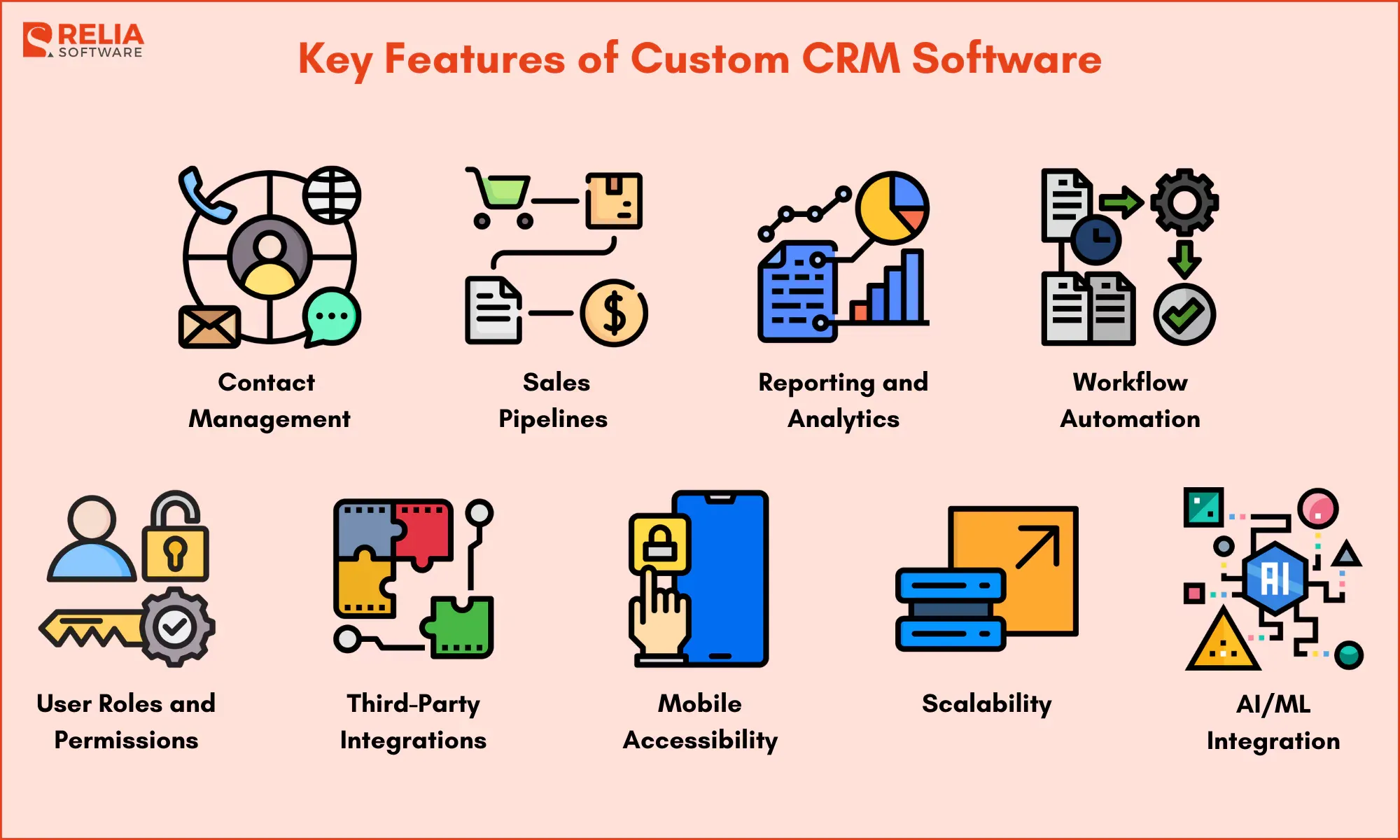
7 Typical Steps in Custom CRM Development Process
Developing a custom CRM system requires a structured approach to ensure it aligns with your business needs and goals. Here’s a breakdown of the key steps involved:
Step 1: Define Your Requirements
Start by clearly defining what you want to achieve with the CRM. Identify specific goals such as improving customer satisfaction, increasing sales, or streamlining operations. Assess your current CRM practices to pinpoint areas that need improvement. Involving key stakeholders early in the process ensures their needs and preferences are considered, leading to a more effective system.
Step 2: Choose a Development Methodology
Select a development methodology that best suits your project.
- The Agile approach is iterative, allowing for frequent feedback and adjustments, making it ideal for projects with evolving requirements.
- Waterfall is a linear approach, with each phase completed before moving to the next, suitable for projects with well-defined requirements.
- Hybrid combines elements of both, offering flexibility where needed.
Step 3: Select a Development Team
Choosing the right development team is crucial. You can either hire or train an in-house team, which gives you more control and closer collaboration. Alternatively, outsourcing to a software development company can provide expertise and save time. A hybrid approach, combining in-house and outsourced resources, can offer the best of both worlds.
>> Read more:
- Top 10 IT Outsourcing Companies in Vietnam
- Software Development Outsourcing for Startups, SMBs, SMEs
- Top 10 Popular CRM Software Development Companies in Vietnam
Step 4: Design the CRM System
Designing the CRM system involves creating wireframes and prototypes to visualize the user interface and functionality. This stage also includes planning the data architecture, which defines how data will be stored, accessed, and managed. Additionally, consider integration planning to ensure the CRM can connect with other essential systems your business uses.
Step 5: Develop the CRM
This is the core phase where the CRM is built. Coding involves writing the code for all the features and functionalities. Throughout development, testing is essential to ensure the CRM meets all requirements and is free of bugs. Customization is key, as it tailors the CRM to fit your specific business processes and preferences.
Step 6: Deploy and Implement
Before going live, migrate all relevant data from your current systems to the new CRM. Training is vital to ensure users are comfortable and effective with the new system. Once everything is in place, launch the CRM and integrate it into your daily operations.
>> Read more:
- 6 Deployment Strategies for Smooth Software Updates
- Top 9 Best DevOps Deployment Tools for Businesses
- Cloud vs On Premise Deployment: Similarities and Differences
- A Comprehensive Guide To On-Premise Deployment For Businesses
Step 7: Ongoing Maintenance and Support
After deployment, ongoing maintenance is necessary to keep the CRM updated with the latest features and security patches. Provide continuous support to users to resolve any issues and optimize the system regularly to ensure it evolves with your business needs.
Cost Considerations in Custom CRM Development
Estimated Cost to Bespoke CRM Development
Complexity | Estimated Cost | Breakdown |
Simple | $10,000 - $50,000 | Basic features, minimal customization, and limited integrations. |
Medium | $50,000 - $150,000 | Moderate features, some customization, and basic integrations. |
Complex | $150,000+ | Extensive features, high customization, and multiple integrations. |
Key Factors Influencing the Final Cost
Scope of Features: The cost of your CRM depends on the features you include. Basic functionalities like contact management and sales tracking are cheaper, while advanced features like AI-driven analytics and workflow automation increase the cost.
- Tip: Prioritize essential features and add advanced ones later to manage expenses.
Customization Level: Customization ensures the CRM aligns perfectly with your needs but comes with a higher price tag.
- Tip: Balance customization with budget constraints and consider using standard features where possible.
Development Team: Costs vary based on whether you choose in-house development, outsourcing, or a hybrid approach. In-house requires investment in staff, while outsourcing can be more cost-effective but varies by location and expertise.
- Tip: Select a development team that fits your budget and provides the needed expertise.
Deployment Method: On-premise CRM software involve higher upfront costs for hardware and maintenance but offer more control. Cloud-based CRM software have lower initial costs and are subscription-based, but may incur ongoing expenses.
- Tip: Consider long-term needs like scalability and data security when choosing your deployment method.
Data Migration: Moving data to the new CRM can be complex and costly, especially if data requires cleaning or transformation.
- Tip: Plan data migration early to avoid delays and allocate resources to ensure accuracy.
Training and Support: Training users and providing ongoing support adds to the cost. The complexity of the CRM and the number of users influence these expenses.
- Tip: Invest in thorough training to maximize ROI and reduce the need for extensive support later.
Ongoing Maintenance and Upgrades: Regular updates and maintenance keep the CRM running smoothly, secure, and up-to-date with new features. This requires ongoing investment.
- Tip: Budget for maintenance and upgrades to ensure long-term effectiveness and security of your CRM.
FAQs
1. What are the emerging trends in custom CRM software development?
Emerging trends include:
- AI and machine learning for personalized experiences;
- Omnichannel integration to streamline communication across platforms;
- Mobile-first solutions for remote work;
- Low-code platforms for easy customization;
- Blockchain for enhanced data security; etc.
2. How can businesses measure the ROI of their custom CRM investment?
To measure the ROI of custom CRM software, businesses should:
- Track metrics like increased sales revenue, customer retention rates, and reduced operational costs from automation.
- Look at improvements in customer satisfaction scores (CSAT) and efficiency gains in internal processes.
- Track lead conversion rates and time saved on manual tasks, which can also provide insights into the financial benefits brought by the CRM.
Final Thoughts
CRM software development is a vital process that enables businesses to create tailored solutions for managing customer relationships effectively. By developing a custom CRM, companies can enhance their ability to track customer interactions, automate workflows, and gain valuable insights through data analysis.
The flexibility and scalability of a custom-built CRM ensure that it can adapt to the evolving needs of the business, ultimately driving growth and improving customer satisfaction.
Whether you're looking to streamline operations, boost sales, or provide better customer service, investing in a custom CRM system is a strategic move that can deliver long-term benefits and a strong return on investment.
>>> Follow and Contact Relia Software for more information!
- development

