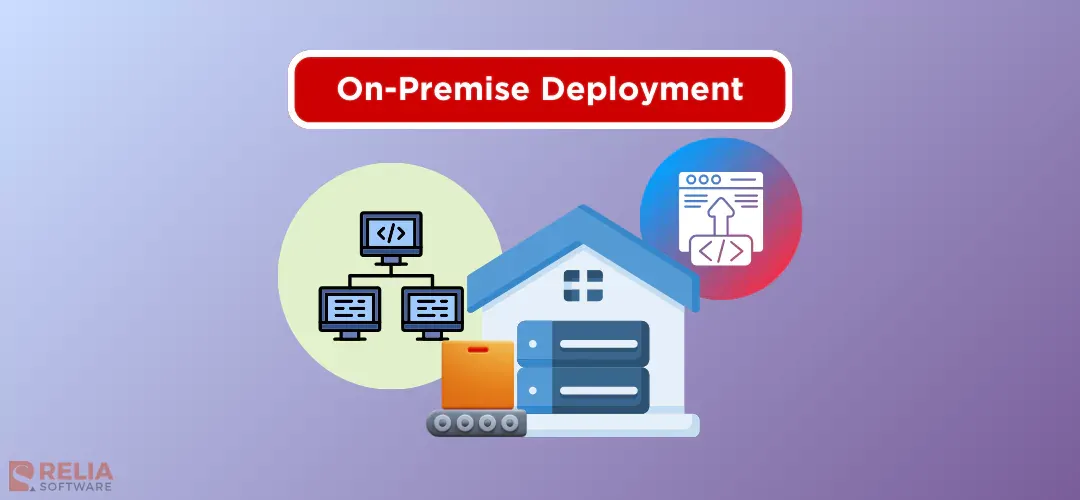Selecting the appropriate deployment method for IT infrastructure is a critical decision that can significantly impact an organization's operations, security, and scalability. Among the various options available, on-premise deployment remains a vital strategy for numerous organizations, providing unparalleled security, control, and customization tailored to specific business needs.
This comprehensive guide delves into the complexities of on-premise deployment, analyzing its advantages, challenges, and optimal strategies. Based on this analysis, businesses can acquire more knowledge of whether on-premise deployment is compatible with their operational requirements and long-term objectives. Check it out!
What is On-Premise Deployment?
On-premise deployment refers to hosting the hardware, software, and infrastructure required for the application on local servers managed by the organization’s IT team. This setup gives organizations direct control over the software and hardware configurations, maintenance, and security protocols. Industries such as finance, healthcare, and government often prefer on-premise deployment due to their stringent data control and compliance requirements.
Key Characteristics:
- Physical Location: All components are housed within the organization's physical location, ensuring proximity and control over the IT environment.
- Ownership: The organization fully owns and maintains the hardware and software, eliminating reliance on third-party providers for critical infrastructure.
- Control: Organizations have complete control over the system, including data security measures, access controls, and compliance with internal policies and external regulations.
- Costs: On-premise deployment typically involves upfront costs for purchasing hardware, software licenses, and hiring IT personnel. However, these investments can lead to long-term savings compared to recurring subscription fees in cloud models.
- Maintenance: The organization is responsible for the ongoing management, updates, and troubleshooting of the on-premise infrastructure.
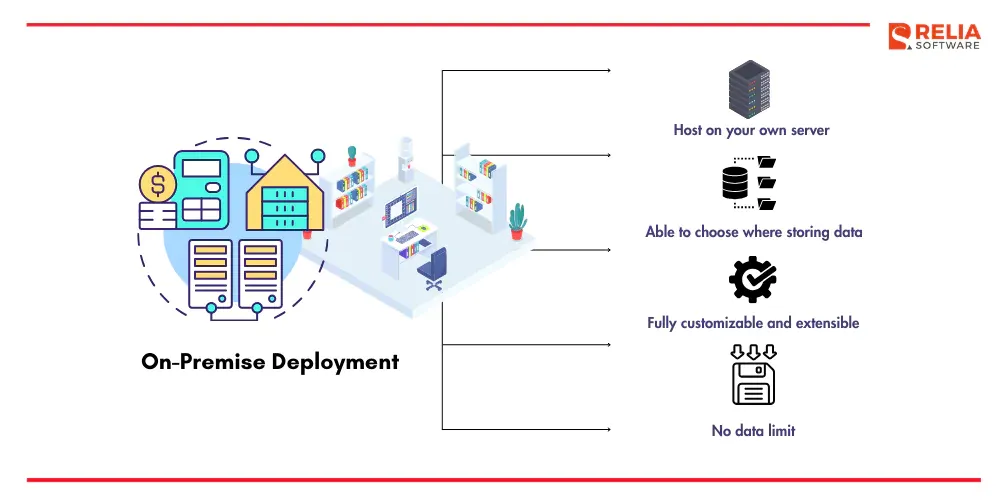
Key Components Involved In On-premise Deployment
An on-premise deployment comprises several essential components that work together to form a complete IT infrastructure. These components can be broadly categorized into:
Hardware Components
- Servers: The backbone of any on-premise setup, servers handle application processing, data storage, and network communication.
- Storage Devices: These include hard drives, SSDs, and NAS/SAN systems for storing data and applications.
- Network Equipment: Routers, switches, and firewalls are crucial for connecting devices and ensuring secure network communication.
- Power and Cooling Systems: Essential for maintaining optimal server performance and preventing equipment failures.
Software Components
- Operating Systems: The foundation for running applications, such as Windows Server, Linux, or Unix.
- Application Software: The specific applications used for business operations, like ERP, CRM, or database management systems.
- Database Management Systems: Software for storing and managing data, such as SQL Server, Oracle, or MySQL.
- Network Management Software: Tools for monitoring and managing network performance and security.
- Security Software: Anti-virus, firewall, and intrusion detection systems to protect the network and data.
Infrastructure Components
- Data Center: The physical location housing the hardware and software components.
- Power Supply: Uninterruptible power supplies (UPS) to provide backup power in case of outages.
- Physical Security: Access controls, surveillance systems, and fire suppression systems to protect the data center.
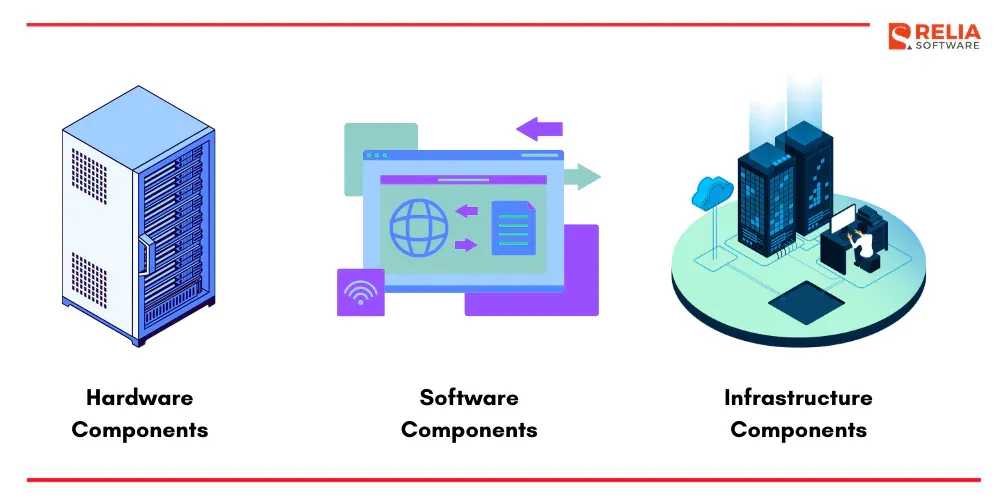
Benefits of On-Premise Deployment
Data Security and Control
Organizations can implement tailored security policies and protocols to safeguard sensitive information by hosting software and data on their physical servers. This allows for stricter control over access and ensures sensitive data remains within your organization's network, reducing the risk of data breaches.
Additionally, on-premise deployment makes it easier to comply with industry-specific requirements and data protection standards like GDPR, HIPAA, and PCI-DSS. For instance, healthcare providers prefer on-premise systems to protect patient data and comply with health information privacy regulations. Financial firms also benefit from direct data control to prevent unauthorized access and maintain data integrity.
Customization and Flexibility
Another advantage of on-premise deployment is the ability to customize and adapt both software and hardware configurations to meet specific business needs. This flexibility allows organizations to scale resources up or down as the business grows, ensuring that the infrastructure evolves in line with operational demands.
Customization also extends to seamless integration with existing systems and workflows. For example, a manufacturing company might customize its on-premise ERP system to integrate with its unique production processes and legacy equipment. This ensures that the deployed solution aligns perfectly with the organization’s operational requirements and business goals.
Performance and Reliability
On-premise deployment offers superior performance and reliability due to dedicated hardware, network resources, and local data access, which reduce latency and improve response times. Additionally, businesses have direct control over system maintenance and updates, minimizing downtime and assuring constant availability.
Since on-premise systems are not internet-dependent, they have superior uptime and reliability. Businesses that require high-performance computing, such as scientific research institutions or media production companies, often opt for on-premise solutions to ensure uninterrupted and efficient operations.
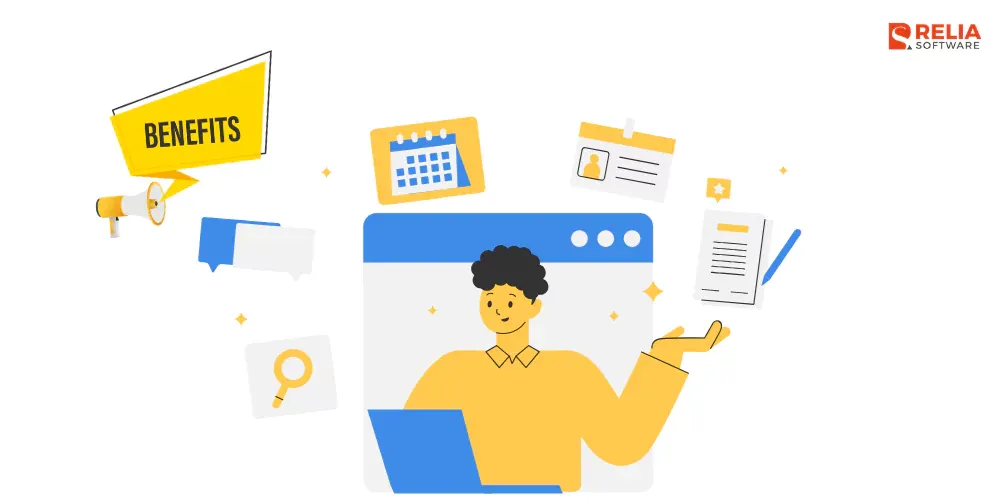
Challenges of On-Premise Deployment
Initial Setup and Maintenance Costs
On-premise deployment requires significant upfront investment in hardware, software, and IT personnel to establish and maintain the necessary infrastructure. Moreover, there are ongoing costs for maintenance, upgrades, and technical support. For small and medium-sized businesses, these costs can be particularly burdensome.
Scalability Issues
Scaling an on-premise infrastructure can be more challenging and costly compared to cloud solutions. As the organization grows, additional hardware and resources are required to handle increased workloads and data storage needs. This process can be time-consuming and expensive, making it difficult for businesses that experience rapid growth or seasonal spikes in demand to quickly scale their on-premise infrastructure.
Technical Expertise Required
Managing on-premise deployments requires a high level of technical expertise. Organizations must rely on skilled IT developers to handle the installation, configuration, maintenance, and troubleshooting of the systems. This complexity can be a barrier for businesses without a robust IT department. Additionally, the cost of training staff or hiring specialized personnel can add to the overall expense.

Best Practices for On-Premise Deployment
Assessing Business Needs
Before starting on an on-premise implementation, it is crucial to conduct a comprehensive assessment of your organization's specific requirements, including the scale of operations, data security needs, and compliance requirements. A thorough needs assessment will help identify the resources and infrastructure necessary for the subsequent stages of the deployment process.
Planning and Design
Effective planning and design are the cornerstones of a successful on-premise deployment. This phase involves creating a detailed blueprint of the system architecture, including hardware and software specifications, network configurations, and security protocols. Moreover, planning should also account for future scalability and seamless integration of the on-premise solution with existing systems. A detailed design specification will ensure a smooth implementation process and reduce the risk of unforeseen issues during deployment.
Implementation and Testing
The implementation phase involves the actual installation and configuration of the on-premise system. This step should be meticulously managed to ensure all components are correctly set up and integrated.
Following the installation, thorough testing is also essential to verify that the system operates as expected and meets the defined business needs. This includes functional testing, performance testing, and security testing. Conduct performance benchmarks, security assessments, and user acceptance testing to verify the system's readiness for full-scale operation.
Pro Tip: Conduct user acceptance testing (UAT) in a controlled environment to gather feedback from end-users and make necessary adjustments before full deployment.
>> Read more: Top 10 Full-Fledged Configuration Management Tools For Developers
Maintenance and Support
Establish ongoing maintenance procedures, including regular updates, backups, security patching, and monitoring to ensure the long-term success and reliability of on-premise deployments. Additionally, having a dedicated team to handle troubleshooting and resolve issues promptly is essential. Organizations should also plan for disaster recovery and business continuity to mitigate the impact of potential system failures.
>> Read more: The Importance Of Software Maintenance

Real-World Use Cases/Examples
Example 1: JPMorgan Chase
JPMorgan Chase, one of the largest financial institutions in the world, mostly relies on on-premise deployment for their critical transaction processing systems. Given the highly sensitive nature of financial data and the stringent regulatory requirements, on-premise deployment allows JPMorgan Chase to maintain direct control over their data security measures and ensure compliance with financial regulations.
Industry: Financial Services
Use Case: Transaction Processing and Data Security
Benefits Achieved:
- Enhanced Data Security: By keeping their transaction processing systems on-premise, JPMorgan Chase ensures that sensitive financial data is protected by their security protocols.
- Improved Compliance: On-premise deployment helps the bank comply with regulations such as the Dodd-Frank Act and GDPR, which require strict control and protection of financial data.

Example 2: Mayo Clinic
Mayo Clinic, a leading healthcare provider, utilizes an on-premise deployment system to manage patient records and clinical data. This deployment strategy is driven by the need to protect sensitive patient information and comply with healthcare regulations such as HIPAA (Health Insurance Portability and Accountability Act).
Industry: Healthcare
Use Case: Electronic Health Records (EHR) System
Benefits Achieved:
- Data Control and Security: On-premise deployment allows Mayo Clinic to enforce strict data security measures, ensuring that patient information remains confidential and protected from unauthorized access.
- Regulatory Compliance: By hosting their EHR system on-premise, Mayo Clinic meets the stringent requirements of HIPAA, safeguarding patient privacy and ensuring data integrity.
- Customized Integration: The on-premise system is tailored to integrate seamlessly with the workflows and medical devices, enhancing the efficiency of patient care and clinical operations.

On-Premise vs Other Deployment Methods
|
Aspect |
On-Premise Deployment |
Cloud Deployment |
Hybrid Deployment |
Edge Deployment |
|
Control |
Full control over data and infrastructure |
Limited control, managed by third-party |
Combination of on-premise and cloud control |
Control at the network edge, near the data source |
|
Cost |
High upfront investment and ongoing costs |
Lower initial costs, pay-as-you-go model |
Costs vary depending on the balance between on-premise and cloud |
Cost depends on infrastructure at multiple edge locations |
|
Scalability |
Limited by physical infrastructure |
Highly scalable, flexible resources |
Flexible scaling, balancing on-premise and cloud |
Scalable at the edge, closer to data sources |
|
Security |
High security, customized protocols |
Varies by provider, potential concerns over data control |
High security for sensitive data on-premise, scalable security in the cloud |
High security for real-time, critical data processing |
|
Latency |
Low latency within the organization's network |
Depending on the internet connection, higher latency |
Varies based on the workload location |
Ultra-low latency, real-time processing |
|
Maintenance |
Managed in-house, requires IT expertise |
Managed by the cloud provider, with minimal in-house effort |
Shared maintenance responsibility |
Maintenance at multiple locations, often automated |
|
Use Cases |
Regulated industries (finance, healthcare) |
General business applications, start-ups |
Organizations needing both control and flexibility |
Internet of Things (IoT) app, autonomous vehicles, smart cities |
>> Read more: Between Cloud vs On-premise Deployment
Future of On-Premise Deployment
While cloud computing has gained significant traction, on-premise deployment is far from obsolete. Some key trends indicate that on-premise environments will continue to play a vital role in the IT landscape:
- Hyperconvergence and Converged Infrastructure: These technologies will simplify on-premise management by consolidating multiple IT resources—such as computing, storage, and networking— into a single system.
- Increased Focus On Security: As cyber threats become more sophisticated, on-premise environments will invest heavily in advanced security measures to protect sensitive data.
- Integration With Cloud Services: Hybrid cloud models are expected to gain prominence, with on-premise infrastructure working in tandem with cloud services to leverage the benefits of both worlds.
- Edge Computing Integration: On-premise deployments will increasingly incorporate edge computing capabilities to handle data processing closer to the source, improving performance and reducing latency.
- Specialized Use Cases: On-premise deployment will remain a preferred choice for industries with strict data residency or sovereignty requirements, such as finance, healthcare, and government.
Among these trends, integration with cloud services is likely to be the dominant approach in the future. By combining the control and performance of on-premise infrastructure with the scalability and cost-efficiency of cloud services, organizations can optimize their IT environments.
>> Read more:
- 6 Deployment Strategies for Smooth Software Updates
- Top 9 Best DevOps Deployment Tools for Businesses
- CI/CD vs DevOps: Key Differences & How They Work Together?
Conclusion
On-premise deployment offers distinct advantages for businesses seeking robust control, security, and customization of their IT infrastructure. Despite its challenges, as technology advances and hybrid approaches become more prevalent, the future of on-premise deployment looks promising, with opportunities for enhanced integration and efficiency.
As technology continues to evolve, it's essential to carefully assess your organization's specific needs, resources, and risk tolerance to determine if on-premise deployment is the right choice for your operations.
>>> Follow and Contact Relia Software for more information!
- development