Evaluating how well software works is an important part of making software. It lets QA testers examine application reliability and speed across workloads and situations. These factors affect the end-user experience, thus enterprises must employ performance testing tools to minimize bottlenecks and maximize performance.
Here, in this article, there is a list of 7 best performance testing tools you can find, along with some important things you should know when choosing one for your project.
>> Read more:
- Testing Beyond Features: Unlock Non-Functional Testing (NFT)
- Mastering Functional Testing for Delivering Bug-Free Software
Tools | Scripting Language | Best Use Case | Cost Details |
JMeter | JMeter GUI + Groovy / JSR223 | Load testing APIs and web services at scale | Free (Open-source) |
LoadRunner | C, JavaScript, Java | Full-scale enterprise testing across many protocols | From $600/year |
Gatling | Scala DSL | CI/CD pipeline integration for developers | Free (OSS) |
k6 | JavaScript (ES6) | Modern performance testing in DevOps workflows | Free (OSS) |
ApacheBench | CLI tool | Fast and simple single-endpoint benchmarking | Free (Open-source) |
LoadNinja | No-code | Real-user interaction testing without scripting | Starts at $239/month, up to $102,839/year |
WebLOAD | JavaScript | Enterprise apps with custom logic and high load | From $499/month |
JMeter
People often use Apache JMeter, a free and open-source speed testing tool, to check how well websites and apps work and how fast they load. The flexible, scalable, and wide range of features make it a popular pick.
Functions:
- Run user loads for programs and webpages.
- Try HTTP(S), FTP, SOAP, and JDBC among other systems.
- Analyzes the speed of response, finds congestion, and examines website performance under stress.
- Create descriptive graphs and comprehensive statistical performance reports.
- Support scripting for increasingly difficult test situations.
- Combine to boost capability with several plugins.
Challenges:
- Learning its features calls for technical knowledge and performance testing abilities.
- For large-scale testing, JMeter might be challenging to control. Complicated test configurations take time to set.
- Advanced data visualization and analysis can call for plugins.
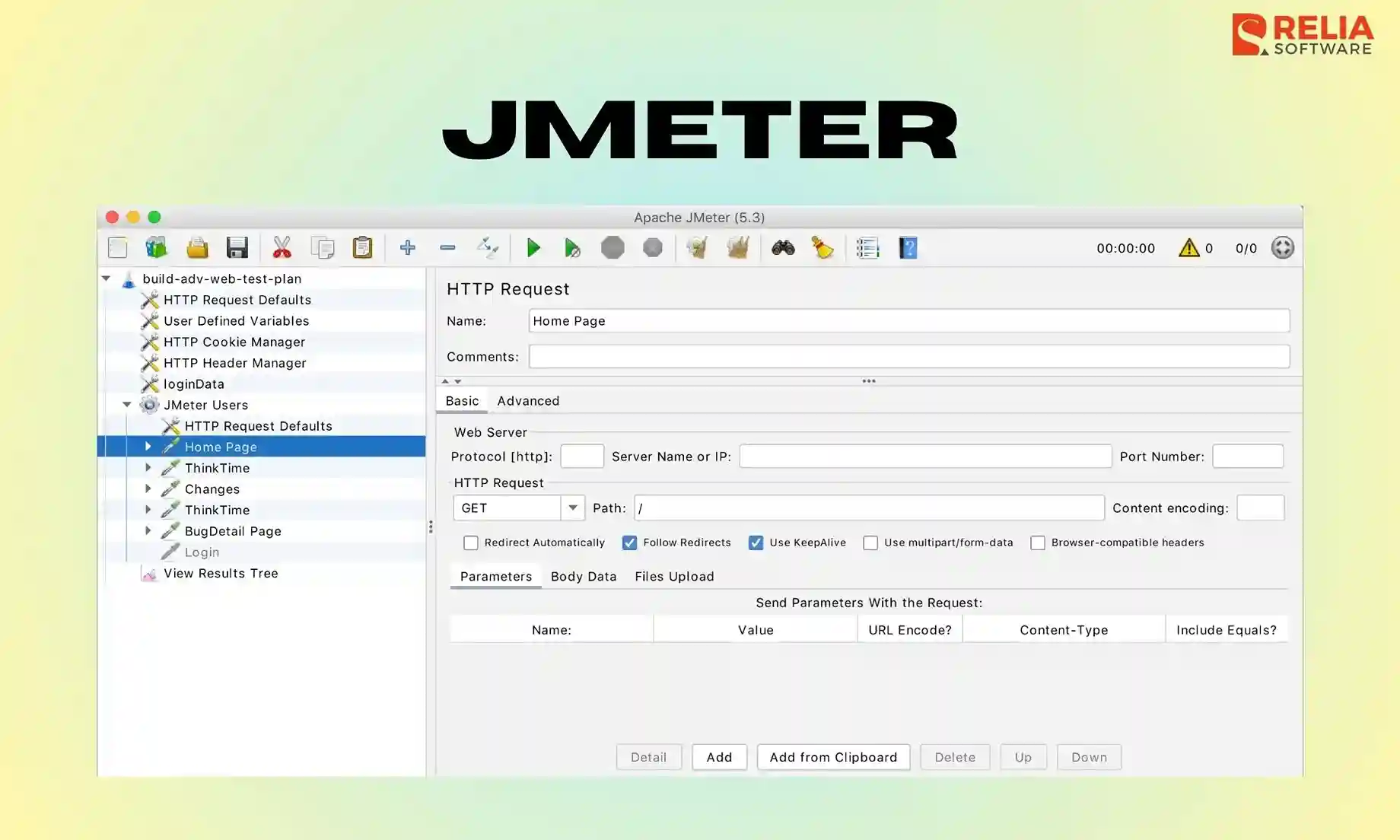
LoadRunner
LoadRunner is a comprehensive performance testing solution for determining the scalability and stability of websites or applications under load. Unlike JMeter, LoadRunner is a commercial product that provides a complete feature set for performance testing specialists.
Functions:
- Script user behavior simulations can be recorded and edited. It incorporates development environments and supports HTTP, web services, and others for efficient test creation.
- Divide tests across numerous machines to simulate huge user loads and analyze real-world performance. This alerts you about infrastructural bottlenecks.
- Include performance data, graphs, and visualizations in its reporting. This data lets you analyze test results, spot performance trends, and optimize.
- Integrate easily with ALM technologies to manage performance testing inside your development workflow.
Challenges:
- A paid tool with many licenses. Compared to free options like JMeter, the initial fee may deter some customers.
- A large feature set that can overwhelm newcomers. Learning the tool's features takes time and training.
- Open-source choices offer more freedom than vendor-specific options.
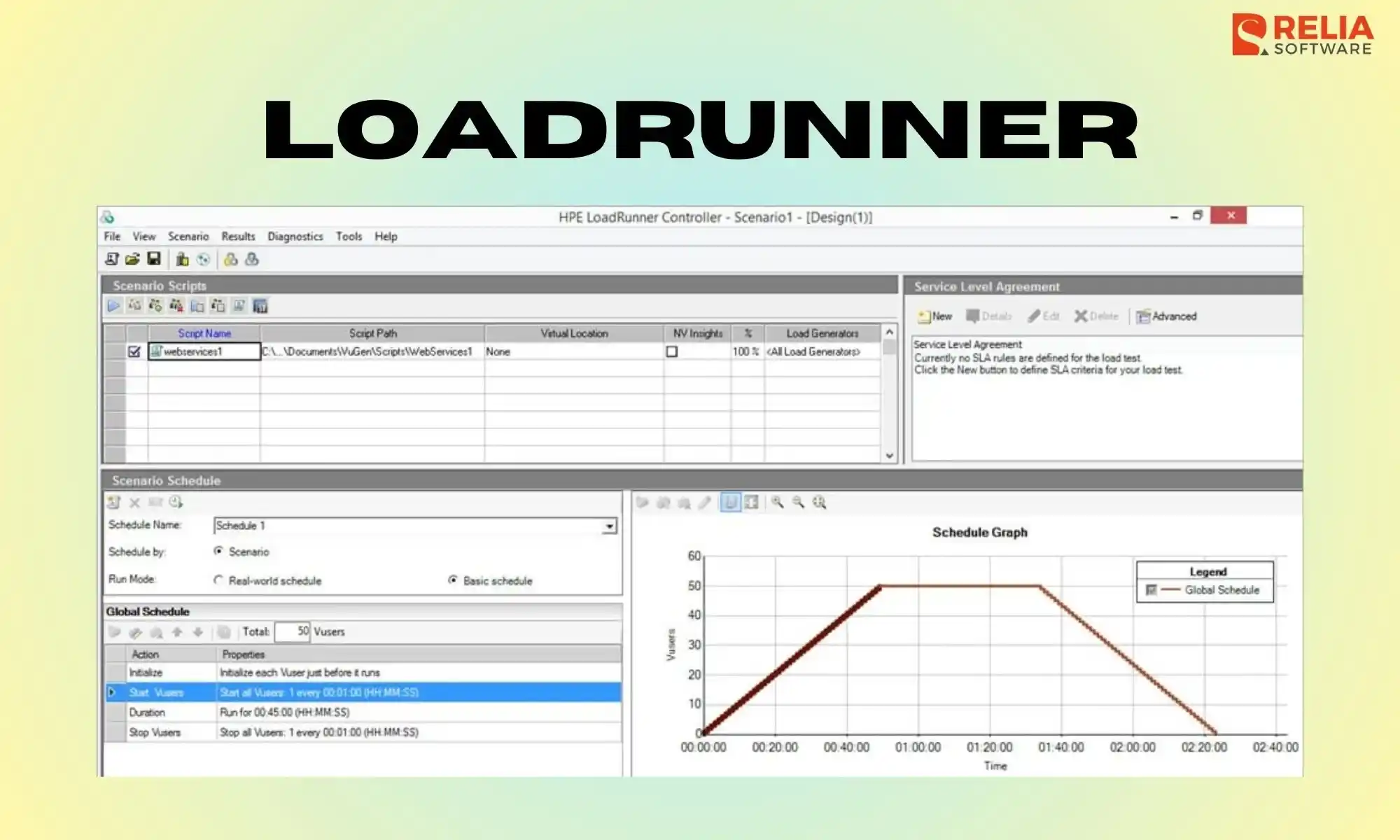
Gatling
Gatling is another open-source tool based on the Scala programming language and Akka framework. It provides a powerful and adaptable approach for simulating user behavior and analyzing application performance.
Functions:
- Allow developers to construct expressive and legible test scenarios, simplifying complex test management.
- Support HTTP, WebSockets, JMS, etc. This flexibility lets you test alternative application features.
- Simulate and distribute user load over numerous machines for large-scale testing. This finds infrastructure performance constraints.
- Create detailed performance reports with charts and graphs. This data allows you to analyze test results, spot performance trends, and optimize using data.
Challenges:
- Creating test scripts in Scala, which is quite challenge for the learning curve.
- Due to the limited community, finding resources and troubleshooting may be harder.
- Gatling integration with development workflows may require additional configuration, depending on your situation.
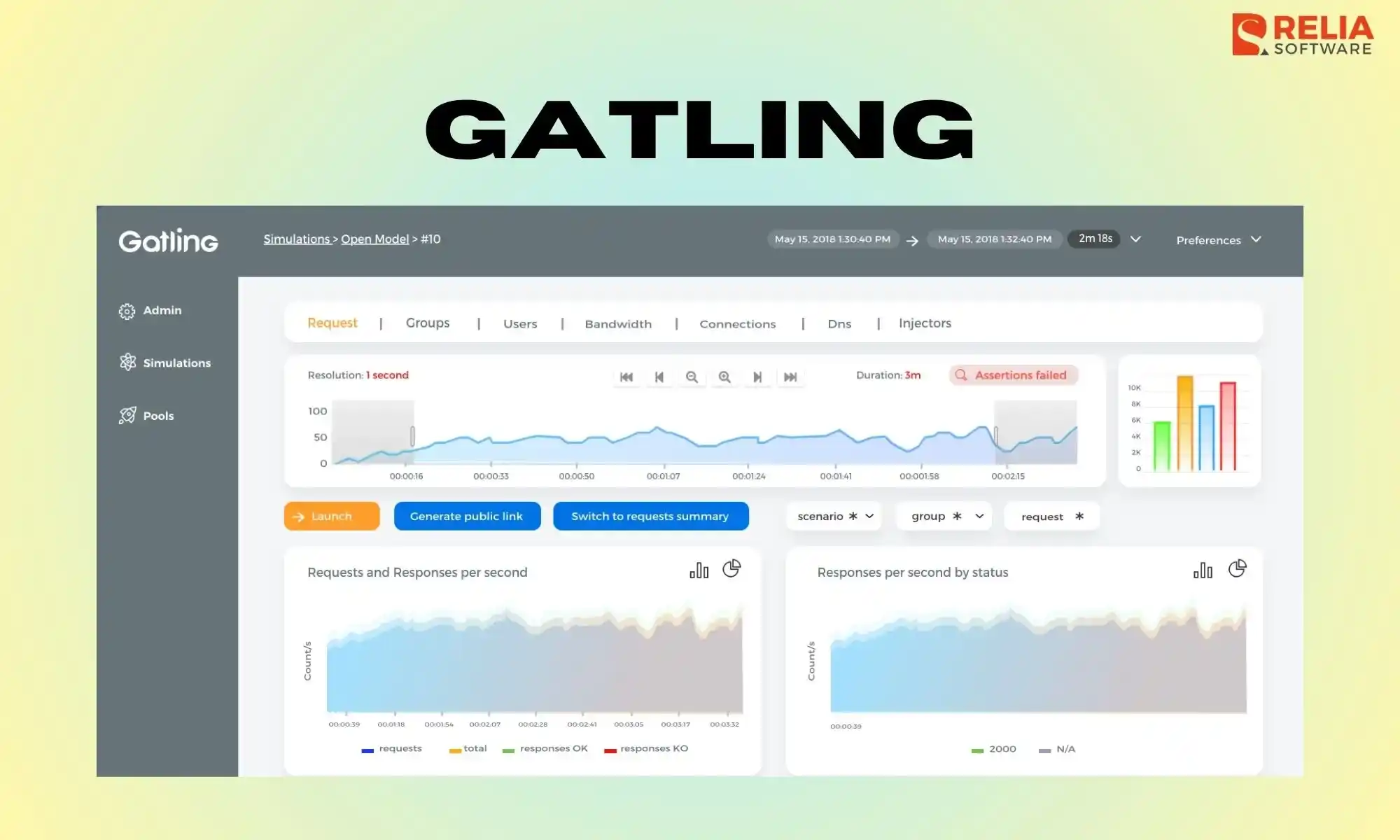
k6
k6 is a performance testing tool that is gaining popularity for its user-friendly interface and connection with cloud environments. Written in JavaScript (particularly, Goja, a Go version of ES2015 JavaScript), k6 enables developers to apply their existing JavaScript expertise to performance testing.
Functions:
- Performance tests are defined in JavaScript. This simplifies test script writing and maintenance for JavaScript developers.
- Works well with Docker and Kubernetes. Performance tests may be deployed and run on your cloud infrastructure easily.
- Spread testing across virtual machines or containers to simulate high-user concurrency. Your application's performance is assessed under actual load conditions.
- Measures test performance in real-time. This lets you track KPIs and spot concerns.
Challenges:
- Lack of community and support compared to established choices. This may require more independent troubleshooting to solve specific issues.
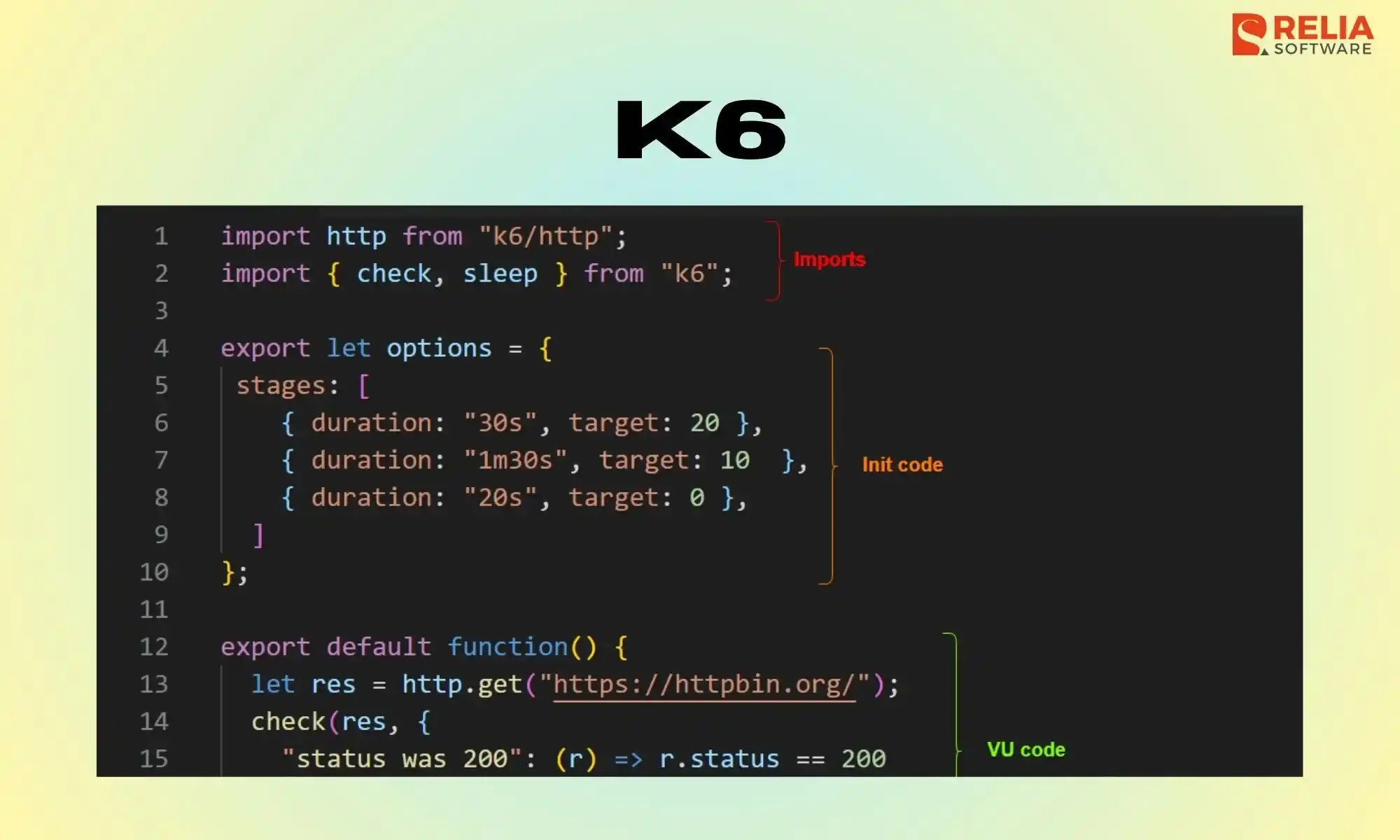
ApacheBench
Apache HTTP Server comes with ApacheBench, a lightweight command-line tool. It's a simple performance-testing tool that shows how your web server handles concurrent user requests. ApacheBench is useful for early performance checks and benchmarking, but not as detailed as dedicated performance testing tools.
Functions:
- Simulates a set number of concurrent HTTP queries to your web server. This assesses your server's fundamental load capacity, response times, and throughput.
- Benchmark your web server under different load circumstances with ApacheBench. This lets you track performance changes over time or compare performance before and after optimizations.
- Basic command-line experience is required; the output is ready for analysis.
Challenges:
- Features are limited compared to performance testing tools. Complex scripting, distributed load testing, and performance analysis are missing.
- Simulates basic user requests well but may not be suited for testing complicated user scenarios or API interactions.
- Do not offer detailed information about resource utilization, bottlenecks, or user behavior patterns that are helpful for the development process.
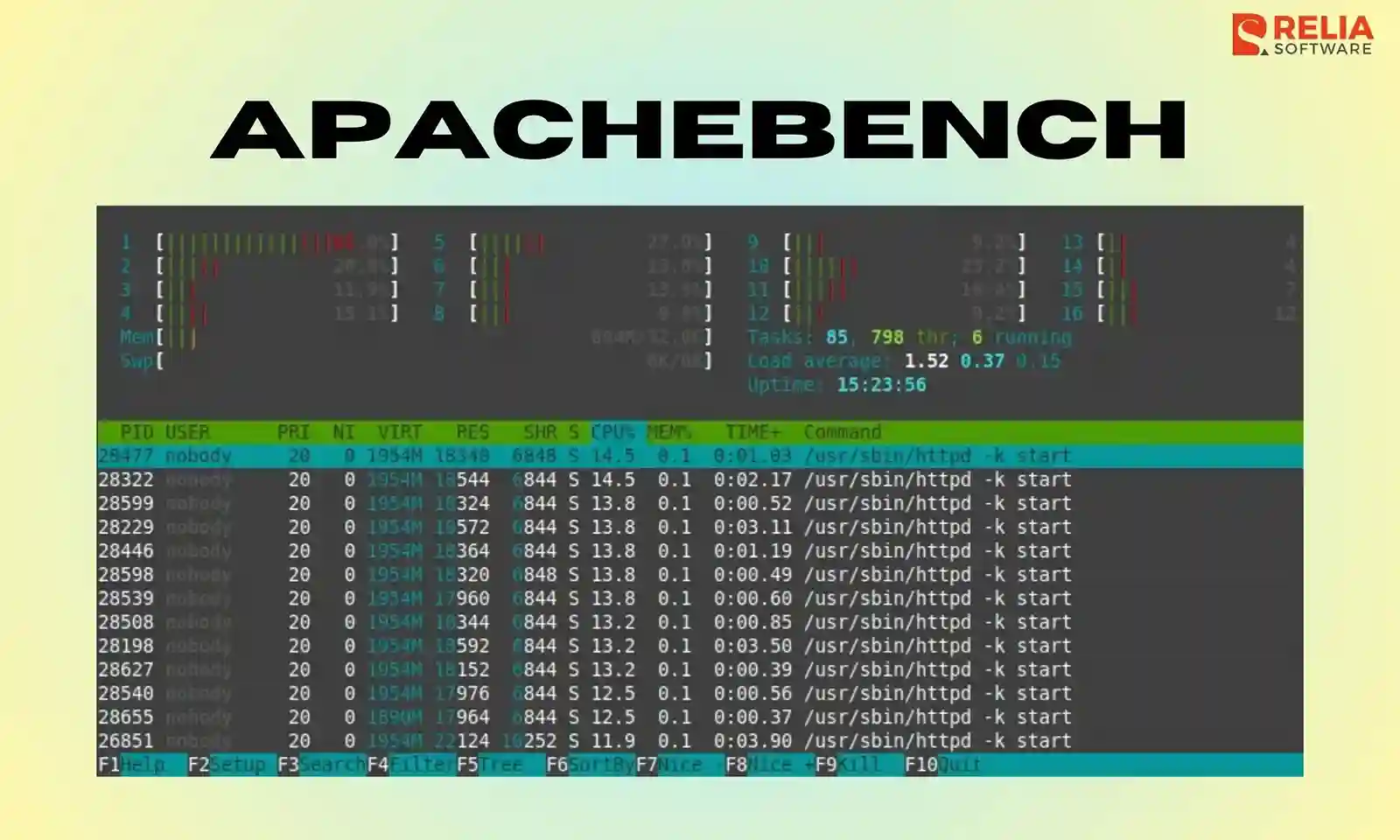
LoadNinja
LoadNinja is a cloud-based platform that makes it easy to simulate real-world user behavior and analyze application performance. LoadNinja uses real browsers for testing, providing a more realistic assessment of how people interact with your application.
Functions:
- Uses cloud-based browsers to record and replay user activity. Your tests will simulate user behavior, including think times and client-side scripting execution, for more accurate performance insights.
- Makes on-premise infrastructure unnecessary. Cloud-based testing simplifies and scales testing.
- Easy-to-use recorder for website and app user interactions. This streamlines test creation and avoids complex scripting.
- Performance indicators, visualizations, and virtual user behavior breakdowns are provided in full reports. Data helps find bottlenecks and improve application performance.
Challenges:
- This is a paid service with tiers, compared to free and open-source options, it can be disadvantages to some users.
- LoadNinja's easy recorder may limit test logic customization compared to script-based alternatives.
- The cloud-based solution is convenient but limits user control compared to self-hosted solutions.
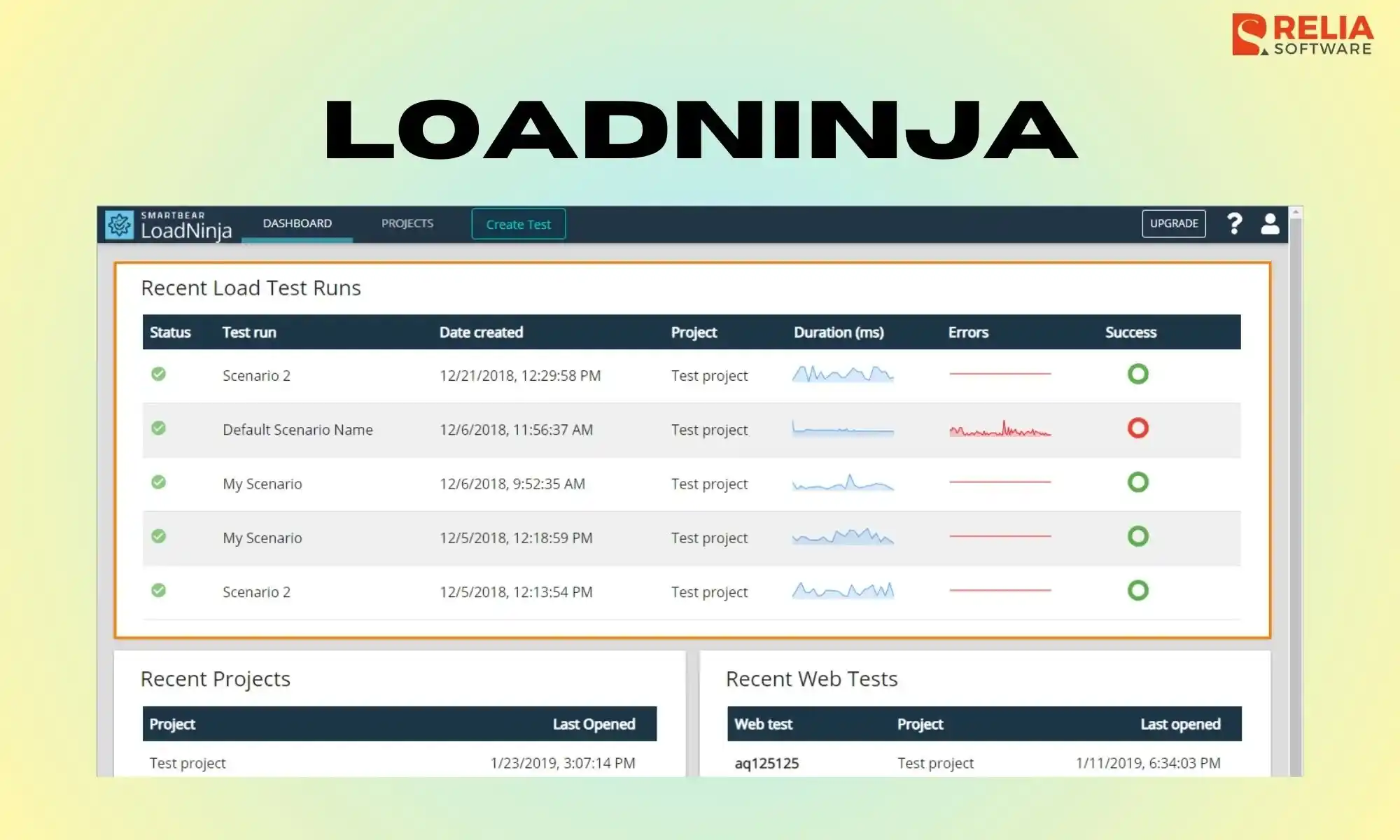
WebLOAD
WebLOAD by RadView is a complete performance-testing solution for organizations that require strong functionality and scalability. It meets a wide range of performance testing requirements, including online applications and API development, mobile app development, and cloud settings.
Functions:
- Supports JavaScript, VBScript, and Python for flexible and detailed test design. It supports complicated test scenarios and multiple scripting styles.
- Provides distributed load testing over many machines to simulate huge user loads and analyze application behavior under heavy traffic. This helps find bottlenecks and scale applications.
- Adds mobile app testing to its web app capabilities. This lets you compare mobile device and network performance.
- Integrates smoothly with Jenkins and Selenium, allowing performance testing in your development workflow.
Challenges:
- The steeper learning curve with more advanced features and programming.
- Smaller organizations or users may find the expense prohibitive.
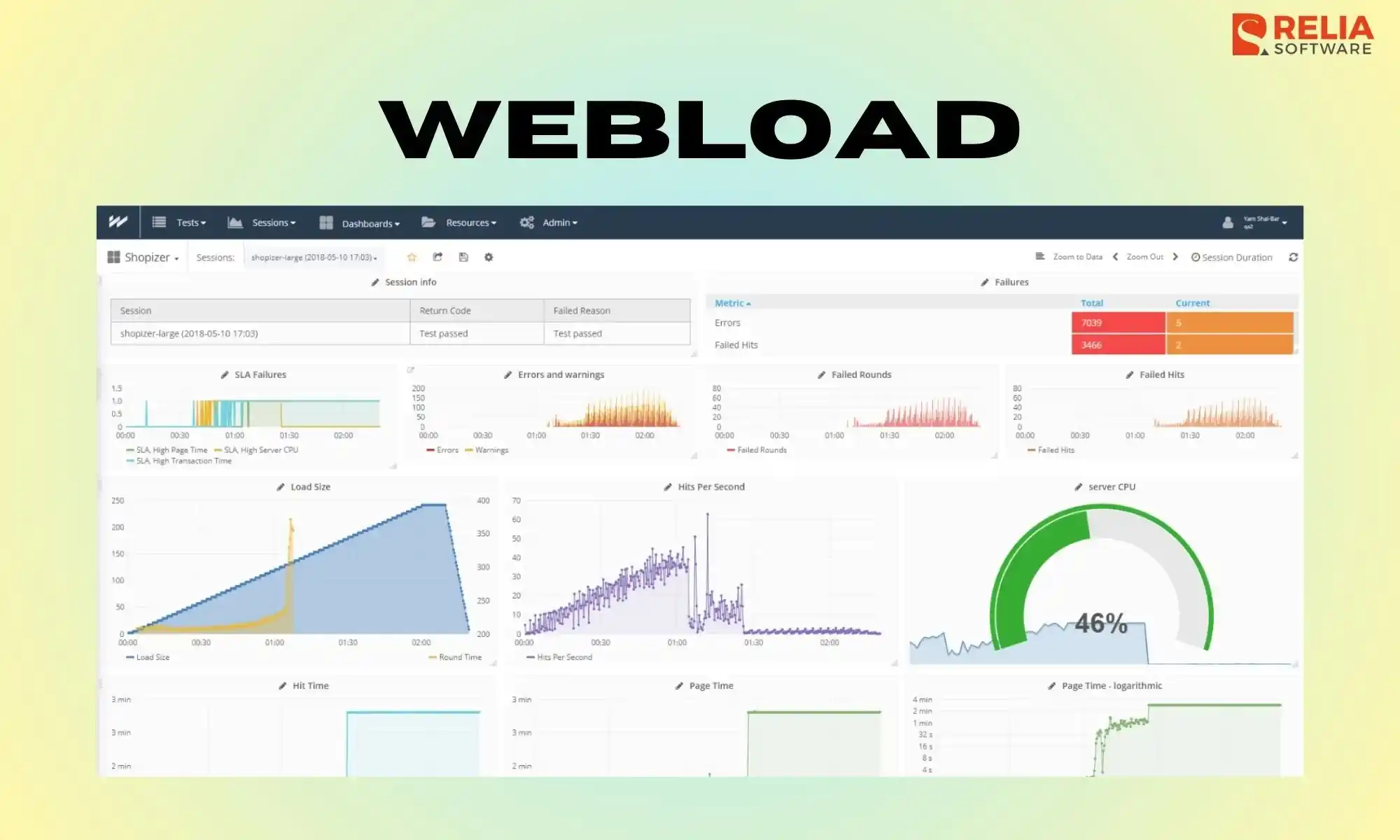
Benefits of Using Performance Testing Tools
Performance testing tools offer many benefits for both developers and businesses. Here are some key advantages:
- Better User Experience: These tools simulate real users and help spot slowdowns, making sure your app runs smoothly and responds quickly, even under stress.
- Handles More Traffic: They show how your app performs when many users access it at the same time, helping you find and fix scaling issues before they become a problem.
- Save Costs: Fixing performance issues early prevents downtime, lost revenue, and customer complaints. In the long run, this saves money on support and maintenance.
- More Confidence Before Release: You get real data on how your app performs, so you can feel sure it's ready for real-world use.
- Faster Development Cycles: With automated performance tests, your team can catch issues early and release new features faster.
- Find Problem Areas: These tools help identify which parts of your app are slowing things down, so you know where to focus your efforts.
- Greater Reliability: By catching problems that might cause crashes or errors, performance testing tools help make your app more stable and dependable.
How To Choose the Right Performance Testing Tools?
Choosing the correct performance testing tool is critical for application smoothness. However, choosing the right one might be difficult with so many alternatives. Understanding your project's needs and comparing tools is crucial.
Identify Your Needs
Consider what type of application you're evaluating. Is it a web application, mobile app, or an API? The types of performance tests you need to do will also be crucial. Are you evaluating load capacity, stress tolerance, or other performance metrics? Then, decide what performance metrics are most important to you. These could be reaction time, throughput, or resource utilization.
Evaluate Various Tools
Once you have a clear grasp of your testing requirements, you can begin examining different solutions. A critical thing to evaluate is the tool's feature set. Does it support the type of testing you need? Scalability is another key consideration. Can the tool handle the expected load that your application would face in real-world scenarios?
Consider Appropriateness With Your Recent Stack
Compatibility with your current technological stack is also vital. The tool should integrate easily with your operating system, programming languages, and other necessary technologies. Remember that ease of usage is important. How easy is it to learn and utilize the tool? If your staff is inexperienced with performance testing tools, a user-friendly choice is preferred.
Community and Support
A solid community and support system can be quite useful. A large and active community can offer valuable resources and troubleshooting advice. Also, examine the cost and licensing possibilities for each instrument. Is the cost within your project budget? Are there any flexible licensing solutions available to fit your specific requirements?
Evaluate Proof of Concept (POC)
To make a really educated conclusion, try performing a proof of concept (POC) with a few shortlisted technologies. This allows you to observe firsthand how each tool performs in your specific testing environment, allowing you to choose the tool that best meets your needs. When money is tight, looking into cloud-based performance testing tools can be a less expensive option than acquiring specialized gear.
>> Read more:
- Top 15 Application Monitoring Tools For Businesses
- 15 Best Usability Testing Tools For Businesses
- Top 6 Automation Testing Tools for Businesses
- Top 10 Best End-to-End Testing Tools and Frameworks
Conclusion
Choosing the appropriate performance testing tools for your project is difficult. Success depends on matching your tool choice to your project needs, budget, and team competence. By choosing the right performance testing tool, you can protect the user experience and future-proof your software for scalability.
>>> Follow and Contact Relia Software for more information!
- testing
- development

