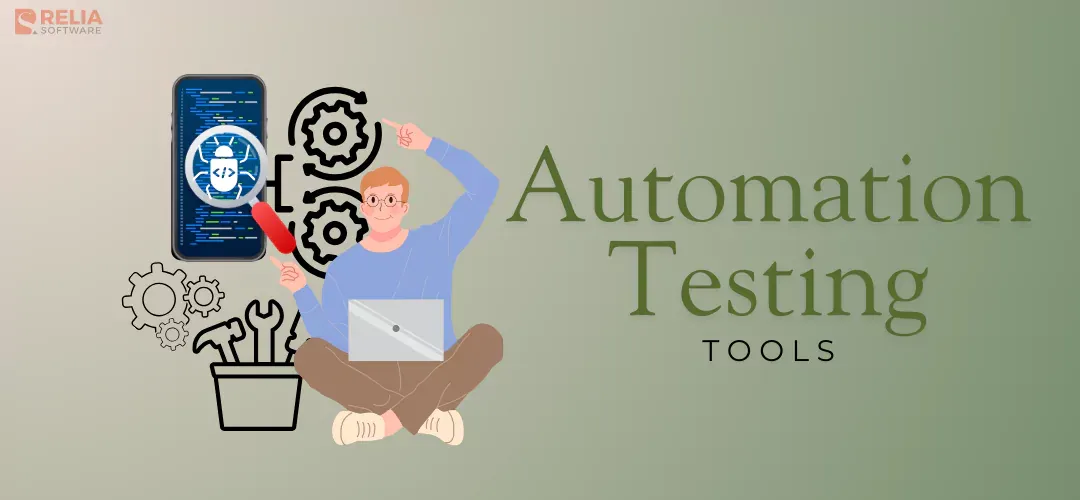Automation testing has become essential for companies who want to offer high-quality software in shorter time frames. Automation testing technologies, which execute recurring test cases, find problems, and assure program stability, are essential throughout the software development lifecycle.
This blog will give you useful information about top 7 automation testing tools, highlighting their features, pros & cons etc. Let's begin!
>> You may interested in:
- Top 10+ Best AI Development Tools for Software Developers
- Top 10+ Best End-to-End Testing Tools and Frameworks
- Top 15 Application Monitoring Tools For Businesses
- Top 7 Web App Security Testing Tools For Developers
- Top 10 Full-Fledged Configuration Management Tools For Developers
- Top 17 API Testing Tools for Software Testing Process
- Top 7 Best Performance Testing Tools for Developers
- Top 10 Automated Code Review Tools For Developers
How To Choose The Right Automation Testing Tool?
The main problem for 25.9% of firms was picking the correct tool, followed by setting an appropriate automated testing methodology.
Build a test automation framework before choosing automation testing solutions for your software project. Consider your framework the core of your software testing.
As automated software testing technologies evolve, using the correct one can improve reliability, effectiveness, and coverage. However, automated testing technologies vary. Before choosing the best tools, consider the following factors:
-
Easy Use: Can non-technical users utilize test automation? IS the tool accessible to QA/testers? By increasing automation participation, total cost of ownership will reduce and return on investment will increase. Time and resources spent will yield a better return.
-
Adoption Time: How soon can test automation add value? Automate quickly to discover efficiencies and acquire tool buy-in.
-
Support and Services for Customers: The support team will help you how? Will they abandon you after the deal, or will they help you automate tests? Support matters, especially with code-heavy tools. Without support, you may need to budget for third-party experts.
-
End-to-end Test Case Design: Test automation shouldn't require a complicated written workaround to make it functional and stable across your technologies to assure process quality, not simply feature and functionality quality.
Top 6 Automation Testing Tools in 2025
Selenium
Web browser automation tool Selenium is open-source. It has an active community and supports several programming languages. Selenium webdriver is a popular browser automation technology used by many test automation firms. Desktop programs cannot be automated.
Key Feature:
-
Programming languages like Java, C#, Python, JavaScript, Ruby, PHP, and more are supported.
-
Browsers like Chrome, Firefox, IE, Microsoft Edge, Opera, Safari, and more are supported.
-
Parallel and cross-browser executions to cut down on execution time and improve test coverage on local or remote machines through the Selenium server.
-
It works with CI/CD tools and other testing platforms, like TestNG for reporting.
Advantages:
-
Always Open-Source: Selenium is free to download and use because it's open-source. The technology is highly adaptable, allowing companies to tailor it to their needs. Additionally, hundreds of open-source Selenium test automation libraries exist.
-
Programming Language Support: Selenium can test different programming environments because it supports multiple languages. You can use Selenium to test both Java and PHP applications on your team.
-
Compatible With Browsers and OSes: Selenium offers seamless test automation in Chrome, Safari, Firefox, and Opera. This is important for testing multiple browsers simultaneously. Selenium supports Windows, Mac, Linux, and UNIX. Product testers may construct multi-OS test suites for any OS using Selenium's customisation and automation features.
-
Supports Several Devices: This application can automate Android, iPhone, and Blackberry mobile web apps.
-
Run Tests Simultaneously: Parallel testing with Selenium Grid reduces execution time. This saves time and boosts team productivity.
Disadvantages:
-
Restricted Web Apps Support: Selenium may be a popular web application testing framework. Desktop, native mobile and hybrid apps are excluded.
-
Difficult Environment Test: Setting up the test environment is difficult. Selenium uses various plug-ins and tools to automate testing, although manual configuration is required. It takes time and skill to do right.
-
No Test Tool: Project/test management tools are not included with Selenium. This hinders developer-tester communication.
-
No Built-in Reporting: Selenium makes it difficult to generate test reports, hence you must use TestNG or JUnit.
-
Lacks Technical Support: Using open-source technologies often causes this. Tech support is less expected than for premium tools.

Cypress
Cypress is a quick, simple, and trustworthy testing solution for web-based programs. There are no external dependencies, alterations to the source code, or additional downloads required for the full end-to-end testing experience it provides.
Key Feature:
-
Easy Test Configuration: With Cypress's straightforward layout, setting up and running automation tests is a breeze.
-
Realtime Test: Build state-of-the-art web apps with the help of real-time test execution.
-
User-friendly Setting: Cypress provides a user-friendly setting for programmers, allowing for painless test automation.
-
Ideas that pack a punch: Discover profound understanding by means of an easy-to-use dashboard, screenshots, and videos.
-
Debug Test: Cypress has the ability to debug tests with parallelization and load balancing.
Advantages:
-
Simple Set-up: One of Cypress's most notable qualities is how simple it is to set up. It's a great option for developers that need to get up and running quickly because it doesn't have any fussy prerequisites.
-
Stand-out Realtime Support: Cypress's real-time support is a standout feature that fits in seamlessly with current development methods. Developers can get instantaneous feedback and use agile testing techniques while building the application.
-
Executing Test Instantly: Cypress eliminates the time-consuming delays and real-time reloads that are commonplace in other testing tools by executing tests instantly. For maximum efficiency, Cypress can be set to automatically perform saved tests when they have been triggered.
-
Test Snapshots: Cypress provides test snapshots directly from the command log, streamlining the debugging process. Thanks to this function, developers can zero in on problems and make fixes with minimal effort and time spent on sleuthing.
-
Well-written Document: Cypress is well-known for its extensive and well-written documentation. Insightful instructions on how to make the most of the tool are provided in this resource, making it useful for developers of all skill levels.
-
Great JavaScript Resources: Cypress uses JavaScript, a well used and flexible programming language. Cypress's powerful JavaScript capabilities for designing and managing tests will make life easier for developers who are already comfortable with the language.
Disadvantages:
-
Work on Small Browser Only: Cypress' main flaw is that it only works with a small subset of browsers. It currently only supports Chromium-based browsers like Chrome, so if you need to test on different web browsers like Firefox, Safari, or Edge, you may run into some difficulties.
-
Limited Supports for Iframes: Cypress's limited support for iframes (inline frames) is a major drawback. Cypress's support for testing iframes is limited, making it difficult to test apps that rely significantly on them.
-
Take time to Learn: Cypress has a steep learning curve for people who are unfamiliar with the tool or JavaScript testing in general, despite its robust features. Time is needed for developers to become adept in using Cypress.

Katalon
Developers and test engineers use Katalon Studio for low-code test automation. They automate most software using record-and-playback and code. Using Excel data to drive tests requires coding, so designing and maintaining tests can be difficult.
Key Features:
-
Designing tests in a flexible manner using record and playback, manual, and script mode
-
BDD, DDT, keyword-driven testing, cross-browser testing (Headless, Chrome, Edge, Firefox, and Safari), and cross-platform mobile testing (iOS and Android) are all supported testing approaches.
-
Smart wait, self-healing methods, and automatic test retry
-
With test object sharing and page object model design, reusable test objects, keywords, and cases for testing are available.
-
Native integrations with well-known CI/CD and ALMs solutions (such as Azure DevOps, GitLab, Jenkins, Bitbucket, Jira, etc.)
-
Intelligent UI and test reports for speedy failure troubleshooting
-
Integration with well-known teamwork tools for improved test planning
Advantages:
-
Flexibility: Katalon Studio delivers thorough testing capabilities for desktop, mobile, API, and online apps, making it a one-stop shop for various testing requirements.
-
Scalability: It offers adjustable automation support for teams and projects of any size, making it suited for various organizational needs.
-
Smooth Integration: Katalon Studio interfaces with CI/CD environments without difficulty, easing development and testing processes for increased productivity.
-
Broad compatibility is ensured by the tool's support for testing with multiple browsers across macOS, Windows, Linux, iOS, and Android.
-
User-Friendly Interface: Its user-friendly interface makes managing codeless test automation easier and more accessible to users of all skill levels.
Disadvantages:
-
Although user-friendly, Katalon Studio's capabilities and features might be difficult to grasp.
-
It may lack advanced functionality available in more specialist testing tools, which could limit complex testing scenarios.
-
Resource-Intensive: Large-scale testing requires sufficient hardware.
-
Maintenance: Like any test automation solutions, Katalon Studio needs continual maintenance to update test scripts with application updates.
-
Katalon Studio's cost, especially for large-scale use, may concern some businesses.
Playwright Introduction
Microsoft Playwright, an open-source framework, is similar to Selenium. The code-based web browser automation tool supports fewer languages of programming than Selenium. Stronger performance is regarded. It is popular for testing web applications due to its sophisticated automation, compatibility for new web technologies, and stability.
Key Feature:
-
Automate testing in any language, on any browser, on any platform; cross-language and cross-browser support.
-
Turn on native mobile emulation to perform complete mobile testing.
-
Better test reliability thanks to advanced auto-wait features, which make elements actionable before they're really used to carry out tasks.
-
When certain criteria are not met, tests are withdrawn from active use on the web.
-
Enjoy complete isolation and lightning-fast execution while still maintaining full visibility into every step of the testing lifecycle with end-to-end traceability.
Advantages:
-
It allows multi-tab, multi-user, and iframe tests.
-
As a VS Code addition, it offers one-click test execution, step-by-step troubleshooting, selector exploration, and new test logging.
-
Create an HTML report to examine test results in the browser.
-
It provides end-to-end, functional, and API testing.
-
Auto-tests accessibility with third-party plugins.
-
Playwright Inspector, Browser Developer Tools, VSCode Debugger, and Monitor Viewer Console Logs are debugging alternatives.
-
Inbuilt reporters include JSON, JUnit, and HTML. Playwright lets you build bespoke reports.
Disadvantages:
-
Edge and IE11 are not supported by the playwright.
-
To simulate a mobile device, the playwright utilizes a desktop browser.
-
Although Playwright enables API auditing, its APIRequest method cannot disable tracking redirects.
Appium
Appium is an open-source platform for automating the testing of native, hybrid, and mobile web apps. Without an SDK or recompilation, it enables automation on Windows, iOS, and Android.
Key Feature:
-
Automate mobile applications of any language or testing framework.
-
Gain complete access to databases and APIs in the backend so you can conduct comprehensive tests.
-
Run tests with no disruptions across iOS, Android, and Windows with cross-platform testing.
-
During release cycles, automate test triggering by integrating Appium with popular CI systems.
-
For the most time-efficient test execution, run tests on numerous platforms simultaneously.
Advantages:
-
Automate Mobile Apps: Appium can automate Android and iOS mobile apps with a single codebase. This saves time and work on platform-specific test scripts.
-
Language Support: Appium supports Java, Python, Ruby, JavaScript, and more, letting testers script in their preferred language.
-
Freedom Tester: Appium allows testing on real devices and emulators, simulators, giving testers freedom.
-
Large and Active Community: Appium's open-source community provides extensive documentation, regular updates, and a plethora of tools and assistance.
Disadvantages:
-
Complex Setup: Appium requires several dependencies and configurations to automate mobile apps, making it difficult for newcomers.
-
Slower Execution: Appium's execution speed may be slower than alternative automation tools, which might slow test execution, especially for big test suites.
-
Appium's built-in reporting is limited, thus testers must combine it with other tools to create detailed test reports.
-
Steep Learning Curve: Mastering Appium, especially for complicated scenarios or advanced capabilities, takes time and effort.
Tricentis Tosca
Tricentis Tosca helps businesses hasten the release of their software. End-to-end testing for desktop, mobile, and online apps can be automated, assuring complete test coverage.
Key Feature:
-
Model-Based Testing: Use a model-based methodology to build robust and maintainable test cases.
-
AI-Powered Test Case Design: Use an AI in mobile app development to create test cases that are both intelligently designed and effectively executed.
-
Distributed Test Execution: For quicker results, run tests concurrently across several environments, browsers, and devices.
-
CI/CD Integration: For ongoing testing and integration, seamlessly link Tricentis Tosca with well-known CI/CD technologies.
-
Gaining sophisticated analytics and reporting abilities will help you keep track of your testing efforts and make informed judgments.
Advantages:
-
Comprehensive test coverage: Tosca offers functional, regression, and overall performance testing, allowing users to develop test suites that cover all application characteristics.
-
Strong integration: Tosca integrates with several popular testing tools, including Selenium, Appium, and JUnit, allowing users to combine their strengths to create a bespoke testing solution.
-
Traceability: Like UFT, Tosca provides strong test execution traceability and integrates seamlessly with other test management platforms. This is perfect for firms with tight audit needs.
-
It's easy to set up an automated test script without coding experience, and its modular design makes it perfect for re-use, but for optimum results, you'll still need a written solution and a framework.
-
Tricentis offers vendor support and frequent upgrades to keep tools up to date for firms who don't wish to support them.
-
Mobile integration: Tosca has one of the best commercial mobile automation solutions with reliable on-premises and cloud solutions with Appium.
-
Easy script migration: Tosca scripts can be easily migrated to other testing tools, reducing vendor lock. While some of the larger reporting and management features are only part of Tricentis' ecosystem, they can be migrated to most platforms.
-
Focus on accessibility testing: Tosca's accessibility capabilities let testers evaluate ARIA settings and ensure applications support many disabilities.
Disadvantages:
-
Tosca is commercial, like UFT, and pricey for small groups and projects. It may be cheaper than UFT, but enterprises must still pay for licensing.
-
Maintenance: Its foundation programming is straightforward to set up, but if you're not developing your own frameworks based on the core modules, maintenance might be difficult.
-
Big footprint: Its automation runners' VM footprint is too large for containerization or cloud use.
-
Performance: The tool is strong, but it's one of the slow automation tools for object scanning, making it unsuitable for pipeline execution.
>> Read more: End-to-End Testing Tools and Frameworks
Potential Risks When Using Automation Testing Tools
As with every strong tool, test automation has drawbacks. Unchecked, they can hurt the chosen tool. When evaluating a test automation tool, keep these five tips in mind, whether you're an experienced tester or just starting out.
-
Initial expenditures: Automation testing tools are expensive to buy and implement. Buying licenses, training the testing team, and building infrastructure cost money. These initial expenditures can be risky if the benefits don't outweigh them. Assess Leapwork's cost-effectiveness with this test automation ROI calculator.
-
Exam coverage: Some automation technologies can automate tests across apps. Your firm is subject to unknown problems because connecting programs requires complicated coded workarounds.
-
Tools vendor support: Risky to rely on a tool provider for help. The vendor's discontinuation or poor support can disrupt testing.
-
Skill gaps: Building and maintaining tests in Playwright and Selenium requires particular knowledge. Test automation adoption rates will be low if your team lacks competence.
-
Maintenance overhead: Test automation value depends on maintenance. Due to Selenium's multiple test script formats, it's easy to develop a badly built test framework. Flaky tests and a vendor without a plan for dynamic data values increase maintenance.
-
Scalability: Scaling automation can be difficult as application or testing needs rise. Scaling automation requires numerous considerations. From growing test data to designing reusable test components, expanding automation outside one application, and running tests in parallel. Making sure your automation framework can handle these needs is crucial.
>> Read more:
Conclusion
It is important to start automating testing processes as soon as possible to balance and add to human testing. Without automation, it's hard to do thorough testing, there are too many mistakes, and meeting schedules gets harder and harder.
There are many automated testing solutions on the market, therefore it's important to examine and find ones that fit your project's demands. We have shown you some of the top automation testing tools that you can consult for your business. Hope this blog finds you well!
>>> Follow and Contact Relia Software for more information!
- automation
- testing