Automated code review tools have become invaluable for developers, simplifying the task of spotting and fixing potential issues before they escalate. These tools leverage advanced static and dynamic analysis techniques to scan codebases, detect vulnerabilities, and provide actionable insights for improvement.
This article will explore the top 10 automated code review tools developers should consider integrating into their workflows. Whether you are a professional developer or a newbie, these tools can significantly improve your coding practices and deliver higher-quality software.
SonarQube Community Edition
SonarQube Community Edition is a powerful, open-source tool that has become a go-to choice for many development teams. It performs static code analysis, scanning source code to identify potential issues like code smells, bugs, and security vulnerabilities. This proactive approach helps developers improve code quality, maintainability, and security.
SonarQube is best for teams looking to continuously monitor and improve their code quality while maintaining security compliance. This tool is ideal for medium to large organizations working on multi-language projects or complex codebases requiring a robust solution for code quality management.
Pros:
- Free and open-source: SonarQube is available at no cost, making it accessible to a wide range of users.
- Comprehensive analysis: It provides a deep analysis of code quality and security, identifying potential issues early in the development process.
- Ease of use: With an intuitive interface, SonarQube is relatively simple to set up and use.
- Community support: The active community provides a wealth of resources, including documentation, tutorials, and forums.
Cons:
- Limited enterprise features: The free version lacks advanced features found in paid versions, such as custom rules, integration with enterprise tools, and dedicated support.
- Scalability limitations: The Community Edition might encounter performance limitations for very large codebases or high-traffic environments.
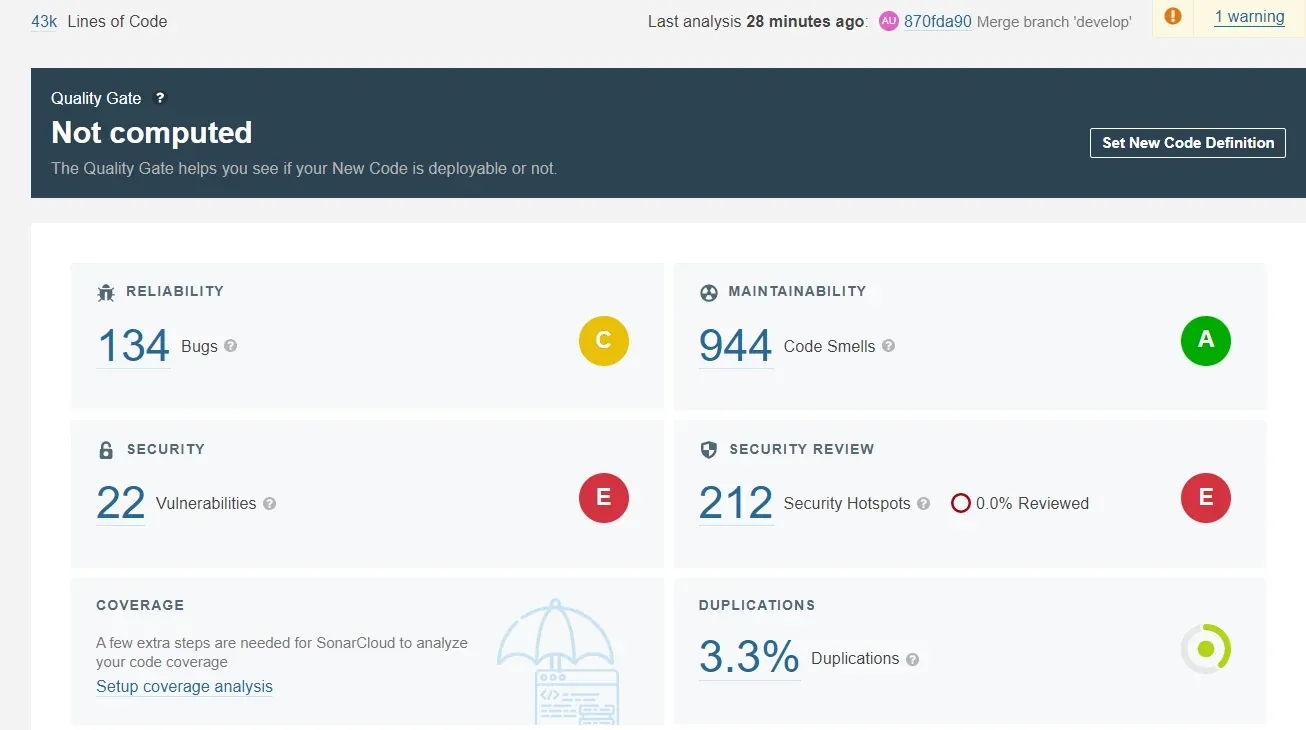
GitHub
GitHub is more than just a code repository; it's a dynamic platform for developers to collaborate, share knowledge, and build software together. Its pull request review feature provides a structured way for teams to review and discuss code changes before they are merged into the main branch. This makes GitHub easy to conduct reviews and manage contributions from multiple team members.
GitHub is best suited for development teams focused on open-source or private repositories that need collaboration tools for version control and continuous integration. This tool works well for organizations of all sizes, from small teams to large enterprises, who already use Git as their version control system.
>> Read more: Git Undo Commit: How to Undo a Commit in Git with Code Sample?
Pros:
- Large developer community: GitHub has a vast and active community of developers who contribute to open-source projects and share knowledge.
- Powerful features: The platform offers a wide range of features for version control, collaboration, and automation.
- Integration with other tools: GitHub integrates seamlessly with popular development tools like IDEs, CI/CD pipelines, and project management software.
- Strong security: GitHub prioritizes security with robust measures to protect user data.
Cons:
- Free plan limitations: While the free plan is sufficient for many individual developers and small projects, it has limitations on private repositories and advanced features.
- Steep learning curve: For those new to Git and version control, the learning curve can be steep.
- Dependency on Internet connection: GitHub is a cloud-based platform, so users rely on a stable Internet connection to access their repositories and collaborate.
>> Read more:
- Tabnine vs Copilot: Which is A Better AI-Driven Coding Tool?
- Cursor vs Copilot: Which is A Better AI-Powered Coding Tool?
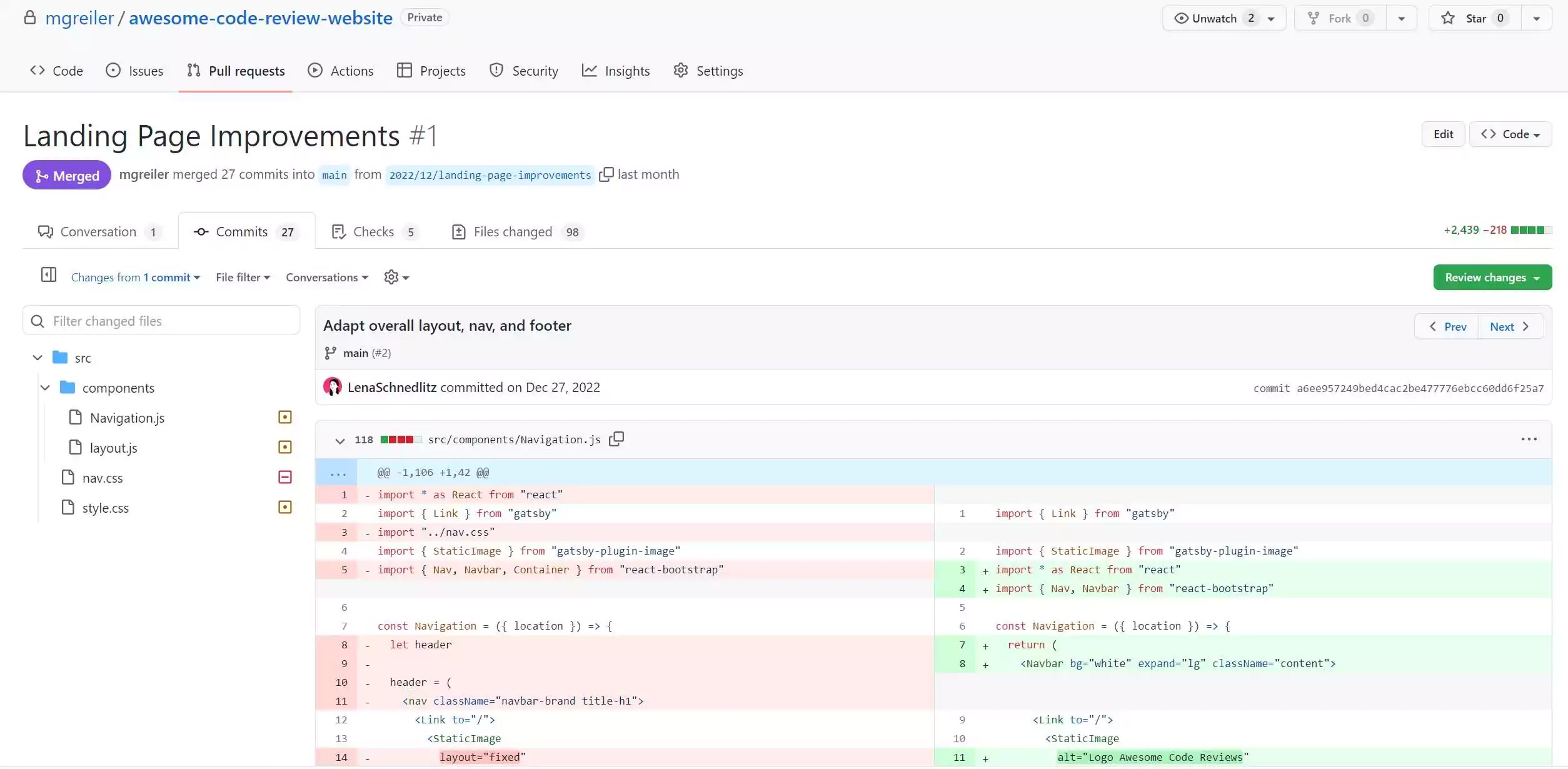
Codacy
Codacy is a popular static code analysis tool that provides a free tier for projects with up to 250,000 lines of code per month. It supports a wide range of programming languages and integrates seamlessly with popular version control systems like GitHub, GitLab, and Bitbucket.
Codacy's customizable quality gates allow teams to enforce specific coding standards and review code according to their project’s unique needs. Codacy is ideal for teams aiming to maintain high-quality code and is particularly well-suited for organizations with continuous development projects that require robust, automated code analysis in their CI/CD pipelines.
Pros:
- Free tier: The free tier offers a generous amount of code analysis for small to medium-sized projects.
- Ease of use: Codacy is user-friendly and easy to set up and use.
- Customization: Users can customize coding rules and settings to fit their specific needs.
- Integrations: The tool integrates smoothly with popular version control systems and development tools.
- Community support: Codacy has a supportive community available to help with questions and troubleshooting.
Cons:
- Limitations on paid tiers: The paid tiers may have limitations on features or code size.
- Performance: For very large codebases, Codacy's performance may degrade, especially with the free tier.
- Limited customization for large enterprises: Enterprise-level customization and support might be limited compared to some other commercial tools.
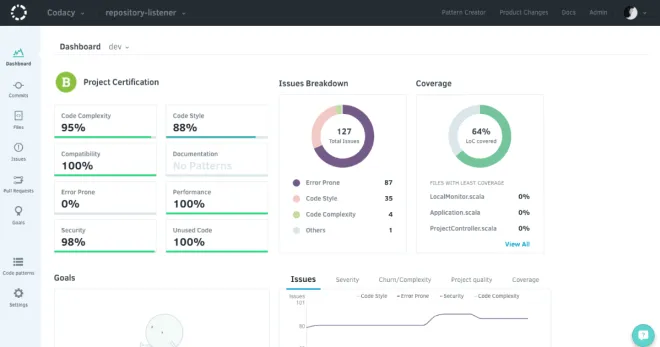
Bitbucket
Bitbucket is a popular Git repository hosting service that offers seamless integration with Atlassian's Jira issue-tracking software. It's designed to enhance team collaboration and streamline the development process by providing an efficient, centralized platform for code management.
Bitbucket’s pull request feature simplifies code review, while its native CI/CD tool, Bitbucket Pipelines, ensures continuous integration throughout the development cycle. This makes it an ideal choice for organizations already using Atlassian products and needs a streamlined, integrated workflow for software development and collaboration.
Pros:
- Seamless Jira integration: Bitbucket integrates smoothly with Jira, allowing teams to link code changes to issues and track progress efficiently.
- Task assignment and checklists: These features help teams stay organized and ensure that all necessary tasks are completed before merging code.
- Advanced branching and merging: Bitbucket supports complex branching strategies, making it suitable for large-scale projects.
- Scalability: Bitbucket is scalable and can handle projects of all sizes, from small teams to large enterprises.
Cons:
- Paid features: While the free tier offers basic features, many advanced features require a paid subscription.
- Dependency on Atlassian ecosystem: Bitbucket’s tight integration with the Atlassian ecosystem can limit its flexibility for organizations using other tools.
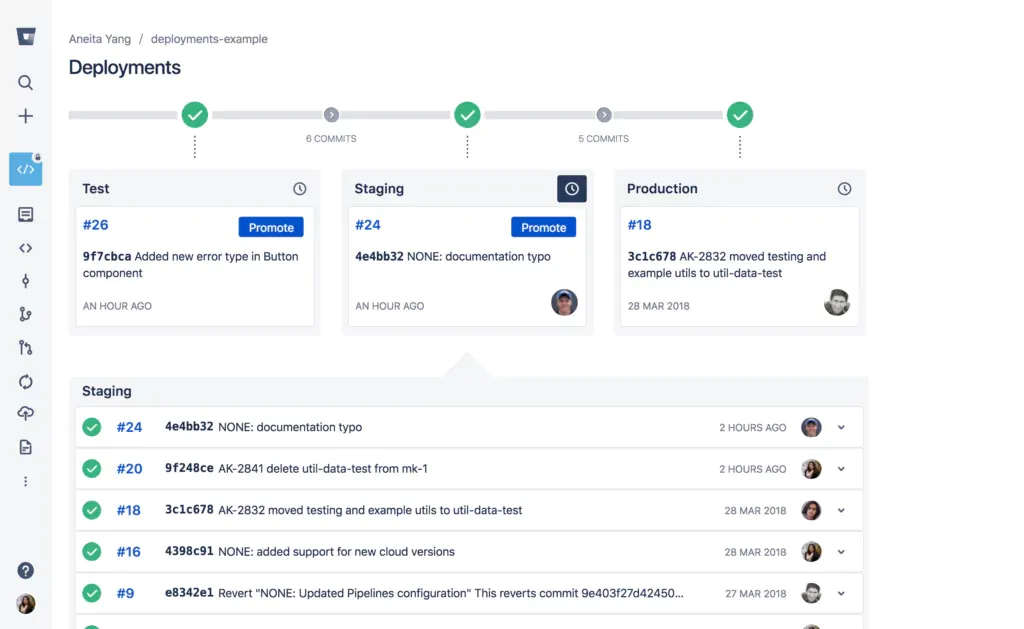
Veracode
Veracode is a leading provider of security code review services, offering a cloud-based platform that helps organizations identify and resolve security vulnerabilities in their applications. Its Static Application Security Testing (SAST) features are particularly valuable for large organizations that handle sensitive data and need to ensure their code is protected from critical security flaws.
Integrating well with major CI/CD tools makes Veracode an excellent choice for security-conscious development teams. This tool is ideal for enterprises and organizations that prioritize application security and compliance, especially in industries like finance, healthcare, or government.
Pros:
- Comprehensive security testing: Veracode offers a wide range of security tests, including static, dynamic, and interactive analysis.
- Automation: The platform automates many security testing tasks, saving time and manual effort.
- Integration with development workflows: Veracode can be easily integrated into existing development processes and CI/CD pipelines.
- Remediation guidance: The platform provides clear and actionable guidance for fixing identified vulnerabilities.
- Scalability: Veracode can handle projects of all sizes, from small applications to large enterprise systems.
Cons:
- Cost: Veracode can be expensive, especially for large organizations with many applications to test.
- Learning curve: The platform can have a steep learning curve for users who are new to security code review.
- Dependency on cloud infrastructure: Veracode is a cloud-based service, which means that users rely on a stable internet connection for smooth operation.
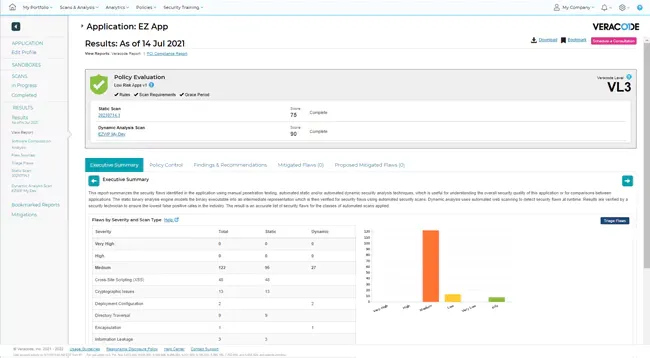
Snyk
Snyk is a popular tool that specializes in identifying and addressing security vulnerabilities in software dependencies. It offers a comprehensive platform for dependency management, security testing, and remediation solutions.
As it automatically scans for security risks in third-party libraries and dependencies, Snyk is ideal for organizations that need to ensure the safety and integrity of their software without compromising development speed.
Pros:
- Comprehensive dependency management: Snyk provides a robust platform for managing dependencies and identifying vulnerabilities in real time.
- Continuous monitoring: It tracks new vulnerabilities and promptly alerts teams when risks are identified.
- Remediation guidance: Snyk offers clear and actionable recommendations for fixing identified vulnerabilities.
- Integration with development workflows: Snyk integrates seamlessly with popular development tools.
- Scalability: It can handle projects of all sizes, from small applications to large enterprise systems.
Cons:
- Paid features: While Snyk offers a free tier, many advanced features require a paid subscription.
- Hard for newbies: For users who are new to dependency management and security testing, the learning curve can be steep.
- Cloud infrastructure dependence: Snyk is a cloud-based service so users have to use a stable internet connection to function effectively.
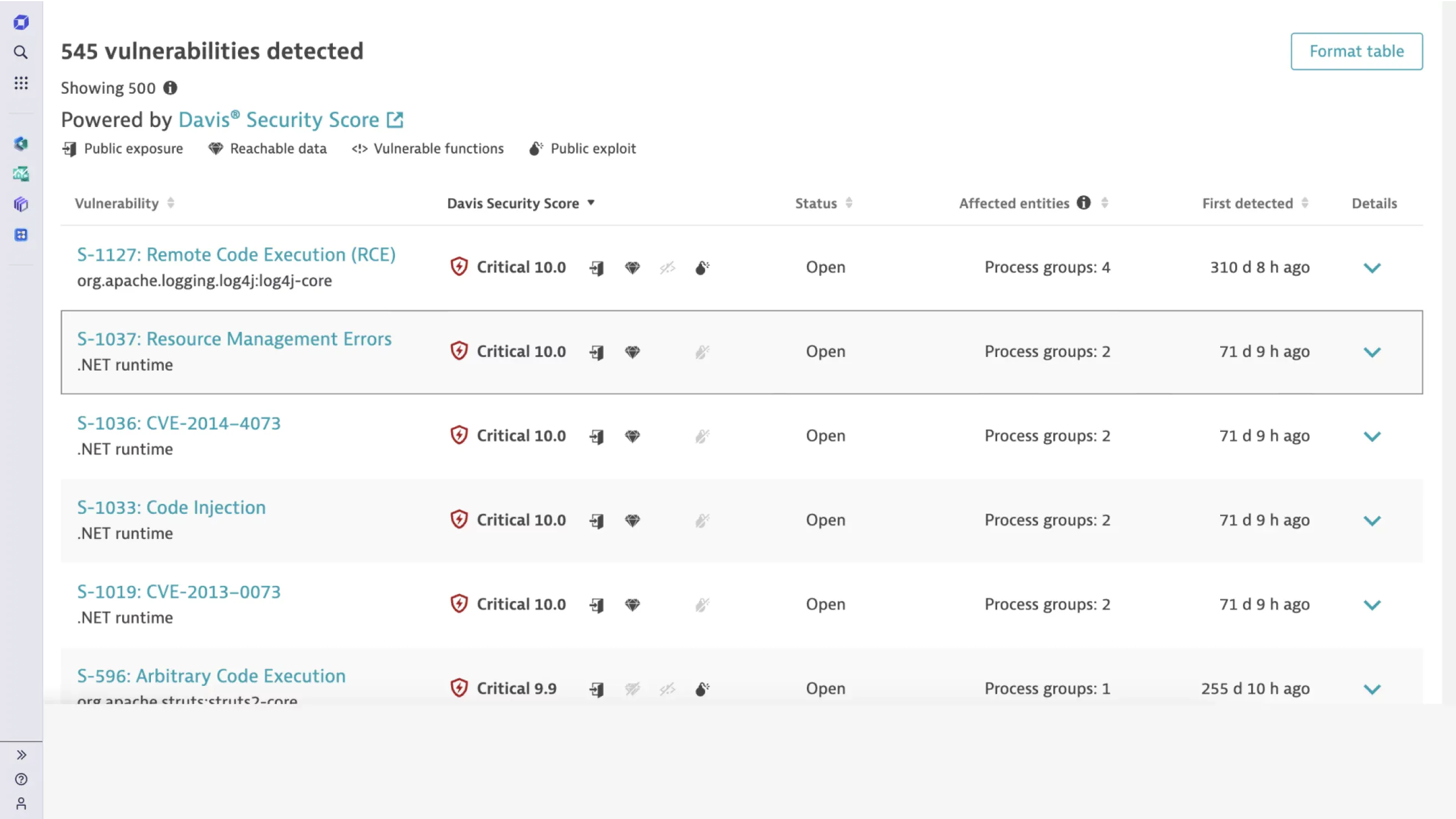
PVS-Studio
PVS-Studio is a static code analysis tool designed to help developers find bugs and potential security vulnerabilities in C, C++, C#, and Java code. It's particularly well-suited for game development projects using Unity and Unreal Engine. Therefore, it is a strong choice for teams working on large, complex projects such as game development, embedded systems, and projects that require deep analysis of performance and memory-related issues in code.
Pros:
- Specialized for game development: PVS-Studio is tailored to the specific needs of game developers, with a deep understanding of game code patterns and challenges.
- Performance analysis: It can help identify performance bottlenecks and optimize code for better efficiency.
- Integration with popular IDEs: The tool integrates seamlessly with popular development environments, making it easy to use within your existing workflow.
- High accuracy: PVS-Studio is known for its high accuracy in detecting potential issues.
Cons:
- Cost: PVS-Studio is a commercial tool, and the cost may be expensive for smaller projects or teams.
- Technical knowledge need: Like any static code analysis tool, there may be a learning curve involved in understanding the reports and recommendations.
- False positives: While PVS-Studio is generally accurate, it may occasionally report false positives, requiring developers to manually verify the reported issues.
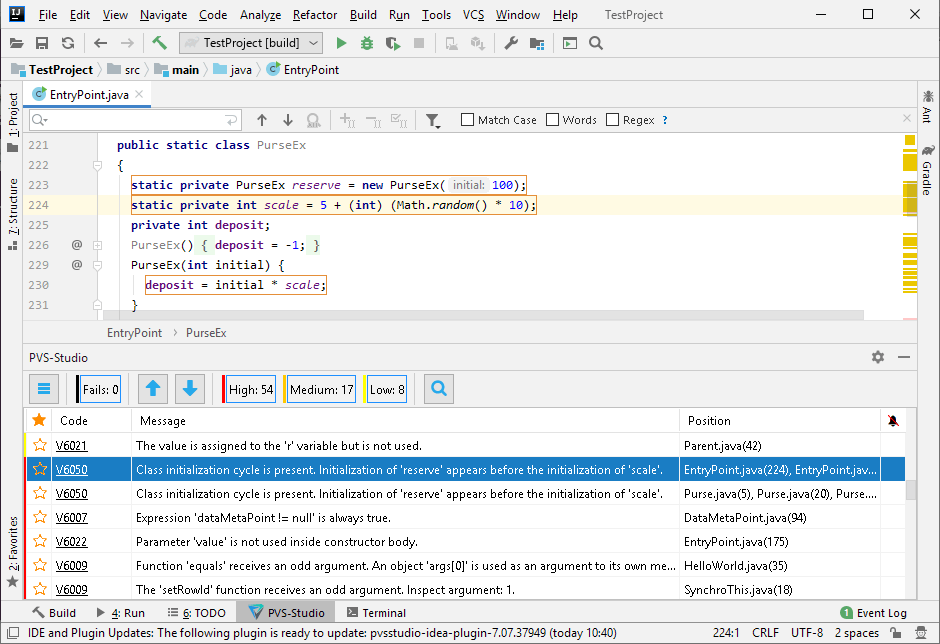
>> Read more:
- Top 10 Best IDEs for Golang Web Development
- Top 10 Ruby on Rails IDEs for Web Development Projects
- Top 10 Best Open Source React & React Native IDEs
DeepSource
DeepSource is another cloud-based automated code review platform that offers free static analysis for your codebase. It provides quality and security checks and integrates seamlessly with GitHub and GitLab repositories. This tool is best for teams looking to streamline the review process and ensure consistent code quality across all contributors. It is also a great fit for startups and growing development teams looking for an easy-to-use, automated code review solution.
Pros:
- Free: DeepSource offers a free tier with a generous amount of code analysis.
- Customizable rules: You can tailor DeepSource to your specific needs by customizing the rules used for analysis.
- Integrations: The platform integrates seamlessly with popular version control systems like GitHub and GitLab.
- Community support: DeepSource has a supportive community that can provide assistance and answer questions.
Cons:
- Performance: For very large codebases, DeepSource's performance may degrade, especially with the free tier.
- Limited customization for large enterprises: Enterprise-level customization and support might be limited compared to some other commercial tools.
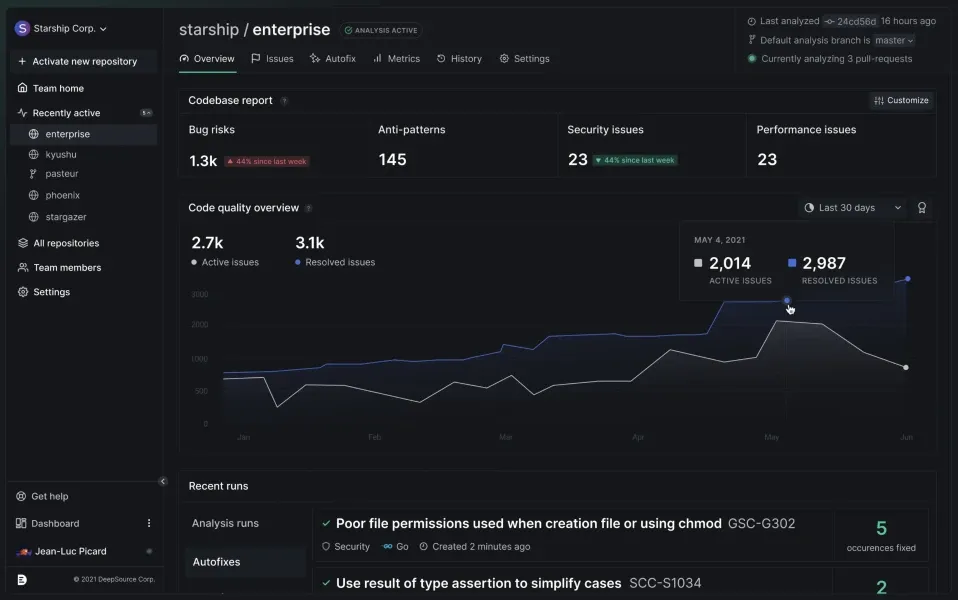
ESLint
ESLint is a popular linting tool specifically designed for JavaScript and TypeScript code. Linting involves the static analysis of code to identify potential problems, such as syntax errors, stylistic inconsistencies, and potential bugs.
With its extensive ecosystem of plugins, ESLint is highly customizable and can be tailored to meet the specific needs of a project. It is best suited for front-end developers or teams working heavily with JavaScript frameworks like React or Vue.js, making it ideal for web development projects in organizations that prioritize code quality and maintainability.
Pros:
- Customizable rules: ESLint allows you to tailor the linting process to your specific needs.
- Automatic fixing: Many issues can be automatically fixed, saving developers time and effort.
- Large ecosystem of plugins: The extensive plugin ecosystem allows you to extend ESLint's capabilities and enforce specific rules or best practices.
- Integration with editors and build tools: ESLint can be easily integrated with popular editors and build tools, making it a seamless part of your development workflow.
Cons:
- Learning curve: Configuring ESLint and understanding its rules can have a learning curve, especially for those new to linting.
- Potential for false positives: Occasionally, ESLint may flag issues that aren’t problematic, requiring manual review.
- Performance overhead: Running ESLint on large codebases with many rules can introduce some performance overhead.
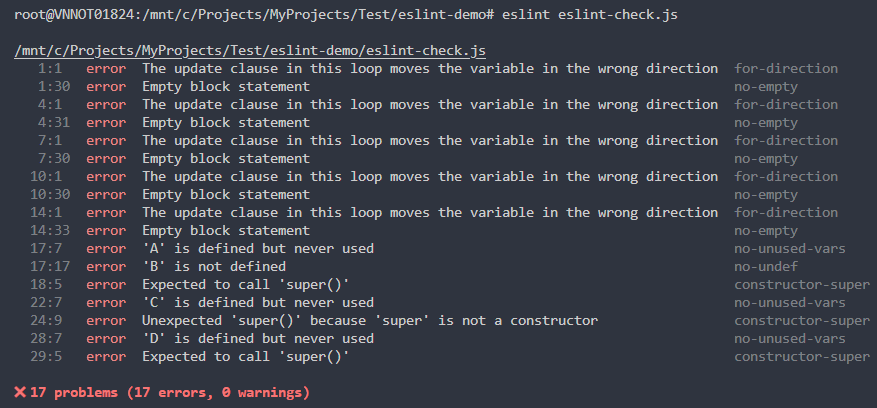
PMD
PMD (Programming Mistake Detector) is a popular open-source static code analysis tool that helps developers identify common coding issues such as code duplication, performance bottlenecks, and potential bugs early in the development process. This leads to improved code quality, maintainability, and security, helping developers maintain clean, efficient code.
PMD is a great fit for organizations that rely heavily on Java-based development and want to enforce consistent coding standards across their teams. It is ideal for large enterprises with complex Java projects or Salesforce development teams working with Apex.
Pros:
- Open-source: PMD is free to use and modify, making it accessible to a wide range of projects.
- Wide language support: It supports a broad spectrum of programming languages, reducing the need for multiple tools for different projects.
- Integration with build tools: Integration with common build tools allows for automatic code analysis during the development process.
- Copy-paste detection: Identifying duplicated code helps to reduce redundancy and improve maintainability.
Cons:
- Learning curve: Setting up PMD and understanding its rules might require some initial effort.
- Limited reporting: While PMD detects issues, the reporting features may be less comprehensive compared to other commercial tools.
- Performance: For very large codebases, PMD's performance might degrade.
- Security vulnerabilities: While PMD can identify some security smells, it may not be as comprehensive as dedicated security testing tools.
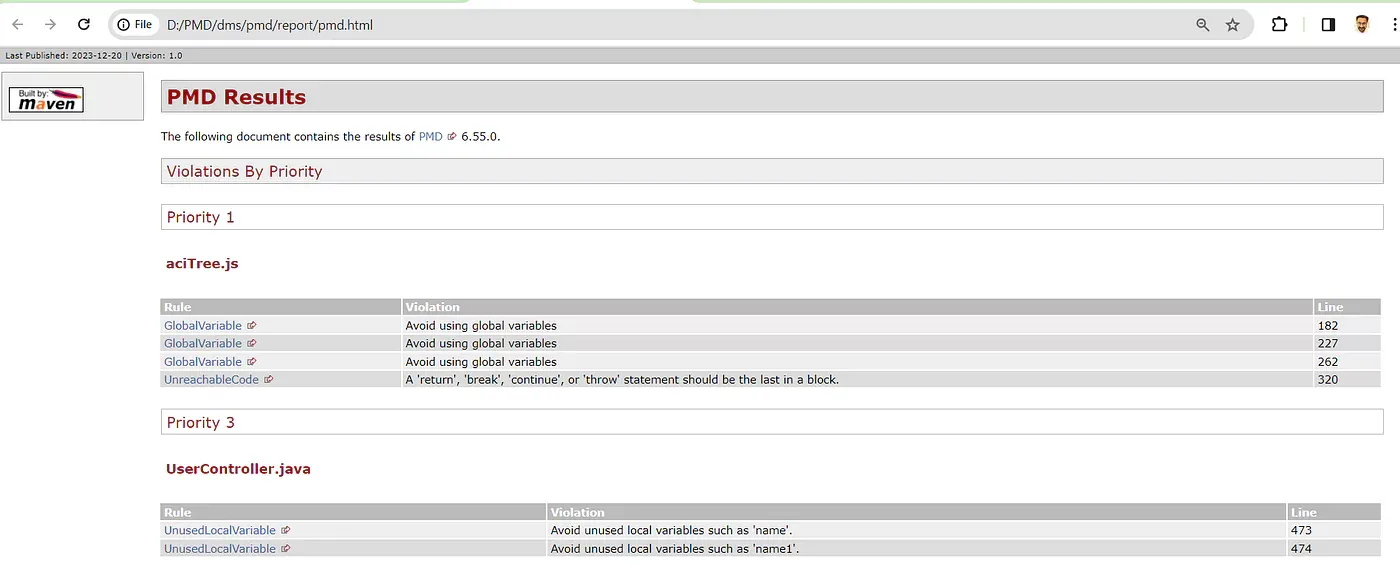
With so many automated code review tools above, it can be overwhelming to decide which one is the right fit for your project. Each tool offers unique features, integrates with different platforms, and may excel in specific areas like security, collaboration, or ease of use. To simplify your decision-making process, we’ve created a comparison table to help you quickly assess which tool aligns best with your project’s needs and organizational goals.
Here’s a comprehensive comparison table for the tools mentioned above:
Tools | Best for | Languages Supported | Pricing | Ease of use |
SonarQube | Code quality and security | 30+ (Java, C++, Python, etc.) | Free | Moderate (Requires configuration for full use) |
GitHub | Version control & code collaboration | Multiple | Free & Paid plans | High |
Codacy | Customizable code quality rules | 40+ (Java, JavaScript, Ruby, etc.) | Free & Paid plans (from $15/user/month) | High |
Bitbucket | Team collaboration with Jira integration | Multiple (Java, JavaScript, Python) | Free (up to 5 users) | High |
Snyk | Dependency management and security | Multiple | Free (limits apply) | High |
PVS-Studio | Game development | C++, C#, Java | Paid (pricing upon request) | Moderate (Powerful, but steep learning curve for large projects) |
DeepSource | Automated code reviews and analysis | 10+ (Python, Java, Ruby, etc.) | Free & Paid plans | High |
ESLint | JavaScript and TypeScript linting | JavaScript, TypeScript | Free (open-source) | High |
PMD | Code analysis for Java and Apex | Java, Apex | Free (open-source) | Moderate (Focused but requires manual configuration) |
Key Considerations for Choosing the Right Tool
When choosing a code review tool, consider your project's size, security needs, language support, workflow integration, and budget:
- Project Size: Large, multi-language projects benefit from comprehensive tools like SonarQube or Codacy, while smaller projects might prefer lightweight tools like ESLint.
- Security Needs: Security-focused projects should consider tools like Veracode and Snyk, which excel at identifying vulnerabilities. SonarQube also offers built-in security scanning for general security needs.
- Workflow Integration: Tools like GitHub, Bitbucket, and Codacy integrate seamlessly with CI/CD pipelines, enhancing automated code reviews within your existing workflow.
- Language Support: Ensure the tool supports your project’s languages. SonarQube, Codacy, and DeepSource offer broad support, while ESLint is great for JavaScript.
- Budget: Free options like PMD and SonarQube Community Edition work well for smaller teams, but larger organizations may require advanced paid solutions like Veracode or Snyk.
By aligning these considerations with your project’s specific needs, you can select the most suitable tool for ensuring code quality and security.
>> Read more:
- Top 15 Application Monitoring Tools For Businesses
- Top 7 Best Performance Testing Tools for Developers
- Top 17 API Testing Tools for Software Testing Process
- Top 6 Automation Testing Tools for Businesses
- Top 6 Best Golang Testing Frameworks
Conclusion
Selecting the right automated code review tool can significantly impact your development process by improving code quality, security, and team collaboration. These 10 automated code review tools offer developers a range of features to help reduce vulnerabilities, streamline development processes, and maintain high standards of code quality. Many of these tools offer free or trial versions, allowing you to test and find the one that best suits your project needs. Remember to evaluate tools based on your specific requirements, including project complexity, team size, security concerns, and budget to ensure the best fit for your workflow.
>>> Follow and Contact Relia Software for more information!
- development

