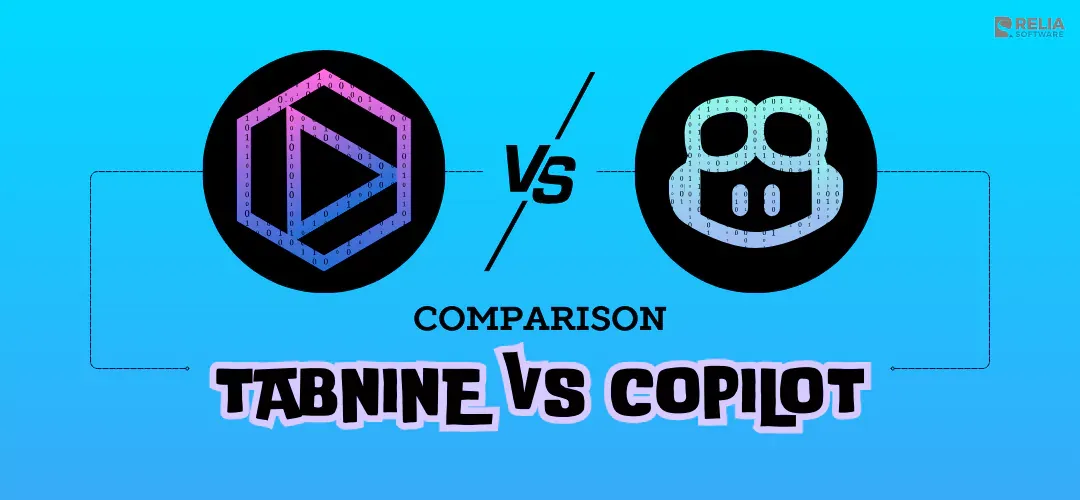Tabnine and Copilot (GitHub Copilot) are two popular AI coding tools that help we - developers write code faster. Both can give smart suggestions, but they work differently and have their own strengths. Choosing the right one can be challenging and time-consuming for testing. So, if you need a detailed and practical comparison without wasting too much time and effort, this guide is for you.
I’ll break down how they work with examples, their key features, pricing, and who they’re best suited for. By the end, you’ll have a clear idea of which tool can fit you best. Let’s get started!
Let’s take a quick look at this table to compare Tabnine vs Copilot in a concise way
| Criteria |
Tabnine |
Copilot |
|
AI Model |
Multiple AI models, including GPT-based models and Tabnine’s proprietary models |
OpenAI Codex (GPT-4 Turbo) |
|
Training Data |
Trained on high-quality public code repositories, with the option to train on private codebases. |
Trained on public GitHub repositories. |
|
Code Generation |
Short, autocomplete-style predictions. |
Full functions, complex code blocks. |
|
Code Accuracy |
Improves with use, consistent style. |
Can generate redundant or incorrect code. |
|
Privacy & Security |
Can run locally, keeps data private. |
Cloud-based, may raise data security concerns. |
|
Performance |
Lightweight, no lag (local mode). |
Fast but depends on internet connection. |
|
Debugging |
No direct debugging features. |
Can suggest fixes when guided. |
|
Language Support |
50+ languages |
Best for Python, JavaScript, TypeScript |
|
Framework Support |
Supports many frameworks, but takes time to adapt. |
Strong support for React, Django, Express |
|
UI & Integration |
Simple UI, integrates with VS Code, JetBrains, Neovim, and Sublime Text. |
Seamless UI, integrates deeply with VS Code, JetBrains, and Neovim, optimized for GitHub projects |
|
Community & Support |
Smaller community, limited third-party resources |
Large GitHub-backed community, extensive tutorials |
|
Ease of Use |
Requires setup for best performance |
Plug-and-play, works instantly |
|
Pricing Plan |
|
|
AI Model & Training Data
Tabnine: Uses multiple AI models, including GPT-based models and custom-trained models that learn from your coding habits over time. It prioritizes privacy and doesn’t rely much on public code, so you can train Tabnine on your private repositories. The more you use it, the more it adapts to your style.
Copilot: Runs on OpenAI’s Codex, a deep learning model trained on billions of lines of public code from GitHub and other sources. Without learning from your projects as Tabnine does, Copilot generates suggestions based on the coding patterns it has learned from public repositories.
➡️ My Takeaway: Tabnine is great if you want AI that adapts to your coding style and works well with private projects. Personalized suggestions are its strength. GitHub Copilot, on the other hand, is better for giving instant, smart code without setup. It’s great for fast prototyping and general coding but not ideal for specific projects.
Setup & Installation
Tabnine: Installing Tabnine is simple and flexible. It supports multiple IDEs (VS Code, JetBrains, Sublime Text, Vim, and more), and you can choose between cloud-based or local models. If you want offline mode for privacy, you need to manually configure it, but the setup process is well-documented.
Copilot: Installing Copilot is seamless in VS Code since it is built by GitHub. It’s a simple plugin installation, and once you sign in with your GitHub account, it just works. However, official support is limited to VS Code, JetBrains, and Neovim, so if you use a different IDE, you’re out of luck.
➡️ My Take: Tabnine takes a bit more effort to configure, but you have more control, especially if you need local AI processing. In contrast, Copilot is easier to set up—you just install it and start coding.
Data Usage and Storage
Tabnine: Supports both cloud-based and on-premises storage options. If you need privacy for sensitive or proprietary code, run Tabnine entirely offline (local model) to keep all your code on your local machine. Otherwise, you can turn on cloud-based features if you need faster performance and improved AI suggestions. Of course, you have full control over how your data is processed.
Copilot: Processes code on Microsoft’s cloud, meaning your input is sent to remote servers for AI processing. GitHub states that Copilot does not store your code permanently, but it does log some data (not exact code snippets) to improve AI accuracy. As Copilot cannot run locally, you always need an internet connection to use it.
➡️ My Takeaway: Tabnine takes privacy first, so it's the better choice if you want full control over your code, an offline AI assistant with no code data stored by default, and maximum privacy. In contrast, Copilot is more convenient if you don't mind much about cloud-based processing and privacy. It can generate powerful, context-aware suggestions but means your code is exposed to external processing.
Language and Framework Support
Language:
-
Tabnine: Supports over 50 languages, including Python, JavaScript, Java, C++, Go, PHP, Ruby, Rust, or even less common ones like Haskell and Lua. Since it learns from your own code, it gradually provides suggestions more relevant over time regardless of the popularity of languages.
-
Copilot: Also works with many languages, and it’s especially strong in Python, JavaScript, and TypeScript. It also handles Rust, Haskell, and Lua, but the quality of suggestions isn't as good as it is for popular languages. You know, it depends on available training data.
Framework:
-
Tabnine: Works with many frameworks, but its suggestions rely more on what it has learned from your coding habits. If you frequently use a specific framework, it will gradually improve its recommendations.
-
Copilot: Good at framework-specific suggestions, especially for React, Angular, Django, Flask, Express, and Spring Boot. It quickly recognizes common patterns and best practices.
➡️ My Take: For popular languages and frameworks, I prefer Copilot because it’s fast, smart, and works great right away, saving a lot of time. It still works with less common languages, but you might need to adjust its suggestions along the way. Instead, for those, I pick Tabnine since it is a better fit for long-term use with custom frameworks or niche languages.
User Interface & Experience
Tabnine: The UI is simple and non-intrusive. It works in the background, showing autocomplete suggestions as you type. You can adjust its settings in your IDE, how it learns from your code, and even train it on your personal codebase. However, Tabnine’s suggestions aren’t always as detailed as Copilot’s due to its smaller public datasets.
Check the code video below to see the Tabnine's interface:
Copilot: Feels more intelligent in its suggestions due to various coding patterns it learned. Instead of just autocompleting lines, Copilot can predict and generate full functions, classes, and even entire files with minimal input. It also provides inline documentation-style hints, which makes it easier to understand what’s being suggested. However, you have less control and fewer customization options over how Copilot works.
This is Copilot's interface:
➡️ My Takeaway:
- Tabnine is lightweight, customizable, and privacy-focused, giving you control over how it learns and integrates with your code. However, its suggestions are shorter and less detailed due to its smaller training dataset.
- GitHub Copilot is more powerful and intuitive and can generate full functions and even entire files instantly. But with less customization, you can get what it predicts without control over how it learns.
Code Generation and Accuracy
After using Tabnine and GitHub Copilot in real projects, I’ve found that both tools generate code differently, and their accuracy depends on various factors. Let’s break down here!
Tabnine: Works more like a smart autocomplete. It predicts the next part of your code based on what you’ve already written. Tabnine is good for shorter suggestions, method names, and auto-completing repetitive code, but it doesn’t often write full functions as Copilot does. It can get better over time, but it takes a bit of training before you start seeing really useful, personalized suggestions.
Let's take a look on this example:
In my experience, accuracy improves the more you use it. At first, suggestions might feel generic, but over time, they become more relevant to your coding style. I recommend using it for boilerplate code, method names, and predictable patterns, but not for handling complex logic well.
Copilot: Feels more like a coding assistant that writes for you. It doesn’t just suggest a few words—it fills in entire functions, classes, or even multi-line code blocks based on context. If I write a comment, Copilot often writes the entire function automatically. For example:
Since Copilot is trained on public GitHub code, its suggestions are often well-structured and follow best practices—but not always. Sometimes, it suggests outdated or inefficient code, especially for newer frameworks. I’ve also seen it generate code that looks correct but doesn’t actually work as expected, so double-checking is a must.
Performance
Let’s take a look at the speed, responsiveness, and overall system impact of the 2 tools.
Tabnine:
-
Tabnine feels faster and lighter since it can run entirely locally. I haven’t seen any major delays or lag in my editor, even in large projects. However, if you use the cloud-based version, it might use some additional system resources, but nowhere near as much as Copilot.
-
Tabnine doesn’t consume much CPU or memory due to offline mode, making it great for lower-end machines or enterprise environments with strict security policies.
-
Tabnine is more stable and its suggestions remain relevant and predictable. But, if you switch between different projects, the suggestions might take time to adjust.
Copilot:
-
Copilot is still very fast most of the time, but there’s a short lag when generating longer functions—especially with a slow or unstable internet connection. It’s not a big issue, but if you’re used to instant autocomplete, it’s something to consider.
-
Copilot can be a bit more resource-heavy due to cloud-based processing, especially in large projects or when working across multiple files. It doesn’t slow things down much, but after long coding sessions, I do notice slightly higher memory usage.
-
Copilot feels more flexible and creative in suggestions, pulling from a massive dataset of public code. It can adapt well to different projects but sometimes suggests unnecessary or overly complex solutions.
➡️ My Take: If you prioritize speed, offline access, and stability, Tabnine is the better choice. It’s lightweight, runs smoothly, and won’t slow down your system. If you need a more powerful AI coding assistant, even if it’s slightly more resource-intensive, Copilot is worth it for its stronger, more dynamic suggestions.
Debugging
As I have tried both, neither Tabnine nor GitHub Copilot is ideal for debugging. They can help fix code, but neither tool actively detects, explains, or solves bugs like a dedicated debugger or static analysis tool.
Tabnine: Doesn’t really help with debugging at all. Since it works more like an autocomplete, it doesn’t analyze existing code for errors. It won’t suggest fixes unless you manually rewrite the code and let it complete the new version. However, its suggestions tend to be consistent and predictable, errors caused by inconsistent syntax or patterns can thus be reduced.
Copilot: A bit more helpful when debugging, but only if you guide it. If you write a comment like #Fix this bug or #Optimize this function, Copilot will often suggest a new version of your code, which can sometimes solve the issue.
It’s also useful for refactoring—if a function is messy or inefficient, Copilot can suggest a cleaner or faster way to write it. However, it doesn’t point out specific errors on its own, so you still need to understand the bug and prompt it accordingly.
This is how Copilot helps debugging:
Pricing
Tabnine: Has 3 tiers:
-
Basic (Free) with limited AI completions,
-
Dev ($9/month) for full AI assistance in coding and chat,
-
Enterprise ($39/user/month) for private deployment and deep customization.
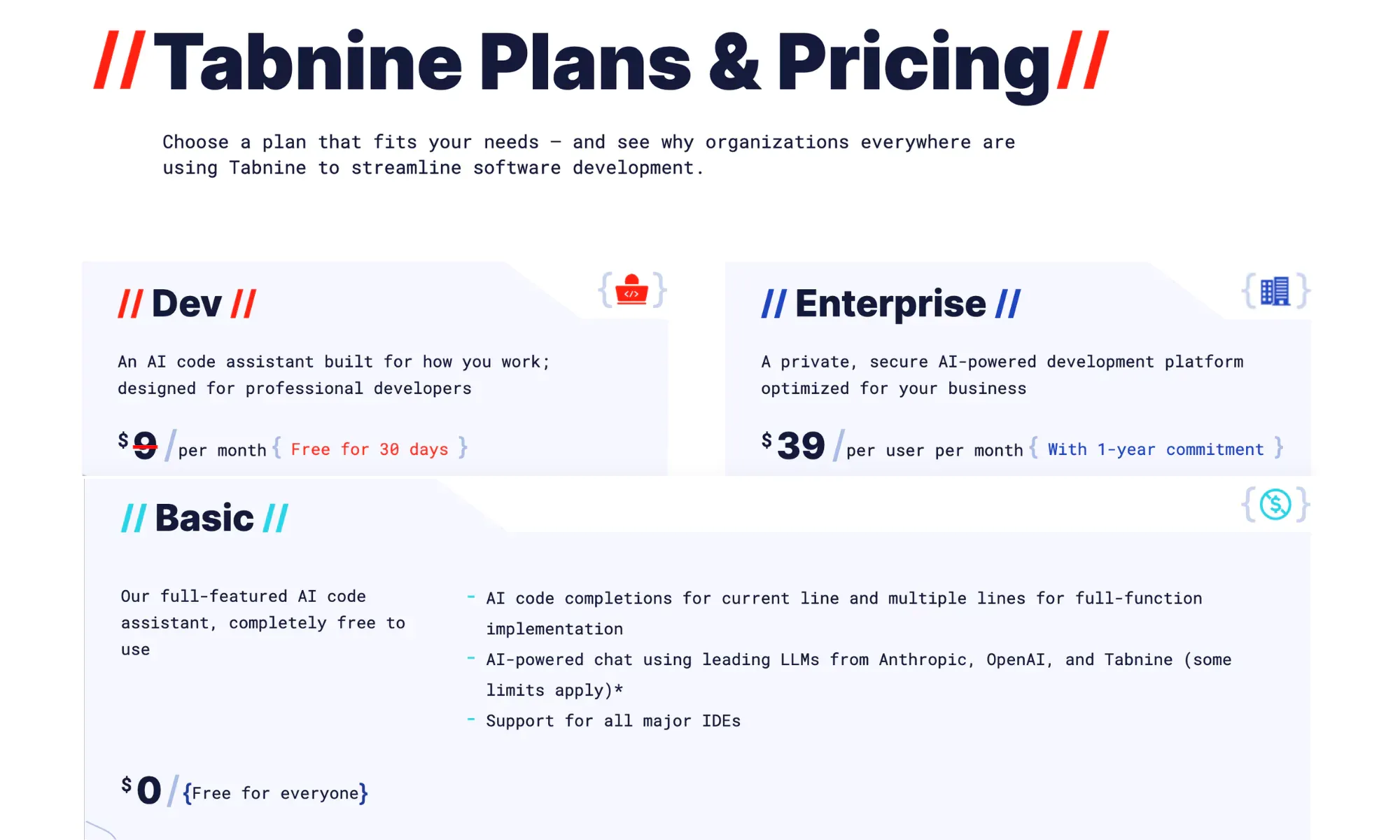
Copilot: Has 4 tiers:
-
Free Plan for developers looking to get started with GitHub Copilot,
-
Pro Plan ($10/month; First 30 days free) for unlimited access.
-
Business Plan ($19/user/month) adds security and compliance features.
-
Enterprise Plan ($39/user/month) for high customization.
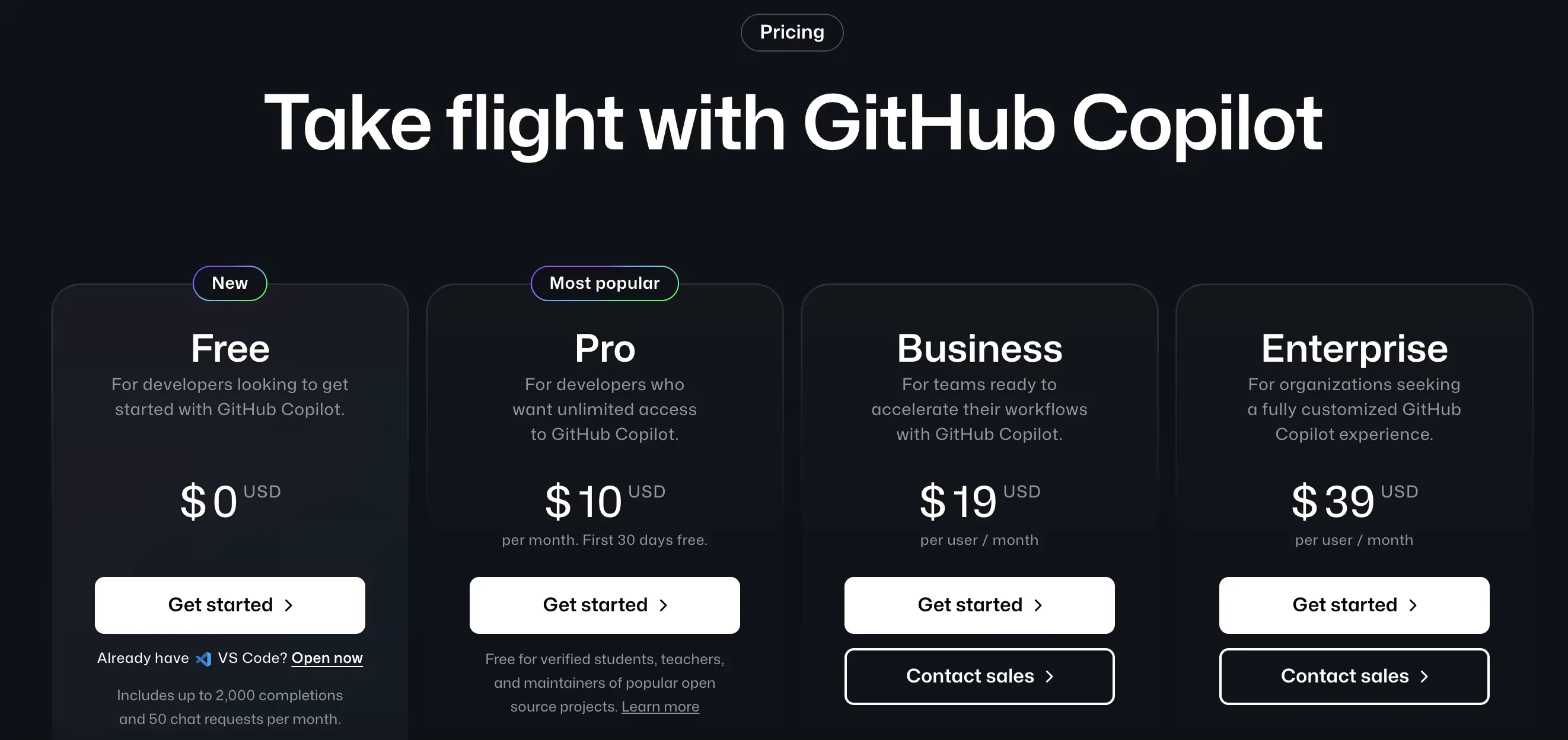
In my experience, GitHub Copilot gives you more for less in the short term. It’s affordable, requires no setup, and offers powerful AI suggestions. You can have quick productivity without a big investment.
However, Tabnine becomes more cost-effective for teams and enterprises in the long run. Maybe it costs more at higher tiers, its features are worth it if you need high-level privacy and compliance. So, which tool is cheaper depends on your needs.
Security Risks and Compliance
-
Tabnine is ideal for teams and businesses that need strict security control. It offers on-premises deployment, so organizations can train and use AI within their own secure environment.
-
GitHub Copilot is a cloud-based model, which may not meet the compliance requirements of companies handling confidential data. Besides, since Copilot is trained on public code, it may suggest snippets similar to open-source projects, causing licensing concerns.
➡️ My Takeaway: If you work on sensitive projects or prefer keeping your code private, Tabnine is safer. If you don’t mind cloud-based AI and just want a tool that works seamlessly, Copilot is more convenient.
Community Support & Learning Curve
Community Support:
-
Tabnine has less community-driven support, mainly because it’s a smaller tool. It has official documentation but doesn’t have the same widespread adoption as Copilot. If you have an issue, you need to rely on official support rather than other developers.
-
GitHub Copilot has a huge community. Since it’s built by GitHub and OpenAI, you’ll find plenty of tutorials, guides, and discussions online. If you run into an issue, chances are someone else has already solved it.
Learning Curve:
-
GitHub Copilot is easy to use. Just install it, start coding, and it suggests code instantly. No setup, no learning curve—it just works.
-
Tabnine takes a bit more effort to set up, especially if you want to train it on your own codebase. It’s not hard to use, but getting the most out of it requires some customization.
➡️ My Take: Copilot is the easiest AI tool to start with, and its large community makes troubleshooting easy. Tabnine takes more effort but offers better customization in the long run. If you want instant results, go with Copilot. If you want an AI that adapts to your coding style over time, choose Tabnine.
>> Read more: Cursor vs Copilot: Which is A Better AI-Powered Coding Tool?
Final Thoughts
Tabnine is better for privacy-focused users and enterprises that need local AI, security control, and long-term adaptability. It takes some setup, but it learns from your code and offers better control over data.
GitHub Copilot is great if you want fast, powerful AI suggestions with no setup. It works right away, has strong framework support, and a big community. Individual developers and teams looking for quick productivity gains can benefit.
Finally, what is the best way to decide? Those are just my own experiences, you may think in a different way. So, try both and see which fits your workflow best!
>>> Follow and Contact Relia Software for more information!
- coding
- development