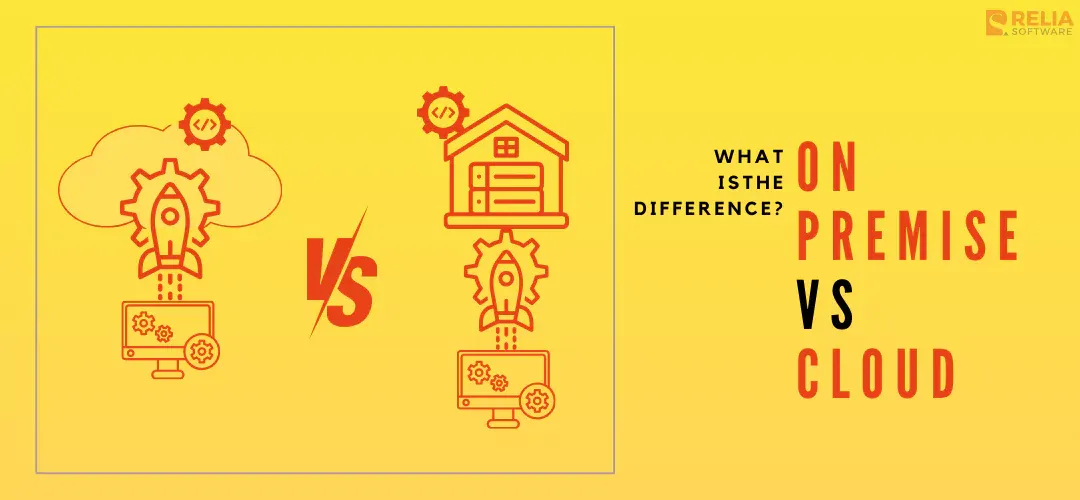When businesses look for a solution to deploy and manage their apps and systems, they often meet the term "on-premise" (locally hosted). At the same time, many are considering moving to cloud models as a cheaper alternative. So, how can you know which solution is better for your business?
In this blog, I'll analyze the on-premise vs cloud differences, as well as the benefits and risks of each. Hope you have a clearer view to decide on the suitable option in the end.
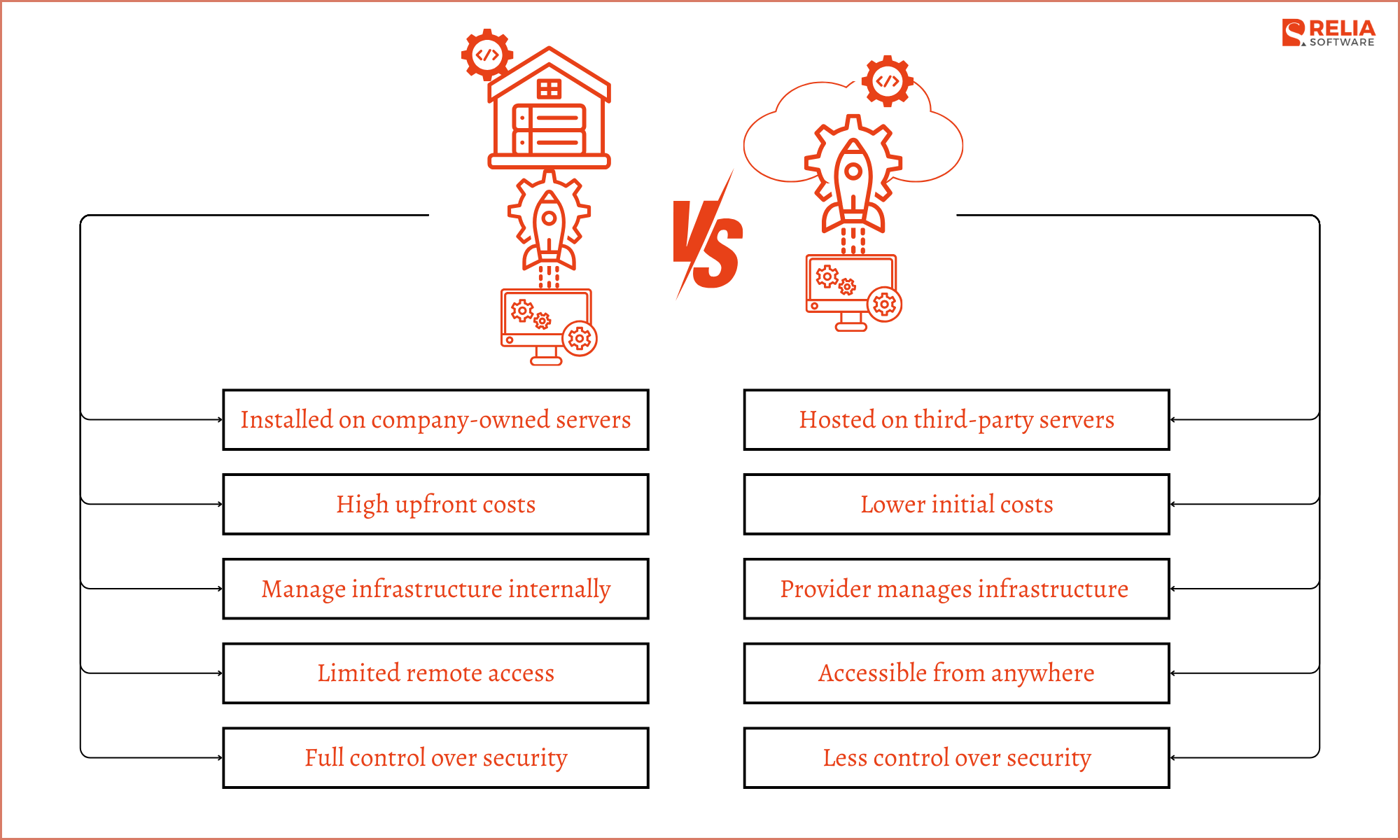
>> Read more:
- Top 10 Cloud Computing Programming Languages for Developers
- Top 20 Infrastructure as Code (IaC) Tools For Businesses
Key Differences Between On-Premise and Cloud
Here is a cloud vs on-premise comparison table that outline the key differences:
|
Criteria |
On-Premise |
Cloud |
|
Deployment |
Installed on company-owned servers |
Hosted on third-party servers |
|
Deployment Speed |
Slow, complex setup |
Quick, ready-to-use |
|
Cost |
High upfront costs |
Lower initial costs |
|
Infrastructure |
Managed internally |
Managed by provider |
|
Scalability |
Slow, requires new hardware |
Fast, scales instantly |
|
Security |
Full control, needs IT expertise |
Less control, provider-managed. |
|
Accessibility |
Limited remote access |
Accessible from anywhere |
|
Performance |
Stable, not internet-dependent |
Relies on internet & provider |
Nature
On-premise: Install, deploy, and manage apps, systems, and data directly in the company’s own servers and data centers. Businesses have to buy hardware, maintain security, and handle system updates themselves.
Cloud: Host apps and data on remote servers managed by third-party providers like AWS, Microsoft Azure, or Google Cloud. Businesses access these services online and pay only for what they use without owning physical infrastructure.
Cost
On-premise deployment uses the capital expense (CAPEX) model. This means you need a larger upfront investment for things like hardware, software, and infrastructure. More, operation, maintenance, and upgrade costs also lead to higher overall costs.
Cloud deployment uses the operational expense (OPEX) model. You don’t need to invest high initial costs, but pay only for the resources you use. So, this is considered a cheaper solution for businesses.
But, I want to note that you should carefully consider long-term costs in cloud deployment. As subscription fees can add up quickly as your usage grows, it's more expensive over time. In cloud vs on-premise cost comparison for large-scale applications, I think on-premise deployment is more cost-effective in the long run. You know, maintenance and upgrade costs are more predictable and manageable.
Scalability
On-premise systems can be scaled, but it depends much on the initial setup and available infrastructure. You need to buy new hardware and configure software, as well as an experienced IT team to manage the process. Thus, it can take more time and cost compared to cloud solutions.
Cloud platforms make scaling quicker and easier as they automatically adjust resources as needed. You can handle more users or workloads without any extra setup or delays.
Control and Security
On-Premise: Businesses have full control over their data, security, and system settings. As everything is stored on your internal servers, you can do anything you want. From customizing security policies, and managing updates, to controlling access, you don't rely on third parties.
Cloud: Control is shared with the provider. Businesses can still manage their data and security, but the cloud service providers handle software updates and infrastructure maintenance. This helps reduce workload but, you have limited customization compared to on-premise solutions.
When comparing cloud security vs on-premise security, on-premise is clearly a better option for handling sensitive data as all security protocols are set by your business. In cloud deployment, many trusted providers still have advanced security methods. But, you have only one option that is trusting your provider cause you have limited direct control over their security protocols.
Deployment Time
On-Premise: Setting up an on-premise system takes longer. Businesses need to handle the entire process from buying hardware, installing software, configuring servers, to setting up security measures. The process can take you weeks or even months, depending on the infrastructure and IT team’s expertise.
Cloud: Cloud deployment is much faster. Businesses can access cloud services almost instantly without setting up physical infrastructure. Most cloud solutions can be up and running within hours or days.
Performance
On-Premise: Performance is more stable and reliable as everything runs on local servers without using internet connection. Businesses can optimize hardware and network resources for better performance. But, heavy workloads may sometimes slow down the system, requiring hardware upgrades.
Cloud: Performance is highly scalable, thanks to powerful data centers that handle large workloads efficiently. But, it is mainly affected internet speed and provider reliability. Like, slow or unstable connections can cause delays. Or in some cases, shared infrastructure may lead to latency issues.
Accessibility
On-Premise: Access is limited to specific locations like within the office or company network. Remote access is possible but requires complex setup and additional security measures. This model is less flexible for teams working from different locations.
Cloud: Provides anytime, anywhere access as long as there’s an internet connection. Without extra setup, this is a suitable solution for businesses with remote teams or multiple locations.
Key Similarities of On-Premise vs Cloud
Despite their differences, cloud and on-premise deployment share several key similarities. No matter which solution you use, these are the final targets.
Purpose
Both cloud and on-premise deployment have the same basic IT purposes. That is storing, managing, and processing business data, infrastructure, and various applications from internal systems to tools for customers. No matter which deployment type you choose, you must follow industry regulations to protect data and maintain security standards.
Technology Used
Both cloud and on-premise need networks to transfer data and connect users, applications, and IT resources. They both use virtualization that runs multiple virtual machines on a single server.
Besides, operating systems are used in both models to manage hardware and software. Although the specific versions or setups may be different, they all follow the core principles of operating systems.
Business Goals
The final aim of the 2 models is to optimize IT costs for businesses, no matter reducing upfront or long-term expenses. Besides, they are also expected to have a smooth user experience with fast and reliable application performance. Finally, both models help businesses to adjust resources, handle growing workloads, and support new applications as needed.
When to Use On-Premise Deployment?
Choose on-premise solution if your business has the following characteristics:
- You need strong security protocols for handling sensitive data, like in some fields such as finance, healthcare, or government.
- Your industry requires local data storage to meet legal requirements (e.g., GDPR, HIPAA)
- Need stable performance without being affected by Internet issues like slowdowns or downtime.
- Have ability to invest with high initial budget.
- Want to have full ownership of your system instead of being dependent on the vendor's pricing and policies.
When to Use Cloud Deployment?
Consider cloud solution if your business has the following characteristics:
- Have limited budget or don’t want to invest in expensive hardware.
- Don’t have a professional team for managing infrastructure.
- Need remote working environment with accesible systems everywhere and everywhen.
- Need built-in backups and recovery options to reduce the risk of data loss from hardware failures.
- Optimize speed to deploy and scale systems.
- Need to scale resources up or down instantly because of unstable workloads.
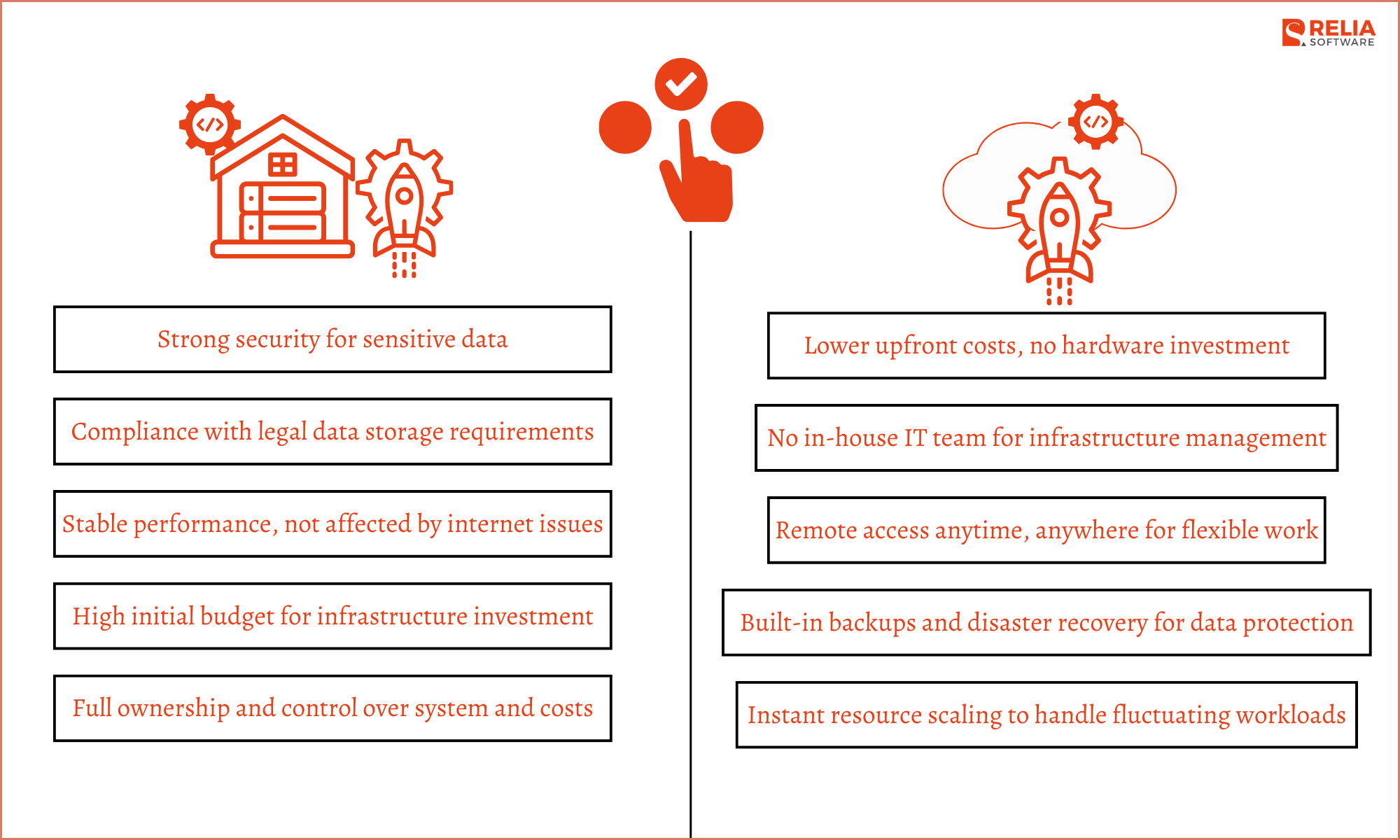
Conclusion
Choosing between on-premise and cloud deployment isn’t just a technical decision, it’s your business strategy and data management rules. The key differences of the 2 models lie in cost, infrastructure management, and level of control.
On-premise is safer for industries with strict regulations as they can control their security protocols. But, it needs to invest more initially and take care of the whole process from installation to maintenance and upgrades.
Cloud deployment is more flexible and has lower initial costs. It also reduces burdens on infrastructure management. But, relying on a cloud provider means you have to place trust in their system.
Finally, I can't say which is the best choice. You should consider many factors like your business needs, budget, and long-term goals to make the final decision. But, I have helped you understand these differences so that you can decide on which technology is better for your company’s strategy and future growth.
>>> Follow and Contact Relia Software for more information!
- development