The influence of AI may be seen in practically every facet of today's economy and society at large. Yet, it would be fair to claim that no industry has felt its disruptive impact more strongly than software development. Since there is now more competition, finding the best AI coding aid solution might be challenging.
To help you in your quest, we'll showcase the top 10 AI tools for developers, together with their best features and restrictions. Get ready to step up your software development efforts with the help of artificial intelligence by diving in here.
>> Read more:
- Cursor vs Copilot: Which is A Better AI-Powered Coding Tool?
- Tabnine vs Copilot: Which is A Better AI-Driven Coding Tool?
- How Does No-Code AI Assist In App Development?
- What is the Responsibility of Developers using Generative AI?
Benefits of AI Tools for Software Development
Automated Operations: Tasks like data entry and testing can be completed much quicker with the help of AI technologies. This frees up developers to focus on improving the core aspects of the software development process.
Improved Precision and Productivity: AI technology can handle problems and offer adjustments before they become significant ones. Therefore, it allows programmers to make changes to codes in real time, which lessens the possibility of mistakes and delays.
Enhanced User Experience: In order to make their interfaces more approachable, AI technologies can use natural language processing technology. Therefore, greater user experience makes it easier for people to interact with apps.
Decision-Making Improvement: Artificial intelligence (AI) tools can sift through the mountain of data to discover trends and make predictions about the future. It allows developers to create appropriate project decisions that successfully image the audience.
Utilizing A Customized Approach: Through a machine-learning algorithm, AI technologies enable higher levels of customization. Therefore, it caters to individual tastes by allowing for individualized adjustments and enhancements to the overall user experience.
Accelerated Development Process: Artificial intelligence (AI) technology can speed up the app production process, allowing programmers to create and distribute apps more regularly.
Reduced Costs: Artificial intelligence (AI) technology can help developers cut costs by automating repetitive operations and increasing output.

Core Features to Consider When Choosing AI Tools for Software Development
Choose an AI development tool with most (if not all) of these features and characteristics:
Code Completion: To hasten work and cut down on mistakes, you could look into using tools that offer code suggestions and auto-completion.
Access to Code Reviews: Look at whether or not there are code quality, style, and potential problem analysis aspects available in the tool.
Security and Privacy Features: You should check the tool's security features to be sure your data and code are safe from unauthorized access.
Function Suggestions: See if the tool provides suggestions for improving the code's quality and performance (such as new methods, functions, or optimizations).
Code Testing: Automated code testing and unit testing are essential for software quality assurance. So, be sure that the tool you're considering supports them.
>> Read more: Top 6 Automation Testing Tools for Businesses in 2024
Integration Options: Look for options that can easily integrate with third-party apps and software you use frequently in the course of your work.
Language Support: Verify that the software can comprehend both the programming languages you use and the natural languages you wish for better communication.

11 Best AI Tools for Software Developers in 2025
Cody
Cody - Sourcegraph's AI tool, is a comprehensive coding assistant. It can comprehend your whole codebase, respond to queries, and generate new code. Cody does more than just offer guidance. It also provides thorough code explanations, component locations, and potential faults with suggested fixes.
Cody uses VS code with an extension. It excels at comprehending natural language commands to generate or decipher code.
Features:
- Supports languages such as Python, Go, JavaScript, and TypeScript.
- Simplifying complex codes.
- Bug detection and resolution.
- Command-based code and function generation.
- Swift code location by function, file, or simple English description.
Limitations:
- UX needs improving.
- Additional language support helps.
Prices:
- Personal Use: Free.
- Enterprise: Contact for pricing.
ClickUp
ClickUp revolutionizes software teams with novel technologies that boost productivity. More than just project management software, ClickUp provides work automation, bug-tracking templates, and an AI writing assistant for developers.
For agile project management, use ClickUp Dashboards to see your project and engage with your team on roadmaps, sprints, and backlogs.
>> Read more about Agile: Top Agile Frameworks In Software Engineering
ClickUp Sprints automate and prioritize tasks, track sprint progress, and show your progress with Burndown and Burnup charts. Gantt charts make sprint organization and milestone tracking easy by updating quickly to accommodate blockers and changing timeframes.
Let ClickUp AI summarize your weekly sprint update. Besides writing, this helper can streamline software development by:
- Automating core documentation and fast tech spec docs.
- Code review and testing faster with swift test case generation.
- Creating updates, comment answers, note summaries, and completing in seconds for 30-minute tasks.
Use ClickUp Bug & Issue Tracking Template to manage bug reports conveniently. Three pre-designed workflow optimization lists are included:
- Master List of Defects
- Reported Bugs
- Limitations & Workarounds
Developers can Improve efficiency and prioritize chores using ClickUp Automations. Select from 100+ automations to streamline workflows, activities, and project transitions.
ClickUp Integrations lets you integrate GitHub, GitLab, and BitBucket and consolidate software development on one platform.
Features:
- AI writing helper for critical project documentation.
- Automatic task allocations, comments, and status updates.
- Agile templates simplify project management.
- Software teams can use intake forms to turn bug submissions into actionable tasks.
- Burndown, burnup, and Gantt charts help to track progress.
- Integrates with 1,000+ tools.
- 15+ ClickUp views enable project management tasks.
Limitations:
- Long loading times occasionally.
- For new users, too many features might be daunting.
Prices:
- Free forever.
- Unlimited: $7/month/user.
- Business: $12/month/user.
- Enterprise: Contact for pricing.
- ClickUp AI costs $5 per Workspace member each month on all premium subscriptions.

Qodo AI
Qodo AI is a visual development platform designed to help teams create and manage AI workflows with both code and no-code tools. It enables developers and non-developers to build applications powered by LLMs, integrate APIs, chain AI models, and deploy them as services or internal tools. Qodo supports modular pipeline design, letting users reuse components, test prompts, and collaborate in real time.
Features
- Visual editor for building complex AI workflows
- Native support for OpenAI, Claude, LangChain, Mistral, and custom APIs
- Agent and tool orchestration for LLM apps
- Version control, collaboration, and prompt evaluation tools
- Workflow templates and reusable components for faster development
- Built-in observability: logs, token usage, latency metrics, and evals
- Integration with external APIs, RAG workflows, and webhooks
Limitations
- Still maturing compared to long-established platforms
- Limited offline or on-prem deployment support
Prices
- Developer: Free/250 credits/month
- Teams: $30/User/month - 2,500 credits
- Enterprise: Full platform, $45/User/month
aiXcoder
aiXcoder is the greatest AI coding tool since it generates method-level code from natural language input. It also intelligently completes code sections or lines. This tool lets users seamlessly integrate aiXcoder's suggested code or keep writing for contextual feedback.
Features:
- Statistics on coding efficiency.
- Integrates flawlessly with the IDE for code search.
- Smart coding with full-line and multi-line code completion.
- Produces entire code for a desired function from natural language input.
- Enterprise-level customization for challenging programming problems.
- Supports IntelliJ IDEA, WebStor, VS Code, GoLandm PyCharm, Eclipse, etc.
- Privacy coding with deep learning for offline coding.
- Supports various programming languages such as C, C++, C#, Java, JavaScript, TypeScript, Go, Python, and others.
- Uses contextual and grammatical analysis to predict and recommend code in one click.
- Adaptive GitHub open source code search to locate related code and skip repeated development.
Limitations: No reviews available.
Prices:
- Free.
- Contact for other pricing options.
Mintlify
Mintlify generates code using AI, freeing developers to work on technical tasks. After scanning your code, it generates documentation to explain it.
To ensure accurate and relevant documentation, Mintlify's broad language model uses natural language processing and web scraping for full-function suggestions in addition to developer guidance. Built-in analytics track usage patterns and recommend readability improvements.
Recently launched Mintlify Chat, an AI-powered conversational search for documentation discovery, scans your documentation and answers user inquiries instantaneously.
A new Mintlify update includes:
- Docs feedback for collecting user input.
- Global custom CSS for doc customization.
- Content suggestions from AI.
- Finding broken links.
- Built in web editor.
Features:
- Generate documents automatically.
- Advanced AI understanding.
- Better code readability and clarity.
- Integration with popular tools.
- Installable in IntelliJ and VS Code.
Limitations:
- Cannot produce documentation for the whole file at once.
- Adding more languages can benefit.
Prices:
- Free Plan (includes: auto-generated API docs, third-party integration, etc).
- Paid Plan (starts at $120/month/project).
- Contact for pricing.
AlphaCode
The AI system AlphaCode from DeepMind creates competitive programming. Transformer-based language models construct codes from natural language problem descriptions. Complex programming problems requiring critical thinking, logic, algorithms, code, and natural language understanding can be solved using it.
Features:
- Develops competitive computer applications using transformer-based language models.
- Uses logic, algorithms, code, and NLP to solve tough problems.
- Uses two massive models with 8 billion and 41 billion parameters and clustering.
- Trained on a dataset of GitHub competitive programming problems and solutions.
- Writes code in various programming languages such as C++, Java, Python, Haskell, and etc.
- Displays transformer model attention weights to show which tokens generated codes.
- Addresses constructive versus greedy algorithm ratings and tags.
- Passes all dataset test cases with correct and efficient responses.
- Address issues with distinct ratings and tags, such as greedy and constructive algorithms.
Limitations: No reviews available.
Prices:
- 7 Days Free Trial.
- Personal Use: $59/month/user.
- Agency: $159/month/2-15 users.
- Enterprise: $499/month/unlimited users.
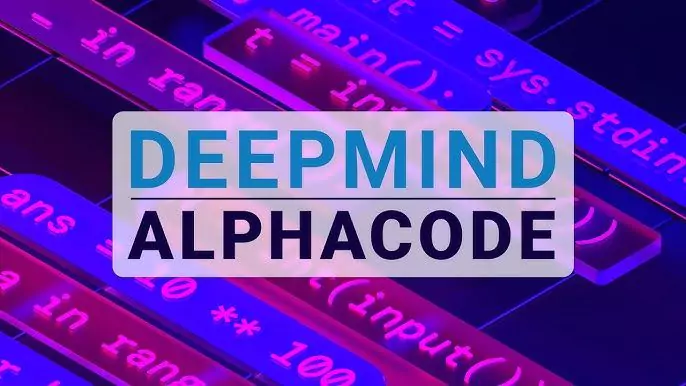
AskCodi
AskCodi is an Assistiv.ai-built artificial intelligence (AI) code assistant that improves developers' productivity and efficiency. It is associated with the most common editors, including Visual Studio Code, Sublime Text, Atom, and more.
It also works with many different languages and frameworks, such as Python, Java, JavaScript, C#, Ruby, PHP, CSS, React, Angular, Vue, and more. As a result, developers can improve coding efficiency, acquire new knowledge, and reduce the number of errors.
>> Read more about programming languages:
- What is Python? Unveiling the Power of Python
- The Golang Programming Language
Features:
- VS Code, Pycharm, and more IDE extensions are available.
- Get code snippets for coding questions in distinct languages such as English, German, and Polish.
- Creates codes from natural languages based on your description and programming language (30+).
- Share your previous searches and code snippets with team members.
- Check your code for bugs, performance, and security.
- Applications for frontend and backend development.
Limitations:
- Online documentation needs upgrading.
- A learning curve exists.
Prices:
- Free Forever.
- Premium: $9.99/month/user.
- Ultimate: $29.99/month/user.
Scribe
Developers can write, manage, and organize process documentation with Scribe, an AI-powered writing tool. There are various ways Scribe can improve your developer workflow.
Scribe may record your real-time workflow and processes as a reference guide. You can use Scribe to construct directories, tutorials, and walkthroughs to teach coding concepts and practices. No content writers needed!
With AI, Scribe helps find and fix issues, train coworkers, and answer queries.
Overall, Scribe works while you work to create visual documentation in seconds. One click captures, edits, and shares Scribes with your team and stakeholders.
Scribe integrates with hundreds of developer tools, like WordPress, Microsoft Teams, Airtable, and ClickUp, making work easier.
Features:
- Ability to customize text, steps, and images.
- Step-by-step AI instructions with annotated screenshots.
- User-friendly feedback tools.
- Strong enterprise security and controls.
- A Chrome extension and desktop app are available.
Limitations:
- Lacks AI integrations.
- The occasional reporting inaccuracy.
Prices:
Basic: Free.
Pro:
- Teams: $12/month/seat (minimum of five seats).
- Individuals: $23/month/person.
- Enterprise: Custom pricing.
CodeWhisperer
Amazon created CodeWhisperer. Real-time AI-driven code suggestions and potential open-source code identification simplify review. It even analyzes for security holes and suggests patches immediately. Code safety is another benefit, as it follows OWASP guidelines.
Amazon CodeWhisperer outperforms other development tools with 57% faster build times and 27% greater success rates.
It provides cutting-edge quick suggestions, from snippets to whole functions, even for new APIs, using billions of lines of code from real-world projects. CodeWhisperer makes laborious coding jobs easy so you can build remarkable apps quickly.
CodeWhisperer streamlines code review and security. It finds code ideas like open-source training data and provides repository URLs and licenses for speedier inspection.
Features:
- Customizes real-time coding advice for each user.
- Designed for Amazon Web Services.
- Multi-language and IDE support.
- Optimized for AWS services.
- Built-in security scans, open-source reference trackers, and bias avoidance techniques always protect code.
- Supports VS Code, IntelliJ IDEA, AWS Cloud9, AWS Lambda console, JupyterLab, and SageMaker Studio.
- Conforms to OWASP and crypto library best practices.
Limitations: No reviews available.
Prices:
- Personal Use: Free.
- Professional Use: $19/month.
- Organizations: Monthly subscription fee/user (no upfront costs/ long-term obligations).
IntelliCode
Microsoft Visual Studio IntelliCode is an extension of Visual Studio Code to boost developer efficiency with AI-assisted coding. It improves IntelliSense completions and reduces code navigation and debugging time.
IntelliCode, an AI-powered coding engine, integrates into your coding workflow. It gives developers smart suggestions using machine learning. It boosts productivity and makes suggestions to streamline development.
Features:
- Allows flexible code refactoring.
- Local code modification detection finds code duplication.
- Completes all codes at once correctly and consistently.
- A star icon appears at the top of the completion list for recommendations.
- Code context, including variable names, functions, and coding languages are recognized.
- Recognises common coding tasks and suggests the best rapid action, even while typing.
- Allows numerous contributors to exchange codes and benefit from intelligent insights and recommendations.
Limitations:
- Supports limited programming languages.
- Has a steeper learning curve.
- Some features (ability to generate entire code snippets) are not available in IntelliCode.
- The Microsoft ecosystem is its main target. Although it supports Visual Studio Code, developers using other editors or media may not have full capability.
- Cannot be hosted on your server or infrastructure as only an add-on for Visual Studio and Visual Studio Code.
Prices: Free trial available.
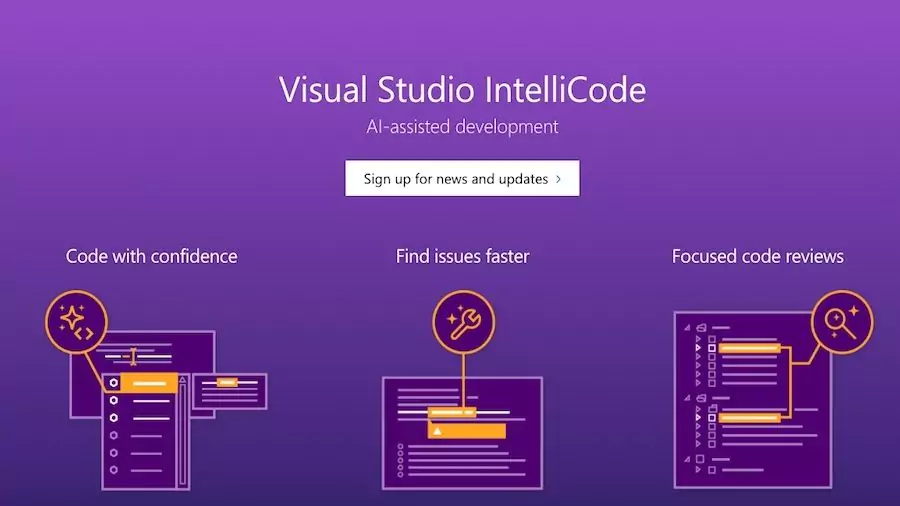
(Source: Internet)
Kodezi
Kodezi offers developers, students, and teams a complete coding solution. This powerful productivity suite automates optimization, commenting, docstrings, summary, debugging, and code production. Using Kodezi's efficient features helps to speed up results and streamline workflow.
Developers get a professional chat platform. They can ask questions, generate code, and explore coding resources on this platform. Modern software fixes problems and provides detailed explanations and tips to prevent them.
Kodezi helps users optimize code by identifying and removing superfluous lines. This method makes their initiatives cleaner and more efficient.
Features:
- Use text input, project questions, or rapid function generation to generate code quickly.
- Reduce unneeded lines and syntax to improve code efficiency.
- Kodezi clarifies code errors and offers bugs prevention advice.
- It creates code documentation with crucial comments for codebase upkeep.
- Programming language translator.
- Switch frameworks or languages immediately without sacrificing context.
- Supports 30+ languages.
Limitations:
- Bug explanations are restricted to some languages (such as TypeScript).
- Occasional bugs in in-built web editor.
Prices:
- Free Trial.
- Pro: $6.99/month.
- Teams (Enterprises and SMBs.): Contact for pricing.
>> Read more:
- Top Mobile App Development Trends
- No-Code And Low-Code Solutions In Logistics And Supply Chain
- What is Generative AI? Best Generative AI Tools for Businesses
- Roadmap To Become A Machine Learning Engineer
- How to Become A Computer Vision Engineer?
Conclusion
AI is revolutionizing app development. These tools are helping developers improve and inspiring non-developers to create great tools.
Thus, we've listed the top AI coding helper solutions that are straightforward to use. Developers and coders should choose your own best technological option to be competitive and creative in the ever-changing IT business.
>>> Follow and Contact Relia Software for more information!
- coding
- development
- Web application Development

