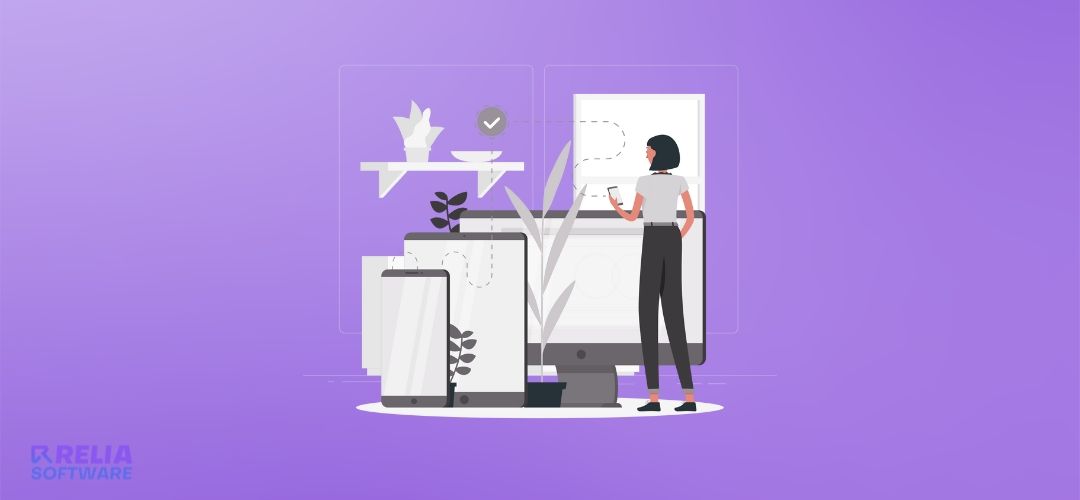In today's digital age, a well-designed website is crucial for businesses and individuals looking to make an impact online. A visually appealing and user-friendly website can significantly enhance user experience, increase engagement, and drive conversions. However, creating an effective web design requires careful consideration of various elements and principles. In this article, we will explore valuable web design tips that can help you create a compelling online presence.
>> Read more:
10 Website Design Guidelines
1. Understand Your Target Audience
Before diving into the design process, it is essential to understand your target audience. Consider their demographics, preferences, and expectations. Conduct thorough research to gain insights into their needs and motivations. This understanding will guide your design decisions and help create a website that resonates with your audience.
2. Keep it Simple and Intuitive
Simplicity is the key to exceptional web design. Avoid cluttering your website with unnecessary elements or information overload. Embrace a clean and minimalistic design approach that allows users to navigate effortlessly. Use intuitive navigation menus, clear headings, and logical page structures to ensure a seamless user experience.
Embrace simplicity by following these tips:
- Limit the use of colors: Stick to a maximum of five different colors in your design, as recommended by the Handbook of Computer-Human Interaction.
- Choose legible typefaces: Opt for highly legible fonts and avoid overly decorative or script fonts. Use a maximum of three different typefaces in no more than three different sizes.
- Use graphics purposefully: Only incorporate graphics if they serve a specific function or help users complete a task.
3. Use Visual Hierarchy and Consistent Branding
Visual hierarchy helps users navigate your website effortlessly by guiding their attention to the most significant information. Utilize size, color, typography, and spacing to create a clear visual hierarchy. Additionally, maintain consistent branding elements such as logos, colors, and typography throughout your website to enhance brand recognition and establish trust.
Consider the following:
- Place important elements prominently: Use larger sizes and strategic positioning to draw attention to key headings or calls-to-action.
- Organize content logically: Arrange content in a hierarchical manner, ensuring that users can easily navigate through different sections.
- Utilize contrast: Use contrasting colors and font sizes to highlight important information and create a clear visual hierarchy.
4. Navigability
Intuitive navigation is essential for helping visitors find what they're looking for without confusion or frustration. Improve your site's navigability with these tips:
- Keep primary navigation simple: Keep the structure of your primary navigation uncomplicated and place it near the top of your page.
- Utilize footer navigation: Include navigation links in the footer of your site to provide additional options for users.
- Implement breadcrumbs: Use breadcrumbs on every page (except the homepage) to help users remember their navigation trail.
- Incorporate a search bar: Include a search bar near the top of your site to allow visitors to search for specific content.
- Avoid overwhelming users with excessive navigation options on a single page. Again, simplicity!
- Incorporate links within your page content, clearly indicating their destinations.
- Ensure users don't have to dig too deep to find what they need. Create a basic wireframe map that resembles a pyramid, with the homepage at the top and subsequent linked pages forming subsequent layers. Ideally, limit the depth of your map to three levels. HubSpot's site map is a good example to follow.
5. Consistency
Consistency is vital for creating a cohesive and trustworthy user experience. By maintaining a consistent look and feel across your website, you enhance usability and user satisfaction.
Consider the following aspects of consistency:
- Keep navigation consistent: Ensure that the labels and location of your navigation remain the same on every page.
- Maintain a consistent design: Use consistent backgrounds, color schemes, typefaces, and writing tone throughout your website.
- Create different layouts for specific pages: While maintaining overall consistency, develop different layouts for various types of pages (e.g., landing pages, informational pages) to match the content.
6. Responsivity
With the increasing use of smartphones and tablets, optimizing your website for mobile devices is no longer optional—it's essential. Adopt a responsive design that automatically adjusts to different screen sizes and resolutions. Ensure that all content, images, and interactive features are easily accessible and visually appealing across various devices.
Follow these steps to optimize your website's responsivity:
- Invest in a flexible website structure: Utilize mobile-friendly HTML templates or create a separate mobile site to ensure that content automatically adapts to different screen dimensions.
- Test cross-browser compatibility: Check how your website appears on various browsers to ensure consistent presentation across platforms.
- Prioritize mobile-friendliness: Make sure your website displays properly on mobile devices to prevent potential visitors from leaving due to poor compatibility.
>> Read more:
7. Accessibility
Web accessibility aims to make websites usable for everyone, including individuals with disabilities or limitations. Consider the following accessibility guidelines to improve user experience:
- Ensure perceivability: Make all content on your site easily perceivable.
- Enable operability: Provide multiple ways for users to interact with and navigate your website.
- Focus on understandability: Ensure that all content and alerts are easy to understand.
- Maintain robustness: Optimize your website to be compatible with different assistive technologies, devices, and browsers.
8. Conventionality
While it's important to be creative and unique, adhering to certain web conventions enhances usability and user comfort. Familiarity with established conventions allows users to navigate your site effortlessly. Consider the following conventions:
- Place main navigation at the top or left side of a page.
- Make the logo clickable and position it at the top left or center of the page.
- Use color and appearance changes for links and buttons on hover.
- Incorporate recognizable icons, such as a shopping cart icon for e-commerce sites.
9. Credibility
Building credibility is essential for gaining users' trust and enhancing their experience on your website. These practices can improve credibility:
- Clearly communicate your product or service: Avoid making visitors search for essential information. Explain your value proposition upfront.
- Include a pricing page: Displaying prices transparently on your website helps build trust and legitimacy.
- Provide testimonials and reviews: Incorporate customer testimonials or reviews to showcase social proof and build credibility.
10. User-Centricity
Once you have designed your website, don't consider it a finished product. Continuously test and gather user feedback to identify areas for improvement. Conduct usability tests, analyze user behavior, and make data-driven decisions to optimize your website over time.
Always prioritize the needs and preferences of your target users. Conduct user testing, gather feedback, and make iterative improvements based on their insights. Consider these user-centric practices:
- Conduct usability tests: Enlist testers who haven't seen your site before to evaluate its usability.
- Utilize user testing tools: Tools like Website Grader, Crazy Egg, Loop11, and The User Is Drunk can provide valuable insights into your website's performance and user experience.
>> Read more about testing:
- End-To-End Testing: Definition & Best Practices
- Top 6 Automation Testing Tools for Businesses in 2023
- Top 10+ Best End-to-End Testing Tools and Frameworks
- What Is Automation Testing? | An Ultimate Guide
10 Website Design Best Practices
1. Choose Legible and Easily Scannable Typography
Typography plays a significant role in website design, affecting both readability and user perception. It is important to select a typeface that is easy to read and allows users to skim through content effortlessly. Consider the following aspects when choosing typography for your website:
- Opt for typefaces that are legible and accessible to all users.
- Ensure that the typography remains clear and readable across different devices and screen sizes.
- Select a typeface that aligns with your brand identity and the overall look and feel you want to convey.
An excellent example of typography selection is Burberry's logo redesign, which replaced the old serif typeface with a bold, all-caps sans serif font. This change enhanced legibility and modernized the brand's image.

2. Choose A Color Scheme That Aligns With Your Brand
Color selection is crucial in web design as it not only enhances visual appeal but also influences user perception and emotions. When selecting a color scheme, consider the following factors:
- Reinforce your brand identity by using colors that align with your brand's personality and values.
- Ensure that the chosen colors enhance readability and make the website easy to navigate.
- Take into account the emotional impact of colors and choose hues that resonate with your target audience.
3. Utilize Whitespace Effectively
Whitespace, or negative space, is the empty space between elements on a webpage. It serves multiple purposes, including providing visual breaks, improving readability, and highlighting important elements. It allows your content to breathe and creates a balanced visual composition. Consider the following when utilizing whitespace:
- Break up text and other elements to avoid information overload and create a visually pleasing layout.
- Use whitespace strategically to emphasize important elements and guide users' attention.
- Maintain a balanced composition by spacing out elements to improve user experience and comprehension.
Eb & flow Yoga Studio effectively uses whitespace to guide users towards a specific action, such as signing up for three weeks of classes. The strategic use of whitespace between elements prevents overwhelming or confusing visitors.
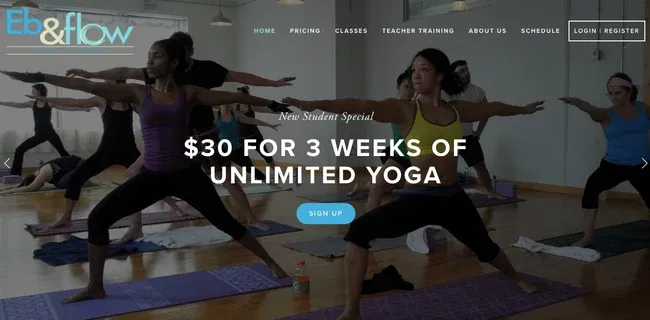
(Image Source: Eb & flow Yoga Studio)
4. Incorporate Textures for Depth and Personality
Textures add visual interest and depth to web design by simulating the tactile sensations of touch. They provide an alternative to solid color backgrounds and can add personality to your website. Consider the following when incorporating textures:
- Select textures that align with your brand's personality and enhance the overall visual appeal.
- Use textures sparingly and strategically to avoid overwhelming the design.
- Ensure that textures complement other design elements and contribute to the overall user experience.
Mony's Tacos utilizes a chalkboard-like texture on their homepage, which adds a tactile feel and reinforces their brand image as a California-based restaurant in the Funk Zone.
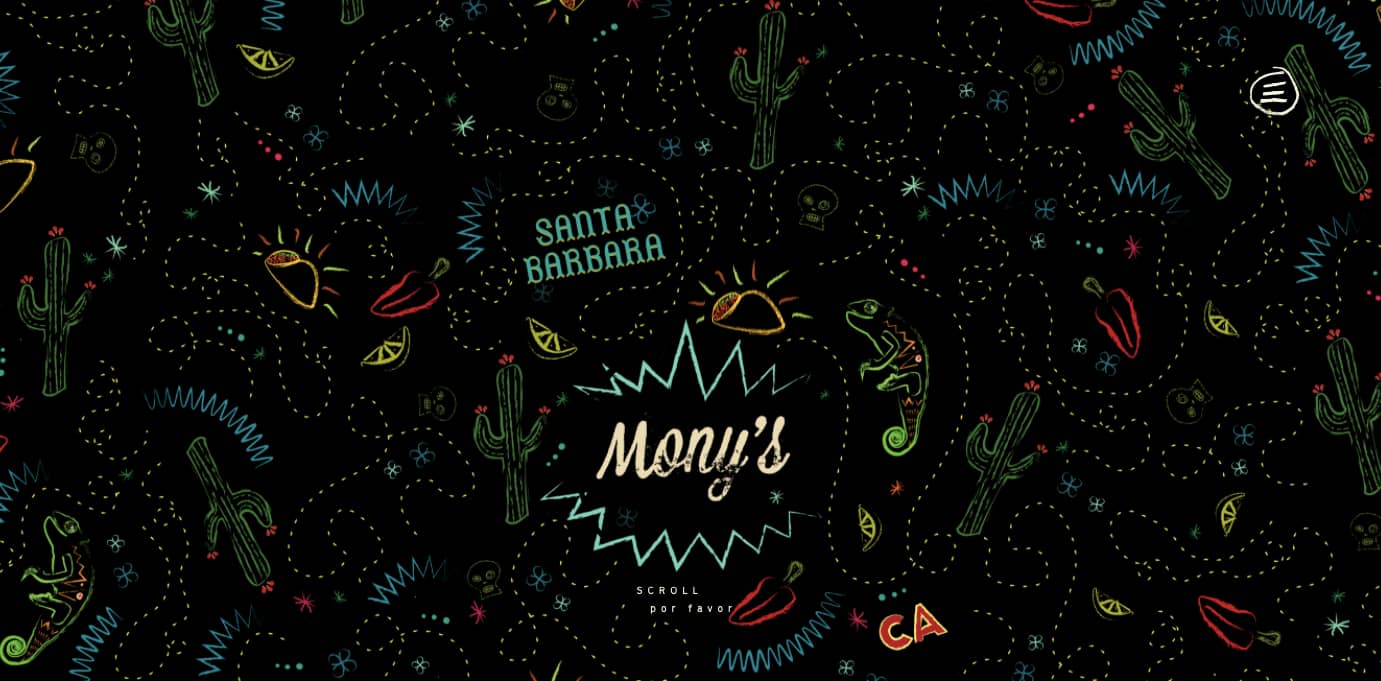
(Image Source: Mony's Tacos)
5. Enhance Engagement with Images
You’ve probably heard the statistics that people remember only 20% of what they read, but 80% of what they see. Images play a crucial role in engaging and informing users on a website. They help break up text and make content more visually appealing and memorable.
Consider the following when incorporating images:
- Strike a balance between text and images to improve information delivery.
- Choose high-quality images that align with your content and evoke the desired emotions.
- Ensure that the images are relevant and enhance the overall user experience.
An example of effective image use is seen on Maggie Rose's website, where images are strategically placed to break up text and provide visual interest, creating an engaging user experience.
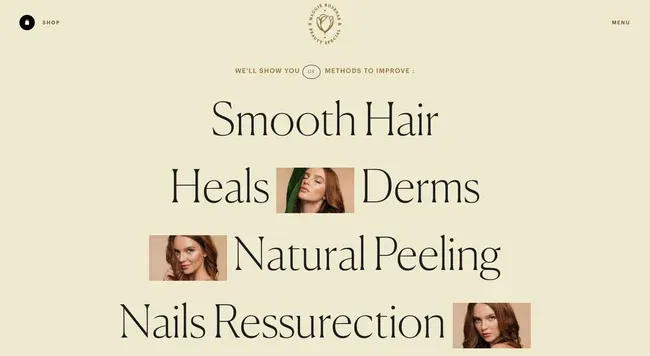
(Image Source: Maggie Rose's website)
6. Simplify Your Navigation
Navigation is a critical element in website design as it determines how easily users can access different pages and content. To simplify navigation, consider the following:
- Utilize a simple and intuitive navigation structure, such as a horizontal navigation bar.
- Highlight the major pages and categories prominently in the navigation.
- Ensure that the navigation remains consistent throughout the website for a seamless user experience.
7. Make Your Call-to-action (CTA) Buttons Stand Out.
CTAs are essential in guiding users towards desired actions on your website. Use clear and compelling CTAs strategically placed throughout your website. Ensure that they are visually distinct and communicate the benefits of taking the desired action. A well-designed CTA can significantly increase conversion rates.To make them effective, consider the following:
- Use contrasting colors and visual elements to make CTAs visually distinct.
- Ensure that CTAs are strategically placed in prominent positions on the page.
- Create clear and compelling copy that encourages users to take action.
8. Optimize for Mobile Devices
With the increasing use of mobile devices for web browsing, it is crucial to optimize your website for mobile responsiveness. Consider the following when designing for mobile:
- Adapt your design to fit different screen sizes and orientations.
- Remove or alter elements that may clutter smaller screens or negatively impact load times.
- Ensure that your website remains functional and visually appealing on mobile devices.
Google Maps provides an excellent example of responsive design. The mobile website for Google Maps brings the same functionality, visuals, and performance as its mobile app counterpart.
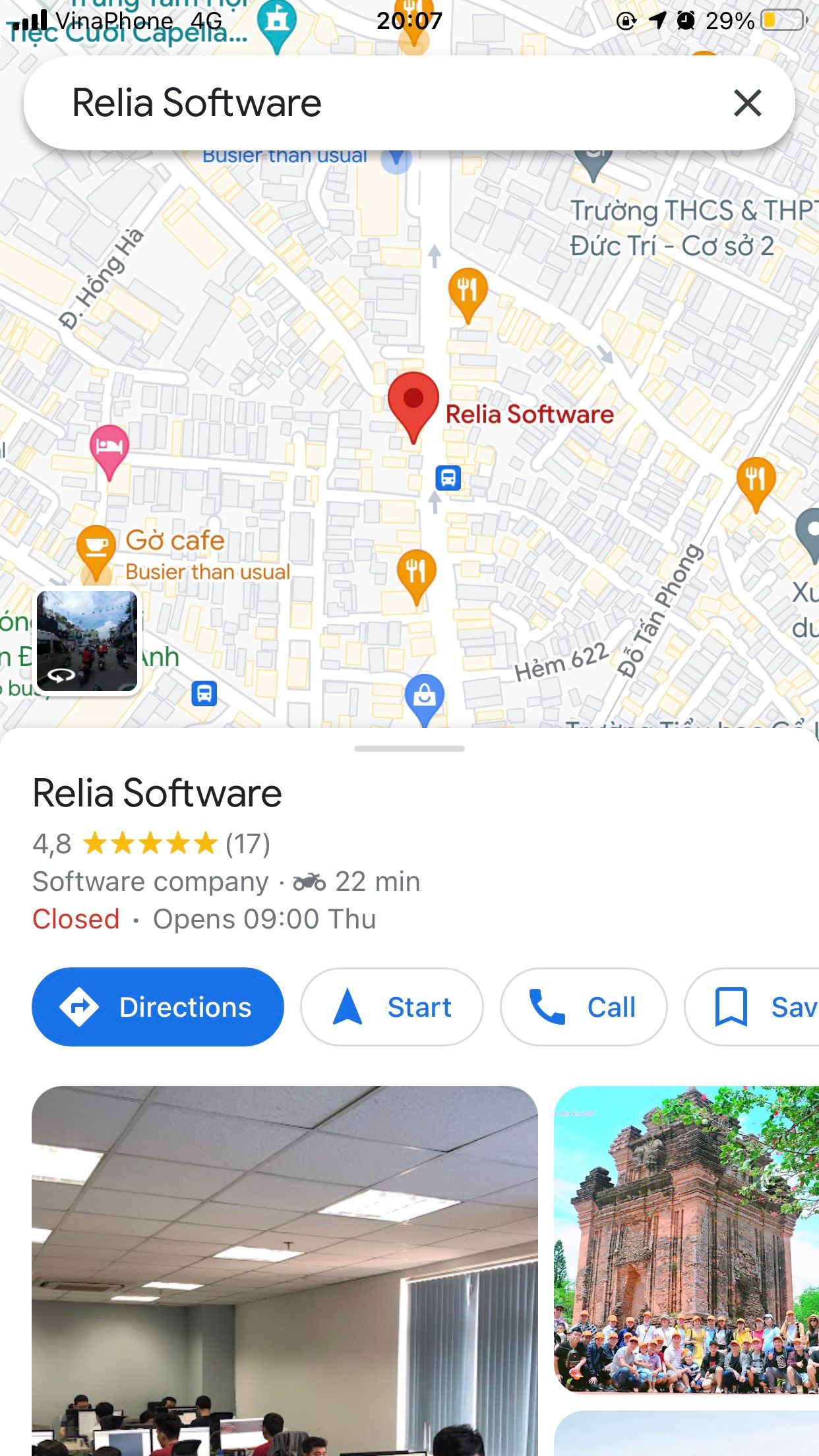
(Source: Relia Software)
9. Limit the Options Presented to Users
Hick's Law suggests that the more choices presented to users, the longer it takes for them to make a decision. To avoid overwhelming users, consider the following:
- Limit the number of options presented to users at a given time.
- Prioritize the most important actions and guide users towards them.
- Streamline the decision-making process by presenting options in a clear and concise manner.
Shawn Michelle's Ice Cream effectively implements Hick's Law by presenting options one at a time in a slider format on their homepage, allowing users to focus on each choice without feeling overwhelmed.

10. Prioritize Page Speed
In today's fast-paced world, users have little patience for slow-loading websites. Optimize your website's performance by minimizing file sizes, compressing images, and leveraging caching techniques. A faster website not only improves user experience but also positively impacts search engine rankings.
Putting Users First in Design
Creating a visually appealing and user-friendly website is a combination of art and science. While web design can be subjective, there are essential user experience (UX) principles that, when applied thoughtfully, can make visitors feel more comfortable and satisfied with your website.
>> Read more: UI/UX Design: What's The Difference Between UI and UX?
Statistics from Amazon Web Services reveal that 88% of website visitors are less likely to return after a negative experience. It's no surprise considering we've all encountered frustrating websites ourselves.
Therefore, as a final piece of usability and UX advice, it's crucial to prioritize user satisfaction. Put yourself in the shoes (or browser windows) of your visitors and keep their needs at the forefront throughout the entire design process. By following these web design tips and practices, you can significantly enhance your website's user experience, increase engagement, and achieve your desired goals.
Follow And Contact Relia Software for more information!
- Designing an application
- web development