Next.js and Angular are both popular frameworks used for building web applications. While Next.js is based on React, Angular is a full-fledged TypeScript framework.
In this article, we will compare Next.js vs Angular across various aspects, including performance, scalability, learning curve, community support, and ecosystem. By understanding the strengths and weaknesses of each framework, developers can make informed decisions when choosing the right tool for their projects.
>> Read more: Next.js: Empowering Web Development with React
Basic Understandings about Next.js and Angular
|
Aspects |
Next.js |
Angular |
|
Type |
Framework for server-rendered React apps and static sites. |
A TypeScript-supported, opinionated framework for constructing large-scale SPAs. |
|
Language |
JavaScript (also use TypeScript) |
TypeScript |
|
Rendering |
Server-side rendering (SSR) and static site generation (SSG) for better SEO and performance. |
Default client-side rendering (CSR) with SSR support. Non-default SSR setting. |
|
Componentization |
Component-based architecture offers modular, reusable, and maintainable code. |
Like React's component model, component-based. |
|
State Management |
Lets you choose Redux or MobX for state management. |
Has Vue's reactive state handling built-in. |
|
Directives |
Control flow and templating logic are handled using JSX, allowing seamless JavaScript integration. |
Uses templating syntax with directives (v-if, v-for, v-bind) for DOM manipulation. |
|
Direct DOM Manipulation |
Possible with React's ref system, although usually discouraged for better maintainability. |
Reduced preference for reactive data-binding and declarative templates. |
|
Other App Integration |
Easily integrated with other projects and slowly implemented in current apps. |
Integrates seamlessly with various libraries and frameworks due to its component-based structure. |
|
Official DevTools |
React Developer Tools for browser extensions help debug and examine React apps. |
Provides Angular DevTools for similar browser extensions. |
Similarities between Next.js and Angular
Component-based architecture is used by both Next.js and Angular. The development process can be simplified and streamlined with the use of components, which are reusable, modular construction pieces.
Client-side rendering is supported by both Angular and Next.js, which is fantastic for developing web apps because it allows for instantaneous page rendering with less strain on the server.
TypeScript is supported by all two frameworks. Since Angular itself is written in TypeScript, you should have no trouble using it with Angular. Next.js, on the other hand, offers a TypeScript-integrated experience with features like a zero-configuration installation and native types for pages and APIs.
>> Read more about TypeScript:
- A Complete TypeScript Decorators Tutorial With Real Examples
- Mastering Utility Types in TypeScript For Better Code
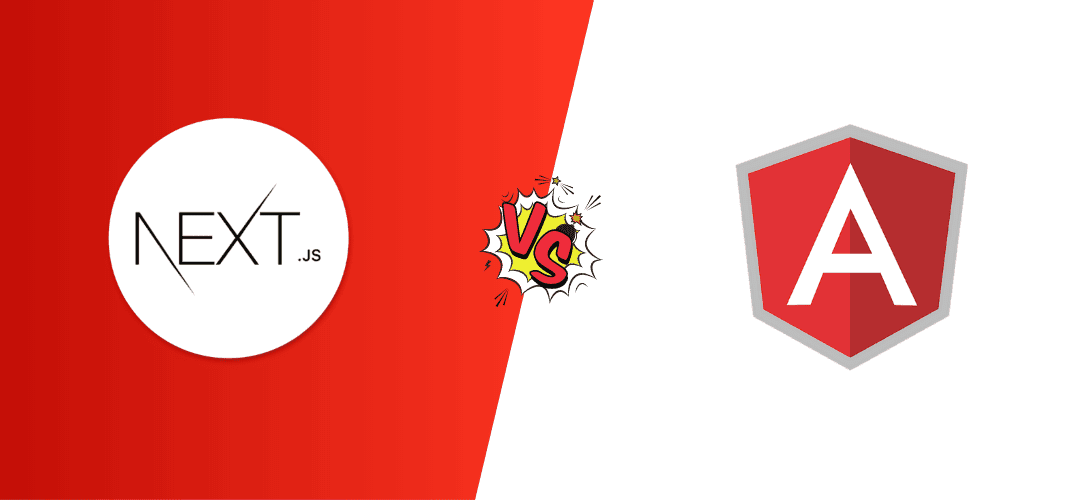
Differences between Next.js and Angular: Detailed Comparison
Features and Functionality
Next.js
-
Automatic code splitting: Next.js automatically breaks your code into small bits, reducing application load time and improving performance.
-
Server-side rendering: Next.js lets you render React components on the server, improving SEO and loading time.
-
Static site generation: Next.js generates a static version of your application that can be deployed to a CDN for better load times.
-
Hot module replacement: Next.js lets you edit code and view the results without refreshing the browser.
-
Customizable webpack config: Next.js lets you customize your application's webpack configuration, giving you more control over performance and optimization.
Angular
-
Two-way data binding: Angular lets you link data to the model and view, making application state management easier.
-
Dependency injection: Angular makes it easier to manage and organize your application's codebase by injecting services and other dependencies into components.
-
Powerful template language: Angular's template language makes it easy to generate and control the DOM, making dynamic and interactive user interfaces possible.
-
Reactive programming: Angular handles asynchronous data streams and events with RxJS.
-
CLI: Angular's CLI simplifies application generation, testing, and deployment.
Architecture
Next.js
>> Read more: Building Front-End Applications with React
Next.js follows a component-based architecture similar to React. It uses React components to build the user interface and manage the application state. Next.js supports server-side rendering (SSR) and static site generation (SSG) to optimize performance and improve SEO. It also offers features like API routes, dynamic routing, and automatic code splitting to enhance developer productivity.
Next.js focuses primarily on the view layer and provides a flexible, lightweight framework built on top of React. It integrates well with other backend technologies and allows developers to choose their preferred backend stack.
Angular
Angular follows a component-based architecture as well, but with a more opinionated structure. It uses TypeScript to build components, services, and modules, providing strong typing and enhanced tooling support.
Angular employs a hierarchical dependency injection system to manage component dependencies and facilitate code organization. It also incorporates a powerful templating engine and reactive forms for handling complex UI and data interactions.
In terms of architecture, Angular is a full-fledged framework that provides a complete solution for frontend development, including routing, state management, and testing, making it more opinionated and suitable for complex projects.
In summary:
-
Next.js is ideal for projects that require fast rendering, SEO optimization, and flexibility in backend choices.
-
Angular is well-suited for large-scale, enterprise-level applications that require extensive functionality, scalability, and a more opinionated approach to development.
Performance
When it comes to performance, Next.js and Angular take different approaches.
Next.js
Next.js excels in server-side rendering and static site generation, providing fast initial page loads and excellent SEO capabilities. It optimizes performance by automatically splitting code and assets, enabling lazy loading, and implementing efficient caching mechanisms.
Angular
On the other hand, Angular's performance is primarily focused on client-side rendering. It utilizes a virtual DOM and a change detection mechanism to efficiently update the UI. Angular applications can be highly performant, especially for complex and data-intensive applications. However, initial page loads may be slower due to the need to download the entire application bundle.
Scalability
In terms of scalability, both frameworks can handle large applications.
Next.js
Next.js allows scaling through its integration with serverless architectures and cloud platforms. It supports server-side rendering and API routes, enabling developers to build scalable and highly available applications.
Angular
Angular, with its modular architecture and dependency injection, facilitates code organization and maintainability, making it suitable for large-scale projects.
Learning Curve
Next.js
The learning curve for Next.js is relatively low, especially for developers familiar with React. Since Next.js builds upon React's concepts, developers can leverage their existing knowledge. However, understanding server-side rendering and static site generation may require additional learning.
>> Read more:
Angular
Angular, being a complete framework, has a steeper learning curve. It introduces new concepts like decorators, modules, and dependency injection. Developers with a background in TypeScript may find it easier to grasp Angular's concepts.
Angular's extensive documentation and a strong community can help developers overcome the learning curve and provide a rich developer experience.
Community Support and Ecosystem
Both Next.js and Angular have vibrant communities and offer extensive resources for developers.
Next.js
Next.js benefits from the wider React ecosystem, including a vast number of open-source libraries, tools, and tutorials. React's popularity ensures a large community and active support channels.
Angular
Angular, being backed by Google, also enjoys robust community support. It has a comprehensive documentation website, official guides, and a dedicated team for maintaining the framework. Angular's ecosystem includes a vast library of pre-built components (Angular Material), a powerful CLI, and a range of third-party packages to extend its functionality.
Documentation
There is extensive and clearly written documentation for both frameworks.
Next.js
The Next.js documentation is straightforward and includes starter templates to speed up the learning curve. The Next.js official blog is regularly updated with information on new releases, features, and more.
Angular
The documentation for Angular is as extensive, providing all the details you'll need to create an app from scratch. Angular, like Next.js, has documentation in the form of tutorials and an Angular blog where new features may be found.
Use Cases
Next.js
Next.js is an excellent choice for building server-rendered and statically generated websites and web applications. It is well-suited for projects that require fast initial page loads, good SEO performance, and efficient rendering. Next.js is particularly useful for content-driven websites, blogs, e-commerce platforms, and applications that require real-time data updates.
Angular
Angular is best suited for building large-scale, enterprise-level applications. It provides a comprehensive framework with robust features for complex projects that require extensive functionality, scalability, and maintainability. Angular is commonly used for building business applications, dashboards, data-intensive applications, and applications with a high level of interactivity.
Conclusion
Next.js and Angular are powerful frameworks for building web applications, each with its own strengths and areas of specialization. Next.js excels in server-side rendering, static site generation, and SEO, while Angular provides a complete and opinionated solution for large-scale applications.
Developers should consider their project requirements, performance needs, learning curve, and community support when choosing between Next.js and Angular. Ultimately, both frameworks offer robust development experiences and can help create modern and scalable web applications.
>> Follow and Contact Relia Software for more information!
- Web application Development
- coding

