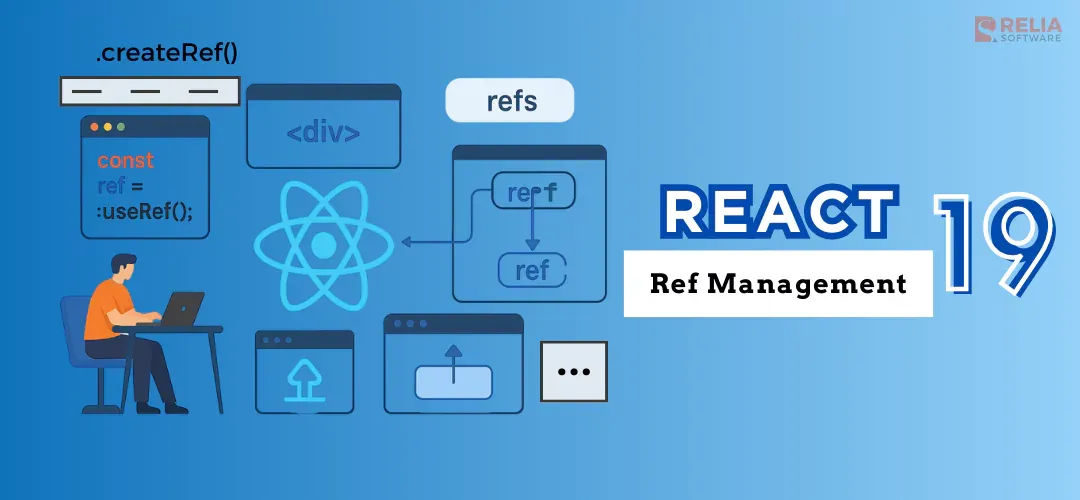Hey there, React enthusiasts! Today, we will explore one of the key improvements in React 19: enhanced ref management. This update aims to simplify the way we handle references in React applications, making our code cleaner and more efficient. Let's dive into what’s new, how it works, and why it's a game-changer for developers working with refs in React.>> Read more:
- Delve into the React Compiler to Optimize Your App in React 19
- Enhanced Techniques for Performance Optimization in React 19
What’s New in ref Management?
React 19 introduces several enhancements to ref management that streamline handling DOM elements and component instances. These changes include the ability to use ref as a prop in function components and the introduction of cleanup functions for refs. These updates make it easier to manage references, especially in more complex component hierarchies.
Using ref as a Prop
One of the standout features in React 19 is the ability to pass refs directly as props to function components. This change simplifies the process of referencing DOM elements without the need for additional wrapper components or workarounds.
Example: Managing Focus with ref as a Prop
Imagine you have a form with multiple input fields, and you want to focus the next input field automatically when the current one is filled. Here’s how you can achieve this using the new ref management features in React 19.
Before React 19: Manual Focus Management
import React, { useRef } from 'react';
const InputField = ({ onFocusNext }) => {
const inputRef = useRef();
const handleKeyUp = (e) => {
if (e.target.value.length === 1) {
onFocusNext(inputRef.current);
}
};
return <input ref={inputRef} type="text" onKeyUp={handleKeyUp} />;
};
const App = () => {
const inputRefs = [useRef(), useRef(), useRef()];
const focusNextInput = (currentInput) => {
const index = inputRefs.findIndex(ref => ref.current === currentInput);
if (index < inputRefs.length - 1) {
inputRefs[index + 1].current.focus();
}
};
return (
<div>
{inputRefs.map((ref, index) => (
<InputField key={index} ref={ref} onFocusNext={focusNextInput} />
))}
</div>
);
};
export default App;
After React 19: Simplified Focus Management
import React, { useRef } from 'react';
const InputField = React.forwardRef(({ onFocusNext }, ref) => {
const handleKeyUp = (e) => {
if (e.target.value.length === 1) {
onFocusNext(ref.current);
}
};
return <input ref={ref} type="text" onKeyUp={handleKeyUp} />;
});
const App = () => {
const inputRefs = [useRef(), useRef(), useRef()];
const focusNextInput = (currentInput) => {
const index = inputRefs.findIndex(ref => ref.current === currentInput);
if (index < inputRefs.length - 1) {
inputRefs[index + 1].current.focus();
}
};
return (
<div>
{inputRefs.map((ref, index) => (
<InputField key={index} ref={ref} onFocusNext={focusNextInput} />
))}
</div>
);
};
export default App;
By passing the ref directly as a prop, React 19 simplifies the process, reducing boilerplate code and potential errors.
Cleanup Functions for refs
React 19 also introduces cleanup functions for refs, making it easier to handle references when components unmount. This feature is particularly useful for managing resources and ensuring that references do not linger after a component is removed from the DOM.
Example: Cleanup with ref
Consider a scenario where you need to set up and clean up an event listener on a DOM element.
Before React 19: Manual Cleanup
import React, { useRef, useEffect } from 'react';
const EventComponent = () => {
const divRef = useRef();
useEffect(() => {
const handleClick = () => console.log('Div clicked');
const divElement = divRef.current;
divElement.addEventListener('click', handleClick);
return () => {
divElement.removeEventListener('click', handleClick);
};
}, []);
return <div ref={divRef}>Click me</div>;
};
export default EventComponent;
After React 19: Simplified Cleanup
import React, { useRef, useEffect } from 'react';
const EventComponent = () => {
const divRef = useRef();
useEffect(() => {
const handleClick = () => console.log('Div clicked');
divRef.current.addEventListener('click', handleClick);
return () => {
divRef.current.removeEventListener('click', handleClick);
};
}, []);
return <div ref={divRef}>Click me</div>;
};
export default EventComponent;
This example shows how cleanup functions for refs can make the code more straightforward and less error-prone.
Improved Interoperability with Function Components
The ability to use ref as a prop in function components significantly improves the interoperability between different types of components. This change allows developers to pass refs seamlessly through component trees, enhancing the flexibility and reusability of components.
Example: Nested Component Refs
Imagine you have a nested component structure where you need to manage the focus of a deeply nested input field from a parent component.
Before React 19: Managing Nested Refs
import React, { useRef, useImperativeHandle, forwardRef } from 'react';
const NestedInput = forwardRef((props, ref) => {
const inputRef = useRef();
useImperativeHandle(ref, () => ({
focus: () => {
inputRef.current.focus();
}
}));
return <input ref={inputRef} type="text" />;
});
const ParentComponent = () => {
const nestedInputRef = useRef();
return (
<div>
<NestedInput ref={nestedInputRef} />
<button onClick={() => nestedInputRef.current.focus()}>Focus Input</button>
</div>
);
};
export default ParentComponent;
After React 19: Simplified Nested Refs
import React, { useRef, forwardRef } from 'react';
const NestedInput = forwardRef((props, ref) => {
return <input ref={ref} type="text" />;
});
const ParentComponent = () => {
const nestedInputRef = useRef();
return (
<div>
<NestedInput ref={nestedInputRef} />
<button onClick={() => nestedInputRef.current.focus()}>Focus Input</button>
</div>
);
};
export default ParentComponent;
By allowing ref to be passed directly as a prop, React 19 simplifies the process of managing nested references, making the code cleaner and easier to maintain.
Practical Use Cases and Benefits
Enhanced ref management in React 19 brings several practical benefits to developers:
- Simplified Codebase: By allowing
refsto be used as props and introducing cleanup functions, the codebase becomes more streamlined and easier to read. - Improved Maintainability: Reduced boilerplate code and fewer manual cleanups mean fewer opportunities for bugs and easier maintenance.
- Better Performance: Optimized handling of
refscan lead to better performance, especially in complex applications with many references. - Enhanced Reusability: Components become more reusable when
refscan be passed through props, enabling more flexible component designs.
>> Read more about React:
- Mastering React Higher-Order Components (HOCs)
- React Suspense for Mastering Asynchronous Data Fetching
- Demystifying React Redux for Centralized State Management
- Mastering Asynchronous Testing with React Testing Library
Conclusion
React 19's enhanced ref management brings significant improvements that simplify how we handle references in React applications. By allowing refs to be used as props and introducing cleanup functions, React 19 makes our code cleaner and more efficient.
These enhancements are especially beneficial in complex applications where managing references can be a challenge.Stay tuned as we explore more exciting features in React 19 in our upcoming articles. Happy coding!
>>> Follow and Contact Relia Software for more information!
- coding
- web development
- Mobile App Development