The right development tool is crucial in fast-paced software development. Software development solutions with extensive bug and problem tracking, sprint management, automation, and seamless communication are usually the best.
Luckily, there are many software development tools today. However, the challenge is choosing the appropriate software development tools for your team's tech stack.
Let's find out which software development tools are usually used to create cutting-edge feature-rich products in this blog!

What Are Software Development Tools?
Software development tools or software programming tools are computer tools used by software developers to create, edit, manage, support, and troubleshoot other applications, frameworks, and programs.
Some examples of tools used in software development are as follows:
- Linkers
- Compilers
- Code editors
- GUI designers
- Assemblers
- Debuggers
- Performance analysis tools
There are situations in which a single tool can serve numerous purposes. One tool, for instance, can fulfill the functions of a code editor, a performance analysis tool, and a compiler all at the same time. On the other hand, there are situations in which you might need to purchase various tools to cover each purpose.
Benefits of Choosing The Right Software Development Tools
Scalability is an important benefit of custom software creation. Firms may need different kinds of software as they grow and change. Custom software can quickly change to meet the needs of an organization as it grows or changes. It can also work well with other systems that are already in place. This ability to grow means that the software will always be useful and important.
Some other benefits of software development tools include:
- Increased Efficiency: Automation of repetitious operations like testing and debugging saves time and decreases human error in software development. This can improve development efficiency and let developers work on more difficult tasks.
- Improved Collaboration: Software development tools frequently provide collaboration capabilities that improve teamwork. Project management tools, shared code repositories, and integrated chat and messaging are examples. Collaboration improves communication, problem-solving, and production.
- Better Quality: Software development tools with automated testing, code analysis, and code reviews improve code quality. These features can detect and rectify problems, increase code readability and maintainability, and enforce coding standards.
- Faster Time-to-market: Software development tools accelerate time-to-market by automating repetitive operations and enhancing collaboration and code quality. This can speed up product launches and provide businesses with an edge.
- Cost Savings: Software development tools can save money by lowering development time and improving code quality, but they demand an upfront investment. Free tools like open-source software can also cut costs.
Top 9 Best Software Development Tools for Businesses
Node.JS
Node.JS is an open-source, cross-platform JavaScript run-time environment for web application development, web servers, and networking utilities.
Key Features:
- Node.JS supports Windows, Linux, Mac OS, and Unix.
- Node.JS' non-blocking, event-driven I/O paradigm makes it lightweight and efficient.
- Developers write JavaScript server-side apps with Node. JS.
- Node.JS modules speed up and organize back-end structure development and front-end integration.
- Node.JS has the largest open-source library ecosystem.
- IT companies, software developers, and small and large businesses use Node.JS to build web and network server applications.
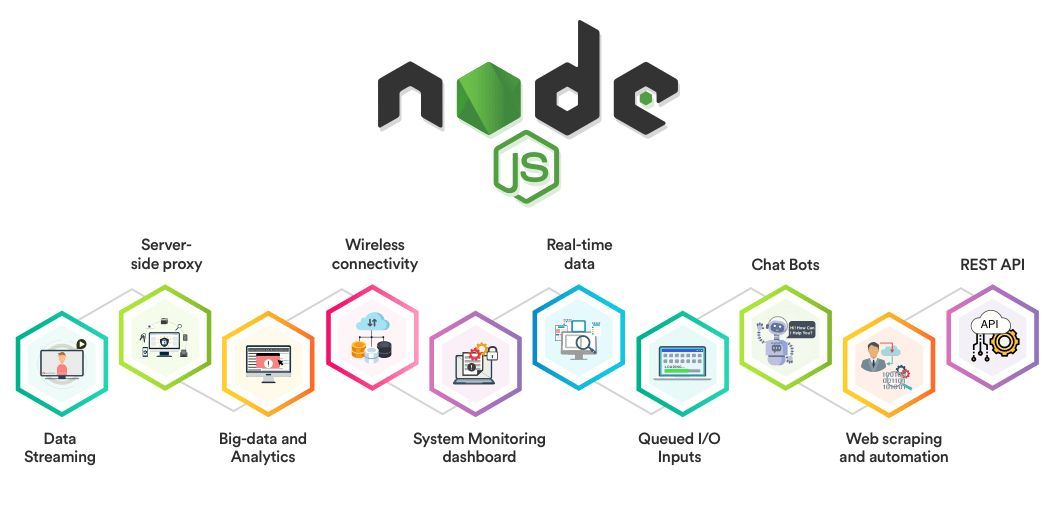
Docker
Docker is an open-source tool for containerization that works with continuous development and deployment (CI/CD) to let developers make apps that can run in different containers. These containers are small places to run programs that share a base. Containerized apps can also be moved from on-premise to the cloud.
Key Features:
- Allows code release with little work and time.
- Docker's schedule and clustering tool is Swarm.
- Swarm boosts output by making technical setup easier.
- Containers allow for better software development.
- Docker makes it easier for coders to build systems with complicated network layouts.
Angular
Angular is an open-source, structural, JavScript-based framework for dynamic web application development.
Key Features:
- Angular is extensible and compatible with other libraries. Each feature can be changed to suit the development approach and project.
- If the site is updated periodically with data changes, Angular works well with data-driven apps.
- Directives, localization, dependency injection, reusable components, form validation, deep linking, data binding, etc. are advanced Angular features.
- No browser extension or plug-in exists for Angular. It is 100% client-side and works on Safari, iOS, IE, Firefox, Chrome, etc.
- HTML injection and cross-site scripting are protected by Angular.

Zoho Creator
A low-code software development tool, Zoho Creator, helps build sophisticated enterprise software applications 10x faster by rapidly delivering and developing mobile apps and online ones. Build an app without writing countless lines of code.
It also offers Artificial Intelligence (AI), JavaScript, Cloud functionality, third-party connections, multi-language support, offline mobile access, payment gateway integration, and more.
Over 4 million users and 60+ apps boost corporate productivity on our platform. The 2019 Gartner Magic Quadrant for Enterprise Low-Code Application Platforms (LCAP) includes Zoho Creator.
Key Features:
- Reduce effort to create additional apps.
- Integrate corporate data and teamwork.
- Make informative reports.
- Instant mobile app access.
- Uncompromising safety.
AWS
AWS, the world's largest and most popular cloud, offers over 200 fully featured services from data centers worldwide. AWS helps millions of customers—including the fastest-growing startups, largest companies, and top government agencies—cut costs, become more nimble, and innovate quicker.
Key Features:
- Infrastructure technologies like computing, storage, and databases and emerging technologies like machine learning and artificial intelligence (AI), data lakes and analytics, and the Internet of Things. This enables moving your apps to the cloud and building almost anything faster, simpler, and cheaper.
- AWS has the most databases designed for different applications, so you may select the best one for cost and performance.
- Over 300 security, compliance, and governance services and features and support for 143 security standards and compliance certifications, cloud security technologies facilitate this.
- AWS lets you explore and create faster with cutting-edge technology. We innovate rapidly to create new technologies that can revolutionize your business.
Jira
Jira Software claims to be one of the top Agile software development tools. The versatile project management software can handle teams of 1–20,000 people with its Scrum and Kanban board-based capabilities.
Onboarding is simplified by DevOps, tracking, Scrum, and Kanban templates, and roadmaps to help teams stay in sync.
Jira Software's drag-and-drop automation and out-of-the-box issue tracking save developers time. Jira Software also offers Open DevOps, custom workflows and fields, and dozens of popular tool integrations.
Key Features:
- This tool is customizable and contains certain common features used throughout development.
- Jira lets us complete work-in-progress, generate reports, backlogs, etc.
- Scrum boards, Kanban boards, GitHub connection, disaster recovery, code integration, portfolio management, sprint planning, project management, and others are essential Jira features.
- Jira supports Windows and Linux/Solaris.
New Relic
New Relic is a web monitoring and analytics firm that is situated in the United States. Websites and mobile applications can monitor user interactions as well as the software and hardware performance of service providers thanks to the cloud-based software developed by the firm.
Following the completion of the acquisition of New Relic by Francisco Partners and TPG Inc. in November 2023, it was reported that the transaction had been completed for about $6.5 billion.
Key Features:
- Keeping all of your data in one place, like events, logs, records, stats, and more. Ingest for all data has been made much easier.
- Full-stack research with the most power. Get past the "what" quickly to find the "why”. Built into the way you work. And AI helps with every step of the research.
- With New Relic One, full-stack observability lets every person get problems fixed faster, which speeds up planning, lowers the number of failed changes, and increases the number of releases.
ClickUp
Software development solutions from ClickUp excel in Agile Project Management and Sprints Management.
The former lets software developers cooperate on product roadmaps, sprints, and backlogs. Teams may manage sprints, automate incomplete sprints, and set priorities with ClickUp Sprints.
Key Features:
- Offering Agile Dashboards, native connections with Github, GitLab, and Bitbucket, and no-code database utilities.
- Developer Chrome extension
- Keep everyone informed with sprint dates, points, and priorities.
- Schedule incomplete work for your next sprint.
- Burndown and burnup charts for team advancement
- A customizable point system allocates points from subtasks by assignee, converting bug reports into actionable tasks and assigning them to suitable personnel.
GitHub
GitHub is used for code sharing and tracking by software developers. The programming tool uses Git, a distributed version control system that lets team members collaborate without overwriting earlier work.
GitHub's issue tracking helps developers organize bugs, feature requests, and other code concerns. Pull requests ensure code changes are rigorously vetted before merging with the primary codebase, Wikis record and share methods, code repositories host code, and conversations encourage collaboration.
The developer tool also has code reviews to identify issues and enhance quality and codespaces to speed up software installation and onboarding. Finally, GitHub offers CI/CD, automation, and integrations with key developer tools.
Key Features:
- Developers may quickly document and host code on GitHub repositories.
- The project management tools on GitHub let users collaborate, remain organized, and complete tasks.
- Code security, team access control, and connection with other tools make GitHub helpful.
- Personal developers rarely experiment with new programming languages on GitHub.
- GitHub can be cloud-hosted or on servers. It supports Windows and Mac.

Tips to Choose The Appropriate Software Development Tools
Before exploring the top software development tools, we first acknowledge how to choose the right tools for your projects based on some tips.
A technical software tool developer can make or kill a project. Brainstorm the right match for your project because every project is different. To proceed, consider these:
Project Requirements
Get this right by understanding your project. Every project has unique needs; there is only one software development tool with the right features that fit your project requirements. This lets you find the optimal fit using available technologies.
The final findings will show a system optimized for resources and time. Answering how it affects project completion is key.
Teamwork Expertise
Consider the team's experience, understanding, and comfort with the nominated web developer software products. Developer discussions based on their experience will assist in gauging opinions that help you understand what everyone thinks. Before making a decision, make sure that everyone on your team has been heard.
Feedback
Feedback can help you figure out if the project lives up to your hopes or not. This may not seem important at the time, but it can be helpful to look back on it later. It is essential to ensure the same mistakes don't happen again in future trials.
Project Configuration
Think carefully about your project's tentative scope. It helps narrow software developer productivity tool selections. Some software is useful for tiny projects.
Plan your project so that it fits with the available testing rounds. That way, you won't have to deal with this problem after everything has been set up.
>> Read more:
- Top 10+ Best AI Development Tools for Software Developers
- Top 10 Automated Code Review Tools For Developers
Conclusion
Here is a full list of all the software development tools used to successfully build web applications. These new development tools are easy to learn and use, but to make your project quality, ensure you can find the right and experienced agency.
At Relia Software, we use Node.JS and Angular to optimize and make your application ideas into reality. We looked into and listed the most popular, up-to-date, and newest software development tools in this piece, along with information about their features, platforms they work with, and prices.
>>> Follow and Contact Relia Software for more information!
- development

