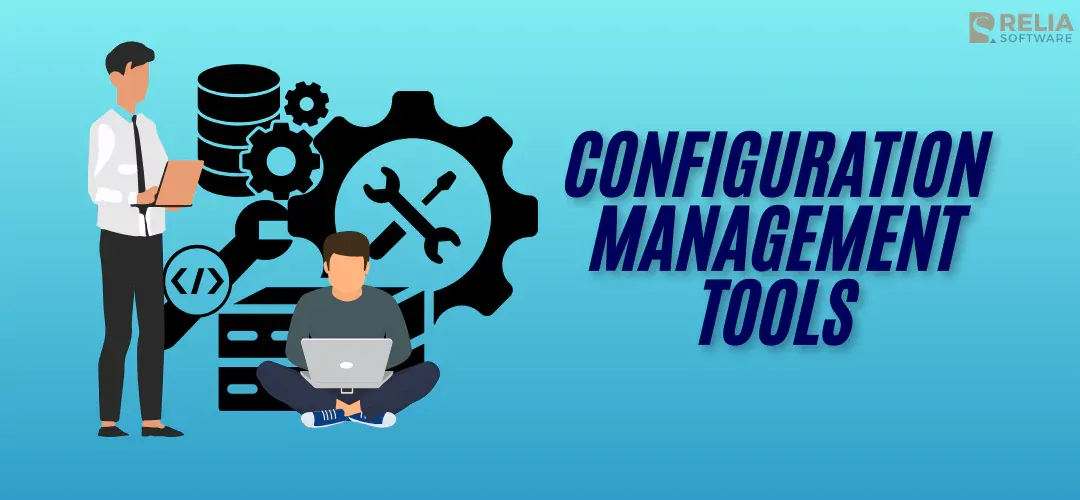Software development is at a high-speed growth, which challenges developers to control configuration settings in multiple environments when mistakes are always likely to occur. Through configuration management systems, development teams can find rescue from difficult activities and deploy consistent reliable functions.
This blog will give you the configuration management tool definition, and then identify ten comprehensive configuration management solutions that help developers concentrate on software production rather than setup administration. Let's check it out!
>> Read more: Advantages and Disadvantages of Open-Source Software
What Are Configuration Management Tools?
Configuration management tools are software applications that automate the provisioning, configuration, and management of IT infrastructure. They simplify the deployment and maintenance of systems, applications, and services across several environments.
These tools describe the desired system state using code-based definitions (Infrastructure as Code). They then automatically apply adjustments to align the current state with the defined state. This guarantees consistent, reliable, and efficient management of IT infrastructure.
Top 10 Best Configuration Management Tools For Business
|
Tools |
Use Cases |
Configuration Language |
Best For |
Pricing |
|
Ansible |
IT automation & configuration |
YAML |
Simple automation & configuration tasks |
$10,000/year |
|
Chef |
Infrastructure as code |
Ruby DSL |
Complex infrastructure automation |
$137/node/year |
|
Puppet |
Configuration enforcement & automation |
Puppet DSL |
Enterprise IT automation |
$120/node/year |
|
SaltStack |
Event-driven automation & orchestration |
YAML & Jinja |
Event-driven & real-time automation |
Open-source |
|
ManageEngine Configuration Management |
IT asset & configuration management |
GUI-based & APIs |
Enterprise IT teams for compliance & security |
$1,045/year |
|
GitLab |
CI/CD & infrastructure management |
YAML & Declarative |
DevOps & GitOps-driven workflows |
Open-source |
|
Juju |
Cloud service orchestration & automation |
YAML & JSON |
Multi-cloud automation & scaling |
Open-source |
|
OpenManage Enterprise |
Enterprise hardware configuration |
GUI-based |
Large-scale enterprise IT hardware |
$149/year |
|
HP Infrastructure Management Platform |
Infrastructure & server management |
GUI-based & APIs |
HP infrastructure management |
Non-public |
|
IBM Cloud Automation Engine |
Cloud infrastructure automation |
Declarative & Cloud APIs |
Hybrid cloud automation |
Open-source |
Ansible
Ansible functions as an open-source automation tool to manage configurations while deploying applications and handling IT orchestration. DevOps teams widely adopt Ansible because of its agentless architecture and human-readable syntax.
Key Features
- Agentless Architecture: It manages systems without additional software on target nodes, which makes the setup and maintenance easier.
- Basic Syntax: Uses YAML, which is a very human-readable language, for the specification of automation tasks; this makes it accessible to end users with differing amounts of technical knowledge.
- Extensive Community and Vibrant: Modules, plugins-there is extensive community support for this tool.
Benefits
- Enhanced Efficiency: Streamlines repetitive tasks, resulting in time and resource savings.
- Better Consistency: Ensures uniform configurations across all environments.
- Accelerated Deployment: Optimizes the process of deploying applications and provisioning infrastructure.
- Cost Reduction: Enhances resource efficiency and reduces operational costs.
Limitations
- Large-Scale Environments: Managing massive infrastructures may require additional tools or features.
- Complex Automation Learning Curve: Ansible expertise is needed to create complicated automation playbooks.
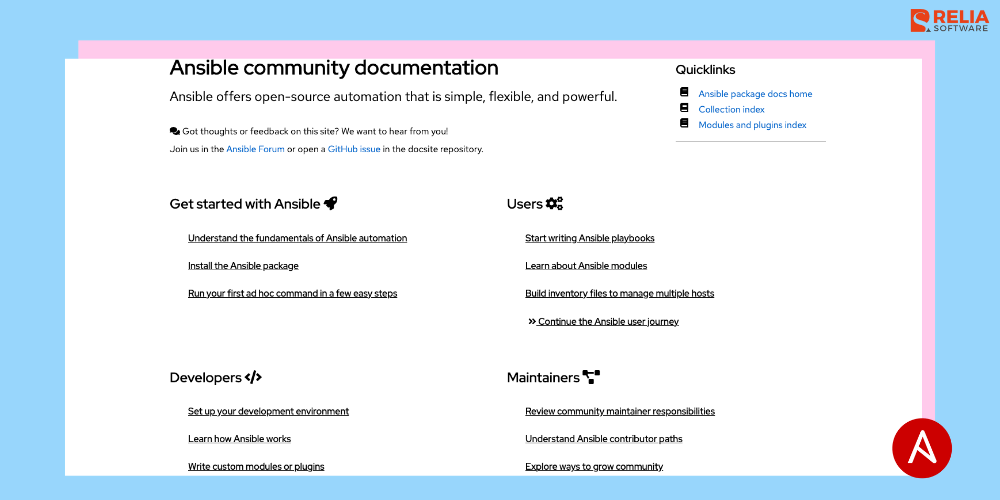
Chef
Chef functions as a popular configuration management tool to configure infrastructure through its Ruby-based language called Ruby DSL. The chef-server design of this tool suits large-scale environments because of its organization approach.
Key Features
- Chef-Server Architecture: Centralized configuration management and policy enforcement.
- Cookbooks: Reusable modules for configuring systems.
- Resources: Components used to define desired system states.
- Attributes: Dynamic configuration data.
- Large Community and Ecosystem: extensive cookbook library and community support.
Benefits
- Scalability: Intuitively deals with large-scale infrastructure.
- Compliance: Guarantees that the configuration meets the needs.
- Automation: Enhances the productivity as the mechanism automates most tasks.
- Collaboration: Allows the development and management of team-based configurations.
Limitations
- Learning Curve: Requires the knowledge of Ruby or Chef's DSL.
- Increased Complexity: The management of the tool is more complex as compared to agentless tools.
- Dependence on Chef Server: Dependent on a centralized server for the management of configurations.
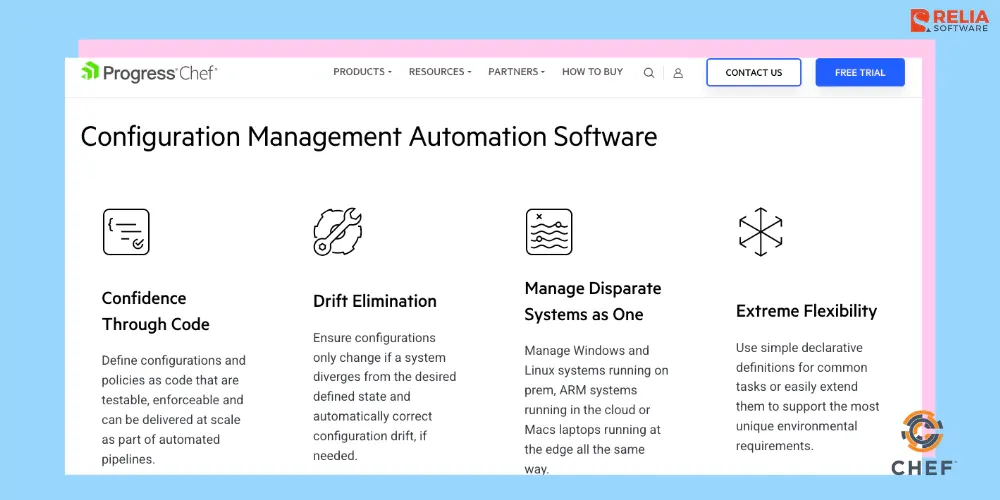
Puppet
Puppet stands as a popular configuration management tool that uses declarative methods and Infrastructure as Code focus. A domain-specific language (DSL) powers the system to define precise system states accurately.
Key Features
- Declarative Language: Defines the desired state of the systems, thereby allowing Puppet to identify what changes are needed.
- Agent-Based Architecture: Deploys agents on controlled nodes to implement specified configurations.
- Role-Based Access Control: Granular control of user permissions can be performed using RBAC.
- Node Classification: Groups nodes for targeted configuration management.
- Compliance Management: This monitors system configurations regarding predetermined rules and regulations.
Benefits
- Scalability: Effectively manages large, complex IT infrastructures.
- Compliance Enforcement: Ensures strict adherence to security and regulatory standards.
- Infrastructure as Code: Makes sharing and versioning of the configuration easier.
- Full Reporting: Provides compliance status and system configuration information.
Limitations
- Higher Learning Curve: Requires learning a little bit of Puppet's DSL.
- Disadvantage: Perhaps less easy to control as compared to agentless tools.
- Puppet Master Requirement: The processing of the configuration by Puppet Master through a centralized server.
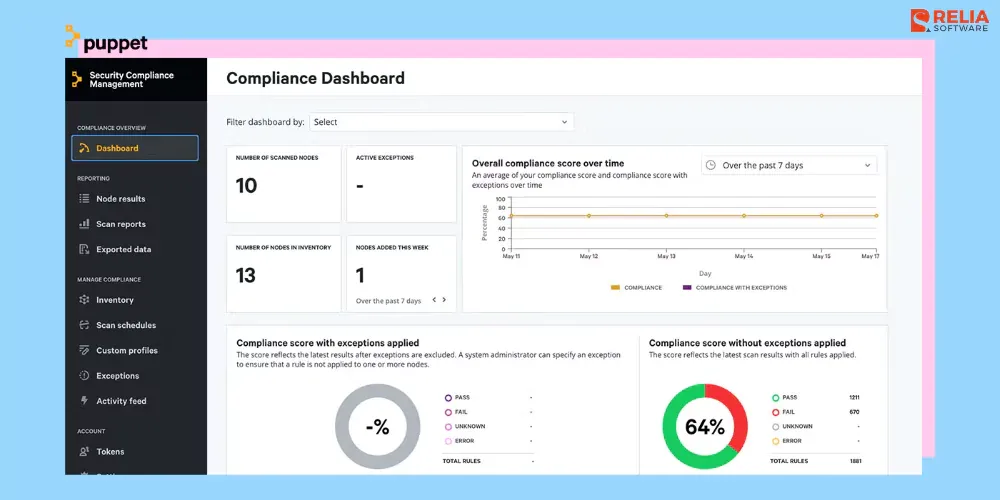
SaltStack
SaltStack provides an open-source remote execution system and configuration management platform constructed with Python programming language. SaltStack stands out for its high speed and automated scalability to handle many systems efficiently.
Key Features
- Architecture of Master-Minions: Centralized control over managed nodes.
- Real-time Execution: Makes it possible to carry out commands as well as configuration shifts quickly.
- Declarative and Imperative States: By implementing these, the system reaches flexible goal-oriented operational states.
- Python-based Extensible: The extensibility through Python enables users to perform customized modifications as well as develop individual modules.
- Robust Event-Driven System: The system features an automatic response feature to detect system modifications.
Benefits
- Scalability: Manages large infrastructures with exceptional performance.
- Speed: Performs commands and configurations rapidly.
- Flexibility: Provides options for both declarative and imperative methods.
- Automation: Automates repetitive tasks to enhance productivity.
- Event-driven Automation: Proactively reacts to modifications in the system.
Limitations
- Increased Learning Curve: Advanced use cases require Python competence.
- Small-scale Environments: May be too complex for controlling a few systems.
- Dependence on Master Server: Relying on a central server for control.
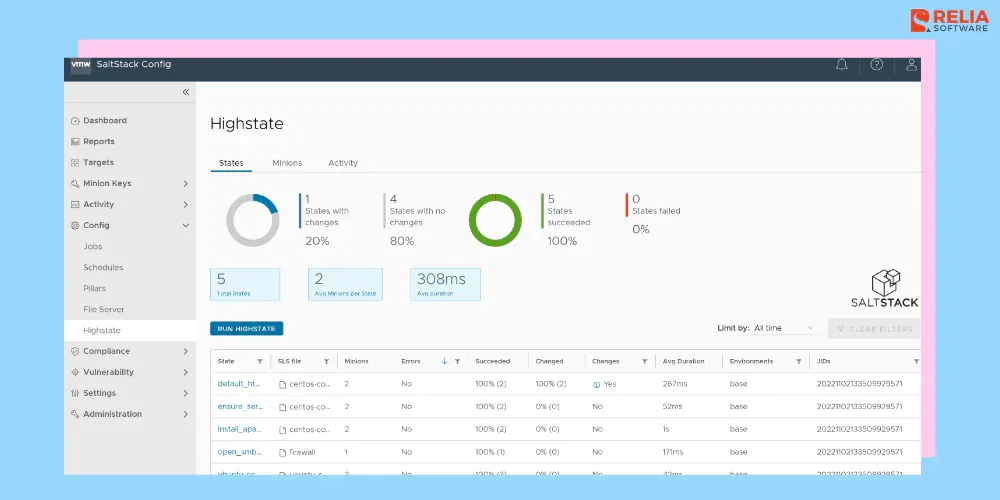
ManageEngine Configuration Management
The ManageEngine Configuration Management platform fulfills all requirements for different configuration management across network devices, servers, and endpoints. This platform includes sophisticated features for configuration management with built-in functions for compliance monitoring and change management.
Key Features
- Network Configuration Management (NCM): Concentrates on the automation of network device configuration, backup, and compliance.
- Endpoint Configuration Management: Oversees the configurations of endpoints, such as workstations, laptops, and mobile devices.
- Server Configuration Management: Offers tools for managing server configurations and compliance.
- Change Management: Ensures accountability and visibility by monitoring and controlling configuration changes.
- Compliance Management: Evaluates configurations under established policies and standards.
Benefits
- Unified Platform: One single platform for managing most IT infrastructures.
- Automation: Automation of configuration procedures reduces manual effort.
- Compliance Enforcement: Industry regulations and corporate policies can be enforced.
- Change Control: Ensures integrity of configurations through change management techniques.
- Reporting and Analysis: Reporting and analysis provide information on the status and trends of configurations.
Limitations
- Vendor Lock-In: Very tightly integrated with other.
- Focus on Enterprise Environments: Better suited for large organizations with complex IT infrastructures.
- Potential Learning Curve: It takes time to master all the features.
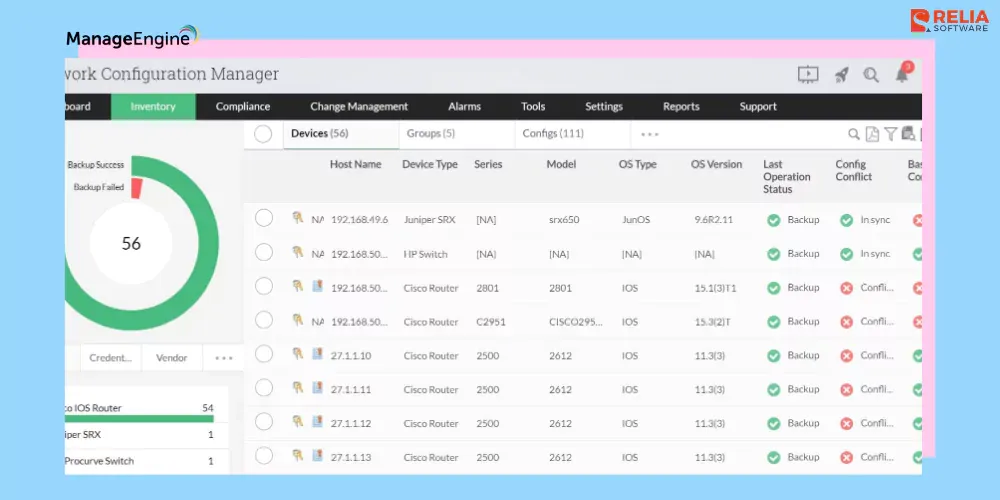
GitLab
GitLab is primarily known as a Git-based code collaboration and CI/CD platform, but it also provides extensive configuration management capabilities via connection with Infrastructure as Code (IaC) tools and CI/CD pipelines.
GitLab's DevOps platform includes a thorough configuration management method. Businesses should, however, carefully assess their requirements to see whether GitLab is the best fit for their configuration management needs.
Key Features
- CI/CD Integration: It automates the provision of infrastructure and their configuration, thus forming a software delivery pipeline.
- Supports Infrastructure as Code: Terraform, Ansible, and Puppet define and manage infrastructures.
- Version Control: It detects changes made in configurations and tracks the same for collaboration or rollbacks.
- CI/CD Pipelines: Automatically provisions and configures infrastructure assets.
- Monitoring and Alerting: Provide immediate insight into infrastructure health and performance.
Benefits
- Single Platform: A single solution to address code, infrastructure management, and the orchestration of a Continuous Integration/Continuous Deployment pipeline.
- Automation: Automates the provisioning and configuration of infrastructure.
- Collaboration: Enables collaboration through shared configuration repositories.
- Continuous Delivery: Provides for fast and reliable software delivery.
- Security: Integrates with security technologies for vulnerability scanning and compliance.
Limitations
- Steeper Learning Curve: Requires knowledge of Git, CI/CD, and IaC concepts.
- Focus on DevOps: May not be the go-to choice for purely configuration management-focused organizations.
- Dependency on GitLab for CI/CD: Requires the use of GitLab's CI/CD pipelines to see the full extent of automation.
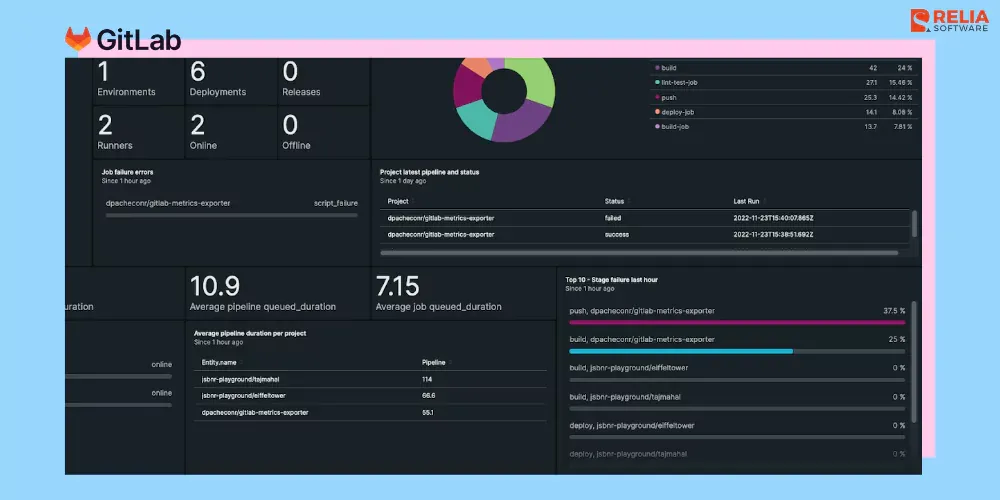
Juju
Juju is an open-source application modeling tool for deploying, integrating, and managing applications across many cloud environments. While not a typical configuration management tool, it provides orchestration and deployment features that complement configuration management.
Key Features
- Charms: Consume application logic and configuration.
- Multi-Cloud Support: From deployment to application management in multi-clouds.
- Application Modelling: Describes how the applications interact and on whom.
- Lifecycle Management: Manages application scaling, upgrades, and removal.
- Configuration Management Tool Integration: This is useful to be used along with configuration management tools like Puppet or Ansible for configuring details.
Benefits
- Simplified Application Deployment: Simplifies the process of deploying and managing complicated applications.
- Cloud Portability: Allows for easy movement of apps between cloud providers.
- Scalability: Supports both small and large-scale deployments.
- Integration Capabilities: Combines nicely with other configuration management solutions to provide greater flexibility.
Limitations
- Focus on Application Modeling: It was designed more for application deployment and management than for configuration management, as such.
- Learning Curve: Assumes familiarity with Juju concepts and terminology.
- Limited Configuration Management: Although basic configuration management is possible, for advanced configuration management, other tools may be necessary.
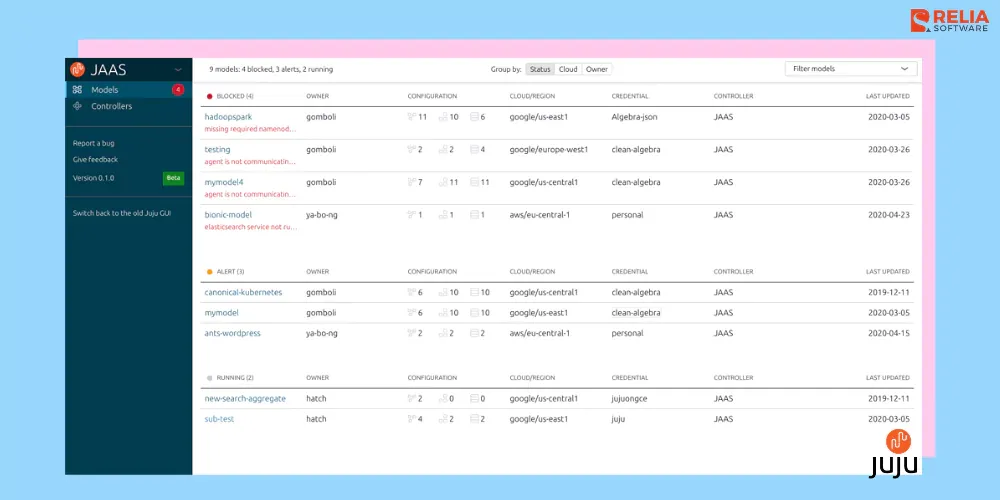
OpenManage Enterprise
OpenManage Enterprise is a platform that Dell EMC servers storage and networking devices get full management capabilities. The functionality of OpenManage Enterprise falls under configuration management for Dell devices, but it does not match the role of dedicated tools like Ansible or Puppet.
Key Features
- Server Lifecycle Management: Manages Dell PowerEdge servers' discovery, deployment, updates, monitoring, and maintenance.
- Configuration Management: Includes tools for installing and managing server settings.
- Inventory Management: Monitors hardware and software assets.
- Firmware Management: Updates and manages the firmware on Dell devices.
- Monitoring and Alerting: Tracks system health and performance.
Benefits
- Simplified Dell Hardware Management: Provides a uniform platform for controlling Dell infrastructure.
- Automation: Automates routine managerial tasks to increase productivity.
- Proactive Maintenance: Monitors and alerts for potential issues.
- Compliance: Ensures adherence to industry standards and regulations.
Limitations
- Dell-Centric Focus: This is specifically developed to manage Dell EMC hardware.
- Configuration Management Scope Limited: The scope of configuration management listed is Dell-specific settings-focused rather than general configuration management solutions.
- Possible Learning Curve: This requires knowledge in the interface and functionality of OpenManage Enterprise.
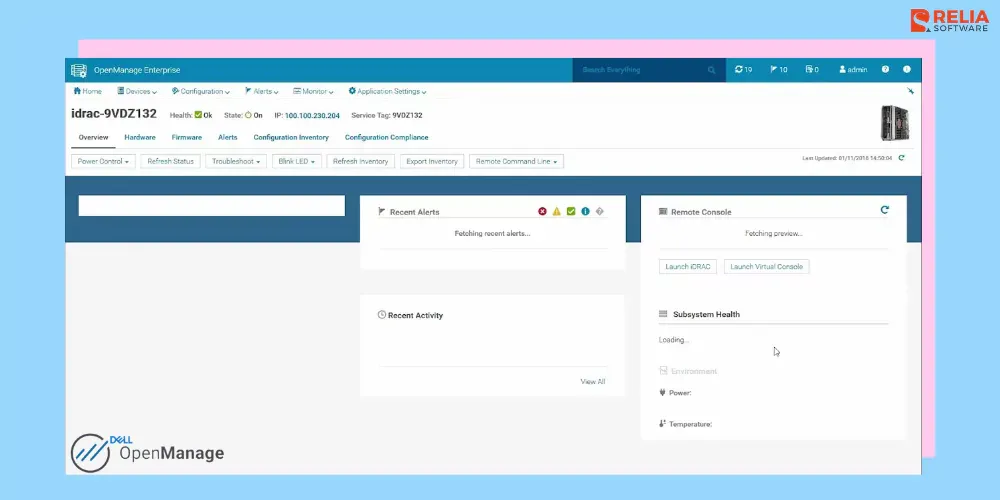
HP Infrastructure Management Platform
HPE OneView is a complete infrastructure management platform that simplifies the management of HPE data center infrastructure, such as servers, storage, and networks.
HPE OneView is a useful tool for organizations that rely significantly on HPE infrastructure. Businesses that operate in a diversified IT environment may require additional configuration management technologies.
Key Features
- Unified management: Offers a single interface for managing various HPE infrastructure components.
- Infrastructure as Code (IaC): Allows for the definition and control of infrastructure via templates.
- Automation: Provisioning, configuration, and management tasks are all automated.
- Orchestration: Manages many infrastructure components for complex deployments.
- Software-Defined Infrastructure (SDI): Facilitates the establishment of a flexible and agile infrastructure management system.
Benefits
- Increased Efficiency: Improves infrastructure management processes.
- Reduced Errors: Automation reduces human errors.
- Accelerated Deployment: Accelerates the provisioning of new infrastructure resources.
- Improved Agility: Enables rapid infrastructure modifications in response to business needs.
- Cost Optimization: Improves resource utilization and lowers operational expenses.
Limitations
- HPE-Centric Focus: Specifically built to manage HPE infrastructure components.
- Learning Curve: It takes time to master the platform's capabilities.
- Dependency on the HPE Ecosystem: Tight integration with HPE hardware and software may limit flexibility.
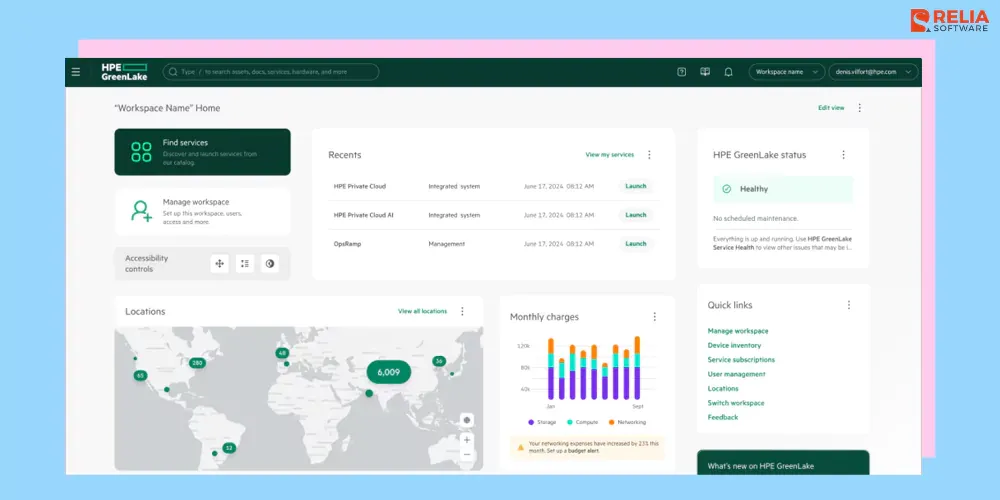
IBM Cloud Automation Engine
IBM Cloud Automation Engine is a cloud-based platform that automates the provisioning, configuration, and management of IBM cloud services.
This is a great tool for firms that rely significantly on IBM Cloud. However, organizations with a diverse cloud strategy may require extra configuration management solutions.
Key Features
- Workflow Automation: Develops and maintains automated procedures for delivering and managing cloud resources.
- Infrastructure as Code (IaC): Uses IaC principles to define and manage cloud infrastructure.
- Hybrid Cloud Management: Controls resources in many cloud environments, including on-premises.
- Integration with IBM Cloud Services: Works seamlessly with other IBM Cloud services.
- Compliance and Security: Enforces security and compliance requirements.
Benefits
- Accelerated Deployments: Speeds up the provisioning of cloud resources.
- Improved Consistency: Standardizes configurations across environments.
- Reduced Errors: Automation reduces human mistakes.
- Cost Optimisation: Improves resource utilization and lowers cloud spending.
- Compliance Adherence: Enforces security and regulatory standards.
Limitations
- IBM Cloud Focus: This is specifically designed for managing IBM Cloud resources.
- Learning Curve: Requires deep knowledge of workflow capabilities that the platform has to offer.
- IBM Cloud Dependency: It is heavily tagged to IBM Cloud services, meaning there's little flexibility on the multi-cloud environment.
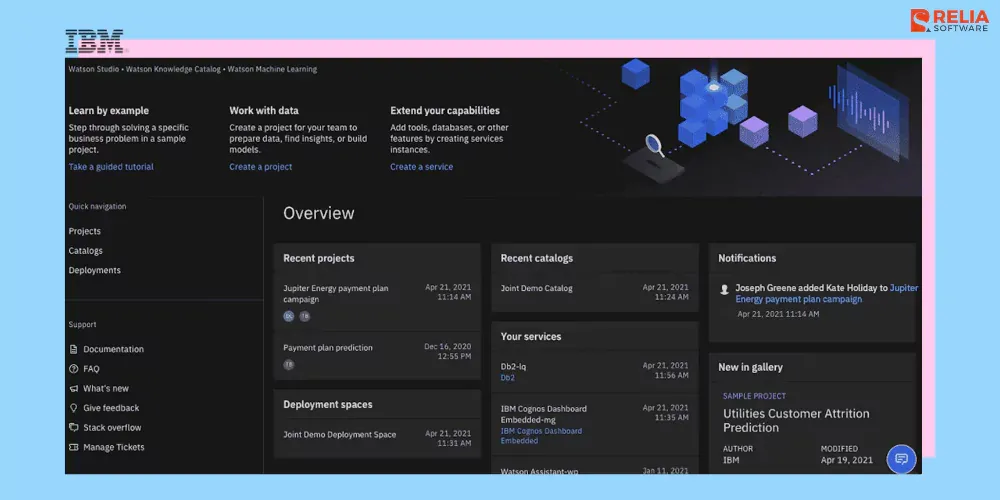
>> Read more:
- Top 20 Infrastructure as Code (IaC) Tools For Businesses
- Top 22 Best DevOps Automation Tools For Businesses
- Top 7 Web App Security Testing Tools For Developers
- Top 17 API Testing Tools for Software Testing Process
- Top 7 Best Performance Testing Tools for Developers
- Top 9 Modern Software Development Tools for Businesses
- Top 10 Automated Code Review Tools For Developers
Conclusion
The landscape of configuration management solutions is broad, with each offering distinct capabilities and catering to certain requirements. Understanding the essential features, benefits, and limitations of these tools enables developers to make informed judgments and choose the one that best meets their project requirements and team preferences. Remember that the optimal tool enables efficient workflows, encourages cooperation, and, ultimately, simplifies the route to successful deployment.
>>> Follow and Contact Relia Software for more information!
- development