How do app developers add new features without making the whole system crash? It's all because of how you deploy your apps. These strategies help decide how to release updates so that there is as little downtime as possible and the transitions go smoothly. This blog will talk about the most popular deployment strategies, which will help you pick the best method for your needs. Let's jump right in!
>> Read more:
- Top 9 Best DevOps Deployment Tools for Businesses
- What is DevOps? Principles and Practices Explained
- 7 Ways DevOps Speeds Up the Digital Transformation
What is A Deployment Strategy?
In software development, a deployment strategy is your roadmap for properly launching updates and new features. It enables teams to plan the procedure and select appropriate technologies to apply code changes to actual users.
A well-defined deployment strategy helps you:
- Release updates and new features to users quicker and more efficiently.
- Minimize downtime and ensure your app runs as it should across changes.
- Catch and fix issues before they impact a large audience.
- Revert to a previous version easily if something goes wrong.
>> Read more: Strategies for Success in Mobile App Development
6 Core Deployment Strategies for Your Apps
Rolling Deployment
Rolling deployment is a method where you update your application gradually instead of all at once. The new version is rolled out to a few servers at a time, replacing the old version step by step. This method is popular since it lowers the chance of problems during upgrades and decreases downtime.
Here how it works:
- Out of all the instances of your app running, you update a small group (e.g., 20%) with the new version first. This is considered a test run to ensure that everything works as it should.
- If no issues are detected, use load balancers or routing systems to progressively switch users to the new version.
- After the new version works for everyone, retire the old one to finish the update.
Benefits of Rolling Deployments:
- Users can continue using the app during the update process.
- Problems can be identified early and fixed with minimal impact.
- Rolling back the update is easier since only a small group is affected initially.
- The phased rollout lets you test the update in real-world conditions before a full release.
Drawbacks of Rolling Deployments:
- Longer Rollout Time: Updating the whole system takes longer than deploying everything at once.
- Temporary Inconsistencies: During the rollout, instances running different versions may be inconsistent.
Rolling Deployment Use Cases:
- Applications with high availability requirements. (e.g., ecommerce stores that need to be up 24/7).
- Large-scale applications with many servers.
- When minimizing downtime and risk is critical.
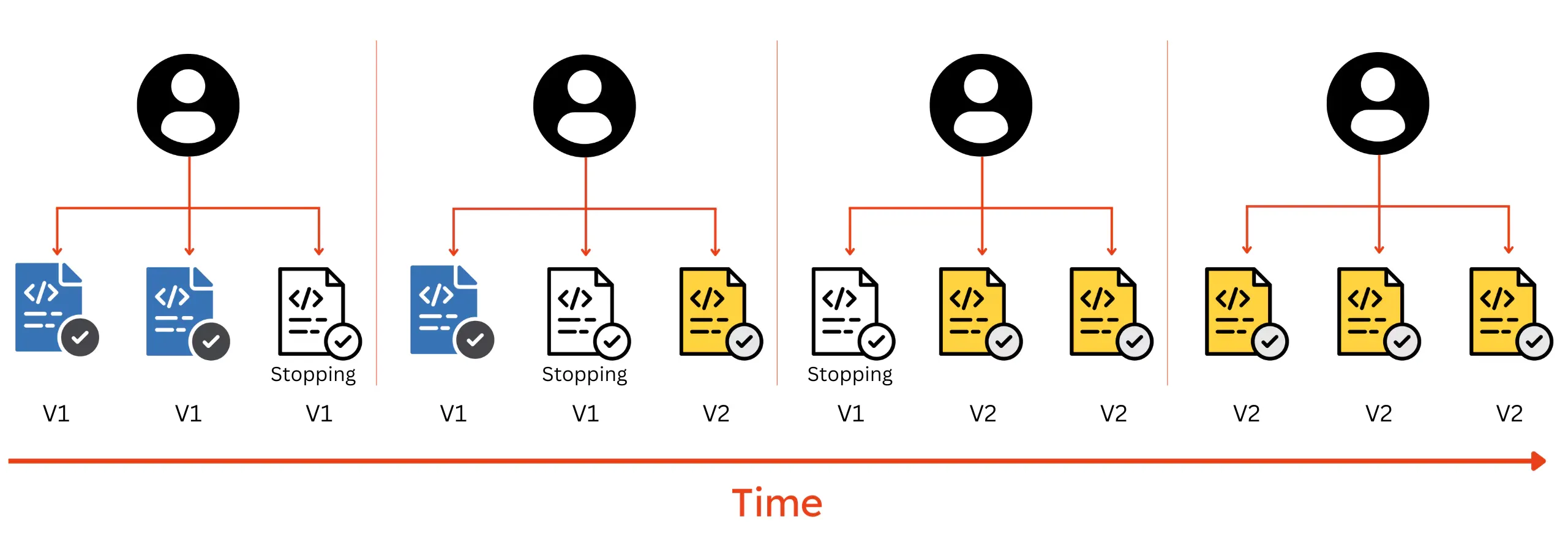
Blue/Green Deployment
A Blue/Green deployment is a strategy for seamlessly switching to a new version of your application with zero downtime for users. It achieves this by utilizing two identical environments: It achieves this by utilizing two identical environments:
- Blue Environment: This is your current, live application that users interact with.
- Green Environment: This is an identical copy of your blue environment, but with the new version of your application pre-installed.
Here how it works:
- Set Up the Green Environment: Deploy and thoroughly test the new version of your application in the Green environment, which is not yet live to users.
- Switch Traffic: Once the new version is confirmed to work perfectly, redirect user traffic from the Blue environment to the Green environment using tools like DNS routing.
- Verify and Update: Monitor the Green environment for any problems. If everything works smoothly, retire the Blue environment or update it to serve as the next Green environment for future upgrades.
Benefits of Blue/Green Deployments:
- No Downtime: Users don’t face any interruptions during the update.
- Lower Risk: Problems can be caught and fixed in the Green environment before users are affected.
- Quick Rollbacks: If something goes wrong, it’s easy to switch back to the Blue environment.
- Clear Separation: Keeping new and old versions in separate environments makes updates easier to manage.
Drawbacks of Blue/Green Deployments:
- More Infrastructure Required: You need to maintain two full environments, which can use up more resources.
- Complexity: Managing and setting up separate environments can be more complicated than simpler deployment methods.
- Limited Scalability: Scaling the Green environment during peak traffic might require additional resources or planning.
Blue/Green Deployment Use Cases:
- Applications requiring continuous uptime and zero downtime (e.g., online banking platforms).
- Organizations prioritizing smooth and risk-free upgrades.
- When minimizing downtime and ensuring a seamless upgrade experience is critical.
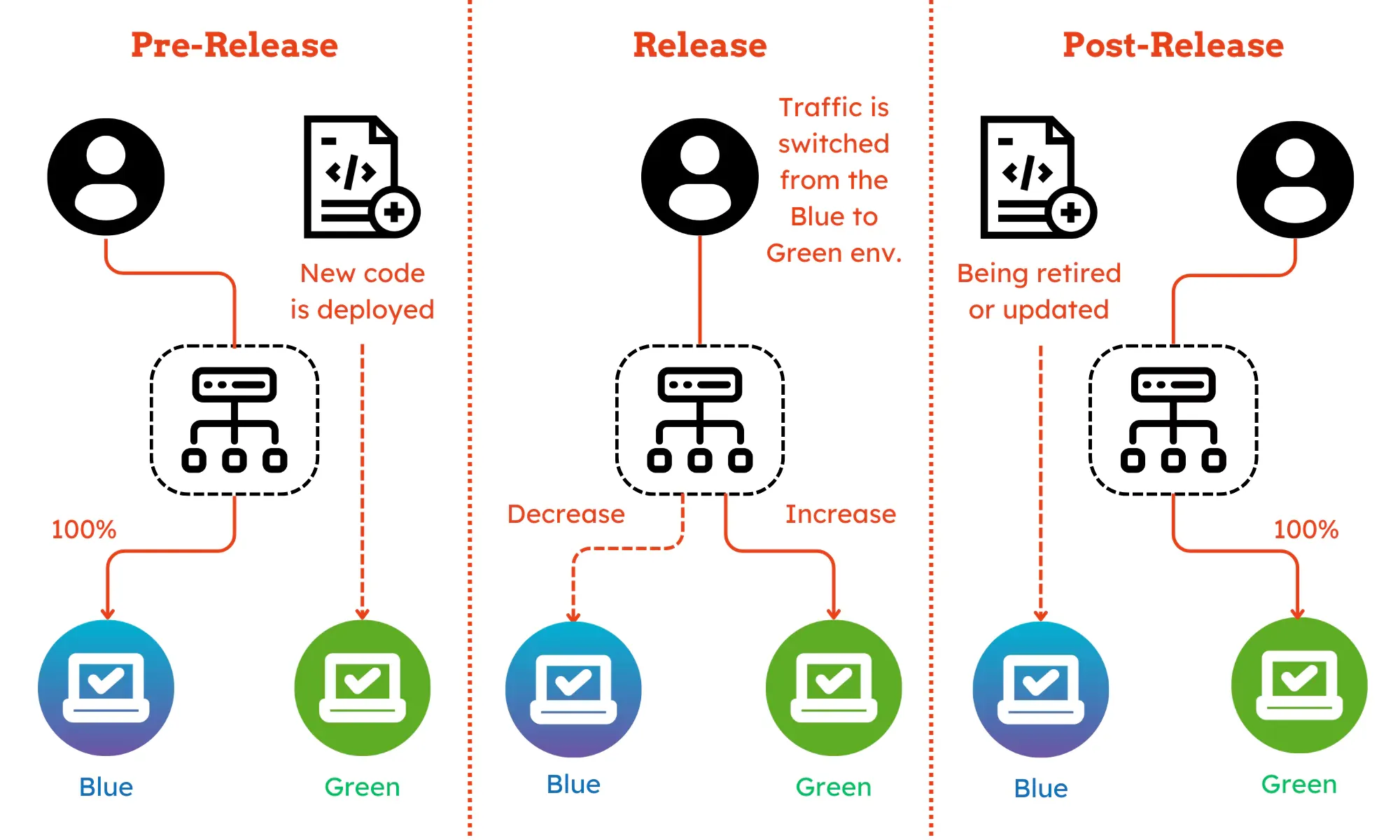
Canary Deployment
Canary Deployment is a strategy where the new version of an application is released to a small group of users first to catch any issues before a full rollout. It’s named after the practice of using canaries in coal mines to detect dangerous gases.
Here how it works:
- Limited Rollout: A small percentage of users (say 10%) who act as early adopters or testers are given access to the new version.
- Monitor Closely: The canary group is closely watched for any bugs, issues with performance, or unusual behavior.
- Gather Feedback: Feedback from these users is gathered to see if they have any problems and to see how well the new version works.
- Full Rollout (or Rethink):
- If everything goes smoothly and feedback is positive, the new version can be confidently rolled out to all users.
- If there are issues, the canary group goes back to the older version, its deployment is delayed, and the new version is modified before trying again.
- If everything goes smoothly and feedback is positive, the new version can be confidently rolled out to all users.
Benefits of Canary Deployments:
- Reduced Risk: By testing on a small scale first, you identify and fix problems before they affect all users.
- Controlled Rollout: It is easier to adjust or stop the rollout if needed because it is done gradually.
- Valuable Feedback: Early user feedback helps fine-tune the new version before a full release.
Drawbacks of Canary Deployments:
- More Monitoring Needed: You need to keep a close eye on the canary group and gather feedback.
- Temporary Inconsistencies: If users interact with both the old and new versions, they may realize differences.
- Smaller Test Group: A small canary group might not find problems that only happen with a lot more users.
Canary Deployment Use Cases:
- Applications with frequent updates and releases.
- Systems where early detection of bugs is critical.
- Organizations that prioritize minimizing risk during deployments.
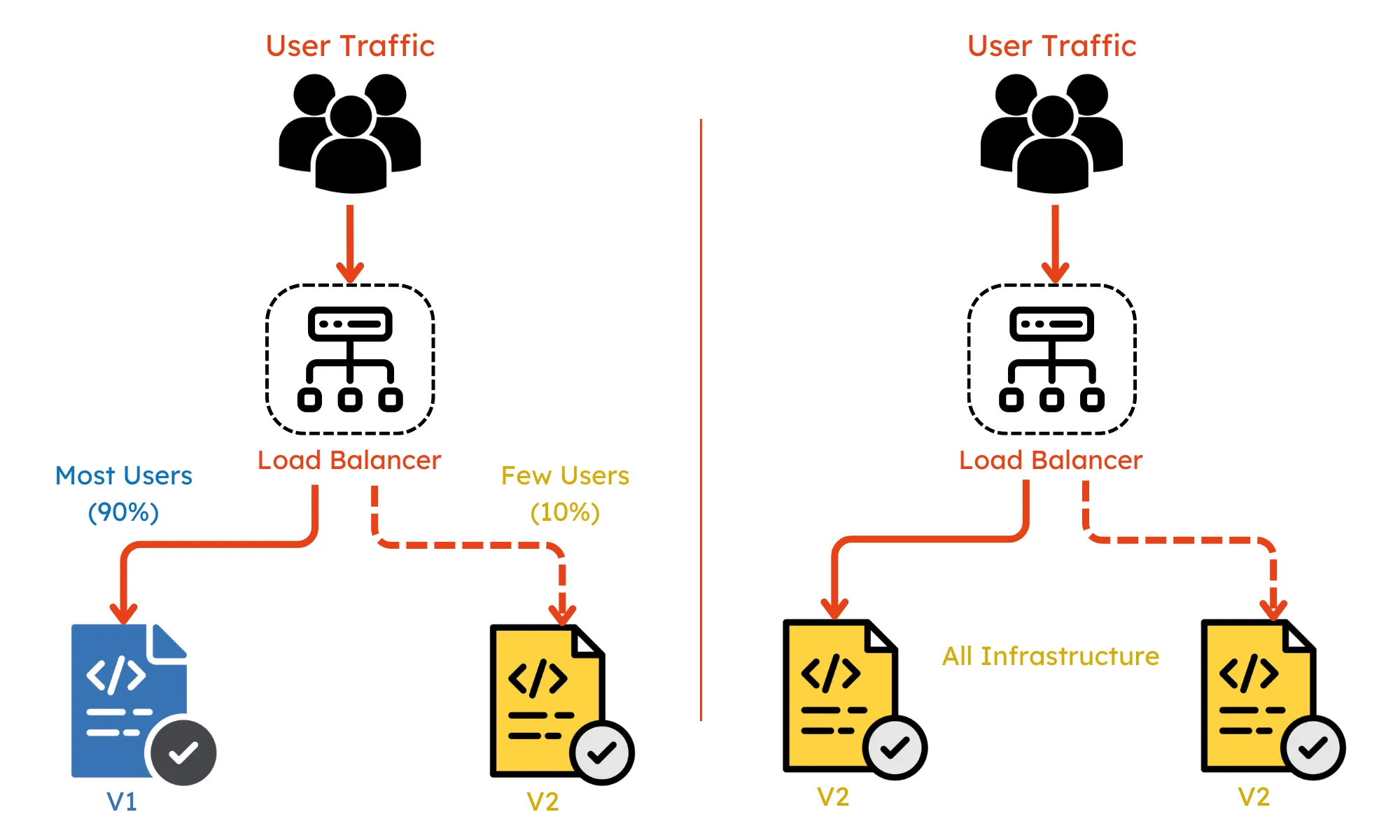
Recreate Deployment
A recreate deployment strategy updates your software in a simple way, focusing on speed and simplicity over minimizing downtime. The app runs either the old version or the new one, with a short downtime in between. It’s like flipping a light switch—it’s either on or off.
Here's how it works:
- Full Stop: The application is completely shut down, meaning users won’t have access during the update.
- Install the New Version: The new version is deployed to replace the old one.
- Restart and Go: When the new version is ready, the app is restarted so that users can access to the new version.
Benefits of Recreate Deployments:
- Simple and Easy: There is no need for complex setups or phased rollouts.
- Quick Updates: Because it only needs 2 single steps that are stopping the old version and deploying the new one, the process is simple.
Drawbacks of Recreate Deployments:
- Downtime: Users can’t access the application while the update is happening.
- Rollback Complexity: If something goes wrong, rolling back requires redeploying the old version entirely instead of just reverting specific instances, which can take time.
Recreate Deployments Use Cases:
- Applications that are not essential for business operations and can tolerate short periods of downtime (internal tools, low-traffic websites), recreate deployments can be an option.
- Perfect for promptly resolving important bugs and guaranteeing that users receive updates as soon as possible.
- When downtime can be planned at off-peak hours or when there is a small user base, it works well.
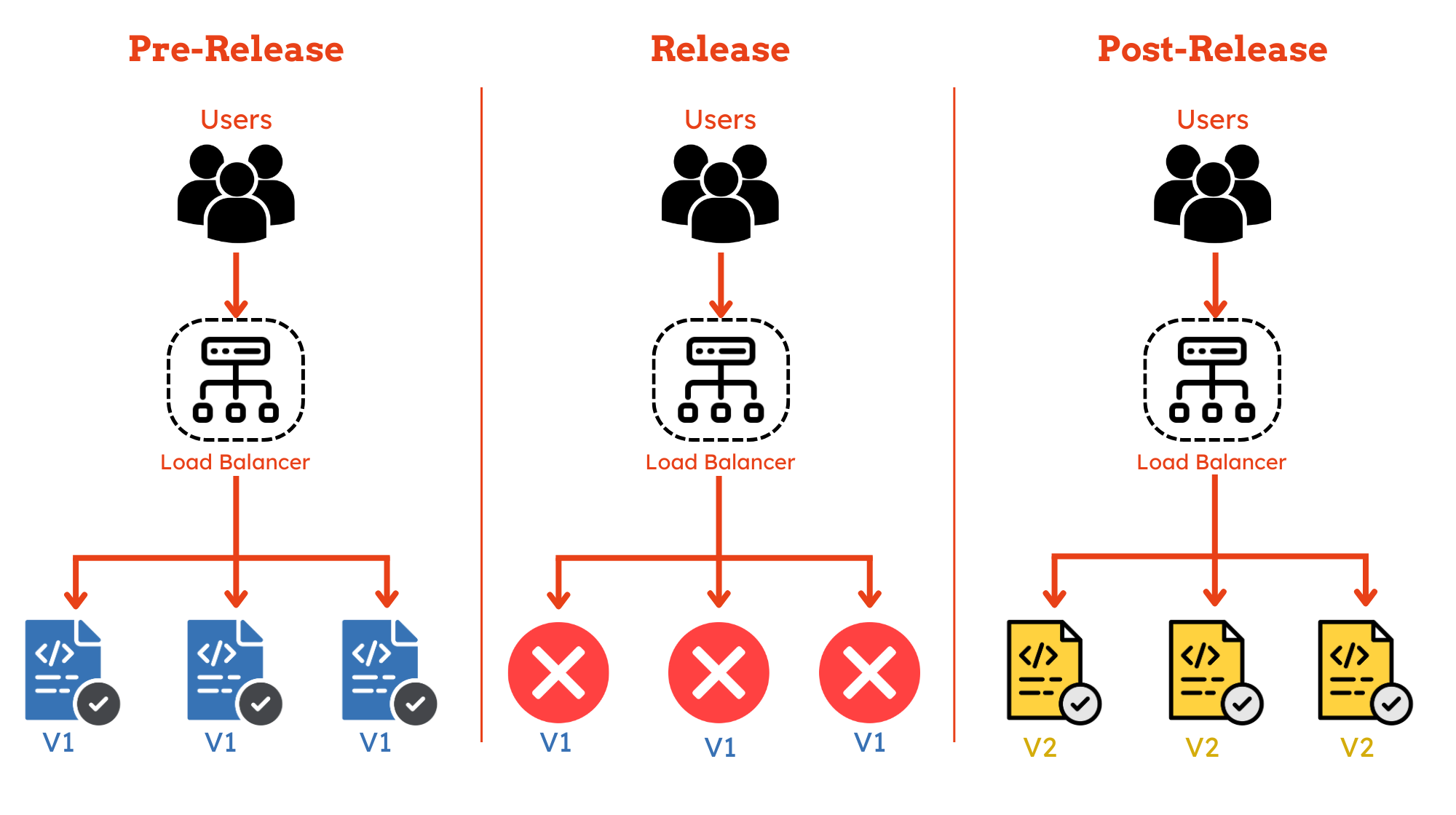
Shadow Deployment
A shadow deployment sets up the new version of your application alongside the current one in a hidden environment. It mimics real-world conditions to test its functionality and performance without impacting actual users.
Here's how it works:
- Dual Deployment: The new version is deployed to a separate environment that mirrors the production environment but isn't accessible to real users.
- Thorough Testing: In this shadow environment, the new version is tested for functionality, performance, and compatibility with other systems.
- Monitoring and Analysis: The new version’s behavior and performance are closely monitored in the shadow environment to spot any issues.
- Go Live (or Revise): Based on the results, you can confidently decide to deploy the new version to production or refine it further if problems are found.
Benefits of Shadow Deployments:
- Thorough Testing: It allows you to test the new version in a realistic setup, helping to catch issues before they affect real users.
- Lower Risk: Fixing problems in the shadow environment reduces the chance of disruptions when the new version is deployed live.
- More Confidence: By testing in a controlled environment, the new version is stable and performs well before going live.
Drawbacks of Shadow Deployments:
- More Complexity: It requires more time and resources to create and maintain a distinct shadow environment, especially for very large or complex systems.
- Data Privacy Considerations: Depending on the type of data used for simulation, there might be privacy concerns to address when mirroring data from the production environment.
Shadow Deployment Use Cases:
- Applications where even minor issues can have significant consequences.
- Complex updates with significant changes.
- Organizations that prioritize minimizing risk during deployments.
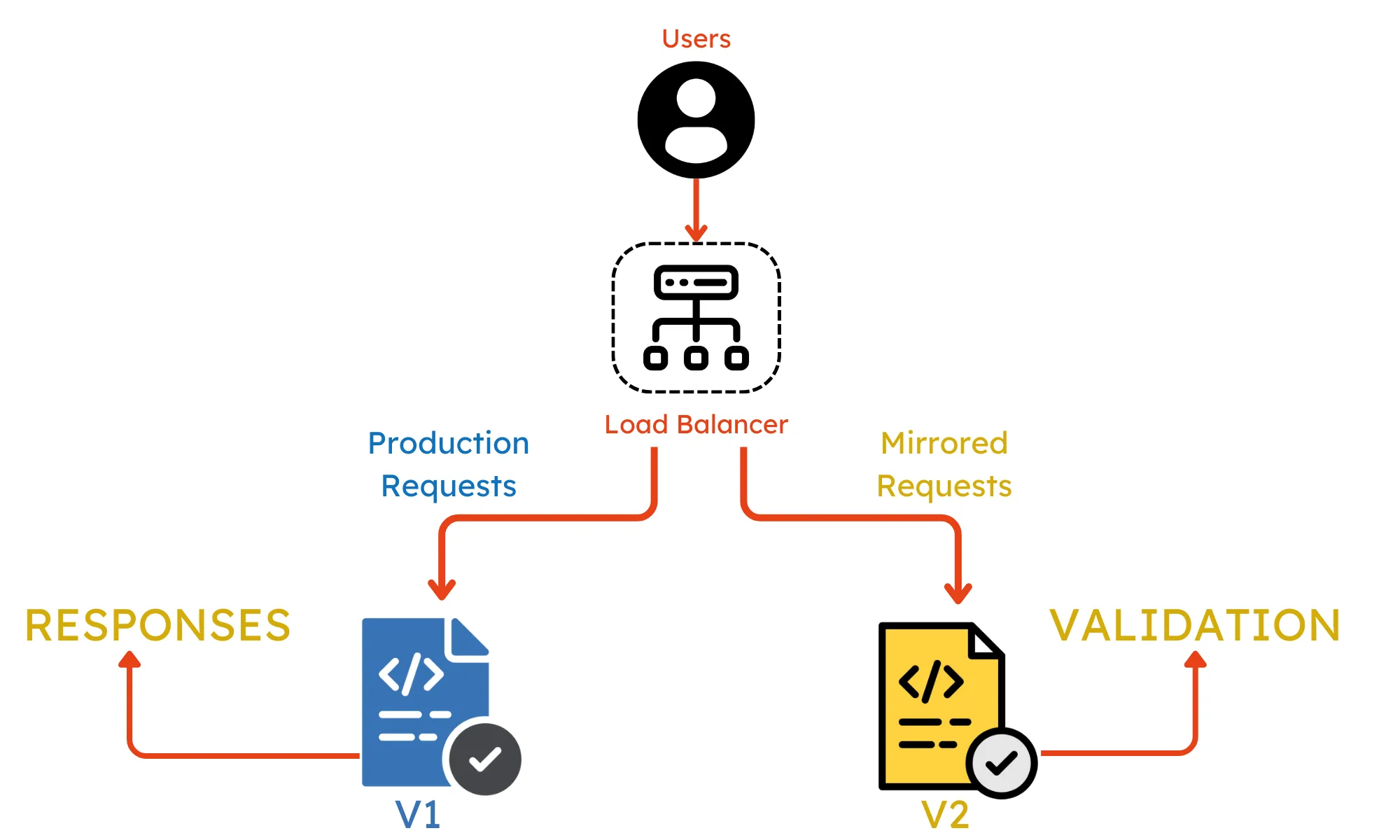
A/B Testing Deployment
A/B testing compares two versions of your application (Version A and Version B) with real users to see which one performs better. It’s like offering two flavors of ice cream to find out which one people prefer.
Here's how it works:
- Traffic Splitting: User traffic is divided between Version A and Version B so a significant number of users interact with each version.
- User Experience: Users are randomly assigned to one version without knowing they’re part of a test. So, the results will be unbiased.
- Data Collection: Track software metrics like user behavior, engagement (clicks, time spent), and conversions (purchases, sign-ups) for both versions.
- Analyze and Decide: Analyze the results after collecting enough data to determine which version works best. The better is released to users.
Benefits of A/B Testing Deployments:
- Data-Driven Decisions: Understand user behavior and preferences to make better decisions about your app’s features and design.
- Better User Experience: Continuously improve your app by testing and refining different versions.
- Lower Risk: Only a portion of your audience uses each version, minimizing risk.
- Test New Features: Ideal for testing new features or design modifications before releasing them.
Drawbacks of A/B Testing Deployments:
- Statistical Significance: Collecting enough data to ensure statistically significant results can take time, especially with a smaller user base.
- Limited Scope: It’s best for testing specific features or designs, not major app changes.
A/B Testing Deployment Use Cases:
- Companies that rely on data to improve their products and services.
- E-commerce Platforms: Optimize product pages, checkout flows, and promotions to boost sales.
- Subscription Services: Refine pricing, onboarding, and user engagement strategies.
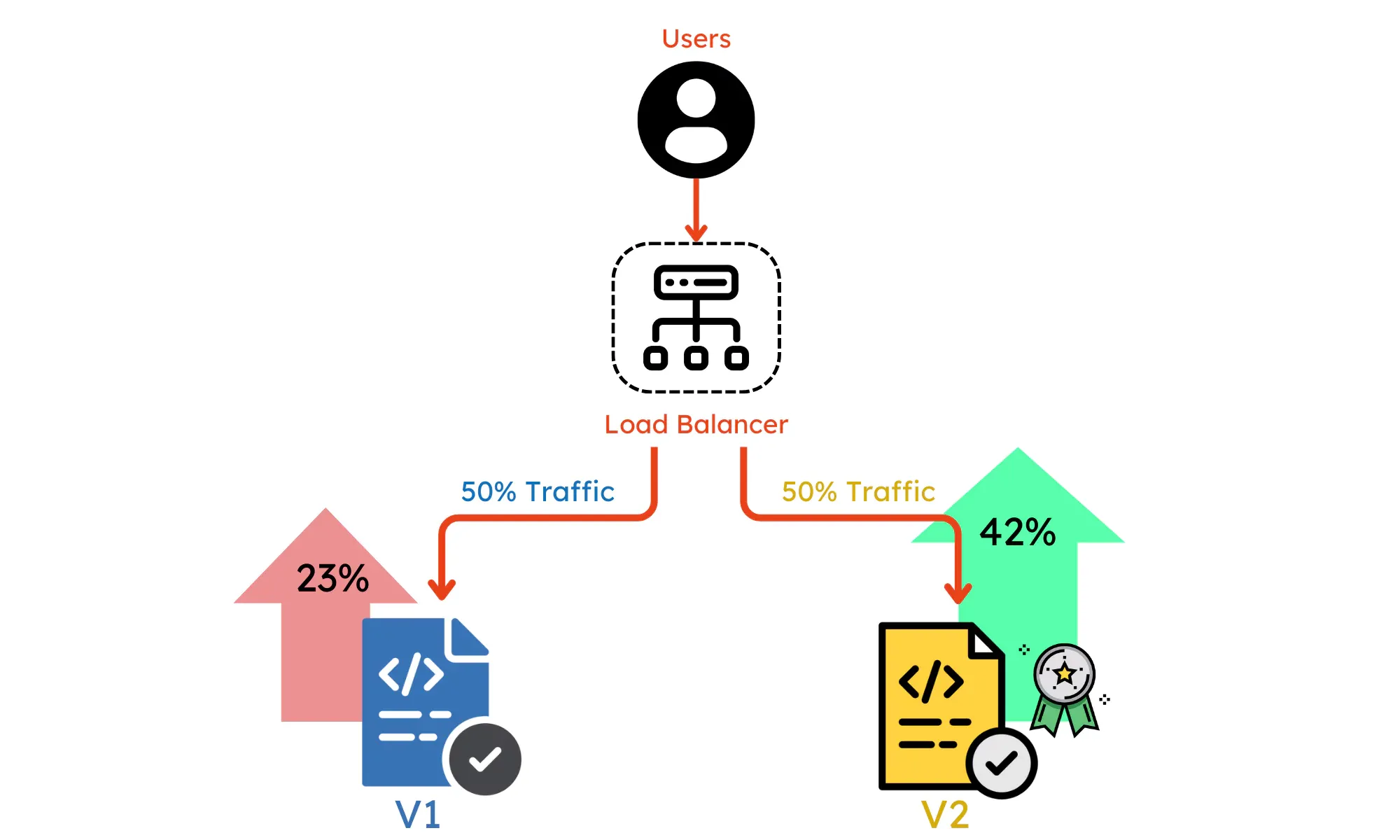
How to Choose the Best Deployment Strategy?
Consider these factors while choosing a deployment strategy:
- Downtime Tolerance: How much downtime can users handle? Rolling and Blue/Green deployments minimize downtime, but Recreate can cause disruptions.
- Risk Concerns: How comfortable are you with the possibility of issues impacting users? Canary deployments and shadow deployments allow for early detection of problems.
- Application Complexity: Complex updates might benefit from the clean transition of a Recreate deployment or the testing capabilities of a shadow deployment.
- Resource Availability: Blue/Green and Shadow deployments require additional environments, while Recreate deployments are simpler but less controlled.
- User Base Size: A/B testing may take longer to generate accurate results if your user base is small.
- Update Frequency: For frequent updates, Canary deployments or rolling deployments work well by streamlining the process.
My experience suggests evaluating all of these factors to choose a deployment strategy that maximizes benefits.
Final Thoughts
There are many strategies for software deployments, each with its pros and cons. To choose the right deployment strategy, consider your application’s needs, how much risk you’re willing to take, and the resources you have. The goal is to find a balance between minimizing downtime, reducing risks, and ensuring a smooth experience for your users. There’s no single solution that works for every situation—pick the strategy that fits your goals for each update.
Here is a table summarizing key factors of the 6 aforementioned software deployment strategies:
| Strategy | Description | Downtime | Real Traffic Testing | Cloud Cost | Targeted Users | Rollback Duration | Negative Impact on Users | Complexity of Setup |
Rolling Deployment | Gradually updates application servers in phases, minimizing downtime. | Low | Limited | Moderate | Phased rollout | Moderate | Low | Moderate |
| Blue/Green Deployment | Switches traffic from a live "blue" environment to a pre-updated "green" environment with zero downtime. | Zero | No | High | All users (switch traffic) | Fast | Low | High |
| Canary Deployment | Releases the new version to a small subset of users first for early detection of issues. | Low | Small subset | Low | Small user group | Fast | Low | Moderate |
| Recreate Deployment | Completely shuts down the old application and deploys the new version, offering a clean transition. | High | No | Low | All users (full outage) | Long | High | Low |
| Shadow Deployment | Deploys the new version in a hidden environment mimicking real-world conditions for testing. | No | Yes (simulated environment) | High | No real users | Fast | Low | High |
| A/B Testing Deployment | Compares two variations (A and B) of the application with real users to determine which performs better. | Low | Controlled groups | Moderate | Split user traffic | Moderate | Low (limited impact) | Moderate |
>>> Follow and Contact Relia Software for more information!
- Mobile App Development
- Web application Development

