With technology and business settings becoming more competitive, your DevOps team must improve your product. They must free up time to deliver new product features and improve existing ones. This can be done by automating repetitive tasks.
With DevOps automation tools, software development tasks are done automatically. These tools also take care of equipment for lifecycle, distribution, and tracking. We recommend DevOps Automation Tools Training as a good way to start learning about the best DevOps automation tools.
Let’s check out the top 22 DevOps automation solutions to help your company.
>> Read more: Advantages and Disadvantages of Open-Source Software
What Are DevOps Automation Tools?
DevOps automation tools are technologies that automate software development and deployment. They streamline DevOps processes including code integration, testing, deployment, and infrastructure management. These tools are essential for DevOps' continuous delivery and workflow management.
DevOps automation technologies speed up software development and deployment, delivering features and upgrades faster. They boost teamwork, and software quality, and decrease manual errors. These solutions automate tedious work so teams may focus on strategic, high-value projects. They provide software project scalability and agility to meet changing needs and optimize the development lifecycle.
Factors To Consider When Choosing DevOps Automation Tools
When picking out a tool to automate your system, you should think about a few key points:
-
Compatibility with your infrastructure: It is essential to choose a tool that works well with your current infrastructure and is easy to add to your current routine.
-
Functions and features: Look at the tool's functions and features to see if it meets the needs of your team and your business.
-
Easy to use: Pick a tool with a simple, straightforward layout. This will help your team get used to it faster and better.
-
Scalability: It's important to pick a tool that can grow and change with your business.
-
Integration with other tools: Think about how well the tool works with the other platforms and tools your team already has.
-
Support and documentation: Before you buy a tool, make sure it has good documentation and a strong support network. This will help you if you have any problems or need help using the tool.
-
Cost: Think about how much the tool costs and whether you can afford it.
Last but not least, you need to know what choices you have. You can use the above information to help you make your choice.
Top 22 Leading DevOps Automation Tools
Infrastructure Configuration Automation Tools
AWS CloudFormation
Amazon Web Services (AWS) leads the public cloud market, followed by Microsoft Azure and Google Cloud Platform. AWS resources can be modeled using JSON and YAML scripts for repeatability, auditability, and testing.
Other AWS features include Elastic Beanstalk and Amazon CloudWatch. By automating cross-region accounts, CloudFormation lets you extend into new regions as your business grows.
Key Features:
-
Infrastructure as Code (IaC): Enables treating infrastructure like code, allowing version control, review, and deployment using software development practices.
-
Declarative Templates: Uses JSON or YAML templates to define the desired state of your infrastructure, specifying resources, properties, dependencies, and configurations.
-
Automated Resource Provisioning: Automates provisioning resources based on the provided template.
-
Dependency Management: Automatically handles dependencies between resources, determining the order for creation, updates, and deletion.
-
Stacks: Groups related AWS resources into "stacks" for creation, management, updates, and deletion as a single unit.
-
Change Sets: Allows previewing changes to infrastructure before making them.
>> Read more: Upgrade Your AWS Infrastructure with EC2 to ECS Migration

Ansible – Red Hat IT Automation Platform
The open-source platform Ansible automates infrastructure, cloud, and application deployment. Server configuration is its main use. Ansible automates infrastructure, networks, security, apps, and containers.
The files connect to designated hosts using SSH and are human-readable. Your team can define machine groups so defined tasks can act on them and control their production operation without target host agents.
Key Features:
-
Simple and Agentless: Uses SSH for remote access, eliminating the need for pre-installed agents on target systems.
-
Playbooks: Playbooks are YAML files defining automation tasks in a human-readable format.
-
Modules: Provides pre-written modules for interacting with various IT resources and automating tasks.
-
Roles: Groups tasks and modules into reusable roles for modular automation.
-
Inventories: Manages groups of systems to target automation tasks.
-
Idempotent: Ensures tasks only produce the desired state, preventing unintended changes on repeated runs.
CFEngine
A highly scalable automation solution, CFEngine is open-source (Community Edition) and proprietary (Enterprise). The platform centralizes physical and virtual infrastructure, patches, access control, and user accounts.
CFEngine supports 5,000 hosts per administration server. Automation for public and private cloud servers, desktops, IoT applications, and more is supported. The tool connects with Amazon EC2 infrastructure, so you may save money.
Key Features:
-
Offering complete infrastructure visibility: Live compliance, performance monitoring, custom alerts, and actions, customizable and shareable dashboards.
-
Inventory reporting: Complete infrastructure reporting. With broad platform compatibility, you can gather data from any infrastructure device, including bare metal servers, VMs, cloud instances, and IoT devices.
-
Compliance reporting: Powerful and customizable compliance reports to fulfill internal and external needs always. Customise reports for stakeholders. Inform everyone in your company.
-
Analysis: Define system states with CFEngine policy. To troubleshoot without guesswork, Policy Analyzer provides real-time data on how each policy line is behaving on your infrastructure servers.
-
Alerts and triggers: Set personalized alerts for system events and infrastructure changes. Create unique alert-triggered actions or combine them with your existing tools and technologies.
-
Platforms support: CFEngine Enterprise supports Linux, Windows, AIX, Solaris, HP-UX, and more.
Data Processing Automation Solutions
Informatica PowerCenter
Informatica PowerCenter is an enterprise-grade data management system with a simplified GUI. Informatica PowerCenter supports cloud and on-premises ETL. Custom ETL rules, multi-cloud, and hybrid cloud applications are supported.
PowerCenter integrates analytics, a data warehouse, and a data lake. Other benefits include high availability, substantial automation, distributed processing, near-universal data connectivity, dynamic segmentation, and automated data validation testing.
PowerCenter supports JSON, PDF, Microsoft Office, XML, and IoT data. The platform supports SQL and Oracle databases, among others.
Key Features:
-
Universal Connectivity: Integrates data from diverse sources including databases, cloud services, flat files, and enterprise applications.
-
Data Transformation: Offers a wide range of capabilities for data cleansing, filtering, aggregation, and manipulation.
-
Real-time and Batch Processing: Supports both real-time and batch data integration for various use cases.
-
Metadata Management: Centralizes information about data sources, transformations, and workflows, enabling better governance and reusability.
-
Scalability and Performance: Handles large data volumes efficiently with high throughput and minimal downtime.
-
Security and Compliance: Provides robust security features like data encryption, access controls, and auditing for data protection and regulatory compliance.
-
Ease of Use and Reusability: Offers a user-friendly interface and promotes code reuse through components and mappings for efficient development.

Google Cloud Datastream
Alooma is serverless, simple, and scalable. It powers event-driven systems, heterogeneous database synchronization, and real-time analytics. It unifies massive datasets from numerous data sources into BigQuery and provides real-time intelligence. Real-time data intake, integration, mapping, de-duplication, processing, warehousing, and migration are easy.
The ETL tool also enables managed schema modifications, SOC II security, and high availability to prevent event loss.
Key Features:
-
Serverless: No need to manage servers, configure resources, or handle maintenance. Simply define the stream, and data starts flowing.
-
Accurate and Reliable: Offers reliable data replication with minimal latency and transparent status reporting, handling schema changes gracefully.
-
Unified Schema: Uses a unified Avro-based schema, simplifying data processing regardless of the source format.
-
Flexibility: Supports various use cases, including data warehousing, database replication, and real-time analytics, with integration into Google Cloud's data ecosystem.
-
Scalability: Automatically scales resources up or down to handle changing data volumes, ensuring smooth operation.
-
Security: Provides secure data transfer with private connectivity options and the security expected from Google Cloud.
Stitch
Stitch Data is a managed, open-source data integration and management platform with ready-to-query schemas and an easy user interface (UI).
Stitch processes data from 130+ platforms, apps, and services. You may process and move altered data to over 10 destinations, including Snowflake, Redshift, and PostgreSQL.
The no-code solution lets you integrate data in a warehouse without writing code. Stitch is scalable and open-source, so you may add features as your needs develop. It also contains compliance tools for internal and external data governance.
Key Features:
-
Cloud-based ETL/ELT: Stitch operates in the cloud, allowing users to connect data sources and destinations without managing infrastructure.
-
Pre-built Connectors: Offers a wide range of pre-built connectors for various data sources like databases, SaaS applications, and cloud storage services.
-
Visual Workflows: Provides a visual interface for building data pipelines, simplifying the creation and management of data flows.
-
Scheduling and Automation: Enables scheduling data pipelines to run automatically at specific intervals or based on triggers.
-
Data Transformation: Offers basic data transformation capabilities like filtering, aggregation, and joining data sets.
-
Data Quality Monitoring: Provides tools for monitoring data quality, including error handling, data validation, and lineage tracking.
-
Secure Data Transfer: Employs secure data transfer protocols and encryption to protect data during movement.
-
Open Source: Operates on an open-source foundation, allowing customization and integration with other tools.
CI/CD Automation
CircleCI – All-in-one CI/CD platform
CircleCI offers a single place to develop, test, and deploy code confidently. You can effortlessly build, test, deploy, and deliver new revisions across platforms. CircleCI gives your DevOps team a fast platform to release software quickly, even at scale.
CircleCI is FedRAMP and SOC 2 Type II compliant for CI/CD security. Audit logs, third-party secret management, OpenID Connect, and LDAP provide you with code control.
CircleCI integrates well with GitLab, GitHub, BitBucket, and others. To improve code security, CircleCI handles build logs, validates code changes in real-time, and regulates user access.
Key Features:
-
The only FedRAMP- and SOC 2 Type II-certified CI/CD platform: Audit logs, OpenID Connect, third-party secrets management, and LDAP provide full code control.
-
Flexible and powerful: CircleCI lets you connect your favorite tools to develop your way. Integrate your chosen integrations using our API or hundreds of readymade, reusable configuration packages.
-
Premium DevOps support: From proof of concept to organization-wide success, our worldwide, 24/7/365 support engineers will architect a solution with you.
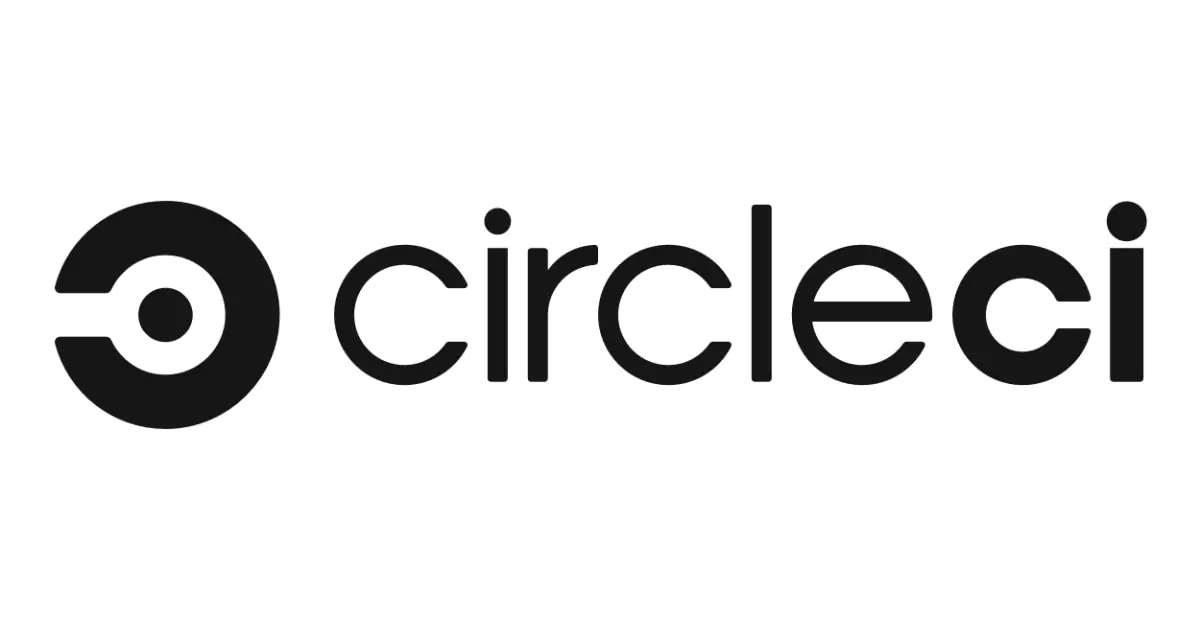
Harness.io – CI/CD Automation
Continuous Integration and Continuous Delivery modules with strong monitoring are available on the Harness software delivery platform. CD features let you utilize any CI solution, not just Harness. Then you can quickly deploy apps on WebSphere, Kubernetes, AWS, and Azure.
Its configurable dashboards let you construct your visual interface and measure DevOps parameters like deployment frequency, update failure rate, lead time, and restoration time.
Key Features:
-
Delivery Orchestration Continuous: Software delivery pipeline automation from code commit to production. Design and manage deployment workflows with visual pipelines.
-
Implementation Methods: Integrating feature flags allows for controlled deployment of certain features and experimentation with variations.
-
Machine Learning Predictive Analysis: Using machine learning techniques to analyze historical deployment data and identify faults improves deployment dependability.
-
Monitoring/Observability: Integration with monitoring tools for real-time application health and performance monitoring during and after deployment.
Travis CI
Travis CI is a commercial, hosted continuous integration service. Travis CI automates building and testing software projects on GitHub, GitLab, Bitbucket, Apache Subversion, Perforce, and Assembla.
Travis CI automatically builds and tests code changes and gives quick feedback on success. Other dev process automation can be done by synchronizing deployments and notifications with the CI tool.
Key Features:
-
Automated Testing and Builds: Triggers automated builds and tests whenever code changes are pushed to a connected repository.
-
Platform Flexibility: Integrates with various version control systems like GitHub, GitLab, and Assembla for seamless workflow management.
-
Multi-environment Testing: Enables parallel testing across different environments and configurations to identify bugs faster.
-
Clean Virtual Machines: Provides clean virtual machines for each build, ensuring isolation and preventing conflicts from previous runs.
-
Simple Configuration: Uses a YAML file (.travis.yml) for easy configuration of build scripts, dependencies, and testing environments.
-
Deployment Automation: Optionally automates deployments to various platforms based on successful build and test results.
-
Notifications: Provides real-time notifications on build status and completion through various channels like email and Slack.
DevOps Security Automation Tools
Orca Security
Orca Security provides agentless AWS, GCP, Azure, and Kubernetes security and compliance. Orca's SideScanning Technology pulls data from your workload's runtime block storage (out of band) and cloud infrastructure. Because it works across clouds, Orca Security can be used in a hybrid cloud strategy.
Orca Security detects, analyses, and reports vulnerabilities malware-related misconfigurations, and suspicious activity.
Key Features:
-
Quick valuation: Orca detects the most critical threats in minutes by reading your cloud setup and workloads' runtime block storage out-of-band without agents. Agent-based solutions cause performance effects, organizational friction, coverage gaps, and operational expenditures.
-
One-tool combo: Orca, a CNAPP, simplifies cloud security by replacing multiple tools with a single SaaS-based platform for workload protection (CWPP), cloud security posture management (CSPM), cloud infrastructure entitlements management (CIEM), vulnerability management, and compliance solutions.
-
Identify the most important alerts: Prioritizes risk based on context, reducing time spent on irrelevant warnings and focusing on significant issues.
-
One-time deployment and lifetime security: Discovers and monitors new cloud assets without manual updates.
-
Find dangers other solutions missed: Uses context-aware intelligence to identify when seemingly unconnected issues might be compounded to produce harmful lateral movement attack pathways, unlike other solutions.

Fugue
Fugue handles cloud compliance and security before and after deployments on one platform. You can manage all rules throughout the software development lifecycle with a single policy engine.
Cloud-native, IAM, and Infrastructure-as-Code setups are secured. This engineering approach to security detects, troubleshoots, and fixes errors at their source, speeding up security breach recovery.
Fugue automates cloud and team compliance. The platform supports Fugue Best Practices, ISO 27001, GDPR, CIS Foundations Benchmark (AWS, Azure, and GCP), NIST 800-53, SOC 2, HIPAA, and PCI compliance.
Key Features:
-
IaC Scanning: Scans infrastructure as code (IaC) templates for vulnerabilities, misconfigurations, and deviations from security best practices.
-
Policy Enforcement: Enforces security policies and guardrails throughout the IaC lifecycle, preventing insecure deployments.
-
Continuous Monitoring: Continuously monitors infrastructure for configuration drift and potential security risks, identifying and alerting on issues.
-
Compliance Management: Helps organizations meet compliance requirements by ensuring infrastructure adheres to relevant regulations and standards.
-
Centralized Visibility: Provides a central dashboard for managing security across all cloud environments and IaC tools.
-
Multi-cloud Support: Supports various cloud platforms like AWS, Azure, GCP, and others for comprehensive cloud security.
Scrut Automation
Scrut Automation automates DevOps cloud security and compliance. Scrut regularly checks and records your security controls.
This compliance automation technology lets you meet and maintain SOC 2, HIPAA, PCI, ISO 27001, and GDPR compliance on one platform. One-window dashboard manages infosec compliance and internal SOPs.
You may optimize risk and compliance across all public cloud accounts (multi-cloud security). The Cloud Security tool monitors numerous cloud accounts and hundreds of configuration parameters for security concerns.
Key Features:
-
Easily integrate multi-cloud infrastructure: Pre-built connections let you connect Scrut Cloud Security to AWS, Azure, GCP, and more in under 10 minutes.
-
Automated 150+ CIS control cloud scanning and reporting: Detect resource and account-level misconfigurations in hybrid and multi-cloud settings to find the actionable without fluff.
-
Cloud security dashboards that make sense: Monitor cloud misconfigurations with centralized dashboards that automatically classify danger, warning, and secure configurations.
-
DevOps pipeline management with Jira: Create Jira tickets from Scrut for misconfigurations and add to assignees' pipelines.
Workflow Automation Tools
Zapier – Drag-and-Drop Workflow Builder and Platform
Zapier, the drag-and-drop workflow app builder, lets you create tailored automated workflows for your position and business. You can create bespoke workflows in minutes with if/then rules. Zaps connect your apps with a trigger and one or more actions.
Zapier has an easy drag-and-drop editor. You may construct and automate workflows in the editor. Built-in automation lets you construct custom, no-code apps. Zapier integrates over 5,000 apps, so it should work with any tool stack.
Key Features:
-
Wide App Integrations: Connects with thousands of web applications and services, allowing you to automate tasks between them.
-
Easy-to-use Interface: User-friendly interface with drag-and-drop functionality simplifies creating automation ("Zaps").
-
Trigger-Action System: Zaps are built using triggers and actions. Triggers initiate the automation based on specific events, while actions perform specific tasks in another app.
-
Multi-step Zaps: Create complex workflows with multiple triggers and actions in a specific sequence.
-
Customization: Add filters, conditions, and delays to Zaps for more nuanced automation control.
-
No-code Automation: This enables building automation without writing code, making it accessible to users of all technical backgrounds.
-
Cloud-based: Access and manage Zaps from any device with an internet connection and a web browser.
-
Free Plan: Offers a free plan with limited capabilities, allowing you to try Zapier before upgrading.

Jams by HelpSystems
Job scheduling and workload automation are integrated into JAMS. Business workflows and jobs are run, monitored, and managed by it. Its sophisticated, cross-platform batch job manager supports granular access control and workflow automation.
Jams lets you organize jobs in a single, user-friendly repository, automate schedule and dependency workloads, and monitor them across apps and platforms. Jams appeals to DevOps teams seeking more control than managed services.
Key Features:
-
Centralise task and workflow: Define, manage, and monitor all jobs and workloads from one interface to ensure procedures run smoothly. The robust automation engine logs all job information across platforms.
-
Secure the enterprise: Use granular security controls to establish user access and customize job, folder, and scheduler privileges.
-
Track jobs with alerts: Configurable notifications that notify you of automation obstacles can help you meet expectations. You can inform stakeholders of updates that may affect their workday.
-
Comply with industry rules: With thorough job records that include status, requestor, and completion time, you'll be ready for your next audit and meet compliance needs. Your team can collect months of data faster with reliable audit trails.
TotalCloud
TotalCloud automates cloud management, regardless of complexity. Cloud management processes and automation bots can be created without coding. It lets you plan resources, monitor performance, automate remediation, and manage inventories.
TotalCloud lets you manage accounts in various regions and locations at once. This cloud management software supports AWS, VMware, Azure, and private clouds.
Key Features:
-
Fully visible: Identify and monitor all workloads across several clouds to see your cloud footprint. Identifying known and unknown external assets provides 100% risk visibility and tracking.
-
Complete cloud-native FlexScanTM tests: Qualys FlexScan provides in-depth examination with no-touch, agentless, API-, snapshot-, and agent- and network-based scanning. Multiple workload scanning methods reveal vulnerabilities and misconfigurations.
-
TruRiskTM Insights includes Qualys key risk indicators: Ransomware, malware, and exploitation threat intelligence prioritizes, traces, and reduces security risk by workload criticality and vulnerabilities in Qualys TruRisk Insights. Risk-based cloud security analytics for workloads, services, and resources.
-
InstaProtectTM monitors cloud assets for real-time protection against evolving and unforeseen threats. Qualys TotaCloud protects cloud runtime by detecting known and new risks across the kill chain in near real-time across multi-cloud settings.
-
Custom, one-click ITSM tool integration, and automated remediations: Remediation is automated, one-click, and bespoke. No-code, drag-and-drop Qualys Flow (QFlow) processes to speed up vulnerability assessments on ephemeral cloud assets, threat detection, misconfiguration fixes, and high-risk asset quarantining. ITSM integration automates ticket assignment and remedy orchestration to reduce MTTR.
>> Read more: What is DevSecOps? 4 Steps To Integrate Security into DevOps
Chaos Engineering Platform
Gremlin
To find vulnerabilities in the Gremlin, trigger CPU spikes, server shutdowns, latency injections, process killers, and DNS blocks. Avoid false security confidence by testing catastrophe recovery processes.
Gremlin's pre-built workflows safely test real-world issues affecting performance, customer experience, and availability. If your system passes validation, you can automate active testing operations without creating new environments.
Gremlin prevents unstable system test runs. It stops and reverses system validations based on your monitoring tool's golden signals.
Key Features:
-
Declarative and Expressive Query Language: Gremlin uses a human-readable and powerful query language to explore and analyze graph data. This allows users to express complex graph queries concisely without writing low-level code.
-
Vertex-Centric Focus: Unlike some graph query languages, Gremlin primarily focuses on querying and manipulating individual vertices (nodes) within the graph structure. This allows for efficient exploration of connections and relationships.
-
Flexible and Extensible: Gremlin comes with built-in steps and functions for various graph operations, like pathfinding and aggregation. Additionally, it allows for extending its functionalities through user-defined functions, providing flexibility for specific use cases.
-
Integrations and Ecosystem: Gremlin is at the heart of the TinkerPop framework, offering a wider ecosystem of graph computing tools and functionalities. It integrates with various popular graph databases and supports different programming languages through bindings, enabling developers to leverage it within their preferred environments.

LitmusChaos
LitmusChaos is an open-source, end-to-end chaos engineering solution for cloud-native apps and infrastructure. Organises and analyses environmental turmoil. As a CNCF sandbox project, LitmusChaos lets DevOps developers and innovators test its compatibility with their systems.
LitmusChaos declaratively defines chaotic intent using Kubernetes-native custom resources. A full framework and accompanying chaotic experiments enable Kubernetes developers and SREs to find flaws in Kubernetes and Kubernetes-based applications.
LitmusChaos executes staging and production chaos experiments to uncover bugs and vulnerabilities. Your system and team become more resilient when you fix problems.
Key Features:
-
Improved User Experience: LitmusChaos 3.0 has a sleeker, more intuitive user experience (UX). The redesigned UI uses Harness UIcore, providing a smoother user experience.
-
Chaos Infrastructure Organisation Environments: Environments help users organize and administer Chaos Infrastructures. This tool simplifies chaos studies in different clusters or contexts.
-
Chaos Studio simplifies experiment tuning: A useful tool for chaos experiment tweaking. Users may easily adjust chaotic parameters and configurations with Chaotic Studio. Chaos engineering replaces complicated setups.
-
Resilience Probes as First-Class Citizens: LitmusChaos 3.0 values resilience probes in Chaos Engineering. This allows resilience probes to enable plug-and-play design, allowing users to create once and utilize it several times for steady-state validation and system resilience.
-
Support for MongoDB high availability: LitmusChaos 3.0 now supports MongoDB Replicas by default, which we are happy about. Install MongoDB Replicas via Helm with Bitnami Mongo to seamlessly integrate chaos engineering into your MongoDB infrastructure.
ChaosMonkey
Netflix developers created Chaos Monkey for open-source chaos engineering. It tested Netflix's AWS cloud stability and resilience. Chaos Monkey randomly assaults and terminates VM instances in production to test them.
Configurability makes Chaos Monkey ideal for scheduling and monitoring. Its technology is reproducible. It may not be suited for teams unfamiliar with open-source chaos engineering tools.
Key Features:
-
Injecting failure randomly: Chaos Monkey randomly injects failures into a system to simulate real-world scenarios and force it to adapt.
-
Fault tolerance testing: Chaos Monkey tests the system's fault tolerance and recovery by injecting faults and activating autoscaling, failover, and redundancy.
-
Automated testing: Chaos Monkey allows planned and automated testing to bring failure scenarios into the system to find flaws and provide resilience feedback.
-
Chaos customizable: Chaos Monkey lets organizations test particular failure scenarios depending on their infrastructure and architecture by customizing failure injection.
-
Supporting the cloud: Chaos Monkey is easy to integrate into AWS, Azure, and Google Cloud systems since it supports cloud-native architectures and services.
Cloud Cost Management And Optimization Platforms
Xosphere
Xosphere Instance Orchestrator automatically switches On-Demand instances to cheaper Spot Instances. Xosphere continuously searches your environment to find the cheapest instances for your workload.
Xosphere works with Elasticsearch, MySQL, Redis, and Cassandra, as well as applications in any language or platform (Kubernetes, EKS, Mesos, ECS, Rancher).
Key Features:
-
Prioritizing reserved instances: Spot occurrences will not replace reservations.
-
Automatic spot instance diversification: To minimize impact when reclaimed, Spot instances are dispersed by family, size, and availability zone.
-
Disconnect connections gently before Spot termination, integrating with ELB and ALB.
-
Works with containers: Native integration with Kubernetes, ECS, and EKS automates container migration to new nodes before Spot termination.
-
Configuration by tags: Allow and configure settings with AWS tags.
-
Custom bidding: Works with Spot bidding best practices or your method.
-
Handler spot termination: Respond to Spot termination alerts automatically and expedite On-Demand replacements.
-
Stateful tasks: Attaching EBS volumes to fresh replacement instances lets stateful applications run seamlessly.
-
Lifecycle and notification hooks: Utilises Auto Scaling Group notification settings and lifecycle hooks.
AWS Cost Explorer
Cost Explorer may be handy for AWS users. AWS Cost Explorer tracks, visualizes, analyses, and reports AWS service usage and costs. The application also provides monthly account and AWS service reports. Limited metrics have resource-level and hourly granularity.
However, you'll obtain total and average expenses, not unit costs. If you have a small budget or environment, AWS Cost Explorer can do the job. Otherwise, you may require a more advanced cloud cost optimization platform.
Key Features:
-
Customise apps: Access AWS Cost Explorer's interactive, ad-hoc analytics engine directly. The Cost Explorer API lets you query cost and use data programmatically.
-
Granular filter: Analyse and manage AWS prices and consumption daily or monthly. Hourly and resource-level granularity lets you access your data more precisely.
-
Cost forecast: Select a future report period to forecast. Estimate your AWS spending and create alarms and budgets using forecasts.
-
Know usage and cost: Cost and consumption analysis by day, month, or year can reveal patterns. Graphs and tables can show AWS cost and consumption over time to find deviation.

ProsperOps
Save over 72% on On-Demand pricing with AWS Savings Plans and Reserved Instances. Most clients save under 20%. ProsperOps' automatic savings management system reduces commitment to risk and maximizes AWS discounts and reservations.
The utility automates Reserved instance optimization to take advantage of AWS discounts. It monitors reservations and consumption to optimize your Reserved Instances and Savings Plans portfolio.
Key Features:
-
Data Ingestion: Passively compute utilization and cost telemetry during environment engineering modifications.
-
Execution Engine: The API-based Execution Engine prepares and executes commands.
-
Insights: Gives Finance and Accounting precise book closing reports and lets engineering optimize performance.
-
Artificial Intelligence (AI) Savings Algorithms: Machine learning forecasting and optimization algorithms choose the best RI portfolio to save.
-
Performance Dashboard: Track savings and RI portfolio progress and make educated decisions. RI purchases, adjustments, exchanges, and renewals are automated for efficiency.
>> Read more:
- Top 6 Automation Testing Tools for Businesses
- Top 9 Modern Software Development Tools for Businesses
- Top 9 Machine Learning Platforms for Developers
- Top 10 Full-Fledged Configuration Management Tools
- Top 10 Automated Code Review Tools For Developers
How To Start With DevOps Automation Tools?
DevOps automation begins with identifying tasks to automate and processes to optimize. Discuss the process.
-
Know about your domain: Before automating your DevOps process, you must understand your domain. Examine your present DevOps tools, methods, and personnel.
-
Identify automatable DevOps processes: Once you understand your environment, you can find automation opportunities. Consider which tasks may be automated and how it can improve the process. Also, consider time savings.
-
Right tools for the job: Successful DevOps automation requires the right tools. Consider the tasks you need to automate, the DevOps platform, and the cost.
-
Create an automation pipeline: Build your DevOps pipeline after choosing the necessary technologies. Automation scripts, infrastructure, and device configuration are included.
-
Test and deploy your automation: Make sure it works before deploying. Once everything works, send your automation to production.
-
Monitoring and optimizing your automation: After deployment, check it for proper operation. Adjustments can be made to improve performance.
Conclusion
Choosing the best DevOps automation tool goes beyond popularity. It's about knowing the tool's main functions, choosing the features that meet your needs, and making sure the tool's usability fits your team's workflow.
This blog post lists the top 22 DevOps automation tools that can help you automate many parts of infrastructure management, such as tracking, provisioning, configuration management, and continuous integration and delivery. Hope that you can use one of these tools to automate your systems and make your development and operations work better!
>>> Follow and Contact Relia Software for more information!
- automation
- development

