Creating SaaS applications is the next step in corporate growth. However, converting your existing solution to SaaS or establishing it from scratch requires a detailed awareness of SaaS specifics, development best practices, and potential dangers. Learn about SaaS application development and outsourcing to turn its technical advantages into your corporate growth potential via this article.
>> Read more: Top Reasons Why Web Development Is So Important
What is Software as a Service (SaaS)?
Software as a Service (SaaS) is a software distribution model that enables subscription-based access to software hosted on external servers as opposed to internal servers. In this model, an independent software vendor (ISV) may hire a third-party cloud provider to host the application. In the case of larger organizations like Microsoft, the cloud provider may also be the software vendor.
SaaS applications are also known as:
- Web-based software;
- On-demand software;
- Hosted software.
Users typically access Software as a Service (SaaS) via a web browser, where they log into the system by entering a username and password. Rather than requiring users to install the software on their computers, users can access it remotely through the Internet.
To sum up, software as a Service (SaaS) is a way of delivering applications over the Internet as a service. Instead of installing and maintaining software, you simply access it over the Internet, freeing yourself from complex software and hardware management.

5 Popular SaaS Application Examples
Slack
Slack is a leading cloud-based workplace communication tool that revolutionizes organizational communication by facilitating rapid information sharing and centralizing team communication. It is regarded as one of the most prominent Software as a Service (SaaS) products and a revolutionary force in the contemporary collaborative work environment.
Millions of organizations utilize this channel-based messaging platform to develop their businesses, unify their systems, and align their teams.
Canva
Canva is a design-based solution that helps you create professional-looking designs quickly.
Canva can produce infographics, bespoke graphics, and other visual content for your company! This platform was designed for non-designers and is very simple.
There's no need to worry about losing files because Canva is cloud-based. People can work together at the same time with this SaaS product's collaboration feature. This is great if you're working with a team or agency that needs easy access to shared papers.
Amazon Web Services (AWS)
AWS is a well-known SaaS application for its cloud computing services, which include everything from delivering content to running your cloud-based apps. Its goal is to give users a safe and secure place to do anything related to the cloud.
To begin hosting, all you have to do is pick an operating system, computer language, web application platform, and database.
To put it simply, AWS's tools make it easy for teams to run their own web-based app, even if a data migration is imminent.
>> You may interested in: Top 10 Cloud Computing Programming Languages for Developers
Salesforce
Salesforce is a top CRM SaaS tool. It helps firms reach new clients, close more deals, and provide excellent service.
Sales, marketing, and support teams may utilize Salesforce CRM to manage leads, understand their consumer market, and stay in touch throughout the customer journey.
Google Workspace
Google Workspace is a great cloud-based service every organization should use
Google products have fast become popular communication and collaboration tools. It's free, offers unlimited storage at high speeds for all your data, and contains a wonderful suite of programmes that everyone in the company can use!
Google Docs lets you collaborate on projects, Google Slides lets you make corporate presentations, and more.
This suite of apps is easy to set up and run in minutes without technical skills. Google Workspace is private and encrypted, so your business data is safe.
SaaS Application Architecture
Based On Industry and Functionality Coverage
Vertical SaaS
Vertical SaaS offers applications tailored to a specific industry or business niche. This SaaS solution is tailored to a specific field like healthcare, banking, and manufacturing companies.
Benefits:
Businesses may improve efficiency, accuracy, and productivity with specialized solutions. Vertical SaaS helps firms stay competitive and compliant by keeping up with industry standards and developments.
Businesses gain a competitive edge from vertical SaaS. These solutions are targeted to certain industries or niches, so they frequently include features and functions not found in generic SaaS solutions. This can distinguish businesses from competitors.
Challenges:
Implementing and customizing vertical SaaS is complex. These solutions are extremely specialized and may need extensive customisation to match a business's demands. Longer implementation times and higher expenses may result.
Horizontal SaaS
Horizontal SaaS offers applications not tailored to a specific industry or business niche. Rather, these solutions are designed to meet the needs of firms in many industries like accounting software, project management, and customer relationship management (CRM).
Benefits:
Versatility is a major benefit of horizontal SaaS. Businesses of all sizes and in many industries can use these solutions, making them a popular solution for firms that need many different features. Horizontal SaaS solutions may cost less to implement and customize than vertical ones because they are not industry-specific.
Challenges:
The absence of tailored features and functionalities is a drawback of horizontal SaaS. These solutions may not meet industry needs or offer as much customisation as vertical SaaS solutions. They may be ineffective for businesses that need specialized functions.
Based On Component Shareability: 3 SaaS Tenancy Models
SaaS Single-Tenant Architecture
SaaS Single-Tenant Architecture allocates dedicated resources and infrastructure to each customer or tenant. Each customer has a separate instance of the application and database in this paradigm.
Benefits: High-level customisation and control are major benefits of Single-Tenant Architecture. Customers can customize and configure the application to their needs without harming other customers because they have dedicated resources. Businesses with specific security and regulatory needs may need this level of management.
Drawbacks: Increased expenses for maintaining customer instances is a drawback of Single-Tenant Architecture. This architecture demands additional resources and infrastructure to manage many instances, which can increase provider and consumer prices.
Still, Single-Tenant Architecture is popular in industries that need a lot of customisation and control. This type is ideal for firms that handle sensitive data and need strong protection and isolation.
SaaS Multi-Tenant Architecture
SaaS Multi-Tenant Architecture provides several clients or tenants with a single application instance. Customers use the same application, database, and servers in this model.
Benefits: Scalability and cost-effectiveness are Multi-Tenant Architecture's key benefits. Sharing resources and infrastructure helps providers manage and deploy resources more efficiently, lowering provider and customer costs. Additionally, this paradigm lets suppliers simply extend their services to serve more customers.
Drawbacks: Multi-Tenant Architecture may raise security and privacy concerns. A poorly planned and secured architecture might lead to data leakage or breaches when multiple customers share resources. Since the programme is used by several customers, customisation and configuration may be limited.
SaaS Mixed-Tenant Architecture
Mixed-Tenant Architecture is a SaaS architecture that blends single- and multi-tenant features. Some application components may be shared by numerous customers, while others are dedicated to one.
Benefits: Flexible Mixed-Tenant Architecture allows for varying levels of customisation and control. This paradigm lets providers offer both standardized components and dedicated resources for clients that want more customisation and control. This can improve efficient resource use while meeting specific customer needs.
Drawbacks: Managing both shared and dedicated resources is difficult in Mixed-Tenant Architecture. To provide each customer with the resources they need while ensuring customer data security and privacy, providers must balance resource allocation.
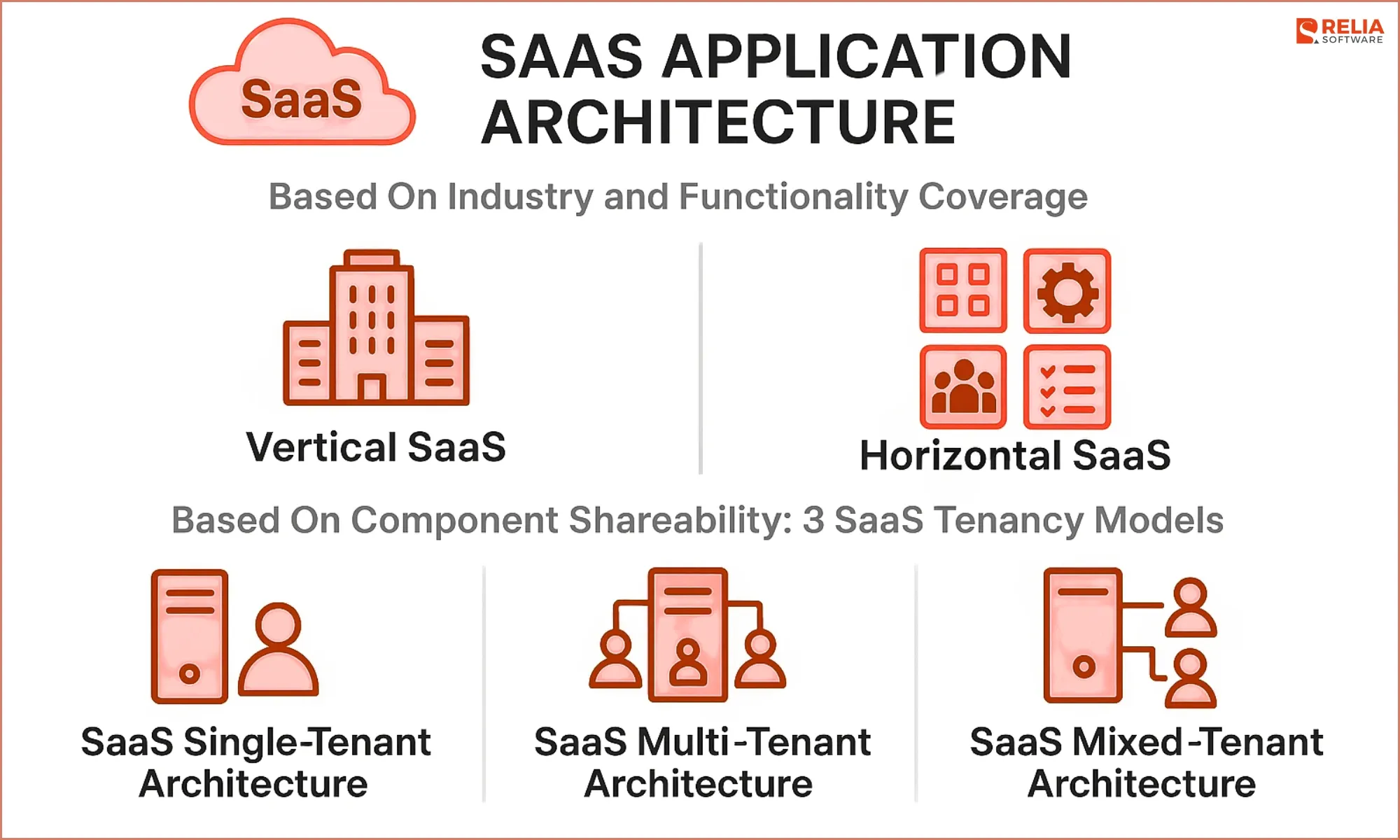
7 Common Types of SaaS Applications on The Current Market
| Types | Explanation | Big Players |
| Customer Relationship Management (CRM) SaaS | Businesses can efficiently and securely store client data with CRMs. Effective data storage can improve customer interactions, segmentation, and privacy. CRM software is mostly used by B2C and B2B companies. |
|
| Enterprise Resource Planning (ERP) SaaS | ERPs are SaaS tools for all sizes of businesses to improve business process management. It simplifies inventory, order, operations, customer interaction, ERP, and financial accounting procedures. |
|
| Content Management System (CMS) SaaS | A CMS manages digital content generation and editing. Bloggers and organizations can use it to manage text, photos, videos, and audio assets. CMS makes web page creation and management quick and straightforward. |
|
| Accounting SaaS | Accounting SaaS solutions help small and medium-sized organizations manage accounting efficiently and affordably. Businesses can safely store and retrieve their financial data from any Internet-connected computer. |
|
| Project Management SaaS | Project management software is utilized by companies to plan, execute, and monitor projects. They boost efficiency by building productive procedures and holding team members accountable. |
|
| HR SaaS | HR SaaS applications are increasingly popular in corporations. Their cloud-based services help companies improve their HR processes from recruitment to retirement and manage employee data. This reduces HR management admin time and costs. |
|
| Communication SaaS | Communication software remains the key way of communication, especially for remote and international enterprises. The biggest benefit of these tools is their ability to create channels for smooth talks without delays because of location or time differences. |
|
Benefits and Challenges of SaaS Application Development
Benefits
Rapid Deployment:
Instead of spending days or hours installing programmes on every device, SaaS deploys quickly and effectively. SaaS apps can be accessed via a web browser, therefore installation and compatibility issues are avoided. Thus, organizations may install and run the latest software faster than using conventional methods.
Low Initial Investment:
There are incredibly low incipiency charges, although this also relies on the type of SaaS application development company you are working with. However, the concept is pay-as-you-go, facilitates marketable connections, and only invests in a SaaS plan when you foresee the growth of your company. This is the main reason firms of all sizes require SaaS development. This prevents major budgetary losses.
Cost Savings Due To No Special Hardware Needed:
Businesses use SaaS applications because it's more affordable than standard hardware-based software. Why is it so cheap? Because you won't have to invest in new IT infrastructure, hire workers to maintain expensive local hardware, or pay for training. Overall, SaaS apps are cheaper.
Automatic Updates:
IT departments struggle most with software updates. Meanwhile, SaaS applications automatically upgrade software, so enterprises can be sure they're running at peak performance.
Easy to Promote Thanks to the Free Trial:
The ease with which SaaS is sold in the market is another major advantage. Free trials are made possible by SaaS, enabling prospective clients to test the program before buying. It also involves the availability and time that consumers require to find and value excellent software solutions. It effectively demonstrates the "nothing to lose" marketing approach used to promote the program and win over potential consumers.
Also, SaaS providers may give a variety of subscription plans, letting companies elect the bone that stylish fits their conditions and fiscal constraints.
Scalability and Flexibility:
Most SaaS providers offer on-demand resources that may be scaled up or down as business needs change. Businesses can easily react to growth or demand changes without buying new hardware or software.
Flexible SaaS lets businesses access applications and data from anywhere with an internet connection. Businesses with remote or scattered teams benefit from this flexibility since it simplifies collaboration and communication across location and timezones.
Reduced Operating Costs:
Your in-house IT team will save hours and budget costs thanks to a cloud-based model. In addition, this charges for regular maintenance, recurring backup issues, update schedules, etc., which are unnecessary.
A trusted application development service provider that takes on the challenge of maintaining hardware, avoiding downtime or possible system failures, updating software to the latest version, training, and hiring employ staff, etc. This gives you and your team enough time to focus on running the business.
Continuity of Integration:
Before SaaS became popular worldwide, companies worried that legacy systems and SaaS would conflict and cause user troubles. All of these anxieties have been put to rest by SaaS apps' continuous performance and easy integration with current software. Integration points and a built-in API make SaaS easy to integrate with other software.
Security and Reliability:
A cloud is a global server network. Even if one server may fail, the application will stay available online.
Data encryption, backups, and industry compliance are standard for reputable SaaS providers. This typically exceeds enterprise security norms.
Challenges
Vendor Lock-in:
Business dependence on SaaS application providers may increase. If an organization's whole database is stored in the old programme, switching to a new one takes a lot of time and money. To reduce these risks, many enterprises use vendor management tools to track contracts, compare providers, further boosting efficiency and cost savings.
Security and Compliance:
Application and data security falls to SaaS providers rather than corporate IT personnel. For small to medium-sized enterprises, this is less of a disadvantage because major cloud providers have more security resources.
This can be difficult for large companies with strict security or regulatory requirements. Some firms cannot do penetration testing to assess their applications' security. Essentially, they must trust the external SaaS provider's application security.
What Distinguishes A SaaS Platform from Regular Software Applications?
| Criteria | SaaS | Regular Software |
| Installation | Requires no installation. The app works on any internet-connected device with a web browser. | Users must install and maintain software, server hardware, operating systems, database management systems (DBMS), network bandwidth, and security components to run conventional computer applications. |
| Cost/Budget | Costs less upfront since it requires no hardware or infrastructure. But, ongoing subscription fees may finally be more expensive. | Initial investment to purchase software licenses is usually expensive, but more cost-effective over time. Be careful with maintenance, upgrades, and support charges. |
| Maintenance | SaaS providers handle all maintenance and upgrades, saving businesses time and money. | Businesses must maintain and upgrade traditional software, which is time-consuming and costly. |
| Customisation | Less versatile. Customization is usually restricted to the tools provided by the SaaS provider. | More flexible because businesses have ownership of the software and can tailor it to their own requirements. |
| Integration | May need additional integration tools or services. | Integrates better and more easily with other systems and software. |
| Accessibility | Businesses with remote or distributed workforces should use SaaS because it can be accessible anywhere with an internet connection. | Traditional software may compel enterprises to use VPNs or other remote access methods. |
| Scalability | SaaS is easier to scale up or down for company needs. | Traditional software may need additional hardware or infrastructure to grow. |
| Updates | SaaS companies frequently update and add new features, giving organizations the newest technology and capabilities without additional costs or upgrades. | Traditional software updates may be fewer and necessitate additional purchases or upgrades. |
| Data Ownership | Data ownership and control may be shared with SaaS providers. This can affect businesses with tight data privacy or ownership requirements. | Traditional software gives organizations the entire data ownership. |
| Vendor Lock-In | Companies are typically unable to move to a different supplier without significantly impacting their operations. | The ability to transfer providers or systems is more flexible. |
| Licensing | Paying a subscription price based on usage is the most cost-effective option with SaaS for businesses that have unpredictable demands for users or devices. | Companies usually buy software licenses for a specific number of users or devices using conventional software. |
The choice between SaaS and traditional software depends on your business's demands, resources, and strategic goals.
SaaS is a good option for businesses that value flexibility, minimal upfront costs, and convenience of use and are ready to trust a third party with their data. Traditional software may be better if your organization values control, customisation, and long-term cost-effectiveness and is willing to spend on infrastructure and knowledge.
A hybrid approach involving SaaS and traditional technologies may work well for many firms. This lets you profit from both types while minimizing their negatives.
By understanding the main distinctions between SaaS and traditional software, you can choose one that meets your business's goals and prepares you for digital success.
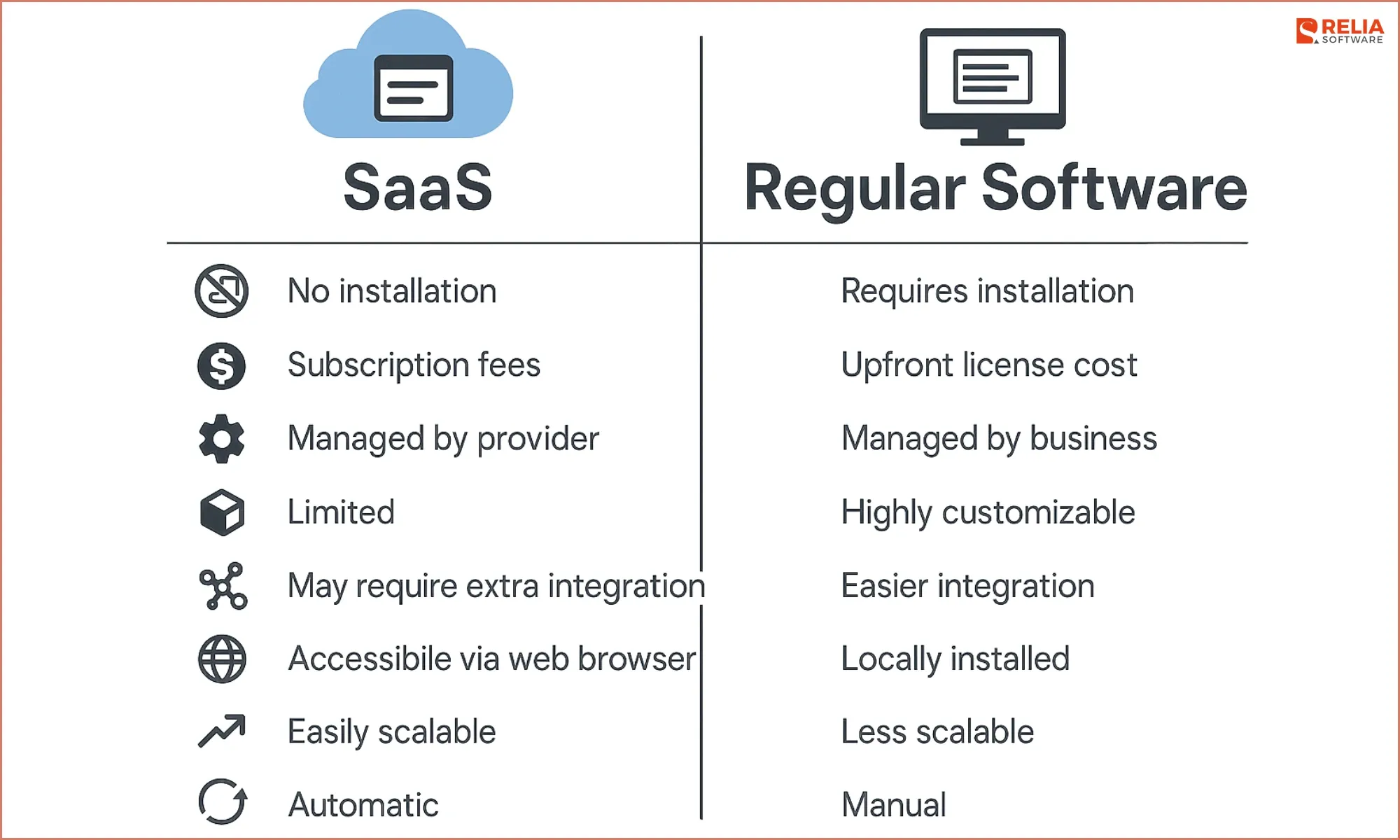
Key Things To Consider Before Implementing SaaS Application Development
The 3 most important factors below must be considered before development.
Cloud Service Provider Selection
No SaaS app could exist without cloud services. So choosing a good cloud service provider for your SaaS software is crucial to its success. Thankfully, you have many options. It can be a local or big-name cloud provider like Microsoft, AWS, or Azure. The following considerations may impact your choice:
- Security: Which security services fit your product?
- Price: How much does a cloud provider cost?
- Service: Does a provider offer services your business needs? (hosting, file storage, databases, management).
- Market Coverage: Does your provider serve your market?
Big-name providers always have various services and tools for business success. If you can scale, providers like Google Cloud Platform and AWS give you the space to grow.
Using a big-name provider to enter a local market may be excessive. You can find a cloud provider with servers in the desired region. By the way, many providers can be combined.
Ensure SaaS Application Security
SaaS businesses always use databases. Security issues double when data is stored in the cloud. Fortunately, cloud providers can normally handle security.
Cloud-computing provider Amazon Web Services, for example, offers security tools to reduce traffic, restrict public access to particular components, and monitor public repositories. Honeypots, firewalls, and public access settings are examples.
Third-party Service Integration
You must cover various functions in SaaS app development to satisfy all users. The bad news is that manually coding everything from scratch takes time, money, and effort. Good news is you don't have to. You can integrate third-party services instead. For instance, many apps integrate Google Maps, social media, CRM, and payment services.
How to Build A SaaS Application?
Stage 1: Market Analysis and Research
Good market research helps you understand your competitors, market volume, and customer needs, which is crucial to your product's long-term success. Validation and avoiding failures will come from this research. You must ensure that your target clients will pay for and benefit from your products. Make sure your company concept offers clear, recurring benefits and appeals to a big audience.
The key goals of this step are:
Identify target users;
Understand their users' problems;
Observe current solutions and propose improvements.
Stage 2: Confirm Your SaaS Application Requirements
Based on market research, determine the SaaS application project scope with needed features and capabilities to meet target audience needs.
In the SaaS development sector, you must offer unique features to stand apart.
How to identify and prioritise features? Here are some ways:
- Establish business goals;
- Identify user needs;
- Write opportunity statements;
- Brainstorm ideas for features;
- Identify prioritized features.
How to prioritize features? Customer demands, key value proposition impact, and feasibility should guide feature prioritisation. We suggest identifying all the features you want in your product and utilising the MoSCoW, RICE, or Kano model to determine critical, performance, and delighter features.
Features are usually divided into two categories:
- Must-have features.
- Additional features.
Essential features depend on the type of SaaS app you're designing. However, some common must-have features include:
- User verification.
- Data security (passwords, data masking, access controls, etc.).
- Intuitive UI (mobile gestures, rapid operations, etc.).
- Customer service (chatbot, knowledge base, in-app messaging, etc.).
Deliver fundamental functionality for version 1.0 of your product. This lets you evaluate your business idea and determine how to construct a SaaS application fast and cheaply.
Stage 3: UX/UI Design
Design is a crucial SaaS development step. User engagement, easy onboarding, customer acquisition, and high retention are fostered by intuitive appealing design.
SaaS design prioritises simplicity, usability, and accessibility. Create wireframes and prototypes to map out the user journey and visualise the interface. Also, consider that one of the biggest 2024 SaaS programming trends is mobile-first.
At the end of this stage, you will have a design kit showing every screen and interaction in your app with responsive views for different screen sizes.
Stage 4: Choose A Suitable Pricing Model
Here are the most popular pricing models for SaaS application development:
- Per-User: Team-based SaaS products like project management and CRMs use per-user pricing. It charges by user count.
- Tiered Pricing: You can provide different packages with different or more features at different prices.
- Feature-based: You can price products and services by functionality.
- Per Storage: Customers pay for their storage needs.
- Pay As You Go: Pay-As-You-Go (PAYG) models charge users for services they use.
- Freemium: You offer some free SaaS features. Advanced features require payment.
- Ads Supported: Advertisements generate revenue.
- Subscription: A single fixed-price package with various features.
Choosing a price model for your SaaS app can be challenging. Before choosing, consider these facts:
Your revenue model should provide your product with a competitive edge.
Instead of copying your competitors' revenue model, set a price customers will willingly pay. Reduce CAC (customer acquisition cost) and increase LTV (lifetime value) to retain customers.
Stage 5: Choose The Right Tech Stack
Successful SaaS application development requires a solid tech stack. Today, there are many options, making it difficult to pick the right one.
Choosing the proper technologies is key to building a SaaS product that can handle expansion and more consumers. In SaaS application development, your tech stack must include:
- Back-end (libraries, programming languages, frameworks, etc.)
- Frameworks: Node.js, Django, Ruby on Rails, etc.
- Programming Languages: Swift and Objective-C (for iOS); Java and Kotlin (for Android); Flutter and React Native (for cross-platform solutions).
- Front-end (buttons, menus, links, graphics, other page elements, etc.)
- Some commonly-used technologies: Angular, React.js, and Vue.js, etc.
- Database: PostgreSQL, MySQL and Redis, etc.
- Cloud Hosting & Infrastructure: Amazon Web Services (AWS), Azure, Heroku, and GCP.
Stage 6: Development & Testing
Your SaaS application development process is heading into the main stage. This stage involves SaaS developers building your app's front and back ends. QA engineers simultaneously test each functionality individually and as a whole.
In software development, especially for SaaS startups, development and testing are iterative. SaaS developers do not construct the whole app at once. They begin by creating an MVP (minimum viable product) with only the most essential features to suit your target audience's needs. After launching a SaaS app MVP, you can get first-user feedback and decide what to enhance and what to add.
This iterative approach is called Agile - a popular software development method, especially among SaaS firms.
Stage 7: Deployment & Maintenance
The ultimate step in SaaS application development is deployment. End users can access a cloud-based SaaS application after deployment. At this stage, DevOps specialists or other experienced developers prepare all new code for deployment and integrate the complete codebase into production.
After your MVP is released, evaluate its performance. Provide ongoing support and maintenance to keep the programme running well and meeting user needs.
During this process, gather user feedback, analyze it, decide what can be improved, and identify what new functionality users require. SaaS developers on your team can also fix bugs. Keep up with SaaS trends to beat your competitors.
How to Convert An Existing App to A SaaS Model?
4 Steps to Convert An Existing App to A SaaS Platform
Your app must undergo 4 essential steps to become a SaaS business:
Step 1: Analyze. Compare your application potential against existing market solutions. Review its integrations and features. Consider whether to add a new features model or remove some. Think about conversion as reviving your product as cloud SaaS.
Step 2: Build a team. Switching to a SaaS platform will impact how you and your team support the product. Prepare your team for changes by training them beforehand. Also, look for outside help and outsource SaaS application development.
Step 3: Choose a cloud provider. Hosting distinguishes SaaS application development from traditional software development. Hosting your product on the cloud is required for online availability. Compare providers, focusing on team experience, user count, and customer service.
Step 4: Migrate. Migration may take time, so be patient. The complexity of your product, staff expertise, and required integrations will determine this. Hiring SaaS developers will speed up development. Also, remember that switching technologies or rebuilding backend/frontend may be essential, so factor it into estimates.
Business Consideration for Converting An Existing App to A SaaS Platform
To reap all the benefits of SaaS architecture, you must redesign your procedures. First, go from selling products to offering services. However, powerful and appealing software needs service providers—help desk, marketers, sales, etc.
Rethink how you offer your goods to customers. Consider these for a successful migration:
Customer Value: Base your price plan on the value your product provides to users and monitor their value perceptions.
Customer Loyalty: Getting new customers is important for the growth of a business. A good retention rate, on the other hand, lets you make steady money and gives you a chance to sell more products and services.
Data Analysis: It would be helpful to have metrics to measure progress and make smart choices. The most important ones are recurring monthly and yearly income and customer churn.
SaaS Application Development Cost
By Complexity Level
One of the factors affecting SaaS app development costs is the nature of the app. It is clear that an app with lots of features and roles will cost more. For example, if an app needs to be customised, have a payment gateway integrated, have access controls, have high-level data security, and scalability, the costs of app development will go up because the developers will have to work harder and take longer to complete the app.
| Micro | $10,000-$20,000 |
| Basic | $25,000-$40,000 |
| Average | $45,000-$60,000 |
| Complex | $70,000-$100,000+ |
By SaaS App Type
There are also different prices for making SaaS apps that offer different services. Some SaaS solutions need more advanced features that cost a lot of money, while other SaaS apps only need simple features that are easy to add and take less time to build.
| Accounting | $60,000-$80,000 |
| CRM | $40,000-$50,000 |
| ERP | $90,000-$100,000+ |
| Project Management | $45,000-$55,000 |
By Type of Development Team
The team working on a SaaS app development project is a big part of how much the whole thing costs in the end. One example is that hiring freelancers/ outsourcing companies from South Asia will be cheaper than hiring a local firm in the UK. You can choose a team that will help you save money based on your goal.
| In-House | $100,000-$130,000 |
| Local Agency | $140,000-$170,000 |
| Freelancers | $30,000-$40,000 |
| Outsourcing Agency | $70,000-$80,000 |
>> Read more:
- In-house VS Outsourcing Software Development
- Staff Augmentation VS. Outsourcing: Which Is Better?
- A Complete Guide for Outsourcing Software Development
By Location
The prices of SaaS apps also depend on the countries where the developers are from despite the same features and functions. Here is a list of how much it costs to make a SaaS app based on where the developer teams are located.
| USA | $170,000-$180,000 |
| UK | $140,000-$150,000 |
| Eastern Europe | $50,000-$60,000 |
| Western Europe | $90,000-$100,000 |
| Australia | $110,000-$120,000 |
| South Asia | $40,000-$50,000 |
>> Read more:
- Detailed Breakdown For App Development Cost in 2024
- How Much Does It Cost to Design An App?
- Unlock the Power of Machine Learning as a Service (MLaaS)
Conclusion
Cloud apps aren't always the best choice for businesses, but the SaaS model has become very popular very quickly because it's good for both users and app developers.
Relia Software is here to help you find a skilled SaaS software development team that can make your ideas into a killer product. In the past, we've built a number of cloud solutions for a wide range of businesses. For businesses, this means we know how to make a SaaS option that meets all of their strict needs.
You can use our contact form to ask us anything you want to know about SaaS development or custom software engineering. Our hardworking representatives will get back to you right away with the information you need.
>>> Follow and Contact Relia Software for more information!
- development
- Web application Development
- Designing an application

