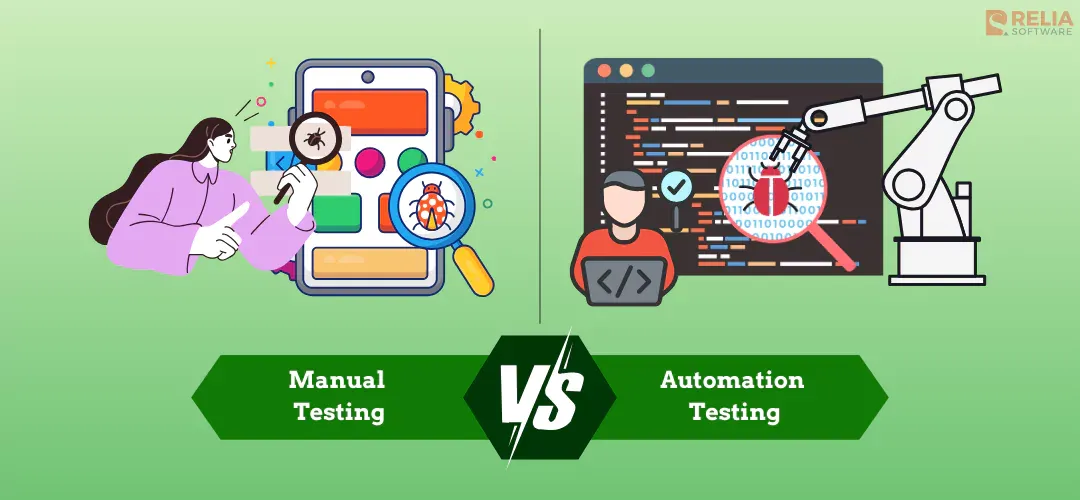Testing is essential to software reliability, but choosing between manual and automated testing can be difficult. Automation gives speed and precision at scale, while manual testing provides human insight and flexibility. Both are important in software development, but knowing when to use them can improve testing efficiency. Let's compare these strategies and see how you might use their strengths to improve project results.
>> Read more about software testing:
- Detailed Explanation of 7 Software Testing Principles
- 4 Levels Of Testing In Software Testing: Explanation & Examples
- Difference between Verification and Validation in Software Testing
What is Manual Testing?
Manual testing means that human testers run test cases without automation tools. The tester uses the software like an end-user to find bugs, issues, and unusual behaviors that automated scripts may miss.
The Process of Manual Testing:
- Requirement Analysis: Testers review the software’s requirements to understand what it should do and how it should behave.
- Test Plan Creation: A plan outlines what needs to be tested, objectives, and test cases to cover.
- Test Case Design: Testers create test cases that replicate various user activities and real-world situations.
- Test Case Execution: Testers interact with the software manually to uncover problems.
- Defect Reporting: Any problems found during testing are recorded and shared with the development team for fixing.
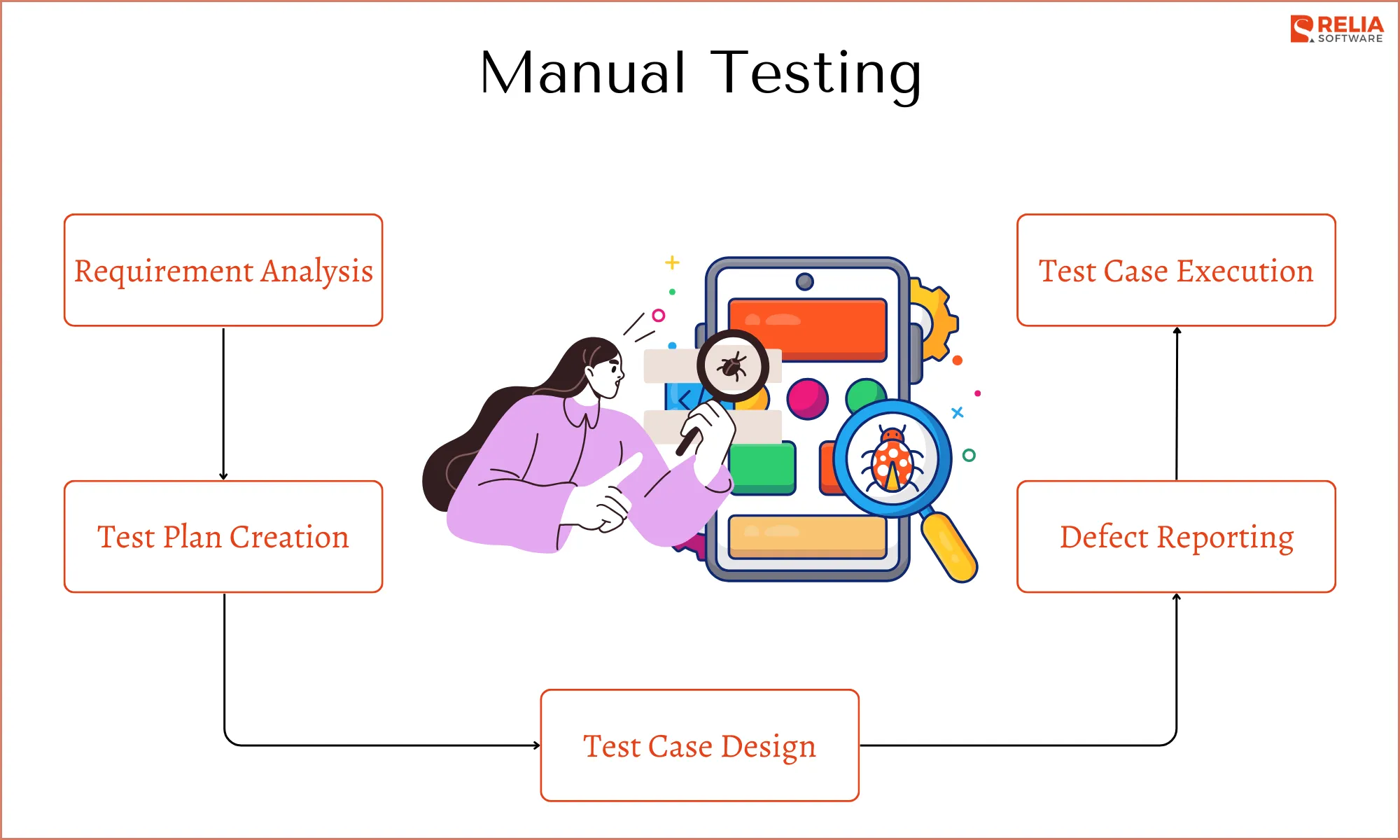
What is Automation Testing?
Automation testing is a software testing technique where automated tools and scripts are used to run test cases without human intervention. These tools automatically run the tests, compare the actual outcomes to the expected results, and report any discrepancies. By automating repetitive and time-consuming tasks, this method allows for faster execution, improved accuracy, and broader test coverage.
The Automation Testing Process:
- Tool Selection: Pick the right automation tool based on the project’s needs, the programming languages used, and the team’s skills.
- Script Development: Write the automated test scripts that specify what should be done by the tool during testing.
- Environment Setup: Set up the testing environment, including the necessary hardware, software, and data configurations.
- Test Execution: Run the test scripts to enable the tool to carry out the test cases and document the results.
- Result Analysis: Review the results to find defects, failures, or performance issues.
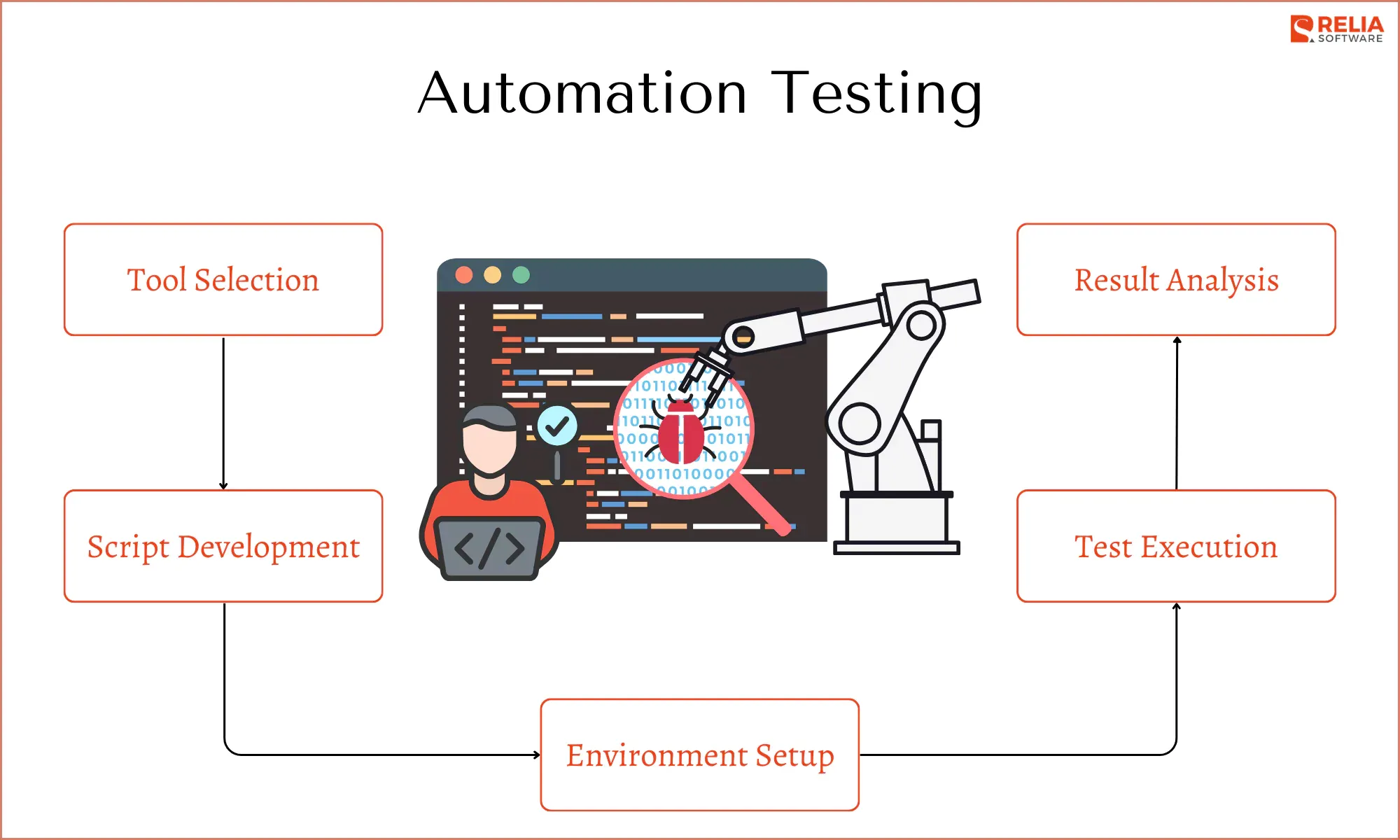
Manual Testing vs Automation Testing: An In-Depth Comparison
Human Involvement
- Manual Testing: Human testers must run tests manually, interact with the software, and evaluate outcomes to make decisions.
- Automation Testing: Use tools and scripts to runs tests automatically, therefore lowering the demand for human supervision.
Execution Speed
- Manual Testing: Slower due to manual interaction, making it time-consuming, especially for large projects.
- Automation Testing: Much faster, ideal for repetitive tasks like regression testing, which can be run on multiple platforms simultaneously.
Accuracy
- Manual Testing: Prone to human error, such as missing bugs or misinterpreting results.
- Automation Testing: Highly accurate since it follows predefined scripts exactly, minimizing errors.
Cost and Resources
- Manual Testing: Initially cheaper as it only requires human testers, but becomes more costly for large-scale or long-term projects.
- Automation Testing: Has higher upfront costs for tools and scripting but becomes more cost-effective over time due to reduced manual effort.
Test Coverage
- Manual Testing: Limited to what human testers can manage, making it harder to cover large test cases.
- Automation Testing: Can cover broader test cases across multiple platforms quickly, including regression, performance, and load testing.
Flexibility
- Manual Testing: Highly flexible, as testers can explore and adapt to unexpected issues in real time.
- Automation Testing: Less flexible, requiring script updates for any changes in the software.
CI/CD Pipelines Integration
- Manual Testing: Difficult to integrate into CI/CD pipelines due to the need for human interaction.
- Automation Testing: Easily integrates into CI/CD pipelines, enabling continuous testing and faster feedback loops.
User Experience
- Manual Testing: Excels in areas like usability and exploratory testing, where human intuition is crucial to simulate real-world user behavior.
- Automation Testing: Struggles with evaluating user experience, as it can only execute pre-scripted actions and may miss subjective user feedback.
Required Skills
- Manual Testing: Requires analytical and domain knowledge but does not demand programming expertise.
- Automation Testing: Requires knowledge of programming and scripting to create and maintain automated test scripts.
Reusability
- Manual Testing: Test cases are not reusable and need to be executed again for every test cycle.
- Automation Testing: Test scripts can be reused across different test cycles, making it efficient for regression and continuous testing.
Let’s summarize key differences between manual and automation testing via the table below:
|
Feature |
Manual Testing |
Automation Testing |
|
Execution |
Human-driven |
Software-driven |
|
Speed |
Slower |
Faster |
|
Cost |
Lower initial investment, higher ongoing costs. |
Higher initial investment, lower ongoing costs. |
|
Accuracy |
Prone to human error. |
Highly accurate, reduces errors. |
|
Coverage |
Limited by time and human capacity. |
Scalable, can handle large-scale tests efficiently. |
|
Flexibility |
Highly flexible |
Less flexible |
|
Reusability |
Test cases need to be re-executed manually. |
Test scripts can be reused across different versions/releases. |
|
Maintenance |
Minimal maintenance. |
Ongoing script maintenance. |
|
Error Handling |
Intuitive handling of unexpected issues. |
Predefined scripts, less adaptive. |
|
CI/CD Pipeline Integration |
Harder |
Easier |
|
User Experience |
Deep insight, requires human observation. |
Limited, lacks human feedback. |
|
Required Skills |
No programming skills needed. |
Requires programming skills and automation tools knowledge. |
|
Best Suited For |
Exploratory, usability, and adhoc testing. |
Regression, load, and performance testing. |
>> Explore other topics in software testing:
- AI in Software Testing: How It Works, Benefits & Challenges
- Comprehensive Breakdown for Software Testing Outsourcing
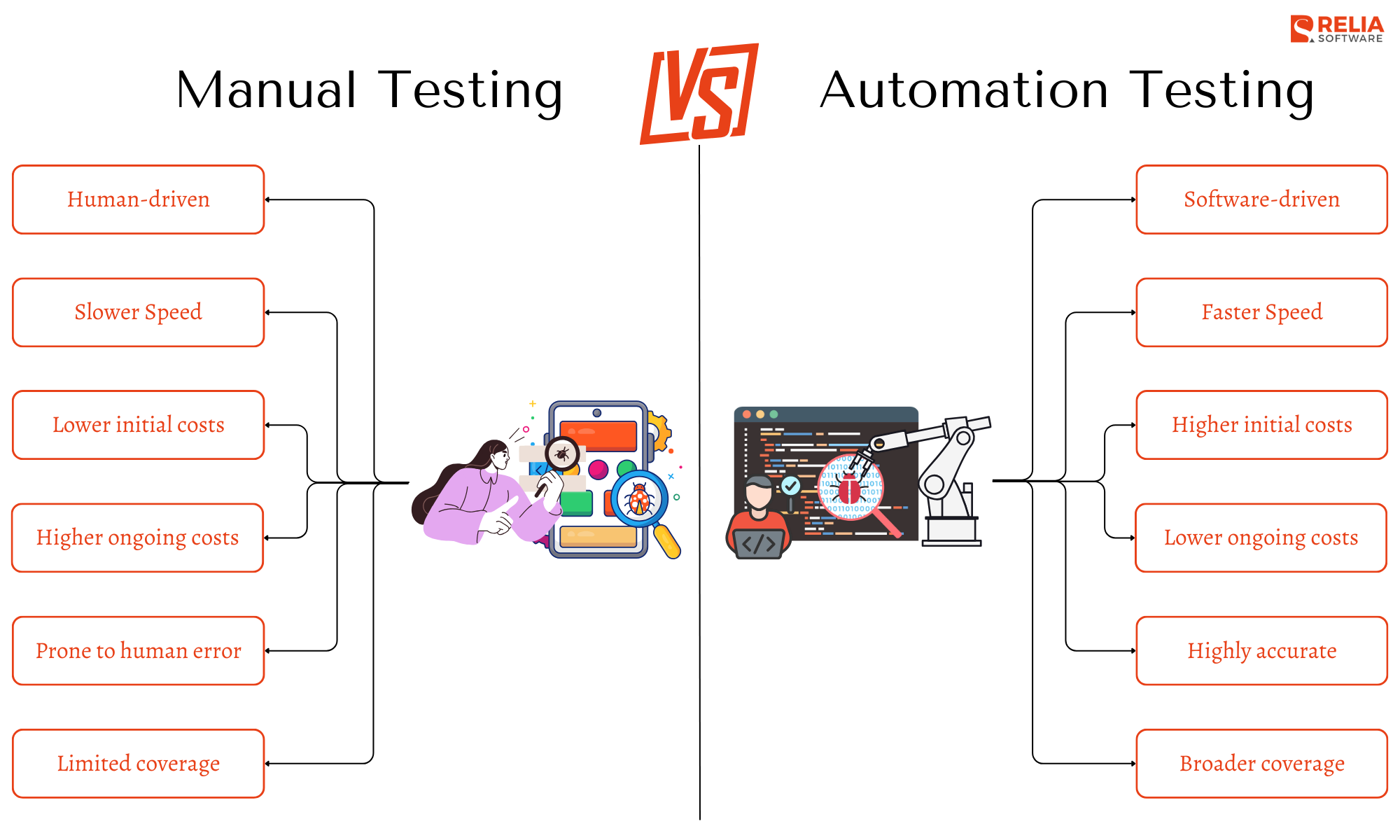
When to Use Manual Testing?
Manual testing is perfect when human judgment and flexibility are needed. Here’s when you should prioritize manual testing:
- Exploratory Testing: When there are no predefined test cases and testers need to explore the software to find bugs or unexpected behaviors. Manual testers can rely on intuition and experience to investigate areas that automation might miss.
- Usability Testing: When you need to evaluate the user experience, manual testing is essential. Testers can give feedback on design, navigation, and overall usability, which automated tools can’t fully capture.
- Adhoc Testing: Manual testing is best for fast, unplanned tests. Without a set testing strategy, testers can quickly validate certain features.
- Short-Term Projects: For small, short-term projects, manual testing is often more practical and cost-effective than setting up automated tests.
- Complex UI Testing: Manual testing is best for apps with dynamic or complex user interfaces to guarantee all visual elements function as expected.
- Visual and Accessibility Testing: For assessing visual appeal and ensuring accessibility (like compatibility with screen readers), manual testing offers a better way to check if the software meets user needs.
When to Use Automation Testing?
When speed, accuracy, and scalability are very vital, automation testing is best. You should give automated testing top priority in the following cases:
- Regression Testing: Automation is ideal for running repetitive tests after every code change to make sure new updates haven’t broken existing features.
- Performance and Load Testing: When testing how your software performs under heavy loads, automation allows you to simulate thousands of users interacting with the system—something manual testing can't easily do.
- Repetitive Tasks: For tasks that require the same steps over and over, like filling forms or clicking buttons, automation saves time and eliminates human mistakes.
- Large-Scale Projects: If your project involves testing across several devices, platforms, or browsers, automation can run tests on all configurations at the same time, significantly lowering test time.
- Continuous Integration (CI) and Continuous Deployment (CD): In fast-paced development environments, automation is ideal for continuously running tests as new code is added, assuring reliability with each update.
- Data-Driven Testing: When you need to repeat the same tests with different data sets, automation makes things easier by managing multiple data inputs without manual efforts.
Combining Manual and Automation Testing: A Beneficial Approach
Although manual and automation testing have benefits, combining them often yields the greatest results. Software teams can increase quality, efficiency, and results by strategically merging both methodologies.
Key Benefits of Combining Manual and Automation Testing
- Enhanced Coverage: By using both approaches, teams can cover more ground and catch defects that might slip through if only one method is used.
- Improved Efficiency: Automation frees manual testers to work on exploratory testing and more complicated situations.
- Greater Accuracy: Automation reduces human errors, while manual testing provides valuable insights that complement automated findings.
- Cost-Effective: A balanced combination helps optimize resources and prevents the overspending that can happen by relying too much on one method.
- Better User Experience: Manual testing provides valuable feedback on usability, whereas automation ensures constant performance and reliability.
Best Practices for Manual and Automation Testing Combination
- Identify Suitable Test Cases: Based on frequency, complexity, and regression risk, determine which areas require manual testing for human insight and which should be automated to save time and effort.
- Prioritize Key Test Cases for Automation: Automate the most important and often executed test cases, including core functionality and high-risk areas. After updates, stability is guaranteed.
- Maintain a Balanced Testing Approach: Regularly review your test cases to determine which ones can move from manual to automated testing and vice versa, depending on project needs.
- Keep Automation Tools Updated: To maintain test reliability and minimize repair costs, make sure your automation tools and frameworks are updated with the most recent modifications to your software.
- Collaborate Between Teams: Encourage collaboration among manual and automated testers. Sharing insights allows to evaluate which areas require manual testing and which can benefit from automation.
- Continuously Improve Your Process: Evaluate your testing strategy regularly, modify test scripts, and update test suites to ensure that both manual and automated tests are in line with your project's growing goals.
>> Consider other types of testing:
- A Guide to Functional Testing for Ensuring Flawless Software
- A Comprehensive Guide to Non-Functional Testing (NFT)
- Differences Between Functional and Non-Functional Testing
- End-To-End Testing: Definition & Best Practices
- What is Unit Testing? Definition, Benefits & Process
- What is Security Testing in Software Testing?
FAQs
What role does manual testing play in Agile development compared to automation testing?
Manual testing is needed in exploratory testing, usability evaluation, and adhoc checks in Agile development. Automation is ideal for regression testing and ensuring consistent quality across iterations.
What challenges might arise when transitioning from manual to automated testing, and how can they be addressed?
Challenges include tool selection, script development, maintenance, and cultural resistance. Address these by careful planning, training, and a phased approach.
How does the experience level of a tester impact the effectiveness of manual vs. automation testing?
While seasoned automation testers can write more effective scripts and optimize test coverage, experienced manual testers are good at finding minor problems and edge cases. Both require experience, but manual testing benefits more from intuition and judgment.
How can manual testing help identify issues in AI-driven systems that automation might overlook?
Manual testing can spot biases, unexpected behaviors, and ethical concerns in AI-driven systems by analyzing outputs that automated scripts may miss. Human testers can evaluate edge cases and context-specific outputs, which are difficult to pre-program.
How can organizations effectively upskill manual testers to also handle automation tools?
Provide training on automation frameworks, scripting languages, and tools like Selenium. To assist them move smoothly, pair manual testers with automation experts and inspire hands-on practice via real-world projects.
Final Thoughts
Manual and automation testing have different strengths. Manual testing excels at human insight and intuition, but automation is faster, more consistent, and better at repetitive jobs. When you mix them—using manual testing for being creative and exploring while automation takes care of the repetitive tasks—you really level up your testing.
This balanced approach helps you deliver faster, with fewer errors, and ensures a top-notch user experience. It’s not about choosing one over the other; it’s about knowing when to use each to get the best results.
>>> Follow and Contact Relia Software for more information!
- testing
- development
- automation