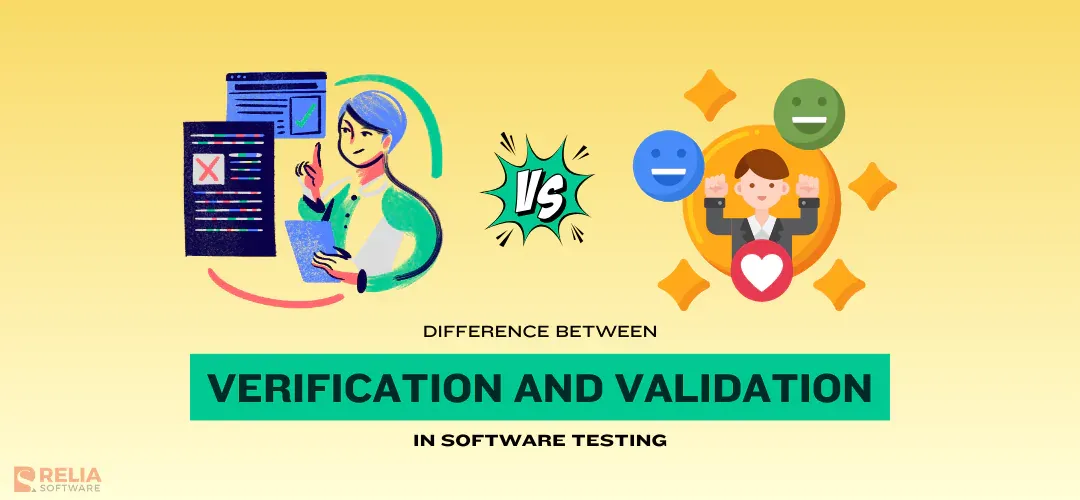You may know that ensuring everything operates as planned is absolutely vital when developing software. But, how can you be sure you're creating it properly and meeting user needs? This is where verification and validation help. These two software testing aspects sound similar but have different purposes. Verification asks, “Are we building the product right?” while validation checks, “Are we building the right product?” Here on this blog, let's explore the difference between verification and validation in software testing.
|
Aspect |
Verification |
Validation |
|
Purpose |
Ensures the product is built according to specifications. |
Ensures the product meets user needs and expectations. |
|
Timing |
During the development process. |
After the product is fully developed. |
|
Methodologies |
Reviews, inspections, walkthroughs. |
Functional testing, system testing, user acceptance testing. |
|
Involves |
Checking documents, code, and design without running it. |
Testing the actual product in a real or simulated environment. |
|
Performed By |
Developers, QA engineers. |
Testers, end-users, stakeholders. |
|
Feedback Loop |
Internal (within the development team) |
External (from users, stakeholders, and QA teams) |
|
Focus |
Process-oriented |
Product-oriented |
|
Documentation |
Requirement specs, design documents, checklists, etc. |
Test cases, user feedback reports, bug reports. |
|
Deliverables |
Reviewed documents, inspection reports, verified design, etc. |
Test results, validation reports, final product approval, etc. |
>> Read more about software testing:
- 4 Levels Of Testing In Software Testing: Explanation & Examples
- Detailed Explanation of 7 Software Testing Principles
- How to Write A Powerful Test Plan in Software Testing?
- Differences Between Functional and Non-Functional Testing
What is Verification?
Verification means making sure a software product is being built according to its design and specifications. It confirms that every step of the development process meets the initial criteria. Unlike validation, verification doesn't run the actual code. Instead, it checks documents, design plans, and code structures to be accurate and complete. This way, you can avoid mistakes before they become bigger problems.
Here are some common software verification methods:
- Reviews: Go over documentation and designs to make sure nothing is missing and everything is correct.
- Walkthroughs: Collaborate with the development team to go through the product's design and logic, helping to spot potential issues.
- Inspections: Carefully analyzing the code and its components without running it to catch any bugs early on.
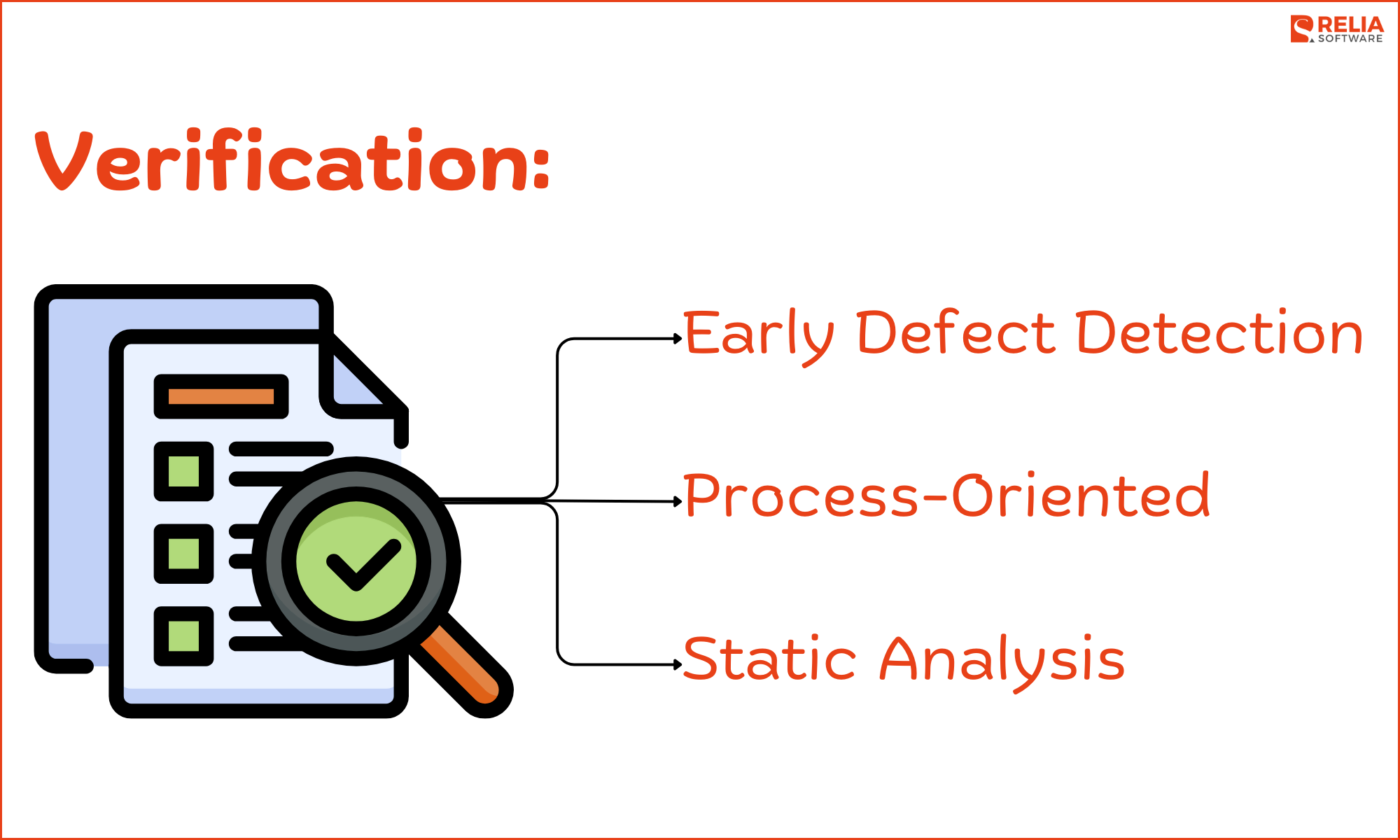
What is Validation?
Validation ensures that the final product actually meets the users' needs and works as intended in real-life situations. When you're developing software, it's not enough to just build it right—you also need to make sure it's the right fit for your users. This is the role of Validation where you have to run the software and test its functionality.
Key methods used in validation include:
- Functional Testing: Ensuring that the software behaves according to the user’s requirements.
- Acceptance Testing: Testing the product in a real environment to confirm that it meets the user's needs.
- System Testing: Running tests on the complete system to ensure all components work well together.
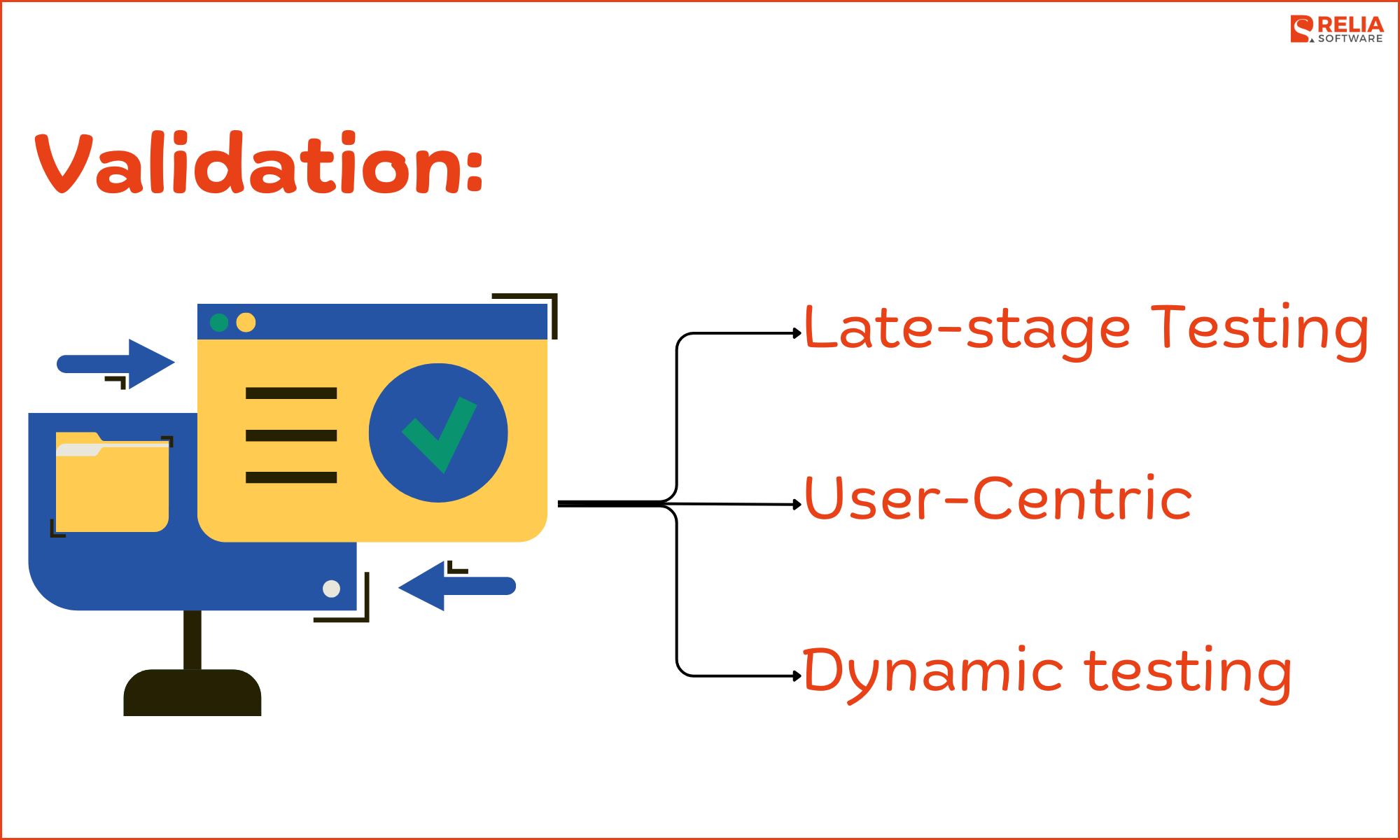
Verification vs Validation: What are Key Differences?
While both verification and validation are crucial in the software testing process, they each have their own roles and occur at different stages of development. Let's explore their main differences to understand how they work.
Purpose
- Verification checks software development against specifications and design documentation. It ensures the software follows its plan by focusing on internal processes.
- Validation ensures the product satisfies user expectations. It prioritises external results to ensure software solves the problem.
Timing
- Verification happens continuously throughout the development process, starting from the very beginning when you're gathering requirements all the way to the final code reviews.
- Validation takes place once the software is fully developed to ensure it works as intended. Some typical stages are system testing, acceptance testing, and user testing, where you see how the software performs in environments similar to where it will actually be used.
Methods Used
- Verification methods include document reviews, inspections, code walkthroughs, and static testing techniques. These methods do not involve executing the code but are designed to ensure the product is being built according to the agreed-upon plan.
- Validation methods involve dynamic testing techniques like functional testing, system testing, and user acceptance testing (UAT). These methods require running the software in real-world scenarios to confirm that it works as intended.
Focus
- Verification is process-focused. It ensures that each development step follows the established standards and meets the initial requirements.
- Validation is product-focused. It checks whether the software works correctly, performs well, and is easy to use in real-world situations.
Deliverables
- Verification generates items such as checklists, inspection reports, and reviewed documentation. These help confirm that everything has been developed according to the plan before moving forward.
- Validation produces test cases, bug reports, and acceptance criteria. These ensure that the final product functions as expected and meets the users' needs.
Feedback Loop
- Verification: In the verification process, only the development team collaborates closely by reviewing documents, design plans, and code together. Team members share their feedback with one another, making improvements to documentation, fixing code issues, or adjusting designs before moving forward.
- Validation: Validation needs both the development team and the end-users or stakeholders. After the software is tested in real-world scenarios, testers, users, or clients provide their feedback on its performance. If the software doesn't meet their expectations, the team fixes and retests.
Real-World Example
Let's say you're developing a mobile banking app with a feature to transfer money between accounts.
- Verification Example: During development, the team inspects the code and design documents to ensure the money transfer feature is implemented according to the initial specifications. For instance, if the requirement says that users can only transfer funds within a certain limit (e.g., $5,000 per transaction), verification checks that the code reflects this rule by reviewing the design and code logic—without actually running the app.
- Validation Example: Once the app is developed, validation takes place by running it in a test environment. Testers simulate real users transferring funds between accounts to check if the feature works as intended. They confirm if the system allows transfers within the limit, displays correct error messages for transfers that exceed the limit, and ensures the funds are correctly moved.
Benefits of Verification and Validation in Software Testing
Benefits of Verification
- Identifies issues early in the development process, reducing costly rework.
- Ensures adherence to coding standards and best practices.
- Creates clear and accurate documentation for future maintenance.
- Minimizes the risk of major defects appearing later in the development cycle.
Benefits of Validation
- Confirms that the software meets user needs and expectations.
- Identifies and addresses issues related to functionality, usability, and performance.
- Prevents costly rework or project abandonment due to unmet requirements.
- Ensures the software is robust and can handle various scenarios.
Combined Benefits of Verification and Validation
- Improved Software Quality: Together, V&V processes ensure that the software is both built right (verification) and works as intended (validation). This results in a more reliable and higher-quality product.
- Reduced Cost: By catching defects early through verification and ensuring real-world functionality through validation, companies save money by avoiding expensive late-stage fixes.
- Faster Time to Market: By streamlining both verification and validation processes, companies can ensure faster product delivery without compromising on quality.
FAQs
Can verification and validation be considered interchangeable terms in software testing?
No, verification and validation are not interchangeable. Verification ensures the software is built correctly, while validation ensures it's built right for its intended purpose.
What are the potential consequences of neglecting either verification or validation in software testing?
Neglecting verification can lead to defects and inconsistencies, while neglecting validation can result in software that doesn't meet user needs or expectations. Both can lead to increased costs, delays, and decreased user satisfaction.
Is it possible for software to pass verification but fail validation, or vice versa?
Yes, it's possible. A software product can be built correctly according to specifications (verification), but still not meet user needs or expectations (validation). Conversely, a product might have defects (failing verification) but still meet user requirements (passing validation).
What types of defects can be caught during verification and validation?
- Verification catches defects in design, documentation, or code structure. Examples include missing requirements, incorrect algorithms, or improper coding standards.
- Validation identifies issues with functionality and performance, such as bugs affecting user interactions, broken features, or performance slowdowns under real-world conditions.
How can organizations balance the need for thorough verification and validation with the pressure to deliver software quickly?
Organizations can prioritize testing activities based on risk, use automated testing tools, and implement efficient processes. They can also consider techniques like risk-based testing and incremental development.
What are some emerging trends and best practices in verification and validation that organizations should be aware of?
Some emerging trends include AI-powered testing, shift-left testing, and continuous testing. Best practices include using a combination of manual and automated testing, involving end-users in testing, and regularly reviewing and improving testing processes.
How does the agile development model change the way verification and validation are conducted compared to the waterfall model?
In Agile, verification and validation are continuous and occur throughout development. Each sprint includes mini-verifications (through code reviews, unit tests) and validations (through frequent feedback from users and stakeholders). In contrast, Waterfall segregates them: verification happens early (after each phase), and validation is delayed until after development, often in the final testing phase.
How do the objectives of verification and validation differ when applied to open-source versus proprietary software development?
- In open-source projects, verification focuses more on community-driven code reviews and adherence to standards, while validation is often carried out by a broader group of users who test the product in diverse environments.
- In proprietary software, verification is conducted internally with more structured processes, while validation involves controlled testing environments and dedicated teams.
What challenges arise in implementing both verification and validation for cloud-based applications versus on-premise applications?
- Cloud-based applications face challenges with validation due to the dynamic nature of scaling, network variability, and security concerns in shared environments. Verification must ensure that deployment automation scripts and infrastructure-as-code are correct.
- On-premise applications have more controlled environments but face challenges in verification around complex integration and hardware dependencies. Validation must focus on performance under specific hardware conditions.
Conclusion
The key difference between verification and validation in software testing lies in their distinct purposes within the development lifecycle. Verification ensures that the software is being built according to the specifications and design documents. On the other hand, validation ensures that the final product meets the user's needs and functions as intended in the real world.
Both processes are crucial for delivering a reliable, high-quality product. Together, they provide a comprehensive quality assurance strategy, helping to minimize defects and ensure user satisfaction.
>>> Follow and Contact Relia Software for more information!
- development