Suppose that you built a new car which looks amazing with all the functions like bells and whistles, etc. But, does it actually drive? Functional testing is like driving that car for a spin, and inspecting every function to make sure it works and gets you where you need to go. In the world of software development, functional testing ensures your software performs its intended duties, from basic to complex ones. This guide will be your roadmap to navigating the world of functional testing, producing trustworthy software!
>> Read more about testing in general:
- Testing Beyond Features: Unlock Non-Functional Testing (NFT)
- AI in Software Testing: How It Works, Benefits & Challenges
- What is Security Testing in Software Testing? Types & Examples
- Comprehensive Breakdown for Software Testing Outsourcing
- What is Automation Testing in Software Development?
What is Functional Testing?
Functional testing is a type of software testing that verifies whether a software application's features behave as designed and documented, ensuring they align with the specified functional requirements or specifications. It primarily employs a black-box testing approach, where the tester interacts with the software's external interfaces (menus, buttons, forms) without delving into the underlying code structure.
This testing process involves providing well-defined inputs (data, actions) to the software and meticulously examining the resulting outputs (results, behavior) to confirm they match the expected outcomes as outlined in the functional requirements.
What Functional Testing Tests?
Functional testing examines these major areas:
UI Elements
Buttons, menus, forms, and other components are tested for proper functionality and responsiveness. For example, it will verify whether:
- Buttons work as intended (e.g., submitting a form, opening a new window);
- Menus display all options correctly;
- Forms validate user input as expected (e.g., ensuring numbers are entered in a quantity field).
Business Logic
Calculations, data processing, and core functions are carefully tested to ensure proper operation. This might involve:
- Testing mathematical calculations within the software;
- Data sorting and filtering algorithms;
- Business rules implemented in the application.
System Behaviour in Different Inputs and Scenarios
Functional testing goes beyond individual functions to examine system behavior under varied conditions and user interactions. This may include:
- Testing error handling (what happens when the user enters invalid data?);
- Edge cases (how does the system handle extremely big datasets?);
- Different user workflows (whether the software works as expected when a user follows a specific series of actions).
API Functionality
Functional testing tests whether Application Programming Interfaces (APIs) in applications interact with other systems as intended. This ensures smooth data exchange and integration between software and external systems.
Benefits of Functional Testing
Functional testing is an investment in the quality and success of your software. It offers a wide range of advantages:
- Improved Software Quality: Functional testing detects errors before they reach users. This produces a more robust and stable software solution that consistently provides the desired results.
- Enhanced User Experience: Functional testing eliminates frustrating bugs and ensures features work as claimed, creating a great user experience. Users may use the software easily and efficiently to achieve their goals without obstacles.
- Increased Development Efficiency: Functional testing finds flaws early in the development cycle, when they are easier and cheaper to fix. This saves time, resources, and software delivery delays by avoiding costly rework later in the development process.
- Reduced Post-Release Defects: Proactive functional testing reduces the likelihood of faults and mistakes reaching end-users. This means bug reports, support complaints, and customer frustration are minimized after software deployment.
- Improved Maintainability: Well-tested and documented software makes it easier to maintain and upgrade. Functional testing sets a baseline for programme behavior, making regressions (unintended functionality changes) easier to spot during subsequent improvements.
Different Types of Functional Testing
Unit Testing
This involves testing individual components or modules of the software to ensure they function correctly in isolation. It is typically performed by developers during the coding phase.
Smoke Testing
This is a preliminary testing to check whether the basic functionalities of the application are working. It is often referred to as "build verification testing" and ensures that the critical functionalities are operating correctly.
Sanity Testing
This is a narrow regression test that focuses on one or a few areas of functionality. It is usually performed after receiving a software build with minor changes to ensure that the bugs have been fixed and no further issues have been introduced.
Regression Testing
This involves re-running previously completed tests to ensure that the existing functionalities of the software are not broken by recent changes or additions.
Integration Testing
This focuses on testing the interactions between integrated units or components of the software to ensure they work together as expected. It helps identify issues in the interfaces between modules.
Usability Testing
This assesses how easy and user-friendly the application is. It involves evaluating the application from the end-user's perspective to ensure that it is intuitive and easy to navigate.
Functional Testing Techniques
User-Based Tests
This technique evaluates the software from the user's perspective, focusing on usability and workflow. It ensures functionalities work as expected during typical user interactions.
Example: Testing a music streaming application. You would create test cases to simulate a user searching for a song, adding it to a playlist, and adjusting the volume. These actions represent how a typical user would interact with the application.
Equivalence Tests
This technique divides the valid and invalid input values for a particular functionality into equivalence classes. Each class represents a set of similar inputs that are expected to behave similarly.
Example: Verifying a website's age restriction. We can create two classes: valid ages (18+) and invalid ages (below 18). Test cases would involve entering ages from each class (e.g., 20 for valid, 15 for invalid) and ensuring the system allows registration for valid ages and rejects invalid ones with appropriate error messages. This helps ensure the system functions as intended for both allowed and restricted user groups.
Boundary Value Tests
This technique focuses on testing values at the edges or boundaries of the expected input range. These include minimum, maximum, and any specific values mentioned in the requirements.
Example: Testing an ecommerce website where you can search for products between $1 and $1000. We'd test with products priced exactly at $1 and $1000, but also push the boundaries by searching for products priced at $0 (below the minimum) and $1001 (above the maximum). This ensures the system gracefully handles these unexpected edge cases, preventing issues if users enter prices outside the intended range.
Decision-Based Tests
This technique involves making decisions based on the application’s flow and testing all possible outcomes of each decision point. It ensures that every decision path is tested.
Example: Testing an online store with a discount for orders above $50. We'd create test cases with carts totaling $49.99 (below the threshold), $50.00 (exactly at the threshold), and $50.01 (above the threshold). This ensures the software correctly applies the discount only when the total meets or exceeds $50, preventing issues with discounts being applied at the wrong times.
Adhoc Tests
This technique involves attempting to identify potential error scenarios and design test cases to trigger them without a formal test plan. The tester uses intuition, experience and knowledge of common software errors to proactively identify potential issues.
Example: Testing a web application's login functionality. You might suspect an error could occur if a user enters an excessively long password. You'd then design an ad-hoc test case to try logging in with a password exceeding the character limit and verify if the software handles this error gracefully (e.g., displays an error message). This might uncover app crashes or unclear error messages, helping improve the app's overall robustness.
4 Steps to Implement Functional Testing
Step 1: Planning and Requirements Analysis
- Fully comprehend the software requirements document to identify features, user expectations, and approval criteria.
- Develop a test plan outlining the types of testing to be performed, scope, and resources required.
Step 2: Test Design
- Design test cases for each functionality using appropriate testing techniques.
- Ensure test cases cover both valid and invalid inputs, as well as expected and unexpected behaviors.
- Clearly define expected results for each test case to facilitate efficient comparison during test execution.
Step 3: Test Execution
- Execute the designed test cases using manual testing tools or automated testing frameworks.
- Document test results, including passed, failed, and inconclusive cases with detailed descriptions.
>> Read more: Manual Testing vs Automation Testing: Which is Better?
Step 4: Defect Reporting and Management
- Report identified bugs or issues using a bug tracking system, providing clear steps to reproduce the issue.
- Track the progress of bug fixes and retest affected functionalities once fixes are implemented. Collaborate with developers to ensure effective resolution.
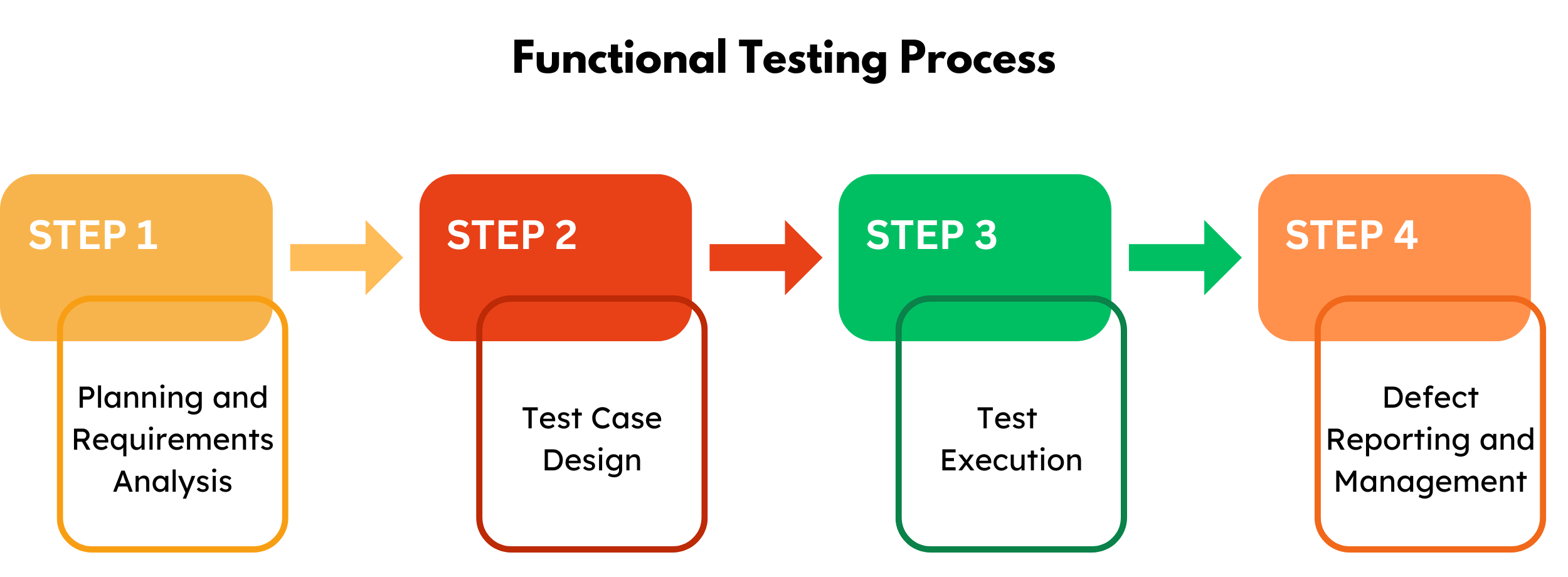
>> Read more about software testing:
- A Comprehensive Guide to Software Testing Life Cycle (STLC)
- Detailed Explanation of 7 Software Testing Principles
- 4 Levels Of Testing In Software Testing: Explanation & Examples
Functional Testing Tools and Frameworks
Here's a breakdown of some popular functional testing tools:
- Selenium: A powerful suite of open-source libraries and frameworks, Selenium automates web browser interactions for functional testing. It supports various programming languages and integrates with popular testing frameworks like JUnit.
- QTP/UFT: A comprehensive commercial tool from Micro Focus, QTP offers functionalities across web, mobile, desktop, and API testing. It provides features like record-and-replay for test case creation and integrates with development environments.
- JUnit: While not a standalone tool, JUnit is a popular Javework for unit testing. It helps developers write unit tests to ensura frame individual software units function correctly in isolation.
- Watir: Similar to Selenium, Watir is an open-source tool for automating web browser interactions. It uses the OLE protocol and might be a suitable choice for testers familiar with this technology.
- SoapUI: Designed specifically for API testing, SoapUI is an open-source tool that simplifies sending SOAP and REST API requests, validating responses, and creating test suites to verify API functionality.
>> Read more:
- Top 10 Best End-to-End Testing Tools and Frameworks
- End-To-End Testing: Definition & Best Practices
Best Practices for Effective Functional Testing
- Focus testing efforts on high-risk and core features first. Make sure core functionalities are thoroughly tested before moving on to less critical areas.
- Maintain clear, concise, well-documented, easy to understand, and maintainable test cases. This improves collaboration and reduces confusion during test execution.
- Integrate testing throughout the development lifecycle, not just at the end. This helps identify and fix issues early on, preventing them from becoming larger problems later.
- Keep open communication with developers. This fosters collaboration, ensures effective bug fixing, and facilitates retesting after fixes are implemented.
- Regularly explore new tools, techniques, and best practices to enhance your functional testing process.
>> Read more: Differences Between Functional and Non-Functional Testing
Conclusion
This guide has equipped you with the knowledge to implement effective functional testing. By understanding key techniques, utilizing appropriate tools, and following best practices, you can ensure your software functions as intended and delivers a positive user experience. Remember, functional testing is an ongoing journey - stay updated and refine your approach to continuously improve software quality.
Functional testing is a crucial step, but it can be a complex undertaking. If you're seeking a reliable partner to streamline your testing process and ensure high-quality software, consider partnering with Relia. We offer comprehensive testing services, helping you deliver bug-free and well-functioning software that meets user expectations.
>>> Follow and Contact Relia Software for more information!
- Mobile App Development
- Web application Development

