The basic goal of the software testing process is to verify the quality of the software. Details testing throughout software development will help find errors and prevent them from affecting product quality. In software testing, different stages of the software development cycle involve different test levels. This blog will explore the 4 software testing life cycle levels, including their pros/cons and use cases.
>> Read more:
- The Software Development Life Cycle (SDLC)
- 8 Software Development Life Cycle (SDLC) Methodologies
- Difference between Verification and Validation in Software Testing
- The Importance Of Software Testing
Level 1: Unit Testing
Unit testing is a fundamental software testing process that tests individual software system components. This level focus on testing and debugging each unit's internal architecture and ensures they work as expected.
Who Will Perform The Test?
- Developers: Create structured and maintainable code with tests to catch issues early and modify them more easily.
- Technical Architects: Join test progress and coding review to verify they follow best practices.
Benefits
- Improvement of Code Quality: Unit testing helps developers arrange their code.
- Early Detecting Bug: It finds bugs early in the software development life cycle, making them easier and cheaper to fix.
- Refactoring Confidence: The concept is that unit tests will be able to detect hidden regressions, giving developers confidence in rewriting code.
Challenges
- Resembling Dependencies: Unit tests often require simulating external dependencies, which can be difficult.
- Testing Coverage: Large codebases may make executive unit test coverage challenging.
- Testing maintenance: Unit tests are good code quality indicators and must be retained and adjusted for code changes.
Example
Imagine testing an edge case in calculations function:
def add(x, y):
"""Adds two numbers together and returns the sum."""
return x + y
# Unit test for the add function
def test_add():
assert add(2, 3) == 5 # Test case 1: positive numbers
assert add(-1, 1) == 0 # Test case 2: negative and positive numbers
assert add(0, 0) == 0 # Test case 3: zero values
Level 2: Integration Testing
After unit testing, integration testing evaluates how well these individual components work together. It guarantees each software component. This level of testing integrates two or more unit-tested modules to test technique interactions. The results will show if these modules function as planned.
Who Will Perform The Test?
- Developers: Find component interconnections and define test interaction. Then, fixing these test interaction challenges.
- Testers (QA): Plan, coordinate, perform, and evaluate integration tests. Then, explain and track the test results.
- Technical Architects: Create risk and significance-based module test plans. Develop and manage integration-simulating test environment.
Benefits
- Early Integration Issues Detection: Able to find interface, data transfer, and synchronization issues that unit testing missed.
- Stability Improvement: Make sure the modules are put together so that the final form of a software system is consistent.
- Reduced Regression Risk: Avoid changes in one module affecting other connected modules.
- System Functionality Confidence: Use evidence to boost system functionality confidence.
Challenges
- Complexity: Testing between modules is harder than testing in the unit. Therefore, efforts must be coordinated.
- Dependency Management: Some outside systems could slow down the Integration testing process.
- Test Case Design Challenge: Developers must understand module-integration point interactions to construct successful test cases.
Best Practices
- Identify Integration Points: Identify the interfaces and data exchange points between tested components.
- Start Incremental Integration: Start by integrating a few modules and gradually increase the complexity.
- Mock External Dependencies: Utilize mocking techniques to replicate their behavior during testing if external dependencies are not available.
- Automate Test Execution: Automate integration tests whenever possible to shorten the testing process and assure consistency.
- Focus Key Functionality: Prioritize testing core functionality and module interactions first.
- Clear Documentation: Record the integration testing approach, test cases, and expected outcomes for future reference and maintenance.
Example
Imagine testing an e-commerce application in which a user adds things to their shopping basket. Integration testing would include:
- Testing the interaction between the product catalog module and the shopping cart module to confirm that accurate product information and prices are entered.
- Ensuring that the shopping cart module communicates successfully with the user interface module to display the added products and their quantities.
- Simulating interaction with a payment gateway to confirm that the shopping cart can initiate a safe payment transaction.
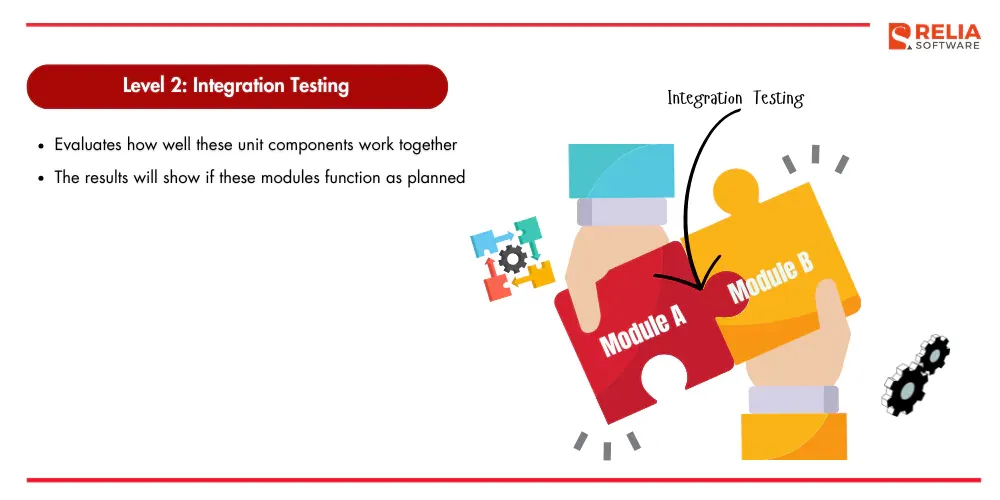
Level 3: System Testing
System testing is a comprehensive evaluation of a software system's overall functionality and performance. It ensures that the entire system meets the development criteria. This level of testing is critical for detecting system-wide issues such as compatibility problems, performance bottlenecks, and security weaknesses.
Who Will Perform The Test?
- QA Testers: Create and run detailed test cases, analyze findings, find faults, and report them to developers or specialists.
- Technical Architects: Help organize test phases, prioritize modules for integration testing by risk, and build test environments that simulate real-world integration scenarios.
- Domain Experts: Verify that software in specialized fields (banking, healthcare, etc.) meets industry standards and regulations.
- End-Users: Provide input on the system's usability, functionality, and user experience issues in the final stages of testing.
>> Read more: Web Design Tips To Elevating Your Website's User Experience
Benefits
- System Quality Improvement: Help detect and address major issues that may influence the overall quality and functionality of the product.
- UX Issues Recognization: Identify usability issues and ensure that the system is intuitive and easy to use.
- Reliability Strengths: Identify performance bottlenecks, memory leaks, and other issues that may affect the system's stability and reliability.
Challenges
- Time-consuming: Be costly and time-consuming due to the complicated test settings and scenarios.
- Test Environment Complexity: Be difficult to create a realistic test environment that closely resembles the production environment.
- Requirement Coverage: Be challenging to ensure that all system needs are thoroughly tested.
- Limited Scope: Focus on overall system functionality rather than specific components.
Best Practices
- Clear Test Objectives: Define system testing goals and scope based on system requirements and user demands.
- System Design Documents: Use system design documents to identify critical components, functionality, and testing risks.
- Set Test Case Priority: Prioritize testing core functions and user workflows.
- Multiple Testing Methods: Combine testing methods like black-box testing, performance testing, and security testing to ensure comprehensive coverage.
- Test with End-Users: Gain valuable feedback on user experience and real-world functionality feedback with user acceptability testing (UAT).
- Record Test Results: Record test findings, issues, and solutions for future reference.
Example
Consider testing a social networking app in the scenario of uploading and sharing a post.
Test Objective: Ensure that the complete process of generating, uploading, and publishing a post with text, photographs, and video material works as expected.
Test Procedures:
- Step 1: The user logs into the application and creates a post with text content.
- Step 2: The user uploads an image and/or video attachment. Then, specifies privacy settings and tags relevant users.
- Step 3: The user successfully shares the post on their feed and relevant profiles. Ensure other users can see and interact with the shared post.
Potential Issues Identified:
- Image uploading fails due to size or format limits.
- Video processing issues hinder successful upload.
- Incorrect privacy settings are applied to the post.
- Functional issues with user interactions on the post (likes, comments).
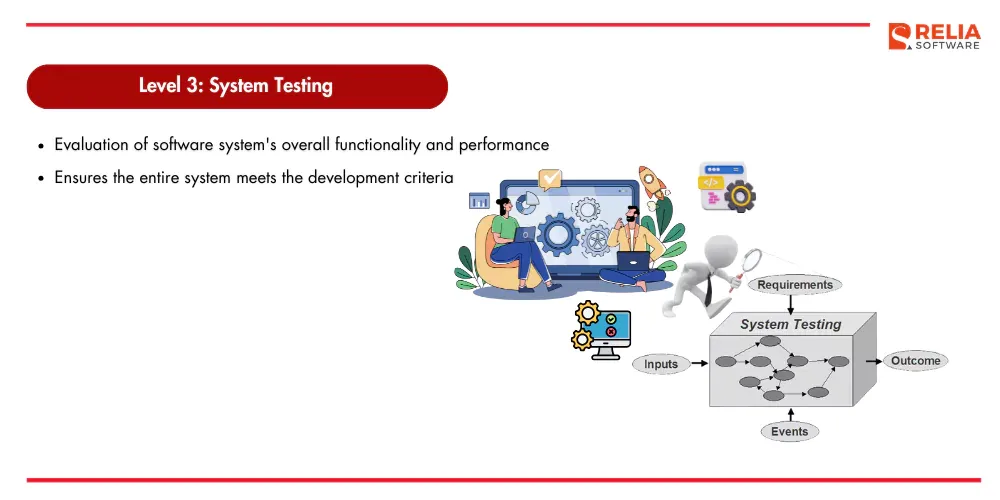
Level 4: Acceptance Testing
Acceptance testing is the final stage of software testing, which ensures the software functions properly in the user's working environment. It determines whether the software fits the business requirements and user acceptance criteria as expected or not.
Unlike earlier testing levels, acceptance testing assesses the system from the user's perspective, not the technical functionality.
Who Will Perform The Test?
- Testers (QA): Be responsible for the planning, execution, and evaluation of acceptance tests.
- End-users: Participate in User Acceptance Testing (UAT), a sort of acceptance testing that provides real-world input on the system's usability, functionality, and intuitiveness.
- Stakeholders (clients, product owners, and business analysts): Involved in creating acceptance criteria, evaluating test findings, and ultimately approving the software for release.
- Developers: Collaborate with testers to understand the nature of identified issues better, provide technical insights, and ensure reported problems are fixed effectively.
Benefits
- Enhanced User Experience: Acceptance testing identifies and addresses usability issues, ensuring an intuitive and satisfying system.
- Reduced Release Defects: By identifying major issues before deployment, acceptance testing reduces the risk of releasing flawed software that may negatively impact user experience.
- Increased Trust: Successful acceptance testing fosters trust among stakeholders that the software is ready for production and meets their established requirements.
- Business Needs Gaps Realization: Acceptance testing can show disparities between designed software and actual business requirements, prompting crucial changes before deployment.
Challenges
- Subjectivity of User Acceptance Criteria: User acceptance criteria can be ambiguous and subjective, which makes it difficult for developers to improve the software.
- Limited Expertise: Testers with insufficient domain knowledge may miss critical user experience issues or struggle to develop effective test cases.
- Scope Creep: Acceptance testing might result in scope creep and delays if new requirements or changes are not properly managed during testing.
Best Practices
- Clear Acceptance Criteria: Define clear, measurable, and achievable acceptance criteria for each system capability based on user demands and business goals.
- Early Stakeholder Involvement: Start acceptability testing with stakeholders to gather input and ensure expectations are met.
- Prioritize Testing: Prioritize testing important functions and user workflows to maximize efficiency and focus on areas with the highest impact.
- Change Management Process: Establish a clear method for handling acceptance testing requirements and changes to prevent scope creep and delays.
Example
Assume a new e-commerce website is being established, and user acceptance testing will focus on the checkout process.
User Acceptance Criteria:
- Add items to their carts, review, and modify cart contents (quantity, delete items).
- Proceed to checkout using various secure and encrypted payment methods.
- Receive order confirmation emails after completing their checkout.
Testing Approach:
A team of testers will simulate the user experience by:
- Adding different products to the cart, changing the quantities, and removing items.
- Going through the checkout process using several payment options while verifying functions such as address entry, payment processing, and error handling for invalid data.
- Confirming that order confirmation emails are sent with proper order information.
Potential Issues Identified:
- Discrepancies between displayed and real checkout pricing.
- Difficulty navigating the checkout process owing to unclear instructions or UI design.
- Errors occurred during payment processing with specified card types.
- Order confirmation emails need more critical information or contain inaccuracies.
Resolution:
- UI/UX design improvement to make the checkout process clearer and simpler.
- Payment gateway integration is evaluated and updated to correct address card processing issues.
- Order confirmation email templates are reviewed and adjusted to ensure information accuracy and completeness.
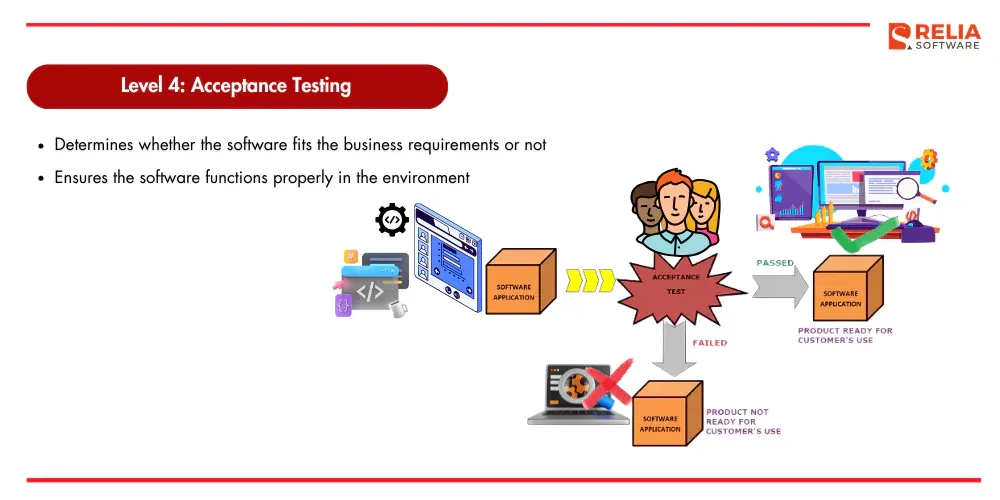
>> Read more:
- How to Write A Powerful Test Plan in Software Testing?
- Detailed Explanation of 7 Software Testing Principles
- What is Security Testing in Software Testing?
- AI in Software Testing: How It Works, Benefits & Challenges
- Guide to Software Testing Life Cycle (STLC)
- Mastering Functional Testing for Delivering Bug-Free Software
- Differences Between Functional and Non-Functional Testing
- A Complete Guide to Adhoc Testing with Practical Examples
Conclusion
The 4 levels of testing in software testing – unit testing, integration testing, system testing, and acceptance testing – ensure the quality throughout the software development. By implementing these rigorous testing phases in all of your projects, the tester can uncover any flaws in the system as soon as possible, saving time and money in the long run and, finally ensuring the delivery of high-quality and robust software.
>>> Follow and Contact Relia Software for more information!
- testing

