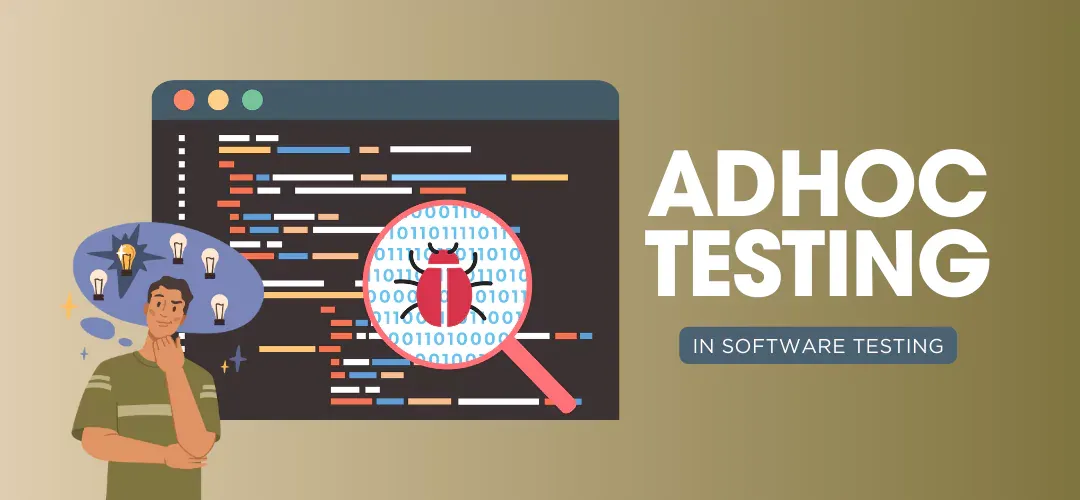When testing software, following strict plans and scripts isn’t always enough to catch elusive bugs. That’s where adhoc testing shines—relying on flexibility and intuition to uncover hidden issues that more formal methods might miss.
It’s a fast, unstructured approach that helps testers quickly identify bugs in unexpected areas, especially when time is short. This article explores how this method works, its advantages, and best practices to see how it can boost your software quality.
>> Read more about software testing:
- 4 Levels Of Testing In Software Testing: Explanation & Examples
- A Guide to Functional Testing for Ensuring Flawless Software
- Differences Between Functional and Non-Functional Testing
- Software Testing Life Cycle (STLC)
- Detailed Explanation of 7 Software Testing Principles
What is Adhoc Testing?
Adhoc testing means an informal, unstructured testing approach where testers explore a software application by hunches and instincts instead of predefined plans or test cases. This type of testing typically involves spontaneous actions like "error guessing," where testers attempt to predict potential issues by thinking like a user and interacting with the software unpredictably.
This method is highly flexible and helps uncover critical bugs in areas that structured testing might overlook. Since it doesn't require any preparation, it allows testers to start testing immediately, making it ideal for quick, last-minute checks or when dealing with complex systems.
An Adhoc testing example: Proposed that you are testing an e-commerce site. You start by randomly adding and removing items from the cart, refreshing the checkout page multiple times, and entering invalid characters into the shipping address form.
As a result, you uncover a critical bug: the checkout page crashes when special characters like “#” are entered into the address field, causing users to lose their cart data. This bug wasn’t caught during formal testing but was discovered through your exploratory, intuitive actions.
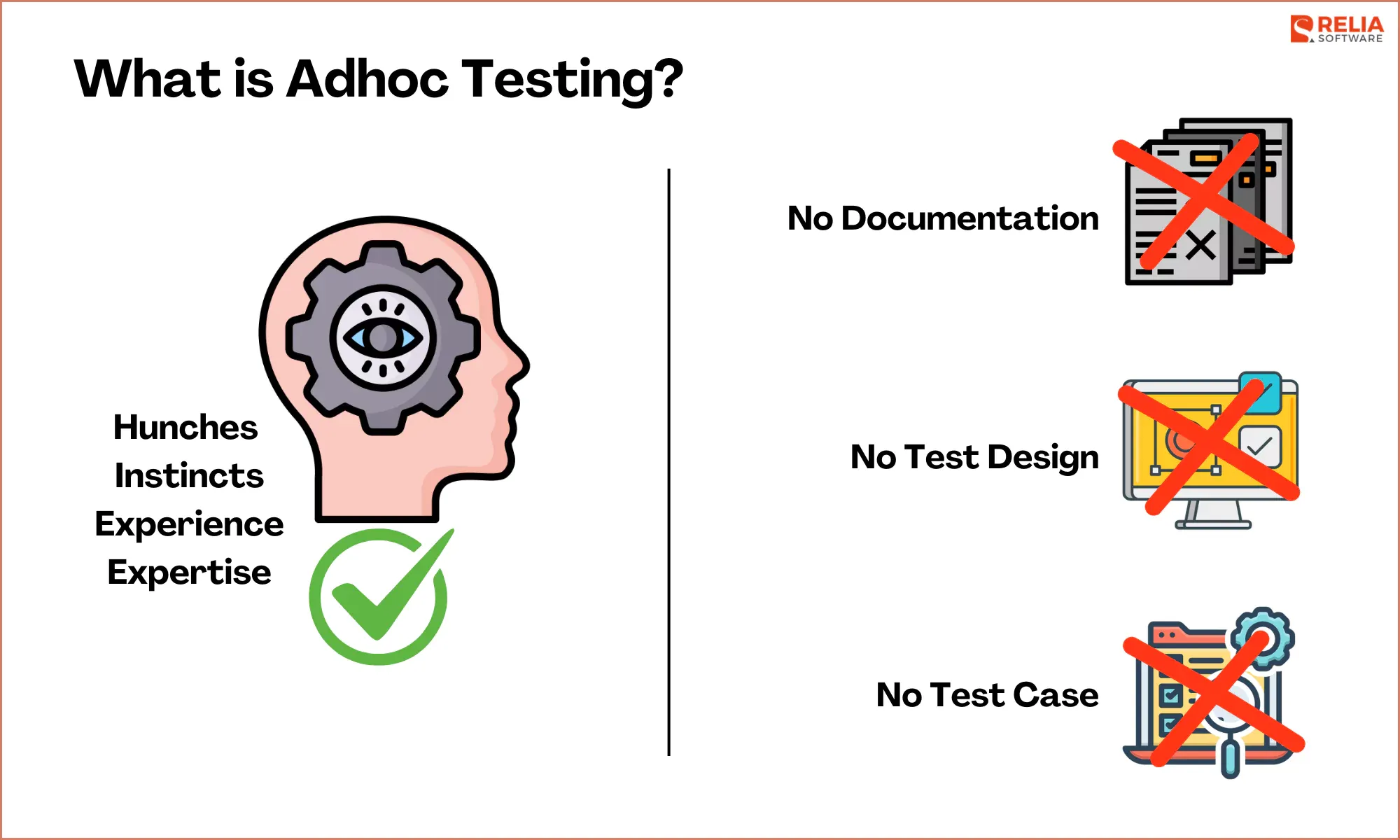
3 Popular Types of Adhoc Testing
Buddy Testing
Buddy testing involves two people, typically a developer and a tester, working together to test a module. The tester looks for defects while the developer focuses on fixing any bugs found. This collaborative approach allows for quick identification and resolution of issues, as the developer can immediately understand and address the problem.
Practical Example: The tester and developer are testing a mobile app's login functionality. The tester repeatedly inputs incorrect credentials in the mobile app, causing it to freeze instead of displaying an error.
The developer identifies a missing timeout response and adds an error-handling mechanism that locks the user out after several failed attempts. After the fix, the app shows the correct "Too many failed attempts" message without freezing.
Pair Testing
In pair testing, two testers work together on the same system. One tester executes the tests while the other observes and documents the findings. The testers can share ideas and approaches, allowing them to identify different types of issues. This method leverages their combined knowledge and creativity to explore the system more thoroughly.
Practical Example: Two testers are working together to test an e-commerce checkout. One adds random items to the cart and applies various discounts, while the other observes and documents. Together, they spot an issue: the checkout button becomes unresponsive with a specific discount combination—something one tester alone might have missed.
Monkey Testing
Monkey testing is random, chaotic testing aimed at trying to break the system. Testers provide random inputs and perform unpredictable actions to see how the software responds. The goal is to find unexpected bugs or crashes by pushing the software to its limits, often in ways that formal tests wouldn't consider.
Practical Example: A tester tests a game app by randomly clicking, inputting commands, and interacting with all the features in unexpected ways. For example, they resize the screen mid-game or toggle between game modes rapidly. This chaotic approach reveals a crash when switching modes, an issue missed by structured tests.
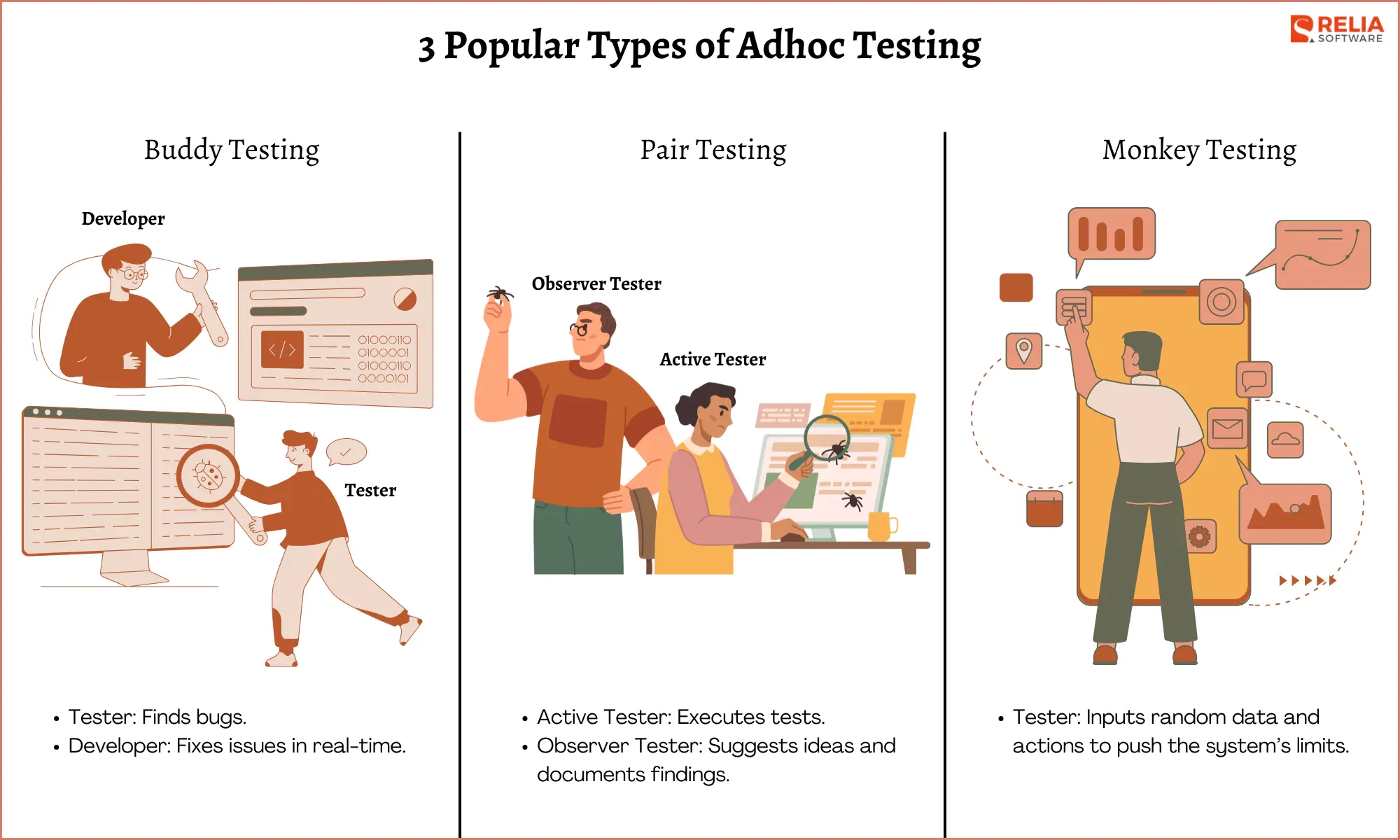
Benefits of Adhoc Testing in Software Testing
Flexibility and Speed
Ad hoc testing requires no predefined test cases or detailed documentation, making it highly flexible and quick to start. Testers can dive into the software immediately, focusing on areas that might need attention. This is especially useful in fast-moving software development cycles or agile environments where speed is crucial, and there isn’t always time for detailed planning.
Cost-Effective
Ad hoc testing can reduce overhead costs because it bypasses the need for extensive preparation, such as creating detailed test cases, step-by-step documentation, or setting up complex testing environments. This is highly beneficial for smaller projects with limited budgets.
Complementary to Formal Testing
Ad hoc testing complements formal testing by adding flexibility and creativity to the process. Instead of targeting specific functionalities through predefined scenarios, ad hoc testing allows testers to explore freely, identifying unexpected bugs and usability issues that scripted tests may miss. This approach helps simulate real-world user behavior, enhancing overall test coverage and improving software quality.
Encourages Creativity
Testers are free to explore the application in any way they choose, encouraging out-of-the-box thinking. This creative approach can help uncover unique defects that wouldn’t be found through standard test scripts.
Encourages Cross-Functional Collaboration
In certain forms, like buddy testing, ad hoc testing fosters collaboration between developers and testers, helping them solve problems more efficiently. It promotes immediate feedback loops, improving communication and speeding up the bug-fixing process
Challenges and Solutions in Adhoc Testing
Inconsistent Documentation
- Challenge: Adhoc testing lacks structured documentation, making it difficult to reproduce bugs or track testing coverage. Testers may not remember the exact steps that led to the defect.
- Solution: Use simple note-taking tools or quick logs to document key steps while testing. Tools like screen recorders can capture the flow and help reproduce the scenario.
Lack of Focus
- Challenge: Without a defined test plan, testers may drift and waste time on unimportant areas, missing critical bugs.
- Solution: Define high-priority areas or recently changed features to guide your testing while still keeping it flexible.
Tester Expertise Required
- Challenge: Adhoc testing heavily relies on the tester’s knowledge and intuition. Inexperienced testers may overlook important defects or lack the ability to explore the system thoroughly.
- Solution: Ensure that adhoc testing is conducted by testers with deep knowledge of the application. Pairing junior testers with more experienced testers can also provide a balance of intuition and coverage.
Limited Coverage
- Challenge: Without a predefined structure, there’s a risk of missing certain areas of the application or system, leading to incomplete test coverage.
- Solution: Use adhoc testing as a complement to formal methods. Pair it with structured testing to ensure full coverage while still leveraging its flexibility.
When to Use Adhoc Testing?
- Limited Time for Testing: When there’s no time for detailed test planning, adhoc testing allows for quick exploration to find critical bugs, making it ideal for last-minute testing before deadlines.
- After Formal Testing: After structured tests are done, adhoc testing complements by catching edge cases or unexpected bugs that predefined cases might miss.
- Exploring New Features or Changes: When new features or updates are introduced, adhoc testing helps quickly identify any issues without waiting for formal test plans, providing immediate feedback.
- Early Stages of Development: In early stages, adhoc testing helps find core functionality problems and major bugs before formal test cases are set, reducing future fixes.
- Simulating Real-World Usage: Adhoc testing mimics how real users interact with the software, helping testers identify usability problems or bugs from unexpected user actions.
- Testing Complex or Integrated Systems: For systems with many integrated components, adhoc testing uncovers issues arising from system interactions that isolated tests might overlook.
When NOT to Use Adhoc Testing?
- Beta Testing: Adhoc testing doesn’t fit well during beta testing, which focuses on structured feedback from users on features and performance in a controlled environment.
- When Detailed Documentation is Needed: In projects needing thorough documentation for compliance, like healthcare or finance, adhoc testing’s informal nature lacks the required detailed records and reproducibility.
- High-Risk Systems: For critical systems, like medical devices or aviation software, adhoc testing isn’t reliable because it lacks the traceability and reproducibility needed for validation.
- Unstable Systems: If the software is still unstable, as frequent crashes or failures adhoc testing is less useful as it doesn’t provide actionable insights amidst constant failures.
- Regression Testing: Large-scale regression testing requires a structured approach to ensure all previous functionalities are still intact, something adhoc testing cannot guarantee systematically.
How to Implement Adhoc Testing Effectively?
Step 1: Set a Loose Focus
While adhoc testing is spontaneous, starting with a general idea of what areas might be more prone to bugs (like new features or complex modules). This can provide direction without rigid structure, allowing you to explore crucial parts first.
Step 2: Use Your Expertise
Use your knowledge of the application and past testing experiences to predict weak spots. For example, if similar apps had input validation and memory leak issues, start there. Let your intuition guide where you explore.
Step 3: Try Unusual Inputs
Begin testing with extreme or random inputs (e.g., excessively long text, special characters, or invalid formats) to see how the system reacts. This often exposes issues with data handling that predefined test cases might miss.
Step 4: Test Transitions
Quickly switch between functions or contexts, like navigating between forms or screens. This can help uncover bugs that occur when the software moves between different states or functions.
Step 5: Explore Edge Cases
Test scenarios that are not part of normal usage patterns but are still possible, like leaving fields blank, logging in from different locations, or interacting with the software at odd intervals (e.g., leaving the app idle, then resuming). This helps reveal less obvious flaws.
Step 6: Simulate User Error
Behave as an inexperienced or careless user might: input incorrect data, skip mandatory fields, click buttons repeatedly, or use navigation out of sequence. This is an effective way to uncover usability issues or error-handling failures.
Step 7: Stress the System
Push the system to its limits by actions like loading large amounts of data, rapidly refreshing pages, or opening multiple windows. Stress-testing in an adhoc manner can reveal performance bottlenecks or crashes that go unnoticed during formal testing.
Step 8: Quickly Note Findings
While testing, jot down quick notes or screenshots when you encounter bugs. Even though adhoc testing doesn’t involve formal documentation, this helps when reproducing bugs or explaining them to developers.
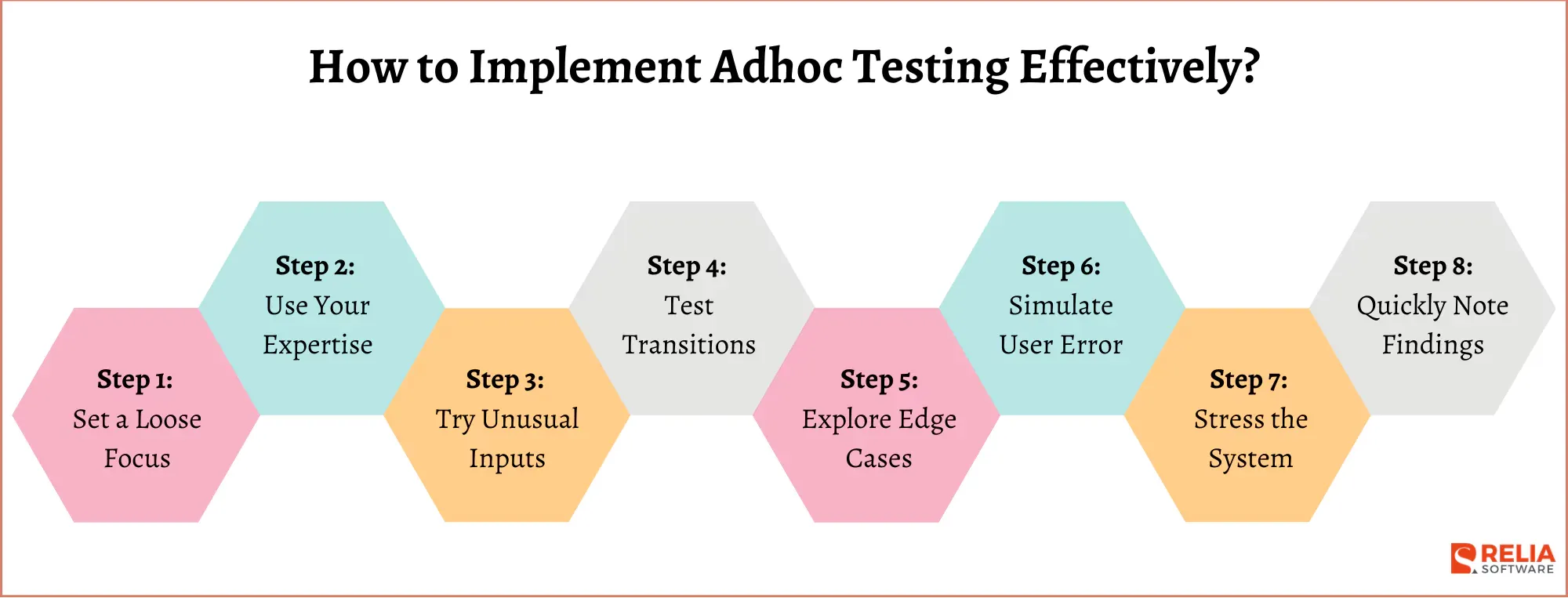
Exploratory Testing vs Adhoc Testing: Similarities and Differences
Similarities
- Unscripted and Flexible: Both exploratory and adhoc testing are unscripted, allowing testers to explore the software freely without being bound by predefined test cases. This flexibility is key to discovering unexpected bugs.
- Tester-Driven: Success in both methods heavily relies on the tester's skills, intuition, and understanding of the software. The testers use their experience to decide which areas to explore.
- Focus on Bug Discovery: Both methods aim to find hidden or unexpected bugs that formal testing may overlook. They’re ideal for catching edge cases or issues arising from unusual user interactions.
Differences
Structure and Documentation:
- Exploratory Testing: More structured while still flexible. Testers document their actions and adapt their approach based on real-time findings.
- Adhoc Testing: Completely unstructured, with no requirement for documentation or predefined goals. Testers test based on their intuition, without recording their steps.
Reproducibility:
- Exploratory Testing: Documenting the testing process makes it easier to reproduce bugs and track findings.
- Adhoc Testing: Bugs can be difficult to reproduce because there’s no documentation of the process or exact steps followed.
Planning and Scope:
- Exploratory Testing: Has a defined scope, even if minimal. Testers may focus on certain features or high-risk areas, adjusting as they learn more.
- Adhoc Testing: Lacks any formal planning or defined scope. Testers simply dive into the system and explore randomly.
Purpose:
- Exploratory Testing: Used for deeper exploration of features or high-risk areas, providing thorough testing while still allowing flexibility.
- Adhoc Testing: Typically used when time is short, or as a quick check for critical issues. It's ideal for last-minute bug hunts or when no formal tests are available.
|
Aspect |
Exploratory Testing |
Adhoc Testing |
|
Structure |
Semi-structured, adaptive |
Unstructured, no plan |
|
Documentation |
Ongoing documentation |
Minimal or none |
|
Approach |
Combines exploration with learning |
Based on intuition |
|
Scope |
Defined but flexible |
Undefined |
|
Reproducibility |
Easier to reproduce due to records |
Hard to reproduce bugs |
|
Purpose |
In-depth, thorough testing |
Quick, last-minute checks |
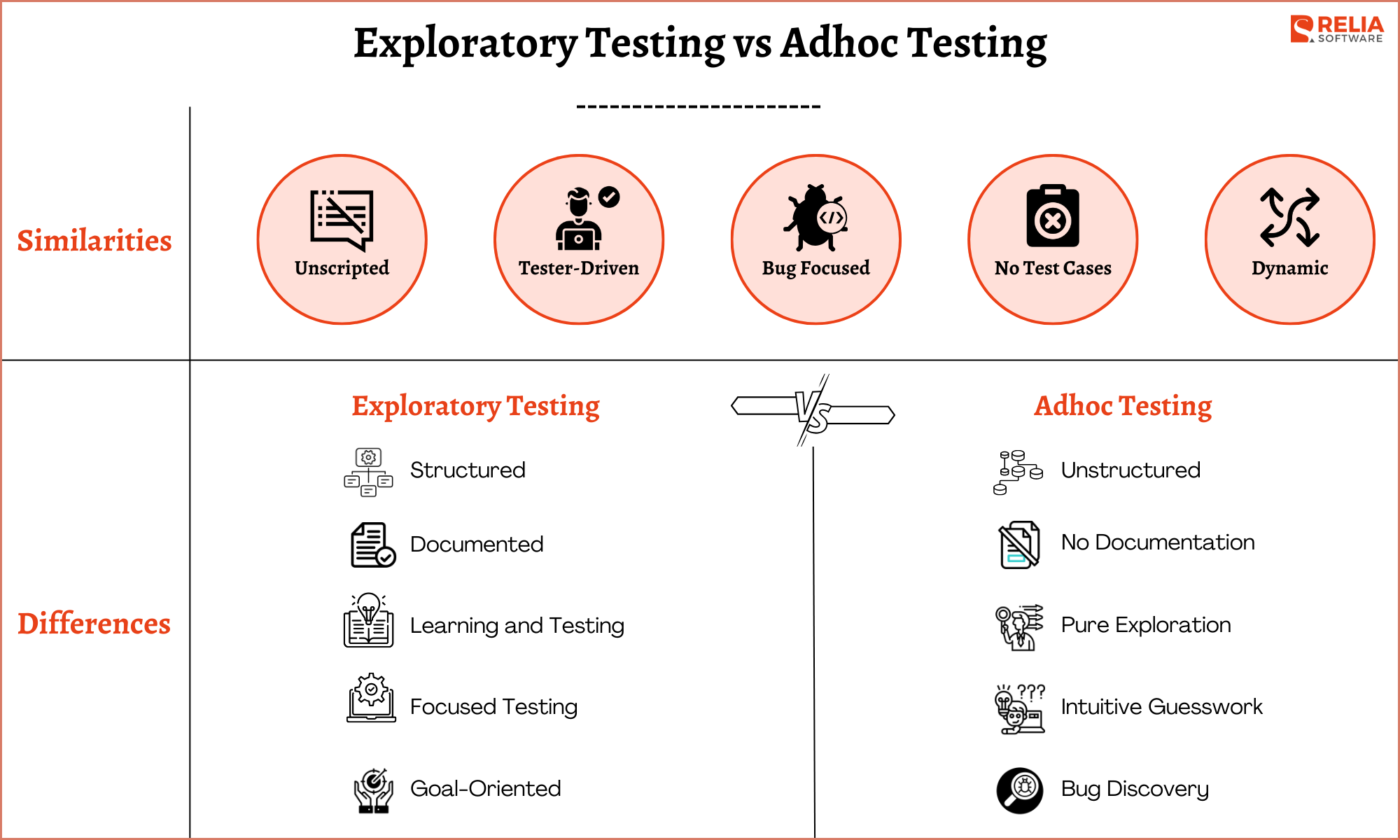
FAQs
Can adhoc testing replace other types of testing in fast-paced development environments like DevOps?
No, adhoc testing cannot replace automated and structured testing in DevOps. Automated regression, unit, and performance tests are essential for continuous integration and delivery pipelines, while adhoc testing serves as a complementary method for catching unexpected issues.
What is the difference between adhoc testing and regression testing?
- Adhoc testing is informal, spontaneous, and focuses on finding new defects without predefined test cases, relying on tester intuition. It is not structured or repeatable.
- Regression testing, on the other hand, is systematic and structured. It ensures that new changes or updates don’t break existing functionality by re-running previously executed test cases.
Regression testing is often automated, while adhoc testing is manual and exploratory.
What tools can enhance the effectiveness of adhoc testing, especially in large-scale projects?
Several tools can help improve adhoc testing in large-scale projects:
- Screen recording software (e.g., Loom, Camtasia): Helps capture steps during adhoc testing for easier reproduction of bugs.
- Bug tracking tools (e.g., Jira, Bugzilla): Efficiently log discovered defects during testing.
- Monitoring tools (e.g., New Relic, Datadog): Can help identify non-functional issues during adhoc testing, such as performance bottlenecks.
- Exploratory testing tools (e.g., Testpad, Session-based Test Management): Aid in organizing adhoc test sessions while maintaining flexibility.
>> You may need: Top 7 Best Performance Testing Tools for Developers
Conclusion
Adhoc testing is a flexible, spontaneous testing method that relies on the tester’s intuition and experience to find unexpected bugs without predefined test cases or structure. It is particularly useful for identifying defects that may not be caught by formal testing methods, such as usability issues, edge cases, and hidden performance problems.
However, it is not a substitute for structured testing approaches like regression or automated testing, especially in environments where documentation, reproducibility, and comprehensive coverage are critical. Adhoc testing works best as a complement to other testing types, adding an extra layer of exploration that enhances overall software quality and robustness.
>>> Follow and Contact Relia Software for more information!
- testing