Mobile apps are now a must for businesses, and they need to work well on both iOS and Android. You can quickly and cheaply build such applications by using the cross-platform mobile development methodology.
Consequently, cross-platform mobile development methodologies have become one of the most well-liked trends in software development. What then are cross-platform apps? What are its benefits and challenges? Let's explore further details about cross-platform mobile app development via this article!
What Is Cross-Platform Mobile App Development?
Cross-platform mobile app development means building one app that runs across various mobile operating systems (OSes) like iOS and Android. Instead of writing separate code for each platform, developers use cross-platform frameworks (like Flutter, React Native, or Xamarin) to write a single codebase that works across devices.
In a technical sense, such frameworks use a single API to talk to separate SDKs (Software Development Kits) for Android and iOS. Developers can share code, images, and even the user interface across platforms.
This approach makes development faster, easier, and more cost-effective while still delivering apps that feel native to users. This is a go-to choice for businesses that want wide reach without doubling effort.
Native vs. Cross-Platform Development: What’s the Difference?
- Native development means building separate apps for iOS and Android using their own languages and tools. Although this costs more money and time, the performance is better and all device features are accessed.
- Cross-platform development means creating apps for iOS and Android using one codebase. Although performance might be limited, development is faster and less expensive than native apps.
Factor | Native Development | Cross-Platform Development |
Codebase | Separate code for iOS and Android | Single shared codebase |
Performance | Fast and optimized | Slightly lower due to abstraction layer |
Development Time | Longer | Shorter |
Cost | Higher | Lower |
Access to Device Features | Full access | Limited access |
User Experience (UX) | Best, platform-specific | Consistent but less native feel |
Maintenance | More effort (two apps) | Easier (one codebase) |
Best For | High-performance or platform-specific apps | Budget-friendly apps for multiple platforms |
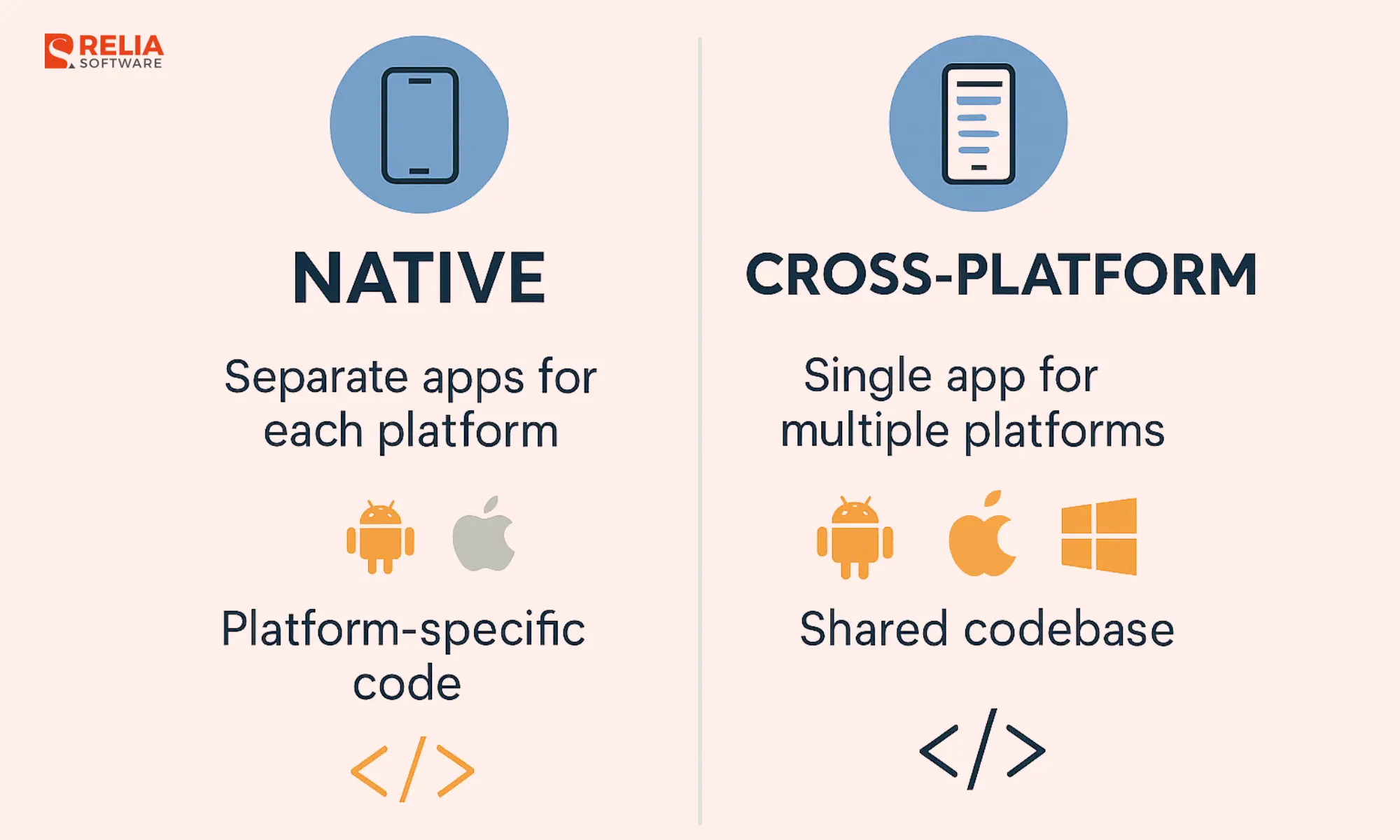
>> Read more:
- Top 5 Best Languages For Android App Development
- 8 Best Android App Development Frameworks For Developers
- Top 6 Best iOS App Development Languages For Programmers
- Top 15 Mobile App Development Frameworks For Businesses
Benefits of Cross-Platform App Development
Wider Reach: That a business can create and distribute an app across many platforms means they can access both iOS and Android users. It is obvious that they can grow their user base faster and give every user, regardless of the device they use, a consistent experience.
Less Expensive Development: The idea of "write once, run everywhere" explains why development cost is reduced. Because developers reuse the same codebase, there is no need to hire separate teams or double the workload. Significant time and money are saved during both the initial build and ongoing maintenance.
Easier Maintenance and Updates: Cross-platform frameworks let teams build and test features once, then deploy everywhere. A bug that is discovered in the shared codebase only needs to be patched once. As changes or updates are made, all platforms and devices can be quickly synced.
Faster Time to Market: Using a single source of code across many platforms can cut development time by 50 to 80%. The cross-platform app development team can complete projects by the deadlines set with faster release updates, respond to feedback. Finally, businesses can stay competitive more quickly.
Consistent User Experience: Platform-to-platform consistency in design and functionality provides customers with a comfortable and familiar experience. In addition to making work easier for the design and QA teams, this increases trust and brand recognition.
Easy Cloud Integration: Cross-platform apps easily connect to cloud services through shared plugins and APIs. In other words, your app's scalability, data access, and synchronization across devices are increased, making them more flexible and reliable for users.
6 Popular Cross-Platform App Development Frameworks
Flutter
Developed by Google, Flutter is an open-source SDK for building high-performance apps for mobile, web, and desktop from a single codebase. It stands out for its expressive UI and fast rendering engine, helping developers deliver smooth, visually rich experiences that feel truly native.
Programming Language: Dart
Used by: Google Pay, Alibaba, eBay
Key Features:
- Hot reload for instant code updates;
- A vast library of customizable widgets;
- Built-in graphics engine (Skia) for seamless rendering;
- Excellent performance and strong community support.
React Native
Created by Meta, React Native lets developers build mobile apps using JavaScript and React. It allows code reuse between web and mobile platforms while keeping a native user experience. This balance of flexibility and speed has made it one of the most popular frameworks in the modern development world.
Programming Language: JavaScript
Used by: Instagram, Shopify, Skype
Key Features:
- Single codebase for iOS and Android;
- Reusable UI components and third-party plugin support;
- Hot reloading for quick debugging;
- Strong developer ecosystem and continuous updates.
>> Read more: Flutter or React Native: What to Choose?
.NET MAUI
NET MAUI is Microsoft’s next-generation framework built on top of Xamarin. It lets developers build native apps for Android, iOS, macOS, and Windows from one project. With unified APIs, shared UI, and native performance, MAUI is designed for teams that want scalable enterprise applications across devices.
Programming Language: C#, XAML
Used by: Microsoft Teams (partial), Community Toolkit apps
Key Features:
- Unified code structure across platforms;
- Native-level performance and device access;
- Built-in support for MVVM pattern and dependency injection;
- Deep integration with Visual Studio and Azure.
Ionic
Ionic is a hybrid framework that uses web technologies like HTML, CSS, and JavaScript to build apps that run on any device. It’s a great choice for teams with web development experience who want to create mobile and web apps quickly without learning new languages.
Programming Language: JavaScript (with Angular, React, or Vue)
Used by: BBC, T-Mobile, EA Games
Key Features:
- Open-source UI toolkit with prebuilt components;
- Easy cloud and plugin integration through Capacitor;
- Fast prototyping and simple deployment;
- Consistent UI design across platforms.
>> Explore further: What is The Difference Between Native and Hybrid Apps?
NativeScript
NativeScript is an open-source framework that builds truly native apps using JavaScript or TypeScript. It renders native UI components directly, eliminating the need for WebViews. This makes it powerful for developers who want native performance while using familiar web languages.
Programming Language: JavaScript, TypeScript
Used by: Breethe, Strudel, Daily Nanny
Key Features:
- Direct access to Android and iOS APIs;
- Support for Angular and Vue.js frameworks;
- Real native rendering without HTML or CSS layers;
- Strong plugin ecosystem and active community.
Kotlin Multiplatform (KMP)
Built by JetBrains, Kotlin Multiplatform allows developers to share core logic such as data, networking, and business rules across Android, iOS, desktop, and web apps. Unlike other frameworks, it doesn’t enforce a single UI layer, giving developers full freedom to design native interfaces.
Programming Language: Kotlin
Used by: Netflix, Philips, VMware
Key Features:
- Shared business logic with native UI control;
- Interoperability with existing native code;
- High performance and low overhead;
- Strong JetBrains support and growing ecosystem.
Framework | Language | Best For | Key Strength |
| Flutter | Dart | Fast, visually rich apps | Smooth UI, high performance |
| React Native | JavaScript | Scalable consumer apps | Native-like UI, large community |
| .NET MAUI | C#, XAML | Multi-platform enterprise apps | Unified project, native performance |
| Ionic | JavaScript (Angular/React/Vue) | Web-based mobile apps | Easy web-to-mobile transition |
| NativeScript | JavaScript / TypeScript | Native apps with web tech | Direct native API access |
| Kotlin Multiplatform | Kotlin | Shared logic, native UI | Flexible, high performance |
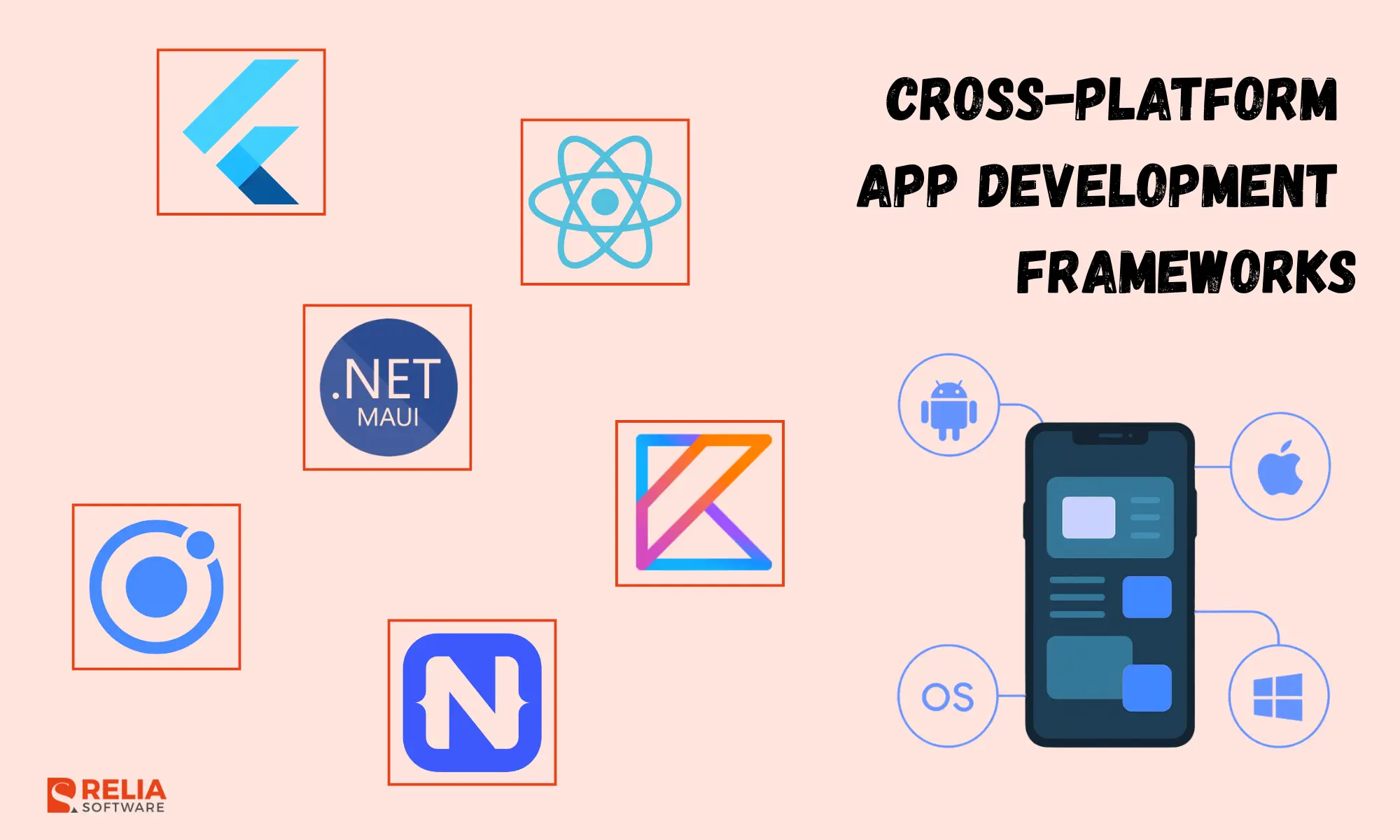
Challenges in Cross-Platform Mobile App Development
Compatibility Issues: Each OS upgrades at its own speed, which can cause temporary problems with compatibility. When Android or iOS gets new features, it may take cross-platform apps some time to catch up, which means that updates will be delayed. These speed issues can also arise when the apps used on the devices aren't designed to support them.
Limited Access to Native Features: Cross-platform frameworks may not fully support some capabilities or APIs that are native to a device, such as 3D effects or intricate graphics and animation. To use hardware features like cameras, sensors, or GPS, developers typically need plugins or custom code, which can make things more complicated.
Performance Limitations: Cross-platform apps may run slower than native ones as they have to go through an extra layer of abstraction between the app code and the hardware of the device. This can be a problem for complicated apps, especially those that use a lot of images or animations.
UI and UX Inconsistency: It can be hard to keep a native appearance and feel across all platforms. When trying to make one design work on different screen sizes and operating systems, there may be small changes in UI elements or how users interact with them.
Debugging and Testing Complexity: Because one codebase runs on multiple platforms, a bug might behave differently on iOS and Android. This means that the program needs more time for testing and fixing bugs to make sure it works well everywhere.
Security Concerns: Cross-platform frameworks may rely on third-party libraries or plugins, which can make them less secure if they aren't kept up to date. It's important to make sure that security updates are sent out on all platforms at the same time, but it can be hard to do.
Best Practices for Cross-Platform Mobile Development
Choose a Suitable Framework: Start by picking the right framework for your project’s goals, team skills, and performance needs. For example, Flutter is great for rich UI, React Native suits rapid development, and .NET MAUI or Kotlin Multiplatform works well for enterprise-grade apps. The right choice saves time and prevents rework later.
Plan with Both Platforms in Mind: Design and architecture should take into account the differences between iOS and Android from the start. This prevents UI issues and missing features from occurring later in development.
Use Platform-Specific Code When Needed: Some features, like notifications or access to hardware, may still need native modules, even if the codebase is shared. Mixing shared and native code maintains the performance and user experience high.
Optimize for Performance: Avoid unnecessary components, optimize images, and reduce network calls. Efficient coding and regular profiling help cross-platform apps perform closer to native speed.
Maintain a Consistent UI/UX: To preserve a consistent brand look and make the app feel natural on both systems, follow the platform design rules (Material Design for Android and Human Interface Guidelines for iOS).
Test Across Real Devices: Emulators are helpful, but testing on actual devices ensures that performance, responsiveness, and hardware integration work as expected across screen sizes and OS versions.
Keep Dependencies Updated: Regularly update frameworks, SDKs, and third-party plugins to maintain compatibility and security. Outdated libraries often cause performance issues or vulnerabilities.
Automate Builds and Testing: Use CI/CD tools to automate builds and run tests on multiple platforms. This saves time, catches bugs early, and ensures consistent delivery.
Gather User Feedback and Iterate: After the app is released, keep an eye on how well it works and get feedback. The app stays stable, useful, and in line with what users require thanks to ongoing updates.
Future Trends of Cross-Platform App Development
Artificial Intelligence (AI): AI is making a big impact on mobile app development. From testing automation to personalized recommendations, AI-powered tools help developers create smarter, more adaptive apps that learn from user behavior and improve over time.
Internet of Things (IoT): As IoT devices become more common, cross-platform apps will play a bigger role in connecting them. Developers can build apps that sync data and control smart devices seamlessly across phones, tablets, and wearables.
Low-Code and No-Code Platforms: Low-code platforms are speeding up development by letting teams build functional apps with minimal coding. This approach helps businesses launch apps faster while reducing the technical workload on developers.
Cloud Technologies: Cloud integration is becoming essential for cross-platform apps. Cloud-based development enables better scalability, security, and data synchronization. It also allows teams to focus on features and user experience instead of managing infrastructure.
Conclusion
Building an app that works well on both iOS and Android doesn’t have to be complicated or expensive. Cross-platform development makes it possible to reach more users, save time, and keep a consistent experience — all with one shared codebase.
Yes, there are still performance and native feature trade-offs, but the benefits usually outweigh them. With the correct framework, plan, and testing, you can create native-like apps. In the end, the best approach is the one that fits your team, goals, and users. Start small, learn from feedback, and keep improving — that’s how great cross-platform apps are built.
>>> Follow and Contact Relia Software for more information!
- Mobile App Development
- React Native
- development
- mobile applications

