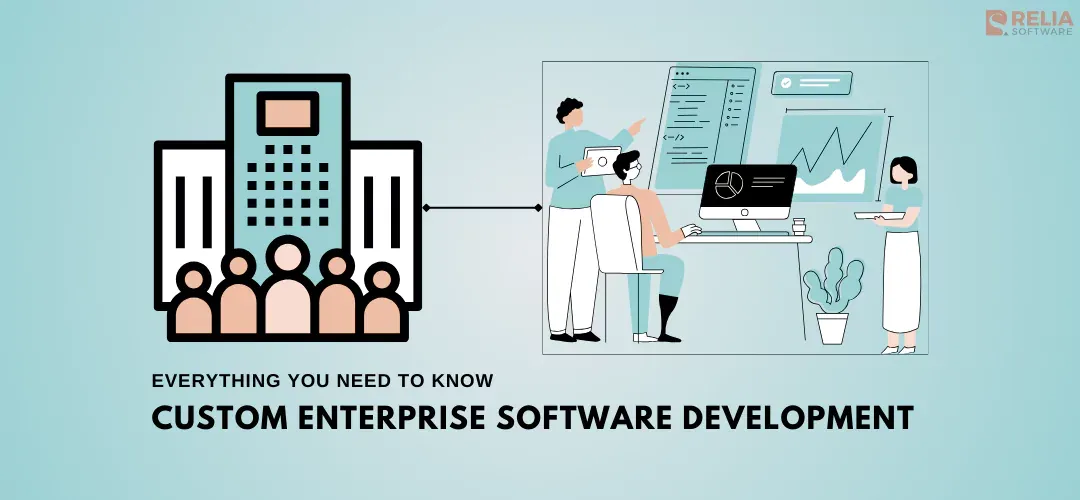With the increasingly competitive business world, generic software won’t cut it. To truly thrive, you need a solution that’s as unique as your business. Custom enterprise software development is the secret weapon that tackles your specific challenges, scales with your growth, and delivers exactly what you need. Ready to power up your enterprise with a solution built just for you? Let’s dive into how custom software can unlock new opportunities and drive your business forward.
>> Read more:
- Custom Web App Development: Detail Explanation 2024
- Custom Software Development Services & Solutions at Relia Software
What is Custom Enterprise Software Development?
Custom Enterprise Software Development is the process of designing and building software solutions specifically tailored to meet the unique needs and goals of a business or organization.
Unlike off-the-shelf software, which is mass-produced for general use, custom enterprise software is built from the ground up to address specific business challenges, streamline operations, integrate with existing systems, and scale as the business grows. This approach allows enterprises to create highly efficient, secure, and flexible software that aligns perfectly with their strategic objectives.
Types of Enterprise Software
- Enterprise Resource Planning (ERP) Software: ERP integrates core business processes like finance, supply chain, and operations into one system, helping businesses streamline workflows and make data-driven decisions. Example: A custom ERP for a manufacturer to track raw materials and automate production.
- Customer Relationship Management (CRM) Software: CRM systems manage customer interactions, sales, and service, improving relationships and driving loyalty. Example: A luxury hotel’s custom CRM for managing guest preferences and loyalty programs.
- Supply Chain Management (SCM) Software: SCM optimizes the flow of goods, data, and finances from procurement to delivery, reducing costs and improving efficiency. Example: A retailer’s custom SCM tool for tracking products and preventing stock issues.
- Human Resource Management (HRM) Software: HRM automates employee management, payroll, recruitment, and benefits to streamline HR processes. Example: A tech company’s custom HRM platform for performance reviews and onboarding.
- Business Intelligence (BI) Software: BI analyzes business data, providing actionable insights through real-time dashboards. Example: A healthcare provider’s custom BI tool for tracking patient data and hospital efficiency.
- Collaboration Software: Collaboration tools enhance teamwork through messaging, file-sharing, and project management features. Example: A consulting firm’s custom platform for cross-team communication and project tracking.
- Project Management Software: Project management tools help plan, execute, and monitor projects, ensuring tasks are completed on time and within budget.Example: A construction company’s custom tool for real-time tracking of milestones and labor costs.
- Content Management System (CMS) Software: CMS tools enable businesses to create, manage, and publish digital content easily, especially for websites and eCommerce platforms. Example: A media company’s custom CMS for managing multi-format content and monetization.
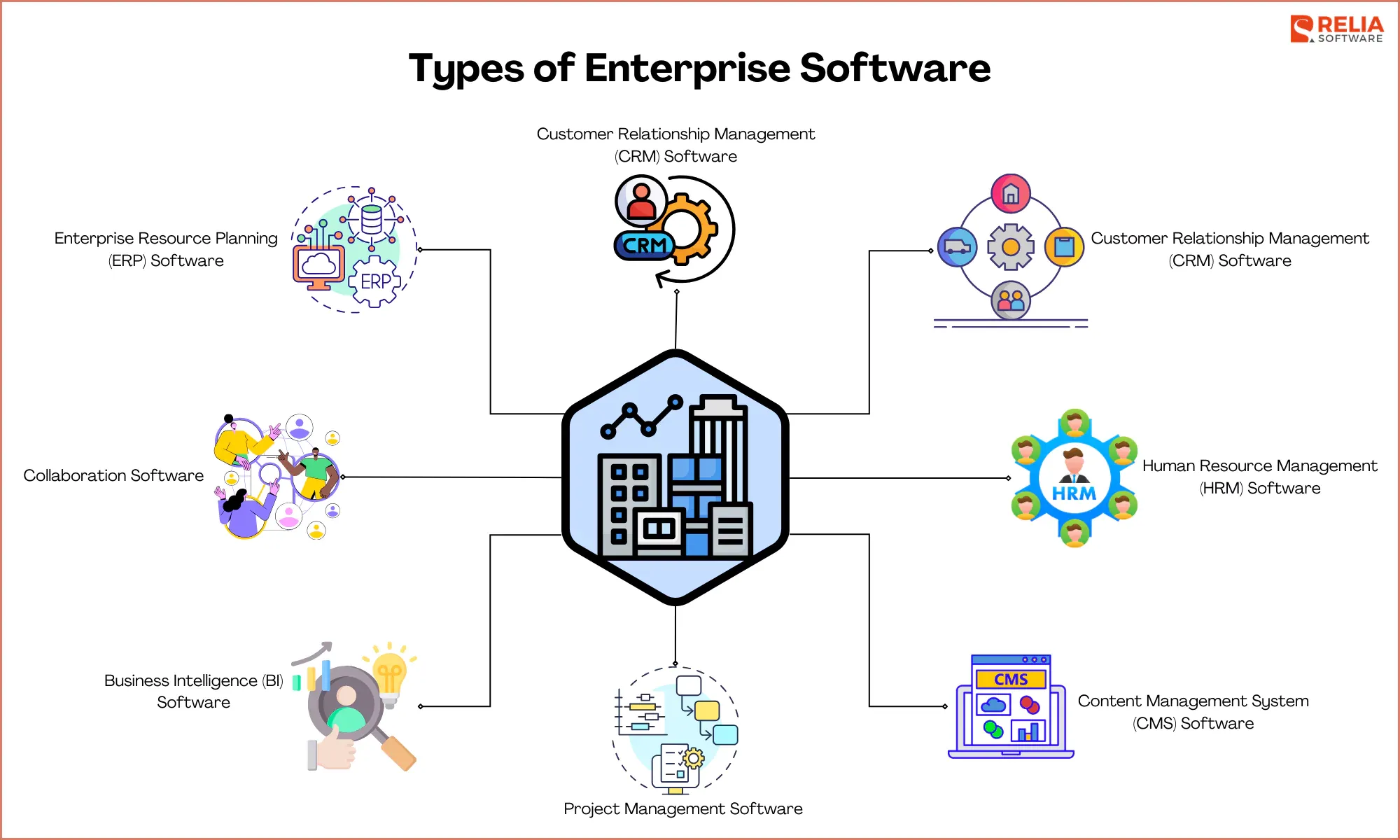
Difference Between Enterprise Software Development and Regular Software Development
Scale and Complexity
- Enterprise app development is typically designed for large organizations, handling thousands of users, complex workflows, and massive amounts of data. It often involves integrating multiple departments and functions (e.g., finance, supply chain, HR).
- Regular software development is usually built for smaller, specific purposes, like apps or tools that address individual needs or small teams.
Customization vs. Standardization
- Enterprise software applications are often custom-built to meet the unique requirements of a specific business. These solutions are highly customizable and scalable to fit the organization’s processes and systems.
- Regular software is usually more standardized, with limited customization options, and is often built to address more general use cases that apply to a wide range of users.
Integration
- Software for enterprise typically requires integration with existing business systems (e.g., CRM, ERP, SCM) and must support complex interactions between various platforms, databases, and tools.
- Regular software development generally does not require this level of integration, as it is often built as standalone applications or with basic third-party service integrations.
Security and Compliance
- Building enterprise software deals with large-scale operations and sensitive data (e.g., financial, customer, employee data), requiring robust security protocols and compliance with regulations (e.g., GDPR, HIPAA). Security is a core focus of enterprise software development.
- Regular software development may not have such stringent security requirements, particularly if it's not handling sensitive or large-scale data.
User Base
- Enterprise software is built for many users, often spanning departments or entire organizations, which requires it to be scalable, multi-functional, and adaptable to varying needs.
- Regular software is often built for a limited number of users or specific teams, which simplifies its functionality and reduces the complexity of the user interface.
Development Process and Lifespan
- Enterprise mobile app development process is typically, often involving continuous updates, support, and maintenance to meet evolving business needs. These projects are usually larger and can span months or years.
- Regular software development projects are typically shorter and may not require long-term updates or maintenance after deployment.
Cost
- Enterprise app development is generally much more expensive, due to the need for extensive customization, complex integrations, high-level security, and ongoing maintenance.
- Regular software development is typically more affordable, as it involves less customization, fewer integrations, and simpler security requirements.
Let’s summarize the key differences via this comparison table:
|
Criteria |
Enterprise Software |
Regular Software |
|
Development Scale and Complexity |
Large-scale, complex |
Smaller-scale, simple |
|
Customization |
Highly customized |
Limited customization |
|
Integration |
Extensive |
Minimal |
|
Security and Compliance |
Strict |
Basic |
|
User Base |
Much more |
Fewer |
|
Development Process |
Ongoing updates & support |
Shorter development cycle |
|
Cost |
More Expensive |
Cheaper |
Benefits of Custom Enterprise Software Development
Tailored to Specific Business Needs
Custom software for enterprise is designed specifically to fit your unique business challenges and processes. Unlike off-the-shelf solutions that require you to adapt to them, custom software is built to adapt to you, ensuring a perfect fit for your operations.
Scalability
As your business grows, so do your software needs. Custom enterprise software is built to scale with your organization, allowing for easy expansion, new features, and integrations without the limitations of pre-packaged solutions.
Improved Efficiency and Productivity
Custom software streamlines your workflows by automating repetitive tasks tailored to your specific needs. This reduces manual errors, saves time, and boosts productivity across departments, helping your business run smoothly.
Enhanced Integration with Existing Systems
Custom enterprise software applications can be seamlessly integrated with your existing systems (e.g., CRM, ERP, SCM), ensuring smooth data flow and minimizing disruption. This allows for a unified, cohesive system across all business functions.
Higher Security and Compliance
Custom software allows you to implement security measures tailored to your specific needs, ensuring that sensitive data is well-protected. It also helps in meeting industry-specific compliance requirements (e.g., HIPAA, GDPR), reducing risks of breaches or penalties.
Better Support and Maintenance
With custom software, you have direct access to the development team for support and updates, ensuring any issues are resolved quickly. Additionally, you can continuously improve the software as your business evolves, rather than waiting for vendor updates.
Cost-Effective in the Long Run
While custom software requires a larger upfront investment, it saves money over time. You avoid the recurring licensing fees of off-the-shelf software and eliminate the cost of trying to make generic software fit your specific needs.
Competitive Advantage
Custom software gives you a competitive edge by offering features that are unique to your business. This helps you better serve your customers and stand out from competitors who rely on standard solutions.
By choosing custom enterprise software development, businesses can optimize their operations, improve security, and stay flexible to changing needs, positioning themselves for long-term success.
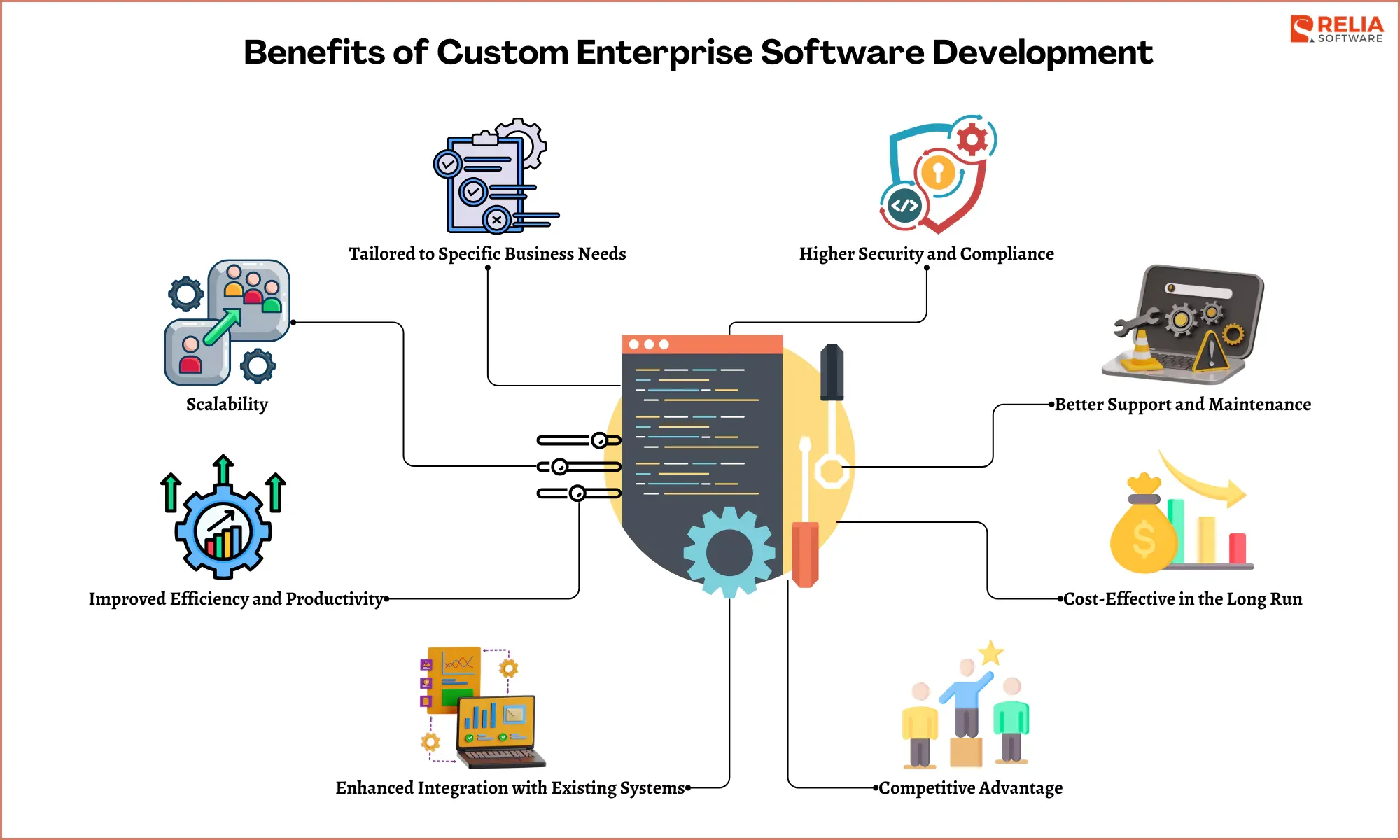
Challenges in Custom Enterprise Software Development
Unclear or Changing Requirements
If business goals aren’t clearly defined from the start, it can lead to scope creep, delays, and higher costs. Frequent changes can confuse the development team, making it difficult to stay on track and deliver on time.
Integration with Existing Systems
Integrating custom software with your current systems without disrupting daily operations can be challenging. Incompatibility or outdated legacy systems may cause additional challenges, requiring more development work.
Scalability and Performance
Poorly designed software can struggle with increased data, users, and processes, leading to bottlenecks and slowdowns that hurt business operations. Ensuring that custom software performs well as your business grows is crucial.
Security and Compliance
Handling sensitive data means that security is a top concern. Implementing strong security protocols like encryption and authentication, while also ensuring compliance with regulations requires specialized expertise.
High Initial Costs and Time Commitment
Custom software development often takes months or even years, with higher upfront costs compared to off-the-shelf solutions. Business owners need to weigh the long-term benefits against the initial investment in time and money.
Managing Expectations and Stakeholders
Large projects involve multiple stakeholders across different departments, each with their own expectations. Aligning these diverse interests and keeping everyone on the same page can be difficult. Miscommunication or conflicting priorities can lead to delays and dissatisfaction.
Ongoing Maintenance and Upgrades
Once deployed, custom software requires continuous maintenance, including bug fixes, security updates, and feature enhancements. Managing these updates without causing operational disruptions can be a challenge, especially as business needs change.
Talent and Expertise
Developing custom software requires skilled developers, designers, and project managers. Finding the right talent with expertise in the required technologies can be tough, and outsourcing to external partners can introduce challenges in communication and collaboration.
Addressing these challenges early on can help ensure smoother development, improved performance, and long-term success with custom enterprise software. Proper planning and communication are key to overcoming these obstacles.
Questions Business Owners Should Ask Before Investing in Custom Software
- What specific business challenges will custom software solve? Identify the pain points in your business that custom software can address. This will help you define clear goals and justify the investment.
- How will this software support my long-term growth? Ensure the software is scalable and flexible enough to grow with your business, whether that means adding more users, integrating new tools, or expanding operations.
- What are the total development and maintenance costs? Consider not just the development cost but also long-term expenses like updates, support, and infrastructure. Ensure you have a full picture of the investment required.
- How will this software integrate with my existing systems? Make sure the custom software can seamlessly integrate with current systems (like ERP, CRM, or SCM). Ask about potential integration challenges and how data migration will be managed.
- How secure will the software be, and will it meet compliance requirements? Ask about the security features that will be implemented and ensure they align with regulations your business must comply with.
- How will I manage updates and long-term support? Confirm that the development team will provide ongoing support and maintenance to keep your software running smoothly and evolving with your business.
- What is the development timeline, and how will it affect my business operations? Understand the project timeline and any disruptions that may occur during development so you can plan around critical business periods.
- How will success be measured? Define the key performance indicators (KPIs) that will measure the software’s success, whether it’s increased productivity, cost savings, or improved customer satisfaction.
>> Read more: Product Metrics in Software Engineering
Effective Enterprise Mobile Application Development Strategy
- Business Goals and Objectives: Clearly define what the app is expected to achieve, such as improving internal productivity, customer engagement, or streamlining operations.
- Target Audience: Identify who will be using the app (e.g., employees, customers, partners) and their specific needs to ensure the app is user-friendly and functional for them.
- Platform Selection: Decide whether to develop for iOS, Android, or both, based on user preferences, device usage, and geographic considerations. You might also consider cross-platform development to save time and costs.
- Technology Stack: Choose the appropriate enterprise software development tools, frameworks, and programming languages for development (e.g., native vs. hybrid). The choice depends on performance requirements, scalability, and integration with existing systems.
- Security Considerations: Ensure data security through encryption, authentication, and compliance with industry regulations.
- Integration with Enterprise Systems: Plan how the mobile app will integrate with existing enterprise systems for seamless data flow and access.
- Agile Development and Iteration: Adopt an agile development approach to create the app in phases, allowing for continuous feedback, testing, and iteration to align with business needs.
- User Experience (UX) Design: Focus on intuitive UI/UX design to ensure ease of use, especially for enterprise users who may need to perform complex tasks efficiently.
- Maintenance and Scalability: Prepare for ongoing updates, scalability, and long-term maintenance to keep the app aligned with changing business needs and user expectations.
- Performance Metrics and ROI Tracking: Set KPIs to measure app performance and ensure it delivers on business objectives, whether through cost savings, improved productivity, or enhanced customer engagement.
By following a well-structured strategy, businesses can ensure their enterprise mobile app meets specific goals while remaining flexible and scalable for future growth.
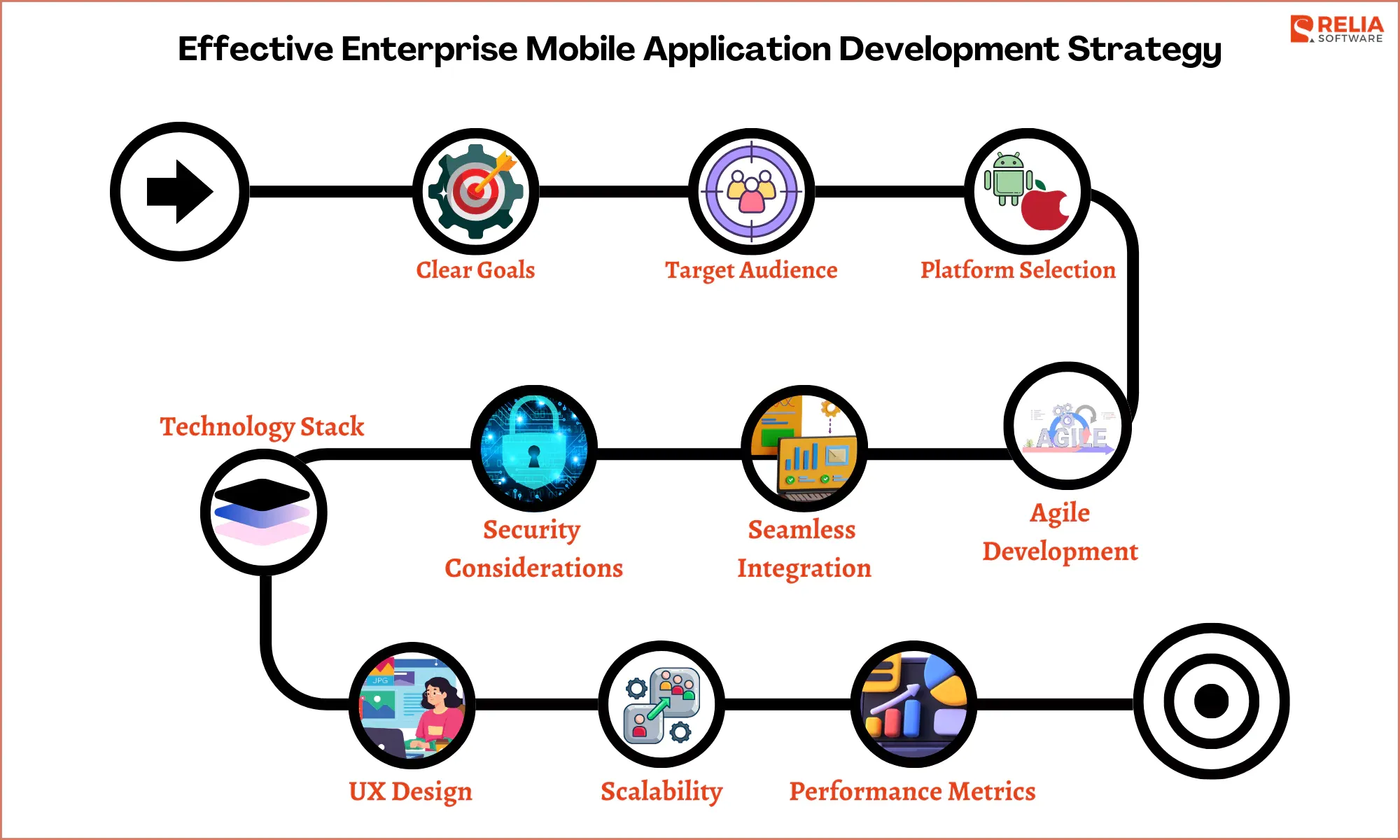
Cost Breakdown of Custom Enterprise Software Development
Here is a typical cost range of custom enterprise software development:
- Small Projects: $10,000 - $20,000
- Medium Projects: $20,000 - $50,000
- Large-Scale Projects: $50,000+
That said, these are just rough estimates, and the actual cost can vary greatly depending on your project's specific needs. Let’s break down the main components of the total cost, the key factors that influence the final price, how to budget effectively, and strategies to maximize cost-effectiveness.
Core Components of Total Costs
- Development Costs: The main portion of the budget goes towards coding, designing, and building the software. This includes the efforts of developers, designers, project managers, and quality assurance teams.
- Integration Costs: If the custom software needs to integrate with other systems like CRM, ERP, or third-party APIs, the cost of integration can increase based on complexity and compatibility.
- Maintenance and Updates: After deployment, the software requires regular maintenance for bug fixes, security patches, and feature updates. Maintenance typically costs between 15% to 20% of the original development budget annually.
- Infrastructure Costs: Hosting the software on-premise or in the cloud adds to the overall costs. Cloud-based solutions (e.g., AWS, Azure) may charge recurring fees for server space and bandwidth, while on-premise solutions require hardware and IT support.
- Licensing Fees: If your custom solution relies on third-party software, APIs, or premium tools, you may need to budget for ongoing licensing fees.
- Training and Support: Custom software often requires training for employees, especially if it's a significant departure from existing tools. This can involve creating training materials, workshops, or online tutorials.
Factors Affecting the Final Cost
- Project Scope and Complexity: The more complex your software is—whether it’s due to advanced features, user roles, or integration needs—the higher the cost. Larger, multi-departmental systems require more resources and time.
- Customization Level: Highly customized software built specifically for your business needs takes more time and effort, thus driving up costs. If fewer customizations are needed, costs can be controlled more easily.
- Technology Stack: The tools, platforms, and programming languages you choose (e.g., AI, machine learning, blockchain) can affect the final cost. Advanced or less commonly used technologies typically come at a premium.
- Team Location: The cost can also vary based on whether you hire an in-house team, local developers, or outsource to nearshore/offshore teams. Offshore development is often more cost-effective but may introduce communication or collaboration challenges.
- Timeline: The shorter the timeline, the higher the cost. Projects with aggressive deadlines may require additional resources or longer working hours to meet the timeline.
How to Budget for Custom Enterprise Software Development?
- Break the Project into Phases: Instead of developing all features upfront, consider building the software in phases. Start with the most critical features (Minimum Viable Product) and add additional functionalities over time as needed. This approach helps manage costs incrementally.
- Include a Contingency Fund: Unexpected issues or changes in requirements can arise, leading to increased costs. Budget an additional 10-20% for contingencies to cover unforeseen expenses.
- Focus on Essential Features: Avoid scope creep by prioritizing must-have features that deliver the highest business value. Less critical features can be added later as your business grows or needs change, helping you keep the budget under control.
- Leverage Open-Source Tools: Whenever possible, use open-source frameworks and tools instead of premium, licensed ones. This can reduce development and long-term costs.
Cost-Effectiveness Strategies
- Use Agile Development: Agile development allows you to break the project into smaller deliverables and iterate based on feedback. This helps avoid wasteful spending and ensures the product aligns with business goals.
- Outsource Smartly: Outsourcing certain components of the project (such as design or specific modules) to experienced and cost-effective offshore teams can significantly reduce costs without sacrificing quality.
- Opt for Cloud-Based Solutions: Cloud infrastructure can be more cost-effective than on-premise solutions because you pay for what you use. It also eliminates hardware costs and reduces maintenance burdens.
- Plan for Long-Term Maintenance Early: Incorporating a long-term maintenance plan from the start helps prevent costly surprises down the road. Proactively budgeting for ongoing support, updates, and scaling ensures the software’s longevity and reduces future expenses.
>> You may consider: How To Reduce Software Development Costs?
FAQs
What is Enterprise Software Most Often Used For?
Enterprise software is mainly used to automate and optimize key business operations like managing finances, customer relationships, supply chains, human resources, and data analysis. It helps large organizations improve efficiency, streamline coordination, and make better decisions across various departments.
What are Signs Your Business Needs Custom Enterprise Software?
- Current software struggles to handle growth and data.
- Systems are disconnected, causing inefficiencies.
- Heavy reliance on manual processes is slowing productivity.
- Off-the-shelf software lacks essential features.
- Recurring costs from licensing are rising.
- Security or compliance requirements are unmet.
How Can Custom Software Drive ROI for Enterprises?
Custom software boosts ROI by optimizing workflows, reducing manual tasks, and enhancing productivity. Built to meet specific business needs, it creates efficient processes, saves costs, and improves customer satisfaction. Over time, it eliminates recurring costs from off-the-shelf solutions and scales as the business grows.
How to Manage Risk in Custom Enterprise Software Development?
Managing risk involves clearly defining requirements upfront and using an agile development approach to handle changes. Regular testing, implementing strong security, and ensuring compliance can minimize technical risks. Adding a contingency fund and setting realistic timelines also helps control unforeseen issues.
What is the Role of Custom Enterprise Software in Digital Transformation?
Custom enterprise software is crucial for digital transformation. It automates processes, integrates legacy systems, and enables scalability, helping businesses adopt technologies like AI and IoT. This makes operations more agile, data-driven, and responsive to market shifts, enhancing competitiveness and innovation.
Enterprise Software vs SaaS: Which One is Better?
There is no one-size-fits-all answer. Enterprise software is better for businesses needing highly customizable, tailored solutions with control over infrastructure, especially if considering enterprise cloud software for flexibility. SaaS is ideal for those seeking fast deployment, lower upfront costs, and minimal maintenance. The best choice depends on your specific business needs, budget, and scalability requirements.
Why Partner with Relia Software for Building Enterprise Software?
At Relia Software, we provide custom enterprise software development solutions tailored to your specific business needs. Our wide range of services includes custom enterprise chatbot development and end-to-end enterprise software delivery, ensuring your business is equipped with the right tools for success. As one of the leading enterprise application software companies, we deliver scalable business-focused solutions designed to enhance efficiency and growth.
An example of enterprise software we've developed is Talenta - an HR solution for Mekari - a leading Indonesian company specializing in HR and accounting software for SMEs and large enterprises. This project highlights our ability to build scalable, powerful solutions for large organizations. You can explore the project details here to see how our tailored approach drives digital transformation for businesses.
Get in touch to discuss how our custom enterprise solutions can transform your business.
>>> Follow and Contact Relia Software for more information!
- Mobile App Development
- Web application Development
- outsourcing