Prototypes are crucial in UI/UX design since they let creators observe the user experience, test functionality, and iterate on designs before they are ever used. Thus, prototype technologies are absolutely essential for realizing ideas, simplifying processes, and improving early stage cooperation between design and development teams.
Selecting the appropriate prototyping tool will greatly affect the quality of the final result as well as the productivity of your design process whether you are developing web apps or mobile interfaces. The ten prototyping tools most used by UX/UI developers of all stripes will be discussed in this paper.
>> Read more: A Deep Dive into Prototype Model in Software Engineering
Tools | Ease of use | Collaboration Features | Animation Support | Fee |
Marvel App | High | Real-time collaboration | Basic | Free Plan (2 active projects). Paid plan from $12/month. |
InVision | High | Whiteboarding | None | Free Plan (1 prototype only) Start Plan from $15/month. |
Sketch | High | Limited | Basic | $9/month or $99/year |
Fluid UI | High | Whiteboarding | None | Free Plan (basic features). Pain Plan from $15/month. |
Figma | High | Real-time collaboration | Basic | Free Plan (3 projects). Paid Plan from $12/month. |
Adobe XD | High | Adobe Cloud Integration | Basic | Free Plan (basic collaboration). Paid Plan is $9.99/month. |
Justinmind | High | Team collaboration | Basic | Free Plan (unlimited projects with basic features). |
Proto.io | Moderate | Team collaboration | Basic | From $29/month |
Framer | Moderate | Advanced interactions | High | Free Plan (3 editors only). Pro Plan from $15/month. |
Origami Studio | Low | Advanced interactions | High | Completely free with full features |
Marvel App
Marvel App is an easy-to-use tool that helps you quickly create design prototypes and do usability testing. It offers a simple interface that’s ideal for beginners, allowing users to create interactive mockups, wireframes, and basic interactive prototypes without coding.
It also works well with tools like Sketch and Dropbox, and lets teams collaborate in real time. Its free version gives you access to basic features like prototyping and sharing, which is great for individuals or small teams who want to test the tool first. If you need more advanced features, like detailed animations or deeper tool integrations, you’ll need to upgrade to a paid plan.
Key Features
- Quick Mockups: Marvel App's drag-and-drop wireframe and mockup capabilities streamline design workflows and iterations.
- User Testing: Test your prototypes with actual users to get direct feedback and detect usability issues early on.
- Team Collaboration: Collaborate with team members and share prototypes with stakeholders to speed up iterations and improve feedback loops.
Application Case
- Type: Quick mockups, wireframes, and low-fidelity prototypes.
- Projects: Simple UX/UI projects, mobile app wireframes, or early web design stages.
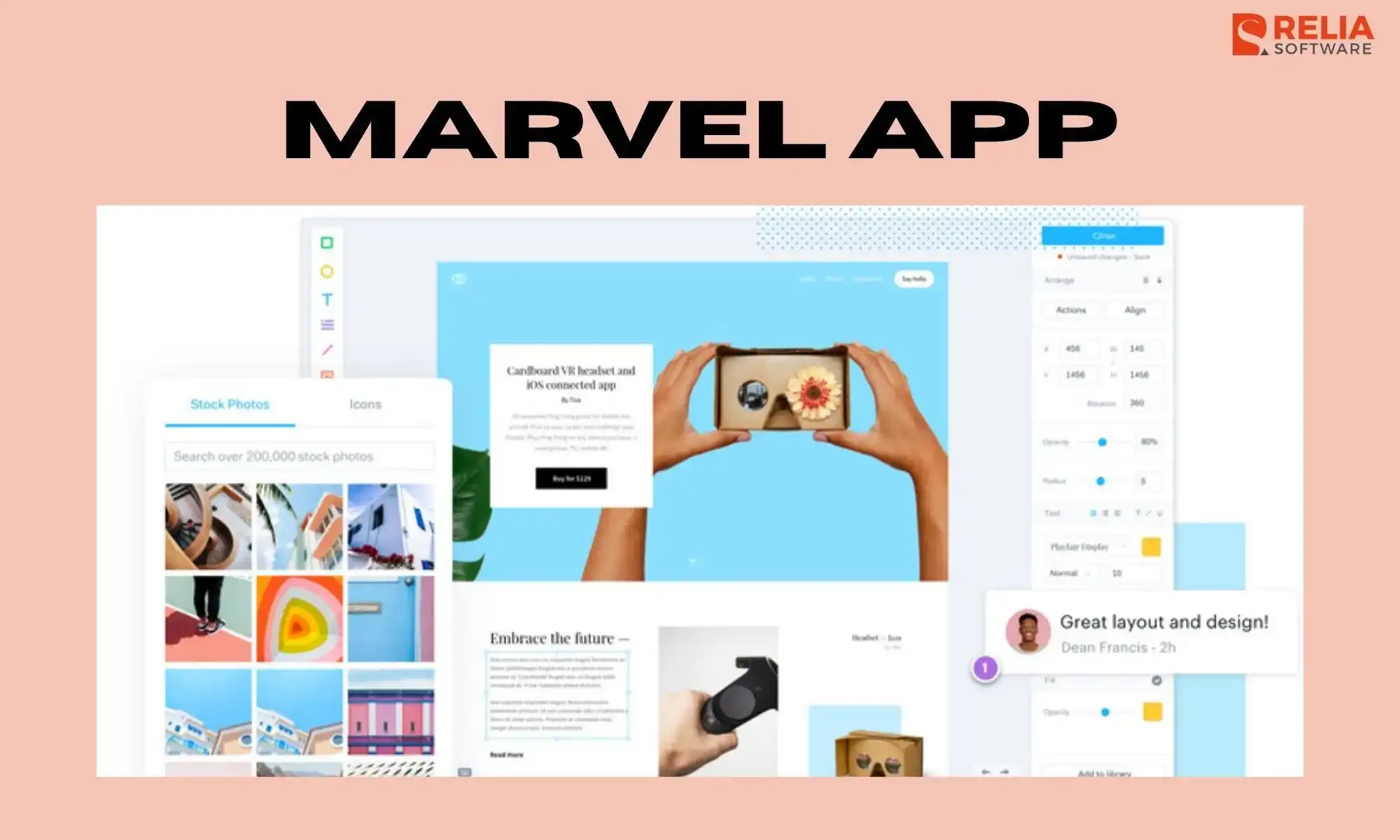
InVision
InVision is one of the most popular prototyping platforms, especially for teams focused on collaboration and prototype iteration. It offers low- and high-fidelity prototyping capabilities and seamless integration with design platforms like Sketch and Photoshop.
InVision includes features that help designers and developers work together, update designs easily, and build great user experiences. This tool has free and paid plans. The free version is great for creating wireframes and basic sketches, which is perfect if you don’t need advanced features like animations or complex interactions. If you need these advanced features, upgrading to a paid plan or exploring other options is recommended.
Key Features
- Interactive Prototypes: Create clickable, high-fidelity prototypes to test usability, gather interactive feedback, and iterate quickly to ensure your designs meet user needs.
- Vector Drawing: Design and edit vector graphics within the InVision platform, streamlining the entire design process and ensuring clarity and scalability of prototypes.
- Animation Tools: Add animations and transitions through micro-interactions to enhance the user experience and simulate real-world functionality.
- Freehand: Collaborate with your team in real-time using the Freehand feature for faster brainstorming and sketching of visual concepts.
- Version Control: Track changes in your designs over time, making it easier to manage feedback and updates.
- Integrations: InVision integrates seamlessly with popular design tools like Sketch and Figma, allowing you to import designs and continue working in InVision.
Application Case
- Type: High-fidelity prototypes with collaboration and design handoff capabilities.
- Projects: Product design projects, complex web or mobile applications, and projects that require continuous iteration and team collaboration.
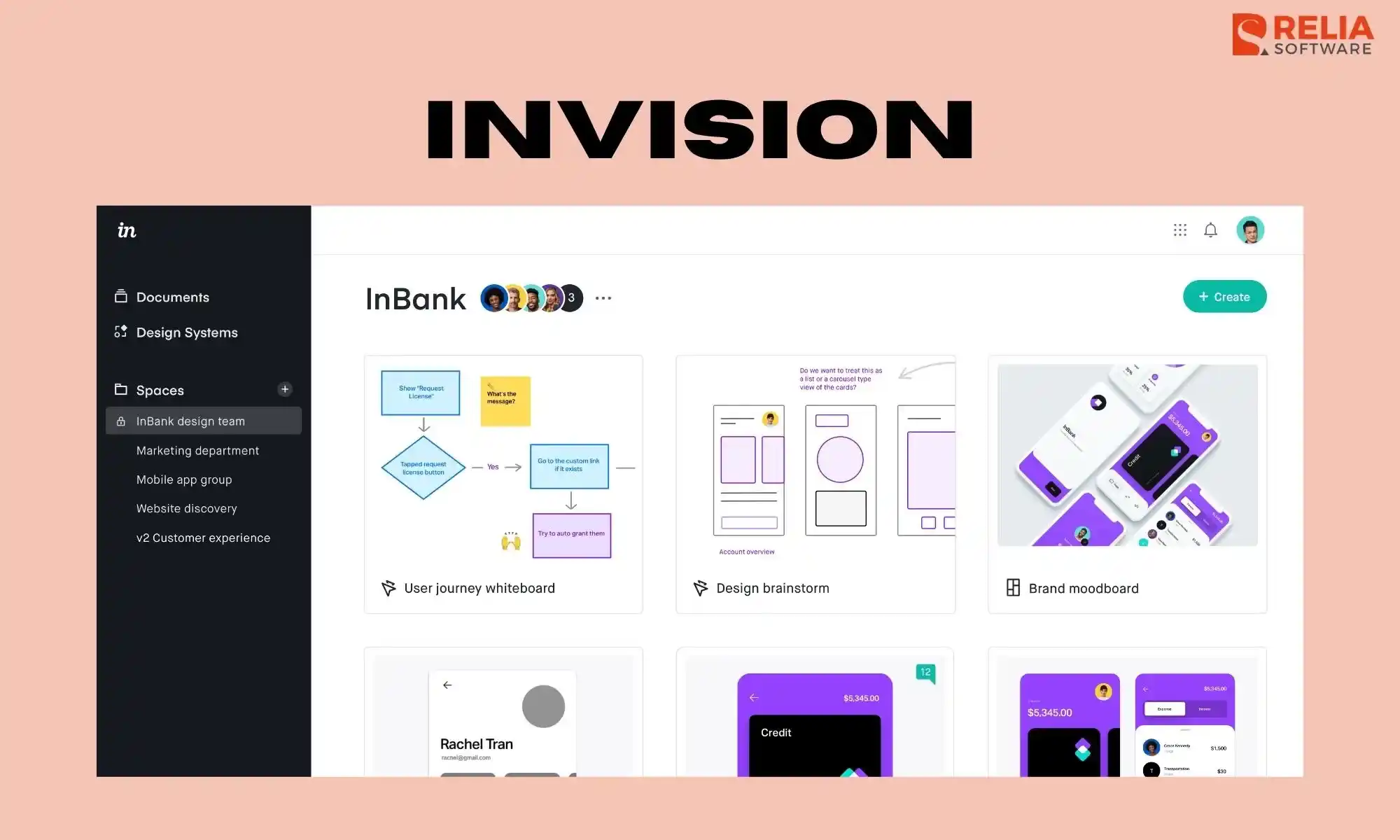
Sketch
Sketch is a vector-based design tool primarily used for UI/UX design and prototyping. It’s more advanced than tools like Marvel or InVision, making it a top choice for high-quality, detailed designs.
Designers like Sketch for its clean look, easy-to-use features, and powerful tools. You can create reusable elements using symbols and component libraries, which is helpful for web and mobile app development projects. However, Sketch doesn’t have built-in cloud collaboration. But it works with plugins like InVision and Figma to support teamwork and cross-platform prototypes. Sketch is also exclusive to macOS, which might be a limitation for some teams.
Key Features
- Vector-Based Design: Create scalable and high-quality designs using vector graphics that remain sharp at any resolution.
- Reusable Components: Organize and reuse design elements across multiple projects, maintaining consistency and saving time.
- Smart Layouts: Automatically adjust layouts based on content changes, streamlining the design process by adapting to different screen sizes or device orientations.
- Rapid Design Iterations: Experiment with different design options quickly and easily, thanks to Sketch's powerful editing tools and features.
- Plugins and Integrations: Expand Sketch's capabilities with a wide range of plugins, from design systems to prototyping tools, to suit your specific needs.
Application Case
- Type: UI design, creating reusable components, and vector-based design.
- Projects: Mobile and web app design projects that need pixel-perfect precision and consistency across multiple screens.
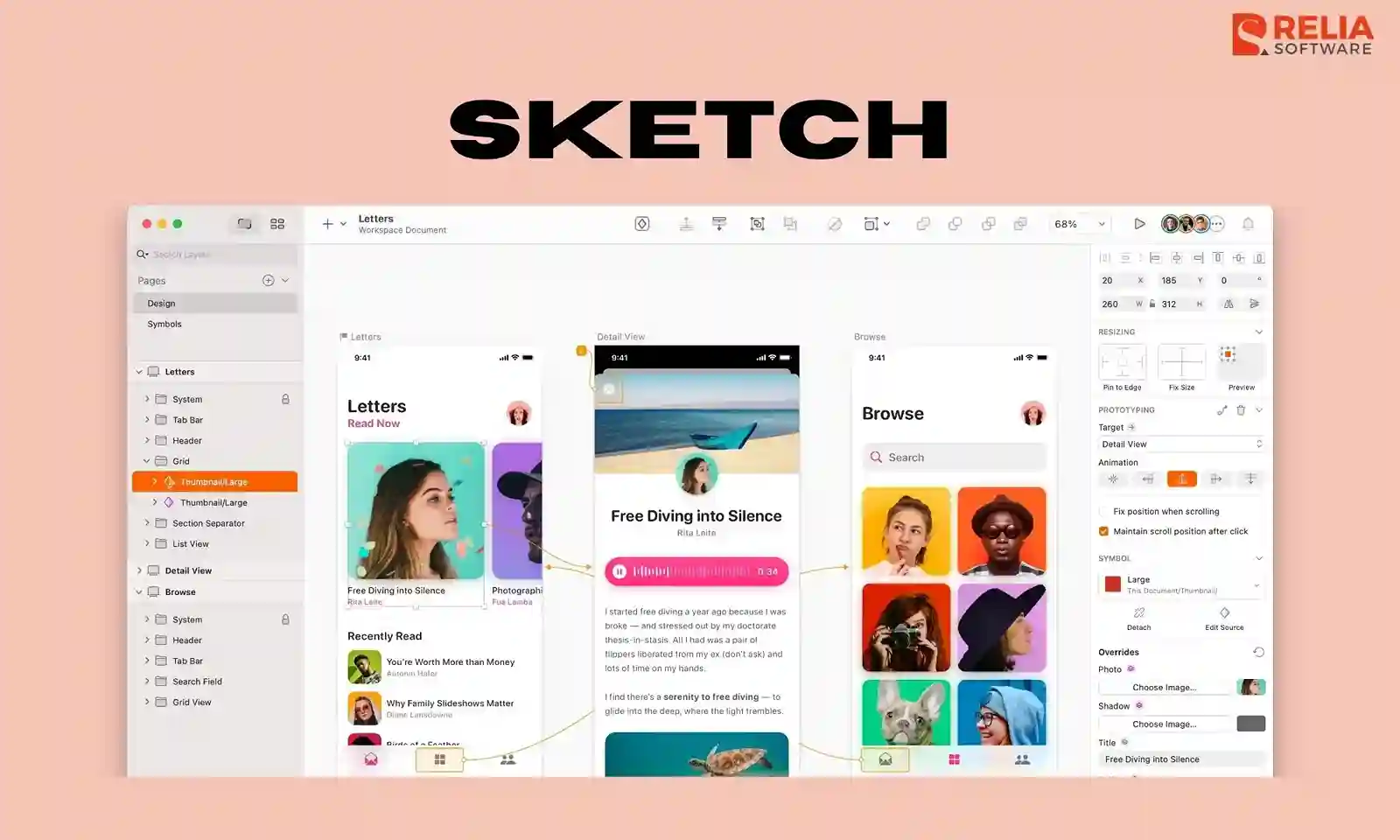
Fluid UI
Fluid UI is a prototyping tool that’s easy to use and comes with a built-in library of UI elements. It’s great for designing apps that work across different devices and helps you create interactive prototypes quickly.
The tool has a simple drag-and-drop interface, so you don’t need to learn any complicated software. It also supports real-time collaboration, including live video calls and instant feedback, which is perfect for remote teams working together on design projects. Overall, it’s a solid choice for anyone who wants a mix of speed, customization, and teamwork.
Key Features
- Pre-built UI Components: Fluid UI provides a library of pre-designed UI components, saving you time and effort.
- Drag-and-Drop Interface: Easily create prototypes with an intuitive drag-and-drop interface, speeding up the design process.
- Interactive Prototypes: Add interactions and animations to simulate the user experience more accurately.
Application Case
- Type: Quick interactive prototypes with a focus on mobile app designs.
- Projects: Mobile app prototypes and web design where the priority is speed and simplicity rather than advanced interactions.
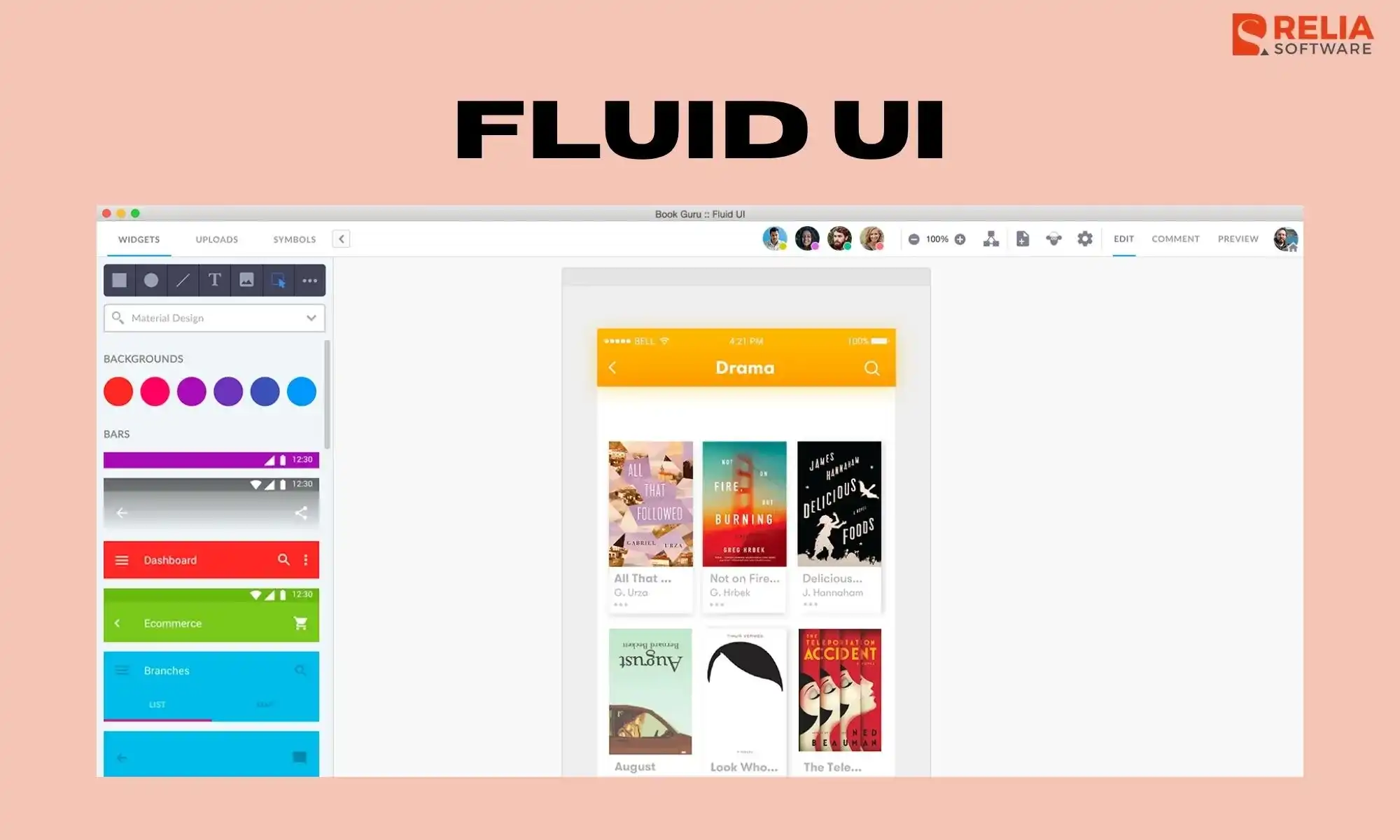
Figma
Figma is a cloud-based design tool that makes teamwork easy. Multiple people can work on the same project at the same time, which is great for teams that need to collaborate and update designs quickly.
It has everything you need in one place—vector design, interactive prototyping, and tools for developers to hand off designs. Figma also works well with other design systems and has a big library of plugins to extend its features. Whether you’re part of a small team or a large one, Figma is a flexible and powerful option for creating responsive designs.
Key Features
- Real-time Collaboration: Multiple users can work on the same design simultaneously, making it ideal for geographically distributed teams.
- Interactive Prototypes: Create clickable prototypes that simulate the user experience, allowing you to test and iterate on your designs.
- Shared Team Libraries: Organize and reuse design assets across multiple projects, ensuring consistency and efficiency.
- Plugins and Integrations: Expand Figma's capabilities with a wide range of plugins, including Autoflow for design systems and Figmotion for animations.
- Version History: Track changes to your designs over time, enabling easy reversion to previous versions if needed.
Application Case
- Type: Real-time collaboration, high-fidelity design, and prototyping.
- Projects: Cross-platform UX/UI projects, responsive web design, and mobile app development.
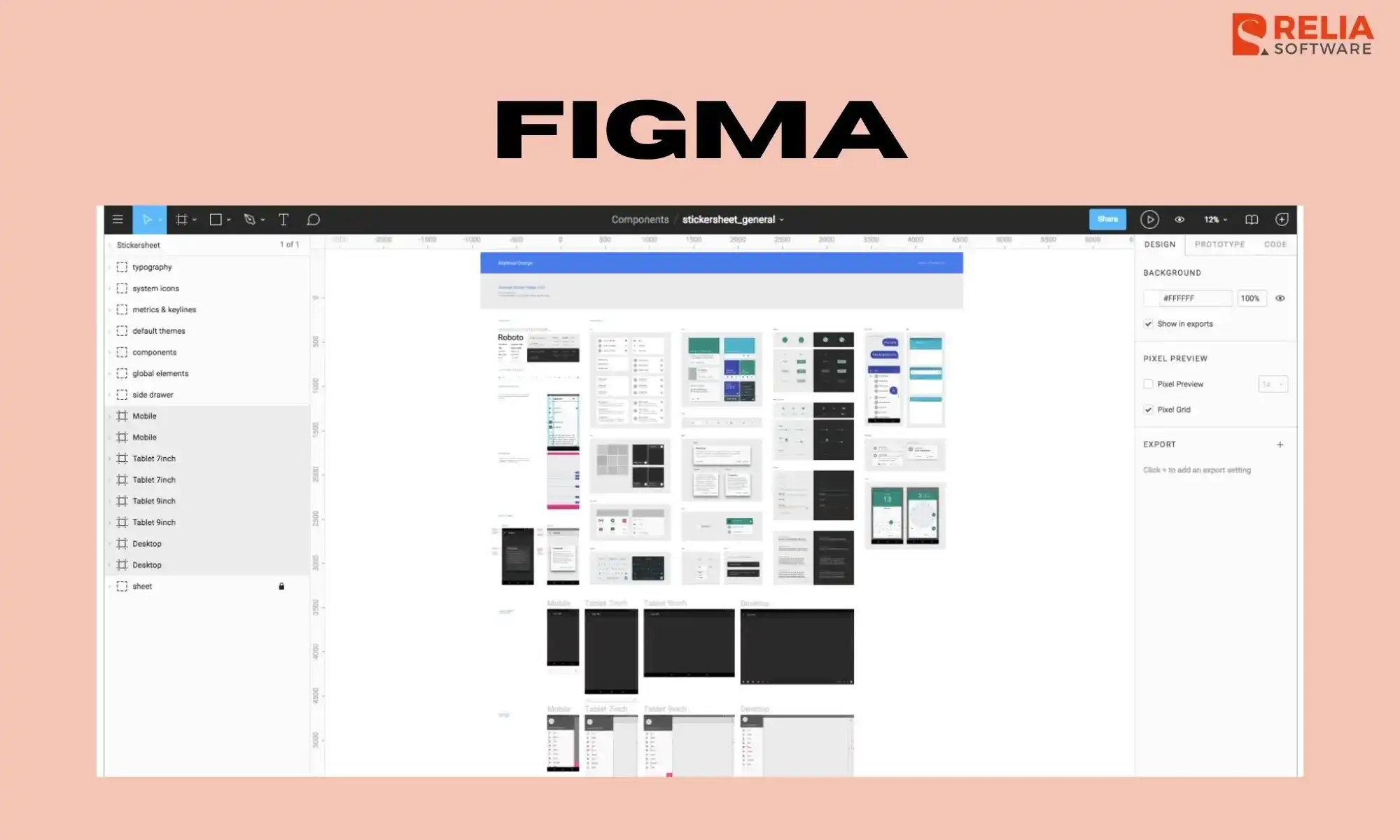
Adobe XD
Adobe XD is a powerful design tool from Adobe Creative Cloud, offering a robust platform for creating detailed designs and interactive prototypes. It’s great for building wireframes, full design systems, and high-quality digital products.
As part of the Adobe Creative Cloud, it integrates smoothly with other Adobe tools, which is helpful for more complex projects. It also supports real-time collaboration, co-editing, and a wide range of plugins. You can even design voice interfaces and use dynamic animations to create more interactive and engaging prototypes.
Key Features
- Auto-animation: Automatically create animations between design states, saving time and effort by eliminating the need for manual transitions.
- Repeat Grids: Quickly generate and manage repeating elements, such as lists or grids, making layout creation faster and more efficient.
- Voice Prototyping: Design and test voice interactions to make your prototypes more dynamic and engaging, allowing for user testing of voice-enabled features and workflows within your designs.
Application Case
- Type: High-fidelity prototypes, animations, and voice interaction designs.
- Projects: Product design, website development, and voice interface projects that need advanced interactivity and rich animations.
>> Read more:
- Top 12 Web Development Trends to Watch
- Top Reasons Why Web Development Is So Important

Justinmind
Justinmind is a comprehensive prototyping tool that supports both web and mobile app design. Known for its drag-and-drop interface and extensive library of UI elements, it simplifies the creation of highly interactive and complex prototypes.
With Justinmind, you can create realistic, working prototypes without writing any code. It also includes helpful features like user testing, design simulations, and support for conditional logic. Plus, it offers tools for design handoff and simulating the full user experience, which makes it a great choice for more advanced design projects.
Key Features
- Intuitive Interface: Justinmind's user-friendly interface enables quick iteration and real-time design updates, making it easy to create and edit prototypes, even for beginners.
- Interactive Prototypes: Add interactions, animations, and transitions to simulate the user experience and ensure your prototypes closely mirror the final product.
- Reusable Components: Create and reuse design elements to streamline the prototyping process and ensure consistency across projects.
- Collaboration Features: Real-time collaboration capabilities allow for live feedback, shared design libraries, and seamless prototype sharing across teams.
Application Case
- Type: Complex, interactive prototypes with logic-based elements.
- Projects: Enterprise-level UX/UI projects, where functional complexity and interactive flows are key components like dashboard designs and multi-step user flows.
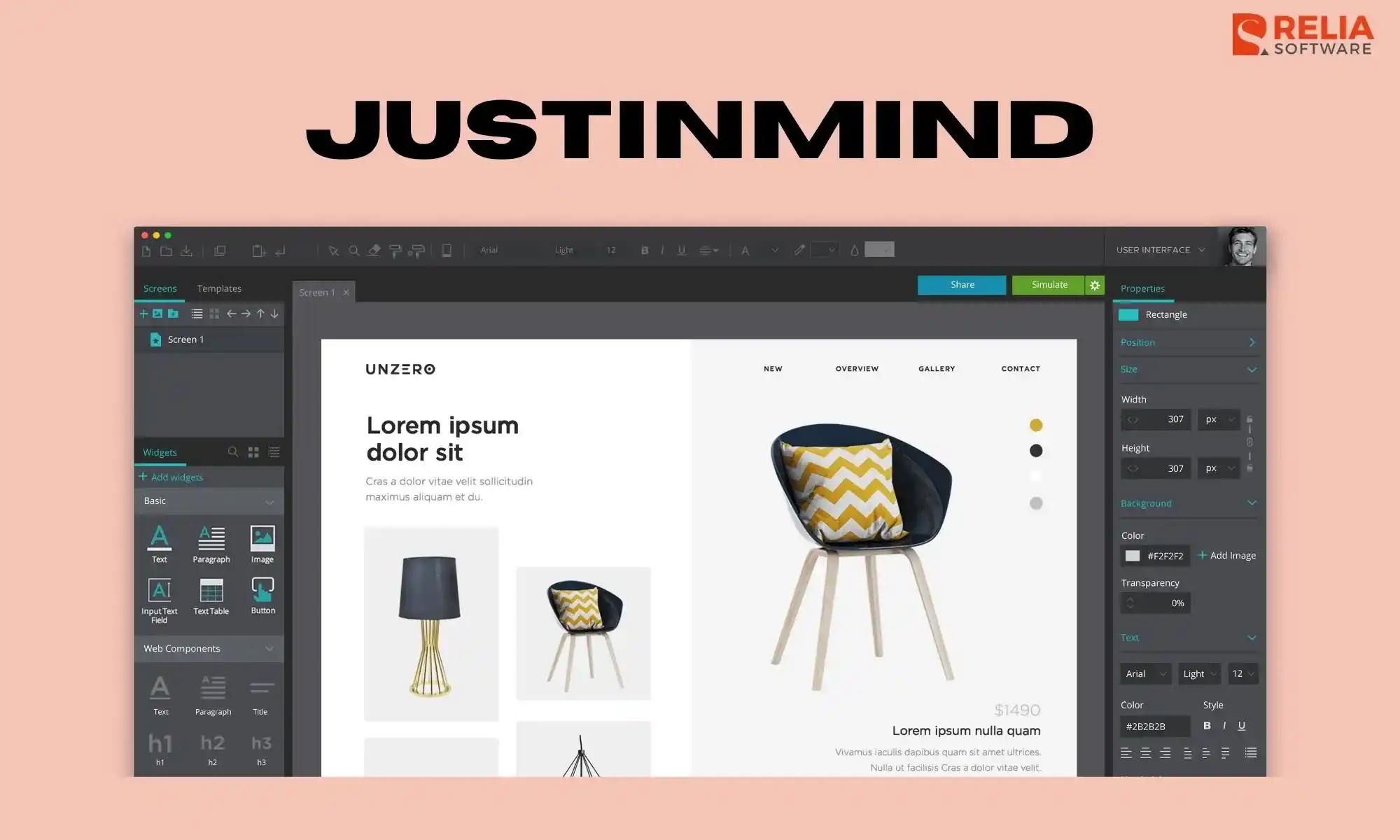
Proto.io
Proto.io is a powerful, code-free prototyping tool used by industry giants like PayPal and Amazon. It offers a drag-and-drop interface along with a wide range of UI components and templates.
With Proto.io, you can build high-fidelity, interactive prototypes that look and feel like real web or mobile apps. It also supports user testing, responsive prototyping, and integrates well with tools like Sketch and Adobe XD. Moreover, its ability to mimic real app behaviors makes it popular for mobile app prototyping.
Key Features
- Interactive Components: Build interactive prototypes without writing a single line of code, enabling designers to focus on creating high-fidelity prototypes faster and more efficiently.
- Drag-and-Drop: Create prototypes quickly using the intuitive drag-and-drop interface, which accelerates the design process and enables real-time prototyping.
- Pre-built UI Components: Save time and effort with a library of ready-made UI elements, which helps designers speed up the creation of responsive prototypes.
- User Testing Features: Gather valuable user feedback on your prototypes directly within the platform, helping you test usability and identify areas for improvement.
Application Case
- Type: High-fidelity, interactive mobile app prototypes.
- Projects: Mobile app development projects that require interactive components and accurate simulations of real app behaviors across different devices.
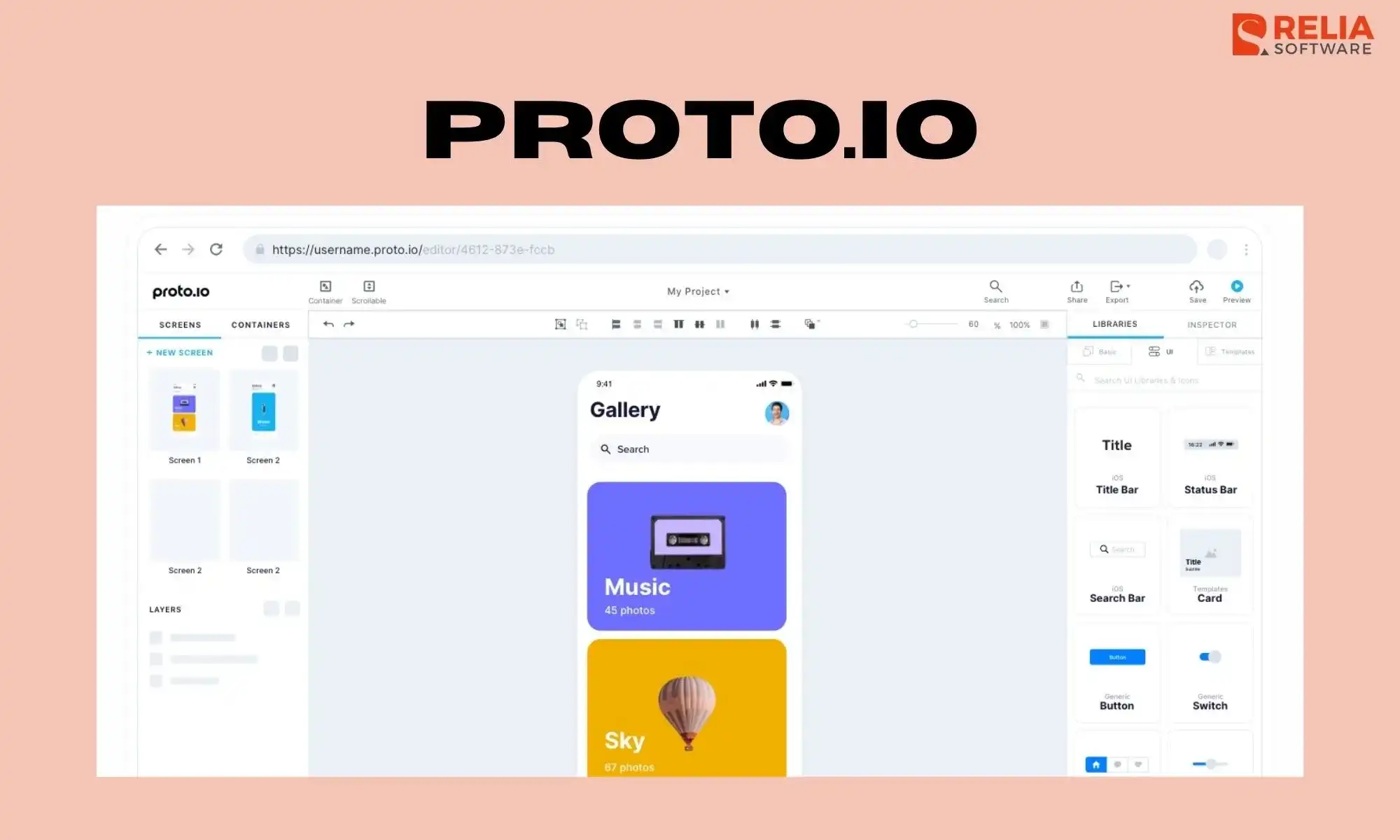
Origami Studio
Origami Studio is a free prototyping tool made by Facebook, built for creating detailed and highly interactive mobile app designs. It's great for UX/UI designers who want full control over animations and interactions.
With features like custom patches, Origami lets you design complex animations and behaviors that feel just like real apps. It works well with tools like Sketch and Figma, so you can easily import your designs. While it can take some time to learn compared to simpler tools, Origami gives you advanced options that are perfect for fine-tuning micro-interactions and building polished mobile prototypes.
Key Features
- Advanced Animations: Create intricate animations and transitions to enhance the user experience with smooth, dynamic interactions.
- Interactive Components: Create high-fidelity interactive prototypes that support gesture controls, micro-interactions, and other mobile-specific interactions to test and refine how users engage with your app.
- Mobile-Focused: Origami Studio is specifically designed for creating mobile app prototypes, ensuring optimal performance and cross-platform compatibility for iOS and Android.
Application Case
- Type: Mobile app prototypes with complex animations and interactions.
- Projects: Mobile app prototypes that need precise, advanced animations and fluid interactions.
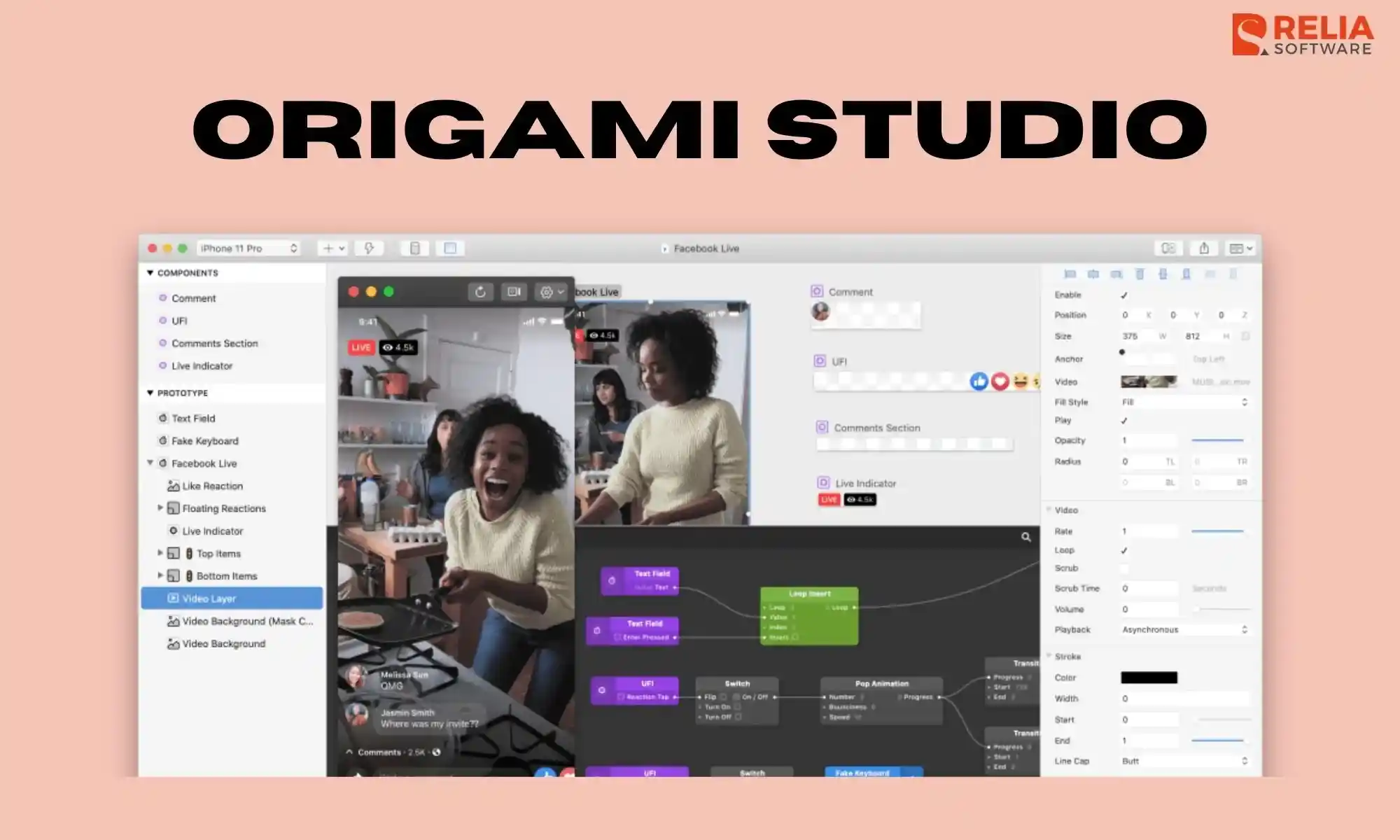
Framer
Framer is a high-fidelity prototyping tool that offers both design and code-based prototyping. It gives users the ability to create advanced, interactive prototypes. Unlike many other prototyping tools that focus on a visual interface, Framer leverages code, primarily React, to create highly interactive and customizable prototypes.
Framer is best suited for experienced designers and developers who want full control over their designs. While it can be harder to learn for beginners, it’s a powerful option for building polished and highly interactive prototypes.
Key Features
- Code-Based Prototyping: Use React to create highly customizable and interactive prototypes, allowing you to integrate real-world coding practices directly into your design.
- Advanced Animations and Interactions: Framer supports complex animations and interactions, making it perfect for simulating real-world user experiences.
- Design System Integration: Easily integrate your design system into your prototypes, ensuring consistency across projects and maintaining brand identity.
Application Case
- Type: Code-based, high-fidelity prototypes with complex animations.
- Projects: Product-focused projects, advanced web and mobile app prototypes that require high customization with React components.
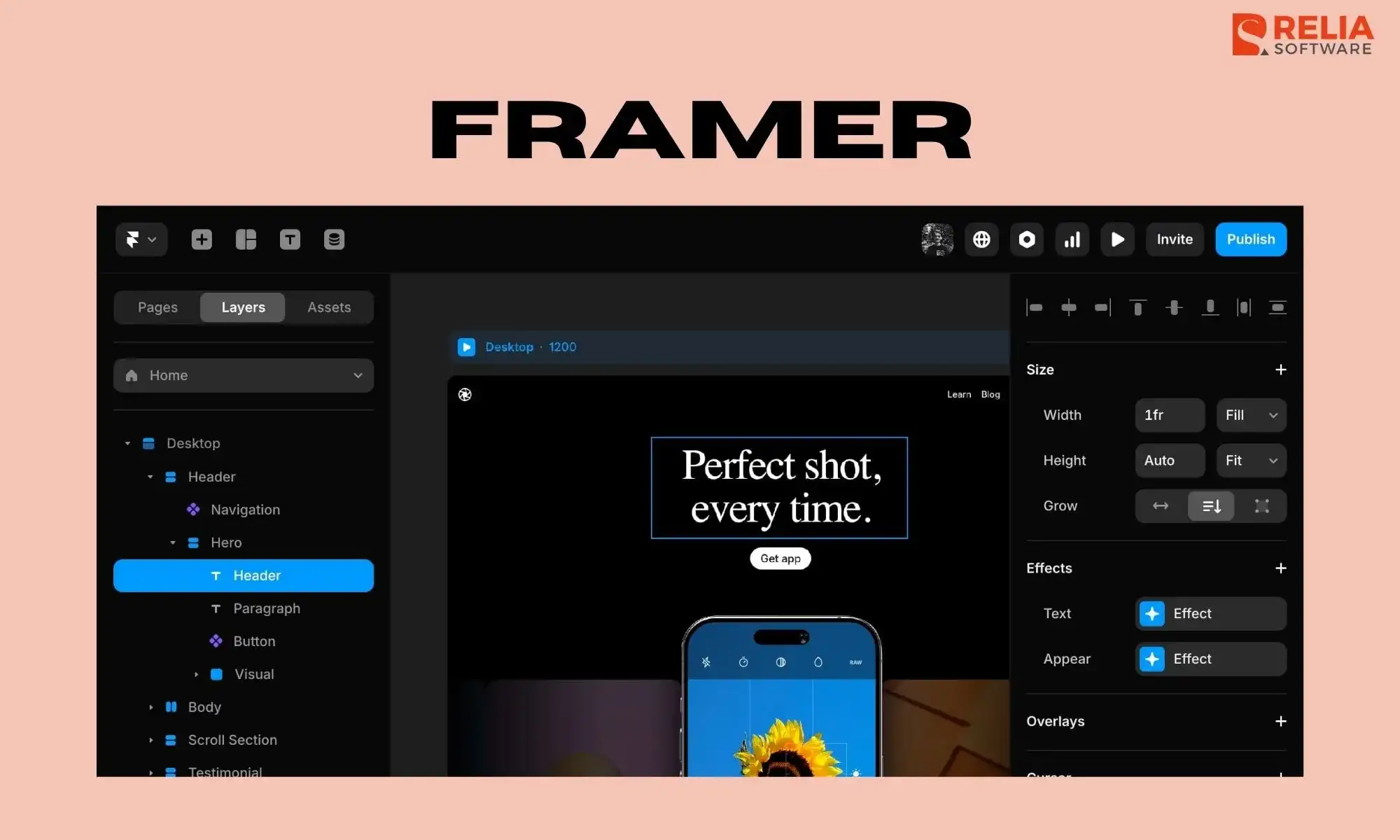
>> Read more:
- Top 9 Modern Software Development Tools for Businesses
- Top 10 Best AI Development Tools for Software Developers
- Top 10 Most Popular Ruby Frameworks For Programmers
How To Choose The Right Prototype Tool?
Picking the best prototyping tool depends on what your project needs, how your team works, your budget, and how complex your design is. Here are some key things to consider:
- Prototype Fidelity: Think about how detailed your prototypes need to be. If you're in the early idea phase, a low-fidelity tool is fine. But if you want to show off polished, near-final designs, go for a high-fidelity option.
- Ease of Use: Choose a tool that matches your team's skill level. Some tools are easy to pick up and don’t need much training, which is great if your team is new to design or you’re short on time.
- Team Collaboration: If your team works remotely or you have lots of people involved, look for tools that allow real-time collaboration, commenting, and sharing. It makes teamwork much smoother.
- Tool Integrations: If you already use tools like Figma, Sketch, or Adobe products, pick a prototyping tool that connects easily with them. This avoids wasting time switching between platforms or redoing work.
- Animations and Interactions: If your project involves movement or interactive elements, you’ll need a tool with strong animation features. This helps with user testing and showing how the final product will work.
- Cross-Device Compatibility: Make sure the tool lets you test your design on different screen sizes and devices. This is especially important if you’re designing responsive websites or mobile apps.
- Cost and Budget: Many tools offer free plans, but those often come with limits. If your team needs advanced features, you might need a paid plan. Pick something that fits your project size and budget.
- Learning Curve: If you need to move fast, go for a tool that’s easy to learn. But if you have time and want more advanced features, a more complex tool could be worth it in the long run.
- Community and Support: Some tools have strong communities, tutorials, and customer support, which can save you a lot of time if you run into problems. This is especially helpful when using less well-known tools.
>> Read more:
- The Differences of Proof of Concept (PoC) vs Prototype
- A Comprehensive Guide To Proof of Concept (POC)
Conclusion
Choosing the right prototyping tool is essential for UX/UI developers looking to streamline their workflow and create exceptional designs. These tools featured in this article offer a wide range of features and capabilities, from basic wireframing to advanced animations and interactions. Whether you're a seasoned professional or just starting your UX/UI design journey, these free prototyping tools can help you create stunning prototypes that bring your ideas to life.
>>> Follow and Contact Relia Software for more information!
- development
- Designing an application

