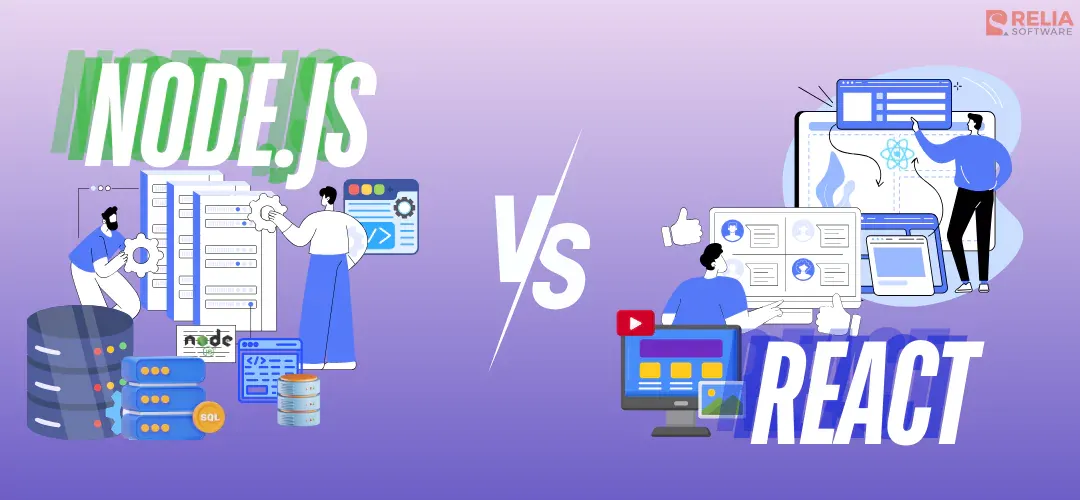If you recently started learning web development, you have certainly known about React and Node.js. They both use JavaScript, so some people misconcept that they can do the same thing. However, they are actually very different. Node.js handles data, logic, and how everything works behind the servers, whereas React is used for the front end, which users see and click on when using the app or website.
So, comparing them doesn't help you decide which one is better. It's about knowing how each one fits in and how they can be used together in a project. This article will show you each stack's key features, pros & cons, how they differ, and when it makes sense to use either one or both. After reading this blog, you will have the knowledge to choose the best setup for your project.
>> Related Articles:
- React vs Angular: A Comprehensive Side-by-Side Comparison
- Next.js vs React: How to Choose the Right Framework?
- Flutter or React Native: What to Choose in 2025?
Before going into detailed differences, first, let’s take a look at the comparison table below to have an overview of how these stacks differ.
|
Features |
Node.js |
React |
|
Type |
Runtime environment |
JavaScript library |
|
Main Use |
Backend development |
Frontend user interfaces |
|
Runs On |
Server |
Browser |
|
Language |
JavaScript |
JavaScript + JSX |
|
Rendering |
Server-side |
Client-side with virtual DOM |
|
Data Handling |
Manages APIs, databases, file systems |
Manages UI state and component data |
|
Best For |
APIs, microservices, real-time apps |
SPAs, dashboards, interactive UIs |
|
Performance Approach |
Non-blocking I/O |
Virtual DOM for fast UI updates |
|
Popular Tools |
Express, NestJS, Socket.io |
React Router, Redux, Next.js |
|
Package Manager |
NPM only |
NPM or Yarn |
|
Code Reusability |
Less common |
High (components are reusable) |
|
Learning Focus |
Async code, server setup |
JSX, state, UI logic |
What is Node.js?
Node.js is a runtime tool allowing JavaScript execution outside of a browser. It is mostly used to make APIs, real-time services, and server-side tools, which are the backend parts of web apps. It employs JavaScript, the same language as frontend development, allowing teams to use one language throughout the program.
Node.js also supports an event-driven approach and only uses one thread. In other words, it does not wait for the completion of one task before conducting the next. Instead, it reads files, queries databases, and makes API calls in the background. This lets Node.js serve many people at once without any delays.
Key Features
- Nonblocking I/O Model: Reads files and calls databases without interrupting other operations.
- One-threaded: In event-driven design, only one thread handles client requests.
- Built-in Core Features: HTTP, File System, and Path eliminate extra libraries.
- Node Package Manager: Quickly add capability using the biggest open-source library collection.
- Multi-platform: Supports Linux, Windows, and macOS for running and software building.
Advantages
- JavaScript everywhere: You can use one language for both front-end and back-end development.
- Handles many connections at once: Good for apps that deal with lots of users or real-time data, like chats or notifications.
- Fast development: The large number of libraries in NPM makes it quick to build features without writing everything from scratch.
- Works well with JSON: Since JavaScript uses JSON by default, Node.js is great for handling data in web applications.
- Strong community: Lots of tutorials, active forums, and packages that can help solve common problems.
Disadvantages
- Not good for CPU-heavy tasks: Since it runs on a single thread, operations that need a lot of processing power can slow everything down.
- Async programming can be tricky: Understanding callbacks, promises, and async/await takes practice, and mistakes can cause bugs that are hard to track.
- Callback nesting: If not written carefully, code can become deeply nested and hard to read. This is known as "callback hell."
- Less structured: There’s no default structure or rules, which can lead to messy code in larger projects without proper discipline.
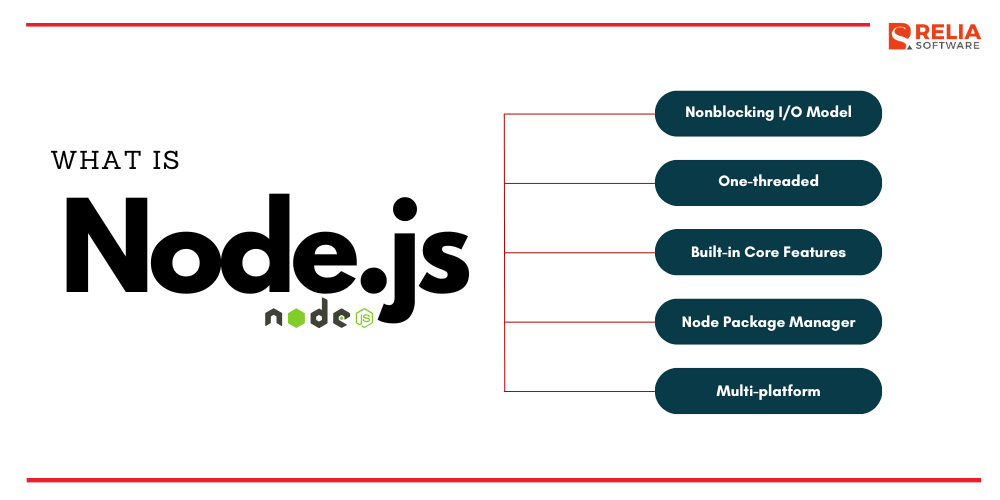
>> Read more:
- 12 Best Node.js Development Companies in Vietnam
- Top 15 Node.js Projects for Beginners and Professionals
- Top 9 Best Node.js Frameworks For Web App Development
- How to Choose the Right Node.js Development Company?
- 5 Steps To Hire Node.js Developers Successfully
What is React?
React is a tool for JavaScript that is used to make user interfaces for web apps. Meta made it to help developers make front ends that are responsive and load quickly. Therefore, React can build everything on the screen with reusable, updateable components.
When something changes, React only updates the parts that need to be adjusted instead of the whole page. This is conducted fast and effectively using a technique known as the virtual DOM. Due to this feature, people often use React to make one-page apps where the content changes easily in the background while the page won't load again.
Key Features
- Component-based Structure: Uses independent, reusable components that manage their own data and UI logic to build apps.
- JSX syntax: Lets developers write HTML-like code inside JavaScript, making UI code easier to read and write.
- Virtual DOM: Compares changes in memory before updating the actual page, leading to faster rendering.
- Unidirectional Data Flow: Data flows in one direction, making the logic behind user interfaces easier to track and manage.
- Integration-friendly: React can be used on its own or with other tools like Redux, Next.js, or backend services.
>> Read more: Demystifying React Redux for Centralized State Management
Advantages
- Reusable components: Helps break the UI into smaller pieces, saving time and improving consistency.
- Fast updates and rendering: Virtual DOM ensures that only the necessary parts of the page are updated.
- Large developer community: Many tutorials, tools, and open-source components make learning and building easier.
- Works well with modern tools: React is often used with TypeScript, GraphQL, and build tools like Vite or Webpack.
- Strong support for web and mobile: With React Native, you can use the same skills to build mobile apps, too.
>> Read more:
- Unlock the Power of GraphQL with React to Master Data Fetching
- How to Setup and Create Vite React App?
Disadvantages
- Learning curve for new concepts: Understanding JSX, hooks, and component lifecycles can be confusing at first.
- Boilerplate in larger apps: As apps grow, setting up state management and routing can require extra tools and setup.
- Fast-changing ecosystem: React updates often, which can make learning feel never-ending, especially for beginners.
- SEO can be tricky: Single-page apps (SPAs) don’t always work well with search engines unless you use extra tools like server-side rendering.
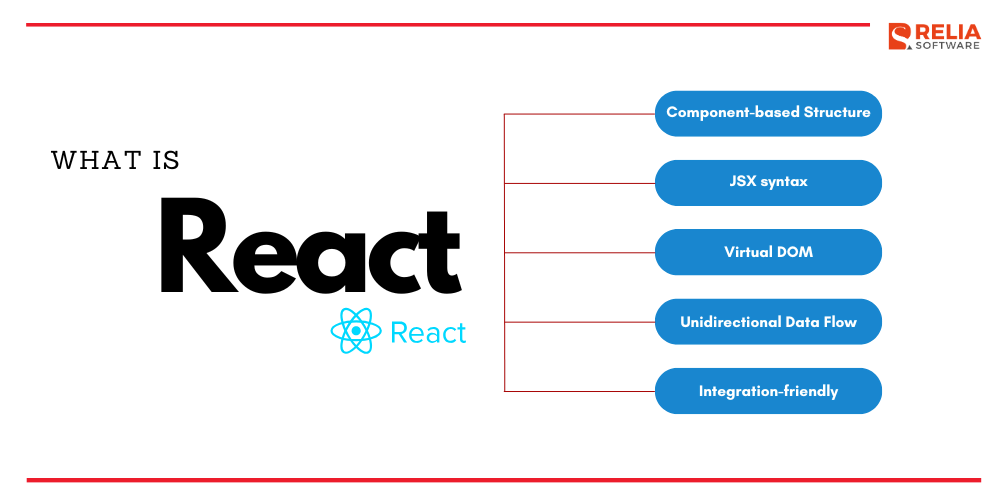
>> Read more:
- 22 React Project Ideas For Developers of All Levels
- Top 6 Best React Component Libraries for Your Projects
- React Roadmap for Frontend Developers At Every Level
- The Best React Design Patterns with Code Examples
- Top 10 Best Open Source React & React Native IDEs
Node.js vs React: Comparative Analysis
Now, let’s go deep into the details of how these 2 tech stacks differ in various aspects.
Purpose & Functionality
The biggest difference between Node.js and React is what part of the app they are used for. Node.js runs JavaScript on the server, which means it handles things like working with data, connecting to databases, verifying users, and sending answers to the front end. Node.js ensures that all necessary tasks are completed before appearing to the user's interface.
Meanwhile, developers use React to make the user interface on the front end, which is what people see and use. It lets developers construct buttons, forms, menus, and pages updating without reloading. This stack can speed up and smooth out web apps, which is great for people who want updates in real time.
Performance Considerations
Node.js is known for handling many users at once without slowing down the process. It does this by using non-blocking I/O, which lets it conduct the tasks immediately without waiting for one take to finish. If one request is waiting on a database, Node can move on to serve another user in the meantime. This is helpful for apps that deal with lots of users or real-time updates, like chats or live notifications.
React focuses on fast and smooth updates in the browser. Instead of refreshing the whole page, it uses a virtual DOM to find out exactly what changed and only updates that part of the screen. This makes apps feel faster and more responsive, especially useful when users interact with forms, filters, or live data that needs to change quickly.
Language
Both Node.js and React use JavaScript. This makes it easier for developers to switch between front-end and back-end tasks. Therefore, many teams prefer a full JavaScript stack because they keep everything consistent and easier to manage. Developers don’t have to learn multiple languages just to build a single app.
However, how JavaScript is used in each one is a bit different. React often uses JSX, which mixes HTML and JavaScript in one place. It’s a different way of writing code and may feel strange at first. Node.js, on the other hand, doesn’t use JSX, but it does rely more on things like callbacks, promises, and async/await for handling tasks like reading files or fetching data from a database.
Scalability & Flexibility
Node.js works well for apps that need to grow over time. You can start with a small server and scale it up as needed by using more resources or splitting features into smaller services. This makes Node.js a good choice for startups and large systems, especially if you want to break things into smaller services later (often called microservices).
React is also flexible, but in a different way. You can build a simple interface using just a few components, or you can organize a large app using many connected parts. Each component can handle its own job, which keeps the code clean and easy to manage. It’s easy to grow the app by adding more components when needed without rewriting the whole thing.
Learning Curve
Node.js is beginner-friendly if you know JavaScript. You can build a simple server in just a few lines of code. But as you work with databases or external services, you’ll need to understand asynchronous code, like promises and async/await, which can take some practice and time.
React is also beginner-friendly and great for organizing code into small, reusable parts. However, it can get a bit tricky for smaller apps. You’ll need to learn things like JSX, props, state, and hooks. Also, for larger apps, tools like Redux or React Query can help but may add some complexity.
Ecosystem & Tooling
Node.js has a lot of useful tools for building the back end of web apps. It uses NPM, which lets you add packages to handle things like routing, working with files, or connecting to a database. Many developers also use Express for quick server setup and Nest.js for more organized, large-scale projects. There are tools for testing and database connections in Node.js as well.
>> You may be interested in: Build A Fully Type-Safe Web Application with Next.js, Prisma, Pothos, and GraphQL
React also comes with helpful tools, but they focus on the front end. For page navigation, you can use React Router. To manage data in bigger apps, libraries like Redux or Zustand are often used. You can set up projects quickly with Create React App or Vite. If you need better SEO or faster loading, Next.js is a good option.
>> You may be interested in: Optimize Next.js E-commerce Sites for Better SEO and Performance
Community Support
Both Node.js and React have large communities, which makes it easier to learn and get help. You’ll find thousands of questions and answers on platforms like Stack Overflow, along with many tutorials and open-source examples.
React tends to have more activity in the front-end space, with regular updates, new libraries, and a lot of shared code. Node.js also has strong support, especially around backend development and API tools. Whether you're just starting out or working on a big project, having access to community help can save time and solve problems faster.
When To Use Node.js?
Node.js is a good choice when your app needs to handle many users or requests at the same time. It is especially useful for building real-time apps like messaging platforms, online games, or live tracking systems.
You should also consider Node.js if your project involves APIs, especially when they need to be fast and lightweight. It works well for apps that talk to multiple services or send and receive data often. Some developers also use it to build microservices, where the backend is split into smaller, easier-to-manage parts.
Examples of good use cases:
- Real-time apps (chats, notifications, live dashboards)
- REST APIs or GraphQL servers
- File uploads or media streaming
- Lightweight backend services for mobile or web apps
When To Use React?
React is a good fit when your app has a lot of user interaction and needs to update parts of the screen quickly. It’s built for creating smooth, responsive web designs, especially when users are clicking, typing, filtering, or moving between different sections of a page.
You should also use React when your app is made up of repeating parts, like product cards, posts, or user profiles. With its component-based setup, you can build one version of a feature and reuse it throughout your app, which saves time and keeps things consistent.
Examples of good use cases:
- Single-page apps (like dashboards or admin panels)
- User-facing platforms (social networks, forums, marketplaces)
- Interactive forms, filters, and live search
- Websites that need fast, smooth updates without full reloads
Integrating Node.js and React
If you are creating a full-stack web app, using React for the front end and Node.js for the back end is a perfect approach. Especially for teams who wish to keep a consistent codebase, this mix lets you write both server-side and client-side logic in JavaScript to improve the development.
In a typical setup, React handles the user interface. It sends HTTP requests—like login, search, or form submissions—to a server built with Node.js and Express. The Node.js server processes the request, works with the database, and sends a response back to the React app. This keeps the responsibilities clear: React focuses on UI and experience, while Node.js manages business logic, authentication, and data.
With this combination, you can use JavaScript everywhere, pass JSON data easily between layers, and reuse code where it makes sense. Whether you’re working on a small project or scaling a larger app, using Node.js and React together offers flexibility, speed, and long-term maintainability.
>> You may be interested in: How to Build Real-Time React Chat App with Socket.io?
FAQs
1. Is Node.js better than React?
No, they do different jobs. Node.js is used for backend development, while React is used for frontend interfaces. You can’t compare them as one being “better” than the other, as they often work best together.
2. Can I build a full app using only React?
Yes, you can build a full app using React, but only for the frontend. React can manage what users see and do, but you’ll still need a backend to handle things like data, authentication, and storage. You can use a backend service or pair React with Node.js for a complete solution.
3. Do I need to learn both?
It depends on what you want to build. If you’re focused on front-end work, start with React. If you’re interested in server-side logic or APIs, start with Node.js. Learning both is useful if you want to build full-stack apps or work as a full-stack developer.
Conclusion
Node.js and React are both widely used in modern web development, but they solve different problems. Node.js is best suited for backend tasks such as handling data, building APIs, and supporting real-time features. React, on the other hand, is focused on the front end, delivering fast, interactive user interfaces.
Rather than comparing them as alternatives, it’s more practical to understand how they can work together. Many successful web applications use React on the front end and Node.js on the back end to create a complete, scalable solution. The right choice depends on your project’s requirements, your team’s strengths, and how much control you need across the application stack.
>>> Follow and Contact Relia Software for more information!
- development