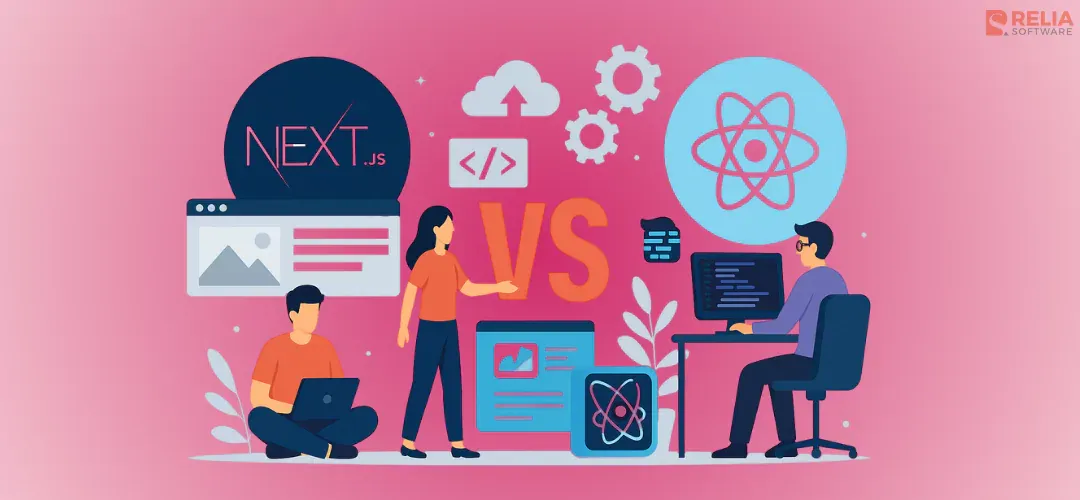The world of modern web development often presents a choice between Next.js - a robust React framework and React - a powerful JavaScript library. While both are built upon the same foundation, they offer distinct approaches and capabilities.
This comparison aims to clarify the fundamental differences between React and Next.js, exploring their strengths in areas like rendering, routing, SEO, and developer experience. By understanding these distinctions, developers can make decisions about which technology best suits their project requirements
>> Read more:
- Top 12 Best Javascript Frameworks for Your Projects
- Next.js vs Angular: What Are The Differences?
- Astro vs Next.js: Which one is better?
Library vs Framework
First of all, we need to know what exactly a library and a framework are. In general, both of them are reusable pieces of code. A framework will provide the overall structure, a skeleton for your application, some instructions for developing easier. Meanwhile, a library is going to provide you reusable pieces that you can utilize and use your creativity to do whatever you want.
There are a few customizations in a framework but because the instructions are so clear, you can know exactly what you need to do, and think less about a lot of details in your application. On the other hand, with a library, you have to make decisions yourself which can be harder and sometimes not optimized.
In our case, Next.js is a framework versus React is a library. So, Next.js gives you a lot of the box such as built-in routing, different data fetching, rich metadata API for SEO, etc that are not provided by React.
Let's take a look at the table of feature comparison summary of Next.js and React:
| Feature | Next.js | React |
| Type | React-based full-stack framework | JavaScript library |
| Rendering | CSR, Server-Side Rendering (SSR), and Static Site Generation (SSG) | Client-Side Rendering (CSR) |
| Routing | Built-in file-based routing and dynamic routing | No built-in routing (uses React Router or others) |
| Data Fetching | Supports client-side, server-side, and static build-time fetching | Client-side only (via hooks or libraries) |
| Component Behavior | Client and Server components | All components are client-side |
| SEO Optimization | Excellent: pre-rendered pages with rich metadata support | Poor by default (content hidden to crawlers) |
| Performance | Optimized with SSR, SSG, and smaller client-side JS via Server Components | Depends on browser; larger JS bundles |
| API Support | Built-in API routes via /api directory | External API calls only |
| Learning Curve | Slightly steeper due to more concepts | Simpler for beginners |
| Use Cases | SEO-focused apps, blogs, eCommerce, hybrid content sites | SPAs, dashboards, internal tools |
| Mobile Support | Also supports React Native (indirectly through shared logic with React) | Supports React Native |
| Deployment | Ready for deployment out of the box (Vercel integration, optimized defaults) | Requires extra setup (e.g., Vite, Webpack configs) |
>> Explore more: How to Setup and Create Vite React App? Code Sample Included
Next.js vs React: Key Differences
Core Overview
Next.js:
Next.js is a React framework for the web. It is the production framework for React. Next.js is a full-stack framework, not only allows us to build the frontend but it also allows us to build the backend.
In Next.js, you would use the same React component syntax, but within the context of a Next.js application:
// Next.js
import React from 'react';
export default function Home() {
return (
<div>
Hello, world!
</div>
);
}React
React is a really popular library built by Facebook. It is used not just for the web but also for building native user interfaces. With React, you can create a UI from a concept called components. Components are individual reusable pieces that combine together to become a web page.
// React
import React from 'react';
function App() {
return (
<div>
Hello, world!
</div>
);
}
export default App;>> Read more about React coding:
- Mastering React Higher-Order Components (HOCs)
- The Best React Design Patterns with Code Examples
- Mastering React Query: Simplify Your React Data Flow
SSG (Next.js) vs SPA (React)
Next.js
Static site generation workflow which is what Next.js is really powerful for or you would also call that as pre-rendering.
SSG workflow:
- Developers will build their code and then ship built pages to the server.
- Then, if a user asks for a page, the server has already prebuilt that page (and stored them on CDNs), so browsers can display the responded files immediately.
With this, if a SEO looks for these pages, it is going to get all the HTML code.
React
Whenever you think of React, you would think of a single page application. This means that the page is only rendered on the browser. It’s not great for SEO because if you do inspect the browser elements for the page source, then you will not see anything in there. So when bots are going to crawl your website, they’re not going to discover any content on the page.
SPA workflow:
- Developers will ship the code for a page to the server.
- Then, whenever a user asks for that page, the server will produce HTML on demand and respond to the user.
With this flow, the server is going to repeat the process and regenerate the HTML on demand and give it to the browser. This can be really slow because browsers are doing things on demand.
Routing
Next.js: File-Based Routing
Next.js provides a file-based routing system. Routes are determined by the file structure within the /app directory. This simplifies routing configuration and makes it more intuitive and less code to write.
By following Next.js’s convention, we also can build dynamic routing such as [id].tsx file name that specifics for the route /:id. Besides, Next.js is a full-stack framework, it also provides a directory /api for API routing.
React: Client-Side Routing
React itself doesn't provide any built-in routing. So, developers typically use libraries like React Router to handle navigation on React apps. This type of routing occurs on the client-side, meaning the browser handles URL changes and component rendering.
This offers a dynamic, single-page application (SPA) experience and high flexibility in defining complex routing logic, but requires manual configuration that may be complex in big projects.
>> Read more: How to Migrate from React Router to TanStack Router?
Rendering Techniques
These rendering mechanisms are needed in modern applications today.
Next.js (Server Rendering)
In this term, browsers will wait until the server prepares requested pages completely as much as possible. Then, simply, browsers will display the pages.
Based on the server, response time and number of access at a point of time would be different. They are up to the server’s configuration, technology and architecture.
Next.js has Client Rendering because React is built on top of the framework. Furthermore, Next.js also provides Server Rendering for default components.
React (Client Rendering)
Browsers will ask the server every necessary data to combine and display a page. This data could be HTML, CSS, JS files, images, JSON data or some libraries. This method basically runs JS files to manipulate browsers and make them become SPAs.
For example, by performing JS, we can control browsers to display images, do some CSS animations and fetch data via APIs. Combining these resources will generate a page on the browser itself.
Based on clients’ computers, browsers will handle quickly or slowly. This type of rendering fully depends on CPU/browser performance to handle requests. Because React is to build SPA, so it would use only Client Rendering. Generated components in a React app now can be called as Client components.
Component Behavior and Data Handling
Next.js: Client and Server Components
Client component
Client components render in the browser. They can also be pre-rendered on the server for initial HTML, but they are hydrated on the client to become interactive.
The purposes of the Client component are handling user interactions, state management and DOM manipulation (browser API such as window, location, …).
In Next.js, we must specify a component as a Client one by adding ‘use client’ at the first line of the file. Then we can use React hooks and browser APIs now.
Server component
Server components render exclusively on the server. They don't ship any JavaScript to the client, except for the initial HTML and necessary data.
On the server, it will fetch data directly from databases, file systems and APIs to combine to requested pages. This keeps sensitive data safe and hides key logic on the server. Besides, it also helps reduce client-side JavaScript bundle size, leading to faster initial page loads.
In Next.js, by default, every component is a server component. Of course, we cannot use React hooks and browser APIs, because the server definitely doesn’t have any browser. Server component is ideally for content-heavy pages, data-driven applications, and static site generation.
React: All Components Run in the Browser
In React, all components are rendered on the client side. This means:
- Components run in the user’s browser.
- They can access browser APIs like
window,document, and use React hooks (useState,useEffect, etc.). - All logic, state updates, and data fetching (via
fetchor Axios) happen after the page loads.
This gives developers full control over interactivity but pushes the rendering burden onto the user's device.
Search Engine Optimization (SEO)
Next.js
Next.js can render pages on the server (Server Rendering), sending fully formed HTML to the browser. This is crucial for SEO because search engine crawlers can easily access and index the content.
Besides, Next.js allows you to generate static HTML pages at build time (SSG). This is ideal for content that doesn't change frequently, resulting in extremely fast load times. Fast loading speeds are a significant SEO ranking factor.
Next.js provides Metadata management with multiple ways to easily manage metadata (like title tags and meta descriptions) which are essential for SEO. Next.js also encourages best practices for performance optimization, such as code splitting and image optimization, which contribute to better SEO.
React
With traditional client-side rendered React apps, crawlers might struggle to execute JS and see the content. No more information for SEO within a React app.
Code Example
Develop A Basic App in Next.js
- Step 1: Initiate a Next.js app with the following command:
npx create-next-app my-next-projectChoose the subsequent options during creation:
TypeScript → Yes
ESLint → Yes
Tailwind CSS → Yes
src/directory → No
App Router → Yes
import alias → No
- Step 2: Next, navigate to the folder
my-next-project.
cd my-next-project- Step 3: Inside the
appfolder, openpage.tsxand input the following code:
'use client'
import {useState} from 'react'
export default function Home() {
const [numState,setNumState] = useState<any>(0)
const increment = () => {
setNumState(numState + 1 )
}
const decrement = () =>{
setNumState(numState-1)
}
return (
<div className='h-screen w-screen flex flex-col justify-center items-center text-[80px]'>
<p className='test-[50px]'>My Counter App Next.js</p>
<p className='font-bold'>{numState}</p>
<div className='flex flex-row gap-20'>
<button onClick={increment}>+</button>
<button onClick={decrement}>-</button>
</div>
</div>
)
}- Step 4: Finally, execute the app.
npm run devThe output can be viewed at localhost, specifically at localhost:3000, in your web browser.
Build A Basic Counter Application Using React
- Step 1: Construct a React application with the following command:
npx create-react-app counter- Step 2: Navigate to the “counter” directory:
cd counter- Step 3: Input the following code into the
App.jsfile located within the src directory:
import React, { useState } from "react";
import "./App.css";
const App = () => {
const [counter, setCounter] = useState(0)
const increment = () => {
setCounter(counter + 1)
}
const decrement = () => {
setCounter(counter - 1)
}
return (
<div style={{
display: 'flex',
flexDirection: 'column',
alignItems: 'center',
justifyContent: 'center',
fontSize: '300%',
position: 'absolute',
width: '100%',
height: '100%',
top: '-15%',
}}>
React App
<div style={{
fontSize: '120%',
position: 'relative',
top: '10vh',
}}>
{counter}
</div>
<div className="buttons">
<button style={{
fontSize: '60%',
position: 'relative',
top: '20vh',
marginRight: '5px',
backgroundColor: 'green',
borderRadius: '8%',
color: 'white',
}}
onClick={increment}>Increment</button>
<button style={{
fontSize: '60%',
position: 'relative',
top: '20vh',
marginLeft: '5px',
backgroundColor: 'red',
borderRadius: '8%',
color: 'white',
}}
onClick={decrement}>Decrement</button>
</div>
</div>
)
}
export default App
- Step 4: Execute the preceding code with the following command:
npm startThe output can be viewed at localhost, specifically at localhost:3000, in your web browser.
When to Use Next.js vs React?
Next.js
For any public-facing website that you anticipate will attract a large number of new users and that you want to receive search traffic from Google, Next.js should be your go-to. Next.js is particularly effective in the following situations:
- Content-focused websites and blogs, where search engine optimization (SEO) and initial page load speed are key.
- E-commerce websites where SEO, performance, and dynamic content are of significant importance.
- Websites that blend static and dynamic content, taking advantage of Next.js’s server-side rendering (SSR) capabilities.
React
React is a great option for web applications that don’t need to be crawled by search engines (for instance, those that are behind a login screen). With React, you can develop:
- Single-page applications (SPAs) that offer dynamic and interactive user experiences.
- Complex web applications rich in features, with an emphasis on reusability and maintainability.
- Mobile applications using React Native, which enables developers to utilize React for creating mobile applications for iOS and Android.
- User interface components that can be integrated into larger ecosystems or frameworks.
>> Read more: React vs Angular: A Comprehensive Side-by-Side Comparision
Next.js vs React: Which is Better?
The final question here is: Which framework should you choose?
In essence, React and Next.js, while sharing a common foundation, serve distinct purposes in web development. Ultimately, the choice between React and Next.js depends on the specific requirements of the project.
For projects demanding rapid development of interactive UIs with client-side focus, React remains a strong choice. For complex, production-ready applications requiring SEO optimization, server-side capabilities, and a streamlined developer experience, Next.js proves to be a powerful and efficient solution.
>>> Follow and Contact Relia Software for more information!
- development