Flutter has established itself as the top cross-platform framework over the last five years, from 2019 to 2023. According to Statista’s 2023 Developer Survey, 46% of developers worldwide now use Flutter, making it the most widely used cross-platform mobile framework during this period. This rapid adoption is fueled by businesses like Google Pay, Alibaba, and BMW, who use Flutter to build high-performance apps for iOS, Android, web, and desktop, all from a single codebase.
For businesses, Flutter offers the benefit of consistent user experiences across platforms while cutting development costs and reducing time-to-market. In this guide, we’ll explore what Flutter is and how it can help businesses build robust, scalable apps that meet today’s market demands.
>> Read more: The In-depth Guide for Mastering Navigation in Flutter
What is Flutter?
Flutter is an open-source UI software development kit (SDK) created by Google, designed for building natively compiled applications for mobile (iOS, Android), web, and desktop from a single codebase. First released in 2017, Flutter has since become one of the most popular cross-platform frameworks due to its flexibility and ability to produce high-performance, visually engaging apps.
At the core of Flutter is the Dart programming language, also developed by Google. Dart is optimized for building fast apps, offering features like strong typing, async programming, and rich standard libraries, making it ideal for developing robust applications. By using Dart, Flutter can pre-compile code for multiple platforms, allowing apps to run natively, which improves performance and responsiveness.

Key Features of Flutter
Fast Development
Flutter offers a hot reload feature that allows developers to see the changes made in the code instantly, without the need for recompilation. This significantly speeds up the development process, enabling developers to experiment, iterate, and fine-tune their apps quickly.
Beautiful UIs
Flutter provides a rich set of customizable and pre-built widgets, allowing developers to create visually stunning and interactive user interfaces. With Flutter’s Material Design and Cupertino (iOS-style) widgets, developers can achieve native-like UI experiences on different platforms.
High Performance
Flutter’s underlying rendering engine, called Skia, ensures smooth and responsive interfaces, delivering excellent performance on both iOS and Android platforms. Flutter apps are compiled to native code, eliminating the need for JavaScript bridges and providing fast startup times and efficient execution.
Access to Native Features
Flutter offers extensive access to native device features and APIs through platform channels. This allows developers to leverage device-specific functionalities such as camera access, geolocation, sensors, and more, providing a seamless user experience.
Rich Development Ecosystem
Flutter provides a robust and growing ecosystem with various libraries, packages, and tools. The Flutter community actively contributes to the ecosystem, offering solutions for various use cases, including state management, networking, persistence, and testing.
>> Read more:
- How to Use Flutter Bloc for State Management?
- Mastering Provider in Flutter for Effective State Management
How Des Flutter work?
Flutter works by utilizing its own rendering engine, widget framework, and development tools to create cross-platform mobile applications. Here’s an overview of how Flutter works:
Flutter Architecture
Flutter follows a reactive and component-based architecture. At the core of Flutter is the Flutter engine, which is written in C++ and provides low-level rendering capabilities using the Skia graphics library. The engine handles tasks like rendering, animation, and gesture recognition. On top of the engine, Flutter uses the Dart framework for building user interfaces.
Dart Programming Language
Flutter uses Dart as its primary programming language. Dart is a modern, object-oriented language developed by Google. It offers features like strong typing, garbage collection, and a just-in-time (JIT) compiler for fast development cycles. Dart is used to write the logic and structure of the application, including UI components, business logic, and communication with backend services.
Widget-based UI Framework
Flutter employs a widget-based UI framework. Widgets are the building blocks of a Flutter application and represent different parts of the user interface, such as buttons, text fields, and containers. Flutter provides a rich set of customizable and pre-built widgets that can be combined and nested to create complex UI layouts. Widgets in Flutter are reactive, meaning they can rebuild and update themselves in response to changes in state or user interactions.
Hot Reload
One of the key features of Flutter is its hot reload capability. Hot reload allows developers to make changes to their code and instantly see the results in the running app, without the need for a full restart or recompilation. This feature significantly speeds up the development process, enabling developers to experiment, iterate, and fine-tune their apps quickly.
Platform Channels
Flutter provides platform channels that allow developers to access native platform features and APIs. This enables integration with device-specific functionalities such as camera access, geolocation, sensors, and more. Platform channels act as a bridge between the Flutter app and the underlying native code, facilitating communication and interaction with the device’s capabilities.
Skia Graphics Engine
Flutter utilizes the Skia graphics engine for rendering UI elements. Skia is a powerful and efficient 2D graphics library that provides high-performance rendering across different platforms. It handles the rendering of UI elements, animations, and effects, ensuring smooth and responsive user interfaces.
Cross-platform Support
With Flutter, developers write a single codebase that can be compiled to native machine code for multiple platforms. The Flutter engine provides a consistent runtime environment across iOS and Android, ensuring a consistent user experience. This approach saves development time and effort by eliminating the need to write separate codebases for each platform.
Development Tools
Flutter provides a set of development tools that facilitate the creation, testing, and debugging of Flutter applications. Flutter SDK includes the Flutter command-line tools, which offer functionalities like creating new projects, running the app, and managing dependencies. Flutter also integrates with popular Integrated Development Environments (IDEs) like Visual Studio Code and Android Studio, providing features like code completion, debugging, and hot reload support.
Advantages of Using Flutter
Single Codebase
With Flutter, developers can write code once and deploy it across multiple platforms, saving time and effort. This approach reduces the need to maintain separate codebases for iOS and Android, leading to faster development cycles and easier code maintenance.
Faster Development
Flutter’s hot reload feature enables developers to see the changes in real-time, making the development process highly iterative and efficient. This feature significantly reduces the time required for UI changes, bug fixes, and feature enhancements.
Consistent User Experience
Flutter provides a set of highly customizable widgets that offer a native-like look and feel on different platforms. This ensures a consistent user experience, regardless of the underlying operating system, enhancing brand identity and user satisfaction.
Performance
Flutter’s use of native rendering and compilation to machine code results in high-performance applications. Flutter apps achieve smooth animations, fast startup times, and efficient memory usage, enhancing the overall user experience.
Access to Native Features
Flutter’s platform channels enable developers to access native device features and APIs seamlessly. This allows the integration of device-specific functionalities, providing a native-like experience for users.
Disadvantages of Using Flutter
While Flutter offers numerous advantages for cross-platform mobile app development, it is essential to consider its potential disadvantages as well. Here are some of the challenges and limitations associated with using Flutter:
Limited Maturity
Flutter, compared to more established frameworks like native or React Native development, is relatively new. As a result, the framework’s ecosystem and community, while growing rapidly, may not be as extensive or mature as those of more established alternatives. This can sometimes lead to limited resources, fewer third-party libraries, and a smaller talent pool of experienced Flutter developers.
Large App Size
Flutter apps tend to have larger file sizes compared to their native counterparts. This is primarily due to the inclusion of the Flutter engine and other necessary dependencies within the app package. Although efforts have been made to optimize app size, it remains a consideration, particularly for apps with limited storage capacity or in regions with slower internet connections.
Performance Limitations
While Flutter is known for its high-performance capabilities, there may be specific scenarios where native development provides better performance. For applications that require intensive processing, such as graphics-heavy games or complex animations, Flutter’s rendering engine may not perform as efficiently as platform-specific alternatives.
Limited Platform-Specific Features
Flutter’s primary focus is to provide a unified UI experience across platforms, which means it may lack access to certain platform-specific features or APIs that are not yet fully supported. While Flutter’s platform channels allow developers to bridge the gap and access native functionalities, it may require additional effort to integrate and maintain platform-specific code.
Learning Curve
Although Flutter uses the Dart programming language, which is relatively easy to learn, developers who are unfamiliar with Dart may face a learning curve when adopting Flutter. While Flutter’s hot reload feature facilitates rapid development, developers still need time to familiarize themselves with Flutter’s widget-based architecture and other framework-specific concepts.
Limited UI Customization
Flutter offers a set of pre-built widgets and UI components, which makes it easy to create beautiful and consistent UIs. However, this can also limit the level of customization compared to developing natively or using other frameworks. Customizing certain platform-specific UI elements or adhering strictly to platform-specific design guidelines may require additional effort and workarounds.
Compatibility Issues
As Flutter relies on its rendering engine, it may face compatibility issues with older devices or specific device configurations. Although Flutter aims to provide a consistent experience across different devices, some edge cases or platform-specific variations may require additional attention and testing.
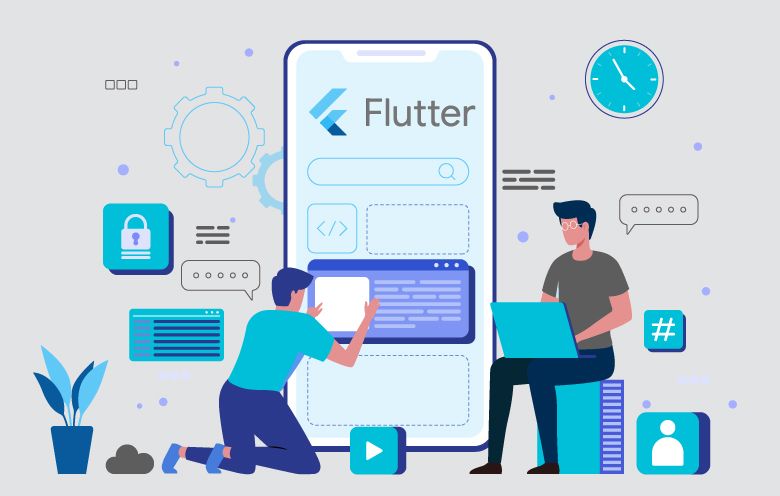
Top 4 Cases Flutter is Best Used For
Flutter is an extremely flexible technology that works well for many business cases. Let’s look at them in more detail.
Flutter for Cross-Platform Mobile App Development
First and foremost, Flutter is a silver bullet for cross-platform app development, which is commonly used in three cases:
If it is required to develop a mobile app within the short term: Like most cross-platform solutions, Flutter allows a single codebase for all chosen operating systems, which greatly speeds the development process.
If the app logic is frequently being changed: For example, when business requirements are dynamically adapting to the market. We had a case where the client addressed us with the proof of concept solution for iOS and Android. Having no documentation, but a focus group, he aimed to test the app’s concept before building a full-fledged system. We chose Flutter as an optimal solution allowing him to dynamically change the app’s logic.
You need an app with a complex custom design: Flutter is particularly well-suited for projects that require a high degree of customization and complex animations. This is the best technology today in terms of complex designs. It also provides a fast development cycle and can be easily integrated with other technologies and third-party services.
Flutter for Web App Development
Since the Flutter code can be compiled into Webassembly for better security, it is possible to have the same codebase for Android, iOS, desktop and the web version of an app. From our experience, Flutter is the best fit for web applications in the following cases:
- When porting some mobile apps into the web because of almost 100% code sharing.
- Complex and unusual web interfaces (like editors, IDE, etc.)
- When it is required to create an extensive functionality for complex enterprise solutions within a short period of time.
Web capabilities in Flutter 2.0
Flutter 2.0, released in 2021, made the framework the only cross-platform non-HTML-based technology that officially supports the web out of the box and provides the same development capabilities for other platforms.
Unlike other web technologies, Flutter can work not only through the DOM but also through its render engines (CanvasKit, HTML renderer), greatly simplifying the creation of unusual and non-standard web applications with complex UI/UX design. The development of such apps previously required significant development time. Also, Flutter has a huge library of UI components (Widgets) that significantly reduce the development budget.
Flutter 3.10, released in May 2023, has useful features and improvements. Yet, the Flutter roadmap and strategy document proves that the team involved in this open-source project must work on interoperability to simplify Flutter adoption in web projects.
Flutter for Applications That Require High Stability
Certain projects in finance, healthcare, transportation, eCommerce, and other areas require high stability. Flutter provides this by compiling code into CPU-specific ARM code and using its rendering engines. As a result, Flutter apps maintain a consistent interface even after OS updates or system customizations.
Flutter also ensures version compatibility and consistent API and development approaches. This allows code written in previous versions to be reused in new apps, unlike other technologies that may drop support for older versions. As a result, high stability keeps applications running smoothly.
Flutter for Fast MVP Development
When startups or businesses need to quickly develop a Minimum Viable Product (MVP) to validate their ideas and gather user feedback, Flutter is an ideal choice. Flutter’s hot reload feature allows developers to make real-time changes and see them instantly, facilitating rapid prototyping and iteration.
As Flutter’s widgets are immutable, only the screens being actively worked on undergo the reloading process. According to our calculations, this efficient approach can potentially reduce development time by approximately 30%.
By leveraging Flutter’s rich set of UI components and expressive design capabilities, developers can create polished and engaging MVPs with minimal effort and time investment.
As mentioned, Flutter works great when the business logic changes frequently due to changing requirements. If you are not sure about the final vision of the product, Flutter will allow you to make a minimum of changes for different platforms, enabling you to work with and update only one code base.
Top 3 Cases When Flutter isn’t the Best Choice
Although I don’t want to make you doubt the chosen tech stack, it’s important to realize that any technology has limitations that can affect scalability and growth. Therefore, it’s essential to verify if choosing Flutter is the right decision for your product implementation. In some cases, Flutter isn’t the best choice for a project. Let’s find out why.
Apps With Native-Dependent Functionality
Flutter provides access to native device features like the camera and geolocation but can’t provide access to all the native functionality that your app may require. If you strive to build a product with native-level features and avoid resource-intensive apps with a large footprint, it’s better to tap into native iOS or Android app development services.
In scenarios where core functionality varies based on the platform or operating system, such as background work or supporting sound playback when the app is minimized, developing two separate applications may be more convenient.
However, if the business logic remains the same or these are not key features, Flutter can be a valuable solution. It offers seamless integration with third-party tools, enabling you to overcome these challenges and achieve your desired functionality.
Augmented Reality (AR) Solutions
Augmented reality (AR) engines function differently depending on the platform, and Flutter can’t guarantee platform-independent logic. For AR app development, building separate native applications can offer productivity, cost-effectiveness, and maintenance advantages. This approach ensures a more streamlined development process and better compatibility with platform-specific AR engines, enabling optimal performance.
Limited Web Capabilities
While Flutter provides a number of tools for web application development, its web support is still in the early stages and may only be suitable for some cases. Stability issues can arise, and it may not be the best choice for websites where SEO or content sharing on social networks are priorities. However, it works well for web apps like collaborative and editing tools.
Also, Flutter has limitations for certain cases, such as creating web games, due to its 2D nature and performance degradation when used with many moving objects. The upcoming Flutter 4 release will introduce a new rendering engine for 3D models, potentially addressing these limitations.
Finally, suppose your team consists of experienced React Native developers or uses another cross-platform technology, and you plan to maintain the application in-house. In that case, there may be no need to switch to Flutter.

Types of Businesses That Should Use Flutter
>> Read more: Why Businesses Should Invest in Mobile Applications?
Startups and Small Businesses
Startups and small businesses often have limited resources, including time and budget. Flutter allows them to develop a single codebase that can be deployed on both iOS and Android platforms, reducing development time and costs. It also enables startups to quickly iterate on their app’s design and features using Flutter’s hot reload feature, facilitating rapid prototyping and experimentation.
Service-based Businesses
Service-based businesses, such as on-demand service providers, delivery services, or booking platforms, can benefit from using Flutter. Flutter’s ability to create visually appealing and responsive user interfaces enables businesses to deliver an excellent user experience to their customers. With Flutter’s fast development cycles, businesses can iterate and update their apps to meet changing customer needs and market demands efficiently.
E-commerce Businesses
E-commerce businesses require robust and feature-rich mobile apps to provide a seamless shopping experience to their customers. Flutter’s ability to create visually stunning UIs and its access to native features make it a suitable choice for developing e-commerce apps. Additionally, Flutter’s cross-platform capabilities allow businesses to reach a wider audience by deploying their apps on both iOS and Android platforms.
>> Read more about E-commerce solutions:
Content Publishing and Media Companies
Content publishing and media companies, such as news outlets, magazines, or video streaming platforms, can leverage Flutter’s capabilities to create engaging and visually appealing mobile apps. Flutter’s rich set of UI widgets and animations enable businesses to deliver an immersive and interactive content consumption experience to their users. The framework’s hot reload feature also facilitates content updates and app customization in real-time.
Travel and Tourism Industry
Businesses in the travel and tourism industry can benefit from using Flutter to develop mobile apps that provide a seamless booking experience, travel itineraries, and destination information. Flutter’s performance and access to device features like geolocation and camera make it suitable for creating travel-related apps with real-time information and engaging user interfaces.
Relia Software provides Travel App Development Service that will significantly benefits your businesses. Click here for further details: Travel App Development Company | USA & Vietnam
Social Networking and Communication Platforms
Social networking platforms and communication apps can take advantage of Flutter’s real-time updates and responsive UI capabilities. Flutter’s ability to handle animations and transitions smoothly enables businesses to create visually appealing and interactive user experiences. Additionally, Flutter’s compatibility with Firebase, Google’s mobile and web development platform, allows for seamless integration of real-time messaging and other collaborative features.
Some Flutter Alternatives
Flutter, developed by Google, has gained immense popularity as a cross-platform app development framework. However, it’s important to explore alternative frameworks that offer unique features and capabilities to cater to specific project requirements. Let’s consider Flutter against the background of other popular cross-platform technologies, React Native and Native Script, to evaluate the technology impartially.
React Native
>> Read more:
- Flutter or React Native: What to Choose in 2023?
- React Native End-To-End Testing with Detox
React Native, developed by Facebook, is a widely adopted framework for building native-like mobile applications using JavaScript. It allows developers to write code once and deploy it on both iOS and Android platforms, resulting in significant time and cost savings.
React Native leverages a “learn once, write anywhere” approach and offers a rich set of pre-built components and a vibrant community ecosystem. It is an excellent choice for developers who have a background in JavaScript and desire a flexible and scalable framework.
NativeScript
NativeScript, an open-source framework developed by Progress, empowers developers to build native mobile apps using JavaScript, TypeScript, or Angular. It provides direct access to native APIs, allowing developers to create platform-specific functionalities and deliver a true native experience.
NativeScript supports both iOS and Android platforms and offers extensive UI component libraries and plugins. It is an excellent choice for developers who prefer working with JavaScript or Angular and require deep integration with native capabilities.
Let's look through the brief comparision among these three frameworks via the table below:
| Criteria | Flutter | React Native | NativeScript |
| UI | Uses its own rendering engine, which allows you to create UI of any complexity and, in some cases, even faster than native ones. | React Native UI is flexible enough to cover the majority of web cases. It doesn't have a full set of native components counterparts, usually they are substituted with community plugins. | Similar to React Native, it builds on top of native views. It has the same issues as React Native. NativeScript allows using Angular 2+, Vue.js, and their own UI framework to build UI. |
| Performance | Performance is the same as native Android or iOS apps. Sometimes even faster than native Java or Kotlin Android apps. This is due to Flutter architecture that can be broken down into three components: a platform-specific embedder, an engine, and a framework layer with which developers interact. | Uses bridge (the architecture is being updated, but the performance is still the same) architecture for all views which creates some issues when implementing animations and woking with views that report updates (e.g: scrollview position). | It has a more limited performance compared to React Native since everything work on JavaScript thread. |
| Customization | UI is extremely flexible and allows buliding UI the same way native platforms do. We can define custom painted views and custom layouts without the need to opt into native platforms. | Has the ability to use custom paint but it's very limited and has a very poor documentation. There is no way to define custom layouts without opting into a native platform. | Doesn't have the ability to use custom paint and define new layouts. Has a feature to call native methods on views directly from JavaScript allowing developers to make changes to views available on platforms. |
| Stability | Has stable releases that don't break apps and maintainers react to required changes made by Google and Apple in a timely manner. | It's in Beta. Has some breaking changes and issues related to new changes in native platforms from time to time. But overall, it has a good stability. Maintainers are not always able to address issues in a timely manner, and the community often helps to fix issues with third-party libraries. | Has some issues with memory leaks which may lead to some issues if developers are not familiar with the framework on an expert level and don't know how to mitigate them. Most issues aren't often fixed in a timely manner. |
| Web Compatibility | It has a full version for creating web apps and desktop apps but with limited capablilities. | You can share only the logic part of the app with the web. | You can share only the logic part of the app with the web. |
As you can see, Flutter benefits more significantly compared the two remaining frameworks on all criteria. About 80% of cross-platform applications developed by Relia Software are implemented with Flutter.
In our experience, Flutter is chosen by product owners focused on the end-user experience. At the same time, its closest competitor, React Native, is more often the choice when the client has a team of React Native developers to support the product in the future.
Flutter’s Future and Community Support
Flutter has gained significant traction since its release and continues to grow in popularity. Google provides strong support for Flutter, regularly releasing updates, improvements, and new features.
The Flutter community is also highly active, contributing packages, libraries, and solutions to enhance the framework’s capabilities and provide support to fellow developers.
Hire Flutter App Developers at Relia Software
Relia Software has an expert team of Flutter developers who knows all the ins and outs of mobile cross-platform and web app development. We follow a consultative approach and try not only to code software but also to help our clients choose the right tech and business direction. It involves a basic business analytics stage to prioritize features and make sure the final product will meet market needs.
Whether you need to create a Flutter app from scratch, complete ongoing development, add new functionality or integrate a new solution into the existing infrastructure, we’ll be happy to become your Flutter app development partner. Contact us to allocate a development team for your project and embark on your Flutter app development in no time.
Conclusion
Flutter has revolutionized cross-platform mobile application development, offering developers a powerful and efficient framework to build high-quality apps for multiple platforms. With its fast development cycles, beautiful UIs, high performance, and access to native features, Flutter has quickly become a favorite among developers worldwide.
As the framework continues to evolve and gain community support, its potential for creating stunning and performant applications across various platforms becomes even more promising. By embracing Flutter, developers can unlock new possibilities and deliver exceptional user experiences while reducing development time and effort.
>>> Follow and Contact Relia Software for more information!
- Mobile App Development
- Web application Development

