JavaScript is widely used for many purposes like building interactive websites, mobile apps, backend services, desktop tools, and even game development. With so many use cases, learning JavaScript opens the door to a wide range of possibilities. However, mastering JavaScript is more than just knowing how to write code. One of the finest ways to remember what you've learned is to work on real projects.
This article includes JavaScript project ideas for beginners, intermediates, and experts. Each one is made to help you put what you've learned into practice and slowly learn about new ideas. You can use these project ideas to improve your skills as a coder, no matter what level you are at.
>> Read more: A Comprehensive Guide of SOLID Principles in JavaScript
JavaScript Project Ideas For Beginners
Digital Clock
A digital clock is one of the basic Javascript project ideas to start with if you want to learn how to use real-time changes. It uses setInterval() to update every second and show the current hours, minutes, and seconds.
You will learn how to use the Date object, format time with leading zeros, and change the DOM. Once you get good at it, you can make your apps more interactive and dynamic by using either a 12-hour or 24-hour style and add AM/PM, the current date, or a toggle to change formats.
Technology Applied: HTML, CSS & Vanilla Javascript
Learning Outcomes:
- Date Object: How to make and get information from JavaScript's built-in Date object.
- Time Intervals: Using setInterval() to run a function over and over.
- DOM Manipulation: Making the clock show the current time every second.
- Formatting Strings: Making sure that numbers have two digits (for example, "07" instead of "7").

Simple Image Slider
A basic image slider app with "next" and "previous" buttons lets people scroll through a collection of pictures. This is a wonderful project for learning how to use arrays, alter images dynamically, and respond to clicks to swap between the images. This project teaches you how to change the DOM, handle events, and use basic reasoning to navigate through the content better.
Technology Applied: HTML, CSS, JavaScript or Alpine.js (for simple UI logic)
Learning Outcomes:
- Arrays: Putting the file locations or URLs of the photos into an array.
- State Management: Keeping track of which image is presently being shown by using a variable (like currentIndex).
- Event Handling: Listening for clicks on the buttons "Next" and "Previous."
- DOM Manipulation: To show a new picture, change the src attribute of a <img> element.
- Conditional Logic: Dealing with the slider's limits, like what to do when the user is on the first or last image.
Age Calculator
An age calculator lets users enter their date of birth and instantly see their current age. You’ll learn how to handle form data, validate input, and display results dynamically. For extra features, you can show the age in years, months, and days, or display a countdown to the next birthday. It’s a great way to practice working with time and user interaction.
Technology Applied: HTML forms, CSS, JavaScript (Date, input types)
Learning Outcomes:
- Working with Forms: Getting a date value from a date input field (<input type="date">).
- Date Object: Creating date objects from user input and performing calculations by converting dates to timestamps (milliseconds).
- Mathematical Logic: Calculating the difference between two dates and converting that difference into years, months, and days.
- DOM Manipulation: Displaying the calculated result back to the user in specific HTML elements.
>> Read more: React Form Validation: Advanced Techniques and Best Practices
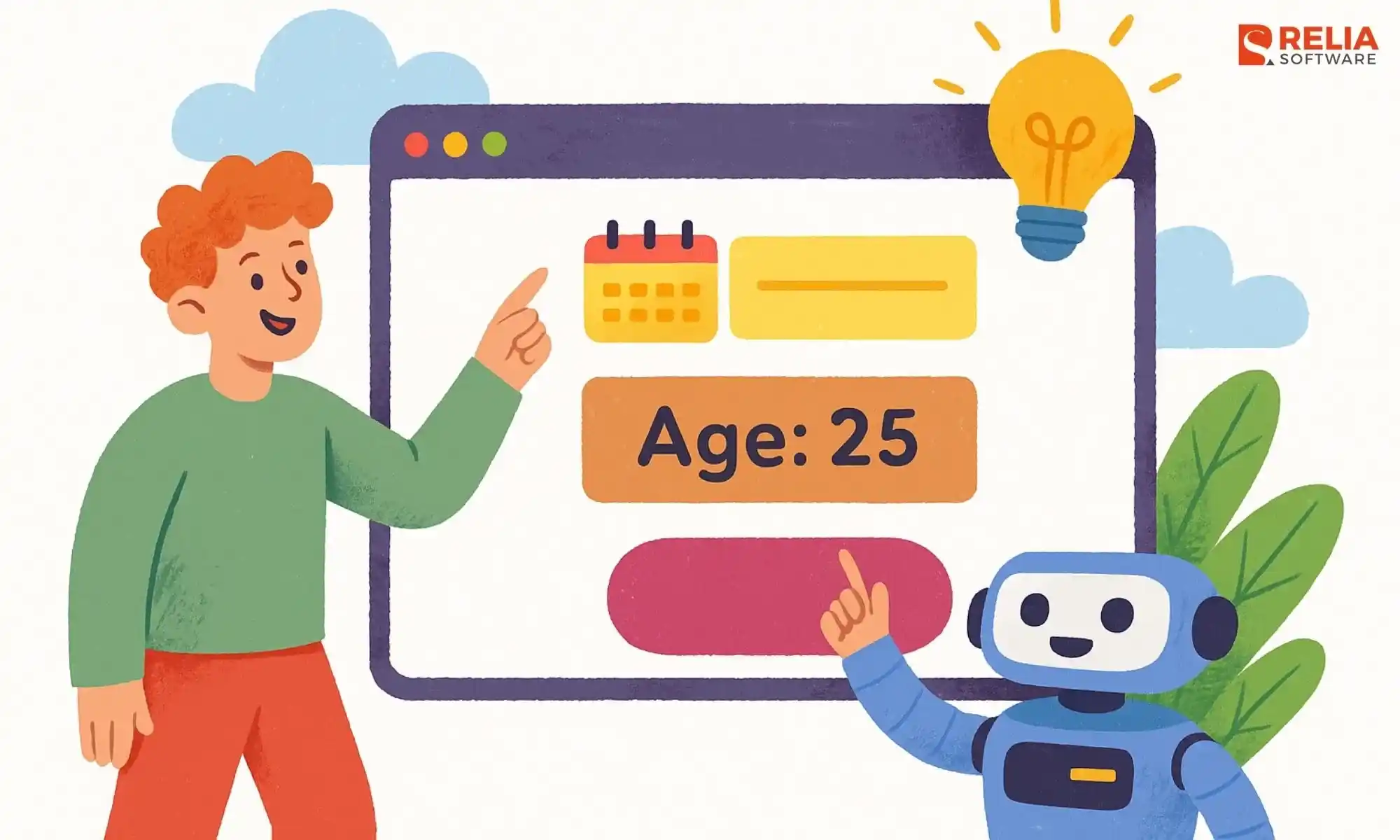
Recipe Book App
With this project, users can add their favorite recipes, view them anytime, and delete whenever no longer needed. You’ll build a simple form for entering recipe details and store everything using localStorage. This app idea lets you practice handling user input, working with arrays or objects, and updating the DOM.
Technology Applied: HTML, CSS, JavaScript (localStorage, arrays)
Learning Outcomes:
- API Fetching: Using the fetch() API to request data from an external recipe database.
- Asynchronous JavaScript: Understanding and using Promises or async/await to handle the delay of a network request.
- JSON Data: Working with the JSON data format that APIs typically return.
- Dynamic DOM Creation: Generating HTML elements (like recipe cards) programmatically based on the data received from the API.
- Handling User Input: Taking a search query from an input field to use in an API call.
>> Read more:
- React Suspense for Mastering Asynchronous Data Fetching
- Mastering React Server Actions for Optimizing Data Fetching
JavaScript Project Ideas for Intermediate Level
Once you're comfortable with the basics, it's time to take on projects that are a little more dynamic and data-driven.
E-commerce Product Page
Build a responsive web page that allows users to browse items, view prices, and add products to a shopping cart. You’ll create a dynamic cart that updates totals in real time, handles item quantities, and stores selections in localStorage. This project focuses heavily on UI interaction and managing multiple pieces of state at once. It offers a solid introduction to how real e-commerce web apps work behind the scenes.
Technology Applied: React, Vue, or Svelte
Learning Outcomes:
- Complex DOM Manipulation: Dynamically creating and updating multiple parts of the UI (cart count, cart items, total price) in response to a single event.
- State Management: Using a JavaScript array or object to act as the "source of truth" for the shopping cart's contents. All UI updates are derived from this state.
- Local Storage: Persisting the shopping cart data using localStorage so the cart's contents are saved even if the user refreshes the page.
- Event Delegation: Using a single event listener on a parent element (the cart) to manage events for dynamically added items (like "remove" or "change quantity" buttons).
- JSON Methods: Using JSON.stringify() to save the cart state to localStorage and JSON.parse() to retrieve and use it.

Movie Database App
This project lets people search for movies and get results immediately using a public API like OMDb or TMDb. It lets you experiment with external data, network responses, and dynamic content rendering. You'll also learn to handle empty results, loading indicators, and user input validation. These are crucial for a sophisticated, real-time search experience in future projects in this area.
Technology Applied: React and Vue (with Composition API)
Learning Outcomes:
- API Fetching: Using the fetch() API to make GET requests to a third-party server.
- Asynchronous JavaScript: Deepening understanding and use of Promises and async/await syntax to handle network responses gracefully.
- Working with APIs & Keys: Reading API documentation and properly including an API key in requests.
- JSON Data Handling: Parsing complex JSON responses and extracting the specific data needed (e.g., title, poster path, overview, rating).
- Dynamic UI Rendering: Generating multiple HTML elements from an array of data returned by the API.
- Error Handling: Implementing try-catch blocks to manage potential issues like network errors, invalid API keys, or no search results found.
Data Visualization with a Charting Library
Imagine whether you’re building a sales dashboard or a COVID-19 tracker, you’ll use a charting library like Chart.js or D3.js to create interactive graphs. This involves feeding structured data into charts, customizing visuals, and updating them in response to user input. You’ll also get hands-on experience with third-party libraries, event handling, and transforming datasets into meaningful visuals that improve UX and comprehension.
Technology Applied: Vue or React with Chart.js; Svelte with D3.js
Learning Outcomes:
- Third-Party Libraries: Integrating and using an external JavaScript library like Chart.js or ApexCharts.
- Reading Documentation: A crucial skill involving reading the library's documentation to understand its configuration options and API.
- Object-Oriented Concepts: Configuring charts by creating and manipulating JavaScript objects that define the chart's type, data, and options.
- HTML Canvas: Understanding the role of the <canvas> element as the rendering target for many charting libraries.
- Data Structuring: Formatting your data into the specific structure required by the charting library.

Simple Blog with CMS
In this project, you’ll build a blog that loads posts from a headless CMS like Strapi or Contentful. Instead of hardcoding content, your app will fetch blog data through an API and display it on the page. Users can browse a list of posts and view each one in full. This project is a great way to explore how real websites manage and display content behind the scenes.
Technology Applied: Next.js (React), Nuxt.js (Vue), or SvelteKit
Learning Outcomes:
- Headless CMS Concepts: Understanding the role of a CMS development like Strapi or Contentful (SaaS) as a content API.
- API-Driven Content: Fetching all page content, not just data, from an API.
- REST API Interaction: Using fetch() to communicate with the CMS's generated REST or GraphQL API endpoints.
- Markdown Rendering: Using a library like marked or react-markdown to convert Markdown content from the CMS into HTML.
- Environment Variables: Storing sensitive information like API URLs and tokens securely using environment variables (.env files).
Advanced Javascript Project Ideas
These projects are for developers ready to tackle real-world complexity—apps with authentication, data modeling, third-party integration, or even full-stack logic.
Full-Stack Social Media Feed
This full-stack Javascript project idea is a simple version of a social media app where users can sign up, post updates, like posts, and see real-time changes in their feed. You’ll build the entire app, including front-end UI, API integration, database design, and real-time communication. It challenges you to build something fast, interactive, and secure, fostering your developing skills.
Technology Applied: Node.js and React, MongoDB, Socket.io or Firebase
Learning Outcomes:
- Backend Development: Building a robust server, handling routing, and managing middleware.
- User Authentication & Authorization: Implementing secure user registration and login using JWT or sessions. Hashing passwords with libraries like bcrypt.
- Database Management: Modeling data relationships (users, posts, likes) in a database like PostgreSQL or MongoDB.
- Frontend Framework: Building a complex, component-based UI and managing application state.
- File Uploads: Handling image uploads from the client, processing them on the server, and storing them in the cloud.
- Real-time Updates: Optionally integrating WebSockets (with Socket.io) to push new posts or like updates to all connected clients instantly.

Project Management Tool
You can create a board where users can drag and drop tasks across columns like “To Do,” “In Progress,” and “Done.” Each task may have labels, due dates, or team members. In this project, you’ll work with a flexible data model and enable real-time UI updates with precise DOM tracking. This pushes your understanding of how user actions map to structured data and how to keep the UI perfectly in sync.
Technology Applied: React, HTML5 Drag & Drop API, Firebase or Node backend
Learning Outcomes:
- Advanced Frontend Interaction: Implementing complex drag-and-drop functionality using a library like react-beautiful-dnd or the native HTML Drag and Drop API.
- Optimistic UI Updates: Updating the UI immediately when a user drags a card, before the server confirms the change, to create a smooth, immediate feel.
- Complex State Management: Managing a nested state structure (boards contain columns, which contain cards) in a frontend state manager like Redux Toolkit.
- Backend API Design: Designing an API that can handle reordering and moving items efficiently (e.g., updating the status and position of a card).
Simple Blockchain Implementation
This project builds a basic blockchain using JavaScript, defining blocks, chaining them with hashes, and adding simple proof-of-work logic. Each new block must meet criteria based on difficulty, and the system needs to verify the integrity of the entire chain.
>> Read more: How to Use Public and Private Keys for Transaction Verification?
It’s not just about code. This project tests your understanding of cryptographic principles, immutability, and data verification. Even without a network or wallet system, you’ll lay the groundwork for deeper blockchain applications.
Technology Applied: JavaScript (Node.js preferred), Crypto library
Learning Outcomes:
- Data Structures: Creating Block and Blockchain classes to represent the core components.
- Cryptography: Using cryptographic hash functions (like SHA-256 from the crypto Node.js module) to create a hash for each block, ensuring its integrity.
- Immutability: Understanding how each block's hash is linked to the hash of the previous block, making the chain tamper-resistant.
- Proof-of-Work: Implementing a mineBlock() method that forces a certain amount of computational work to be done before a block can be added to the chain (by finding a hash that starts with a certain number of zeros).
- Object-Oriented Programming: Heavily utilizes classes and methods to create a clean and logical structure.
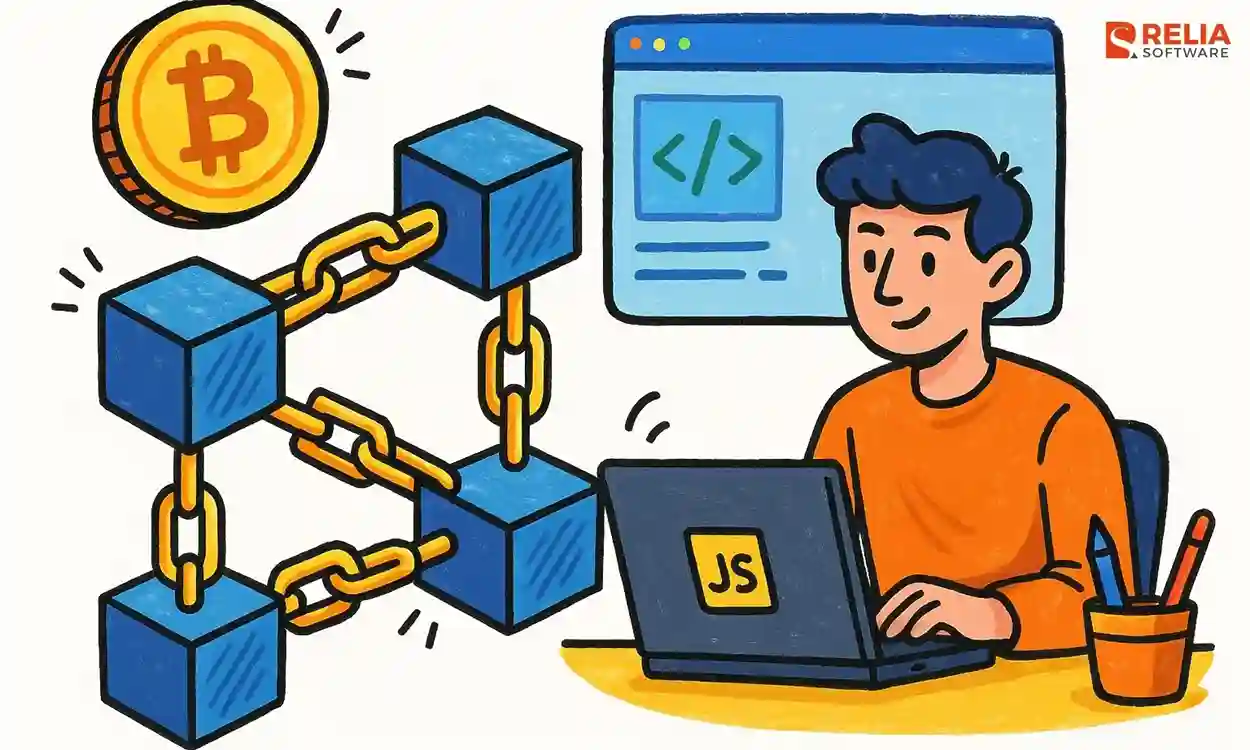
>> Read more:
- Top 12 Best Javascript Frameworks for Your Projects
- Top 10+ JavaScript Development Companies in Vietnam
Conclusion
No matter where you are in your Javascript learning path, building projects is the key to developing your coding skills. Start small, learn by doing, and challenge yourself with more advanced ideas as you grow. These cool Javascript project ideas aren’t just exercises; they’re the building blocks of portfolios, job interviews, and real-world problem solving. The more you create, the more confident you’ll become as a Javascript developer.
>>> Follow and Contact Relia Software for more information!
- development

