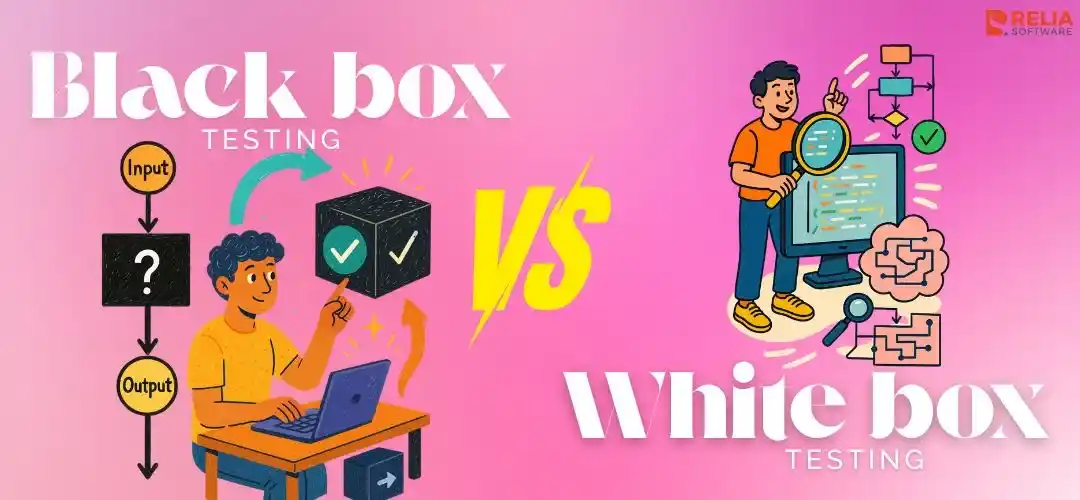Usually, black box and white box testing approaches are used for software functional testing. They both, in different ways, enable teams to uncover flaws and improve their surroundings. One examines outside the program while the other examines the code inside. On every project, developers, testers, and QA teams daily apply these techniques.
This article will help to clarify the primary differences between these two forms of testing. Discover how each functions in the actual case, the reasons behind their applicability, and when in software development you should apply each one. This will help you to minimize mistakes, choose the right strategy, and improve team performance.
Let's take a brief overview of the key differences between black box and white box testing first!
Criteria | Black Box Testing | White Box Testing |
Test Design Based On | Requirements and user behavior | Code structure and internal logic |
Performed By | Testers, QA team, end users | Developers or technically skilled testers |
Main Focus | Functionality and expected outputs | Internal code paths and logic |
Common Use Cases | System testing, acceptance testing | |
Bug Detection | Detects missing features, wrong behavior | Detects hidden logic errors, unreachable code |
Automation Level | Easily automated for UI and API testing | |
Viewpoint | External — tests from a user's perspective | Internal — tests from the developer’s perspective |
Test Maintenance | Easier, fewer code dependencies | Complex, tightly coupled with code |
Cost & Time | Less upfront effort | More initial effort but higher reliability |
Best in SDLC Phase | Later stages | Early stages |
Test Viewpoint
In black box testing, the tester doesn’t look at the code. They use the software from the outside, just like a regular user. They only check the result, without knowing what happens inside. White box testing is the opposite. The tester can see the code and follow how it works step by step. It’s like opening the box to see how all the parts inside are connected and making sure nothing is broken.
To picture this more clearly, think about an API. If you’re doing black box testing, you send a request to the API and only care about whether the response is correct or not. But with white box testing, you have to check how the request is handled, how data is processed, and whether every part of the code is doing its job properly. That’s the difference in visibility, outside vs. inside.
Who Performs the Testing?
Black box testing is usually done by QA testers or even real users. Their job is to check if the software behaves correctly as expected. White box testing is often done by developers or engineers who understand the code. Since it requires digging into the logic, they need to know how the system is built. These tests are often part of the development process, especially during unit testing or code reviews.
Because different people handle each type of testing, the workflows are also different. Black box testing usually happens later, when the product is more complete. White box testing often runs earlier, during development. If teams understand this, they can plan better, avoid delays, and make testing more efficient.
>> Read more: Top 10 Automated Code Review Tools For Developers

Focus Area
Black box testing focuses on checking the software's functionality. It’s good for testing features, user actions, and making sure the system meets its goals, so it’s often used in system and acceptance testing. White box testing is different—it looks inside the code to see how it works. Testers check things like conditions, loops, and paths, using methods such as statement coverage and branch coverage to make sure all parts of the code are working properly.
Focusing on different areas, the type of bugs they find also changes. Black box testing helps catch problems users might notice, while white box testing finds hidden issues in the code. Together, they give a fuller picture of how well the software works.
Testing Approach
Black box test cases are written based on the software's requirements. Testers focus on different input conditions and expected results. They often use simple techniques like guessing edge cases, grouping similar inputs, or making a list of possible user actions to keep the test set effective but manageable.
White box test cases are built by tracing the code. Testers check all possible decision points and write tests to go through each one. This includes different conditions, branches, and loops. The goal is to make sure every path in the code is tested at least once. This usually takes more planning and a clear view of how the code works.

Toolsets & Automation Support
In black box testing, tools are used to check how the software works from the outside. These tools focus on checking if features work as expected based on user input and system output. Some popular tools used in black box testing are:
- Selenium: Used for testing how websites respond to user actions like clicks, form inputs, and navigation.
- Postman: Sends different types of API requests to check if the responses are correct.
- TestRail: Helps manage and organize test cases, especially useful in manual or large testing projects.
Meanwhile, white box testing tools are used to test the internal logic of the code. These tools help make sure all parts of the code are tested and behave as expected. They're often used during development and in automated tests:
- JUnit (Java): Checks if individual methods and code blocks work correctly.
- NUnit (.NET): Runs tests on different paths and conditions in C# and related programming languages.
- PyTest (Python): Verifies functions, loops, and branches in Python code.
Test Complexity & Maintenance
Keeping your test cases up to date is important, especially when your app changes often. Black box tests are usually easier to maintain because they focus on how the software works from the outside. As long as the user experience stays the same, these tests can keep running even if the code behind them changes.
White box tests are different, they’re closely connected to the code. If you change a function or update how something works inside, you’ll probably need to update the test. This means white box tests can break more easily, but they also give you more detailed checks. For projects that change a lot, relying too much on white box testing can slow the progress down.
Budget & Workload
Cost and time are important when choosing how to test. Black box testing is usually quicker and cheaper to get started. QA teams can begin as soon as the user interface or API is ready, and they don’t need to understand the code. This makes it easy to assign the work and get early feedback.
White box testing takes more effort upfront. Developers or skilled testers need to write detailed tests based on how the code works. It takes longer during development, but it often catches bugs earlier, before they cause bigger problems later on.
Testing Depth & Breadth
Testing is a bit like using a flashlight on your software. Black box testing shines it across a wide area, it checks what users see, what they can do, and whether the outputs are correct. It’s great for finding problems in how the system behaves, especially when you have lots of features.
White box testing, on the other hand, shines the light deep inside the code. It checks every branch, loop, and condition to make sure everything works the way it should. But it might miss some issues that only show up during real user interactions. That’s why it’s best to use both, a black box for broad coverage and a white box for detailed checks.
When Black Box Testing Works Best?
Black box testing is most useful in the later stages of development when the focus is on how the system behaves from the outside. This fits best when real-world behavior is the priority, especially in user-facing systems. Some common use cases include:
- User Acceptance Testing (UAT): Helps confirm that the software meets user expectations before it goes live.
- System Testing: Useful for checking how the full application performs, including user flows and business rules.
- Cross-Browser or Device Testing: Ensures the software works correctly across different platforms without looking at the code.
- Third-Party Testing: Ideal for outsourcing QA to teams who don’t need access to the codebase.
- Regulatory or Compliance Testing: Confirms that user-facing features follow industry or legal standards.
- Testing for Missing Features: Helps catch what was left out or misaligned with the original requirements.
When Is White Box Testing Ideal?
White box testing works best when there’s access to the code and the goal is to check how it behaves inside. It’s most useful during development or when testing logic-heavy features, where teams want detailed control over what’s being tested and need to catch issues before the software reaches users. Common use cases include:
- Unit Testing: Used by developers to test individual functions or methods during coding.
- Code Refactoring: Helps ensure existing logic still works correctly after changes.
- Testing Critical Algorithms: Ideal for checking calculations, data processing, or decision-making logic.
- Security Testing: Verifies input handling, encryption, and access controls by reviewing internal logic.
- Integration Testing: Useful for testing how modules interact before full system testing.
- CI/CD Pipelines: Runs automatically to catch bugs early as new code is added.
Black- & White-Box Testing Combination: The Gray Box Strategy
Many teams use a mix of black box and white box testing, known as gray box testing. In this approach, testers have some knowledge of the code but still test the system from the outside. It combines both methods to check how the software works and how it’s built.
This strategy helps find more bugs because it covers both the user side and the code side. It also makes test cases stronger and more complete. For example, if you’re testing a payment feature, white box testing can check how fees are calculated, and black box testing makes sure the user can complete a payment without problems.
In real projects, using both methods helps the team work better together. Developers focus on the code, testers focus on how things work for users, and gray box testing connects both sides. This gives better test coverage and makes the software more reliable.
>> Read more:
- Detailed Explanation of 7 Software Testing Principles
- Exploring the Importance of Software Testing: 5 Key Benefits
- How Can Machine Learning Be Used in Software Testing?
- A Comprehensive Guide to Non-Functional Testing (NFT)
- Differences Between Functional and Non-Functional Testing
- End-To-End Testing: Definition & Best Practices
Conclusion
There’s no single testing method that works for everything. Black box and white box testing each solve different parts of the quality puzzle. Instead of choosing one, teams should focus on when and how to use both effectively. White box testing helps catch logic errors early during development. Black box testing is more useful later, when checking if everything works as expected from a user’s view.
What matters most is using the right type of testing at the right stage. When combined with clear goals and teamwork, these methods can strengthen the whole testing process and lead to better, more dependable software.
>>> Follow and Contact Relia Software for more information!
- development