Python is one of the most widely used programming languages today because it’s powerful for web apps, automation, data science, and AI. Its flexibility makes it a favorite for web apps, data science, AI/ML, automation, games, IoT, security, desktop apps, and DevOps.
The best way to improve your Python expertise and skills is by building real projects. Working on projects helps you apply concepts, explore libraries, and solve practical problems. In this article, we’ll share a collection of Python project ideas, organized by skill level, to help you practice, learn, and create work that can make your portfolio more attractive.
Python Project Ideas For Beginners & Students
Email Sender
Building an email sender in Python is a great way to learn automation in communication. The program takes basic inputs like the recipient’s address, subject, message body, and attachments, then sends the email automatically. Through this project, you’ll see how Python connects with email servers and how to manage user input in a clear, structured way.
Skills learned:
- Using Python’s built-in smtplib library to send emails through SMTP.
- Formatting subjects, recipients, and message bodies as strings.
- Working with files when adding attachments.
- Keeping login details safe by storing them in environment variables instead of hardcoding.
- Fixing common login errors when sending through services like Gmail or Outlook.
Core Challenges
- Login issues: Services like Gmail often block sign-ins if you don’t use app passwords or OAuth. Beginners need to adjust these settings.
- Broken formatting: Emails with odd line breaks or strange characters usually mean the text wasn’t encoded correctly.
- Attachments: Sending files isn’t as easy as plain text. You need to use Python’s email package with MIME classes to attach them properly.
- Spam risk: Test emails with suspicious subjects or content might end up in the spam folder, which can be confusing at first.
Extension Idea
- Bulk sending: Pull a list of recipients from a CSV or database and send each person a personalized message.
- Email templates: Create reusable templates with placeholders for things like names or dates.
- Scheduling: Use Python libraries to send emails automatically at set times (e.g., daily reports).
- User interface: Add a simple GUI with Tkinter or PyQt so anyone can send emails without coding.
- API integration: Connect with services like SendGrid or Mailgun for better delivery and tracking.
News Headlines
A news headlines project is a beginner-friendly way to learn how Python works with real-time data. You’ll write a script that grabs the latest headlines from a news API or website and then shows them in the terminal, saves them to a file, or displays them in a small GUI. It’s a simple project that teaches you how to connect to external data sources and present live updates.
Skills learned:
- Using Python’s requests library to call a public news API.
- Working with JSON data and extracting headlines.
- Formatting and printing results in the terminal.
- Saving data to a file like CSV or TXT.
- Creating a simple GUI with Tkinter or PyQt.
Core Challenges
- API limits: Many free APIs only allow a limited number of requests each day, so your script should handle those limits carefully.
- Connection errors: The script may fail if the internet connection drops.
- Data formatting: JSON responses may look messy until parsed correctly.
- Website blocking: Some sites may block scraping if you don’t use their API.
Extension Ideas
- Category filters: Fetch only sports, tech, or business headlines.
- Summarization: Shorten long articles into quick snippets with NLP.
- Daily updates: Send headlines by email or notifications.
- GUI dashboard: Show live headlines in a small news reader app.
- Multi-source feed: Combine results from different APIs into one list.
Code Snippet
import requests
API_KEY = "your_api_key_here" # Get one from newsapi.org
URL = f"https://newsapi.org/v2/top-headlines?country=us&apiKey={API_KEY}"
def get_headlines():
try:
response = requests.get(URL, timeout=10)
response.raise_for_status()
data = response.json()
print("Top News Headlines:\n")
for article in data["articles"][:5]:
print("-", article["title"])
except Exception as e:
print("Error fetching news:", e)
get_headlines()
Text Analyzer
A text analyzer project lets you work with written text to find useful patterns. The program can count words, check the most common ones, or measure things like sentence length and readability. With Python, you’ll learn how to clean and process text, then turn the results into clear insights. This project is a practical way to understand how computers can work with language.
Skills learned:
- Counting word frequencies with collections.Counter.
- Cleaning and normalizing text (lowercasing, removing punctuation).
- Making simple charts with matplotlib or seaborn.
Core Challenges
- Data cleaning: Forgetting to remove punctuation or lowercase text makes counts inaccurate.
- Large files: Very big documents can slow the program down.
- Stopwords: Common words like “the” or “and” may dominate results if not removed.
- Encoding issues: Some files may not open properly due to different encodings.
Extension Ideas
- Sentiment check: Use TextBlob or NLTK to see if the text is positive or negative.
- Keyword extraction: Show key terms, not just frequent words.
- Visualization: Make bar charts or word clouds from results.
- Multi-file analysis: Compare multiple documents at once.
- Language support: Add libraries that handle more than English.
Intermediate Python Projects
Personal Blog Engine
A personal blog engine is a step up from small beginner scripts because it involves building a full web application. It lets users write, save, and view posts through a browser. The main features are creating posts with a title and body, storing them in a database, and showing them on a webpage. This is a good way to learn web frameworks and databases while building something you can actually deploy and use.
Skills learned
- Customize a web app with Flask or Django.
- Creating database models for posts and users.
- Setting up routes to add, edit, or delete posts.
- Using HTML templates (Jinja2 in Flask or Django templates).
- Practicing CRUD operations: Create, Read, Update, Delete.
- Adding basic login so only the owner can manage posts.
Core Challenges
- Database setup: Connecting SQLite or PostgreSQL can be hard, and broken migrations may stop the app.
- Template rendering: Passing variables from Python to HTML templates is often confusing.
- Authentication: Beginners sometimes store plain-text passwords instead of hashing them.
- Deployment: Running locally is easy, but deploying to Heroku or PythonAnywhere takes extra setup.
- Static files: Managing CSS, JavaScript, and images in the framework can be tricky.
Extension Ideas
- User accounts: Allow multiple users to sign up and manage their own blogs.
- Rich text editor: Integrate a WYSIWYG editor for formatting posts.
- Comments: Allow readers to leave feedback on posts.
- Tags and categories: Organize posts with labels for easier browsing.
- Deployment: Host the blog online with Heroku, Vercel, or AWS.

Spotify Playlist Manager
A Spotify playlist manager project helps you learn how to use third-party APIs and build tools that work with real services. The goal is to create a Python application that connects to the Spotify Web API to read playlists and add, remove, or reorder songs automatically. Instead of managing everything inside the Spotify app, you’ll control it with code, which shows how programs talk to large platforms through APIs.
Skills learned
- Setting up OAuth login with Spotify’s API.
- Sending HTTP requests using Python’s requests library.
- Reading playlist data from JSON responses.
- Automating tasks like adding many songs at once.
- Handling rate limits and API errors.
- Keeping secrets (client ID, secret, redirect URI) safe with environment variables.
Core Challenges
- OAuth setup: Redirect URIs, tokens, and scopes are easy to miss and cause login errors.
- API limits: Spotify allows only a certain number of requests per second.
- Complex data: Playlist objects have nested JSON that can be tricky to parse.
- Token expiration: Access tokens expire and must be refreshed.
- Permissions: Missing scopes (like playlist-modify-private) lead to denied requests.
Extension Ideas
- Smart sorting: Reorder playlists by tempo, popularity, or release date.
- Cross-platform: Export playlists to CSV or sync with other music apps.
- Recommendations: Suggest new songs using Spotify’s API.
- GUI dashboard: Add a simple interface to manage playlists visually.
Code Snippet
import spotipy
from spotipy.oauth2 import SpotifyOAuth
# Setup authentication
sp = spotipy.Spotify(auth_manager=SpotifyOAuth(
client_id="your_client_id",
client_secret="your_client_secret",
redirect_uri="http://localhost:8888/callback",
scope="playlist-modify-public"
))
Stock Price Visualizer
A stock price visualizer project shows you how to use Python to pull financial data and turn it into charts. The idea is to get live or historical stock prices from an API and show them in line graphs or candlestick charts. This project gives you hands-on practice with data analysis and visualization while learning how APIs provide structured data for developers.
Skills learned
- Getting stock data from APIs like Alpha Vantage or Yahoo Finance (yfinance).
- Using pandas DataFrames to clean and organize data.
- Making line and candlestick charts with matplotlib or plotly.
- Formatting dates and working with time series.
- Handling API keys and respecting request limits.
Core Challenges
- API limits: Free stock APIs restrict requests per minute or day.
- Time zones: Market data often comes in UTC, which can confuse new users.
- Data quality: Some APIs give incomplete or delayed data.
- Cluttered charts: Large datasets can make graphs messy if not scaled well.
- Error handling: Bad symbols or network drops can crash the script if not managed.
Extension Ideas
- Compare stocks: Plot multiple companies on one chart.
- Candlestick charts: Show OHLC data for deeper analysis.
- Indicators: Add moving averages, RSI, or MACD.
Code Snippet
import yfinance as yf
import matplotlib.pyplot as plt
# Fetch historical stock data
ticker = "AAPL"
data = yf.download(ticker, start="2024-01-01", end="2024-06-01")
# Plot closing prices
plt.figure(figsize=(10,5))
plt.plot(data.index, data["Close"], label=f"{ticker} Closing Price")
plt.xlabel("Date")
plt.ylabel("Price (USD)")
plt.title(f"{ticker} Stock Price History")
plt.legend()
plt.show()
Expense Tracker
An expense tracker helps you keep track of daily spending by saving transactions and putting them into categories. A basic version lets you enter the amount, description, and date, then shows totals by category or time period. Building this project gives you practice with file handling, databases, and making reports. This is also a handy tool you can use yourself to manage budgets better.
Skills learned
- Storing data in CSV files or using SQLite for persistent storage.
- Writing Python functions to add, edit, and delete records.
- Using datetime to handle dates and filter expenses by week or month.
- Summarizing totals by category with pandas or basic loops.
- Presenting output as tables in the terminal or visualizing with matplotlib.
Core Challenges
- Data loss: Storing expenses only in memory means they disappear when the script closes.
- Invalid input: Wrong amounts or dates can break calculations.
- File handling: Mistakes with CSVs may overwrite or lose data.
- Messy categories: Without clear labels, reports are less useful and non-user-friendly.
Extension Ideas
- Budget alerts: Warn when spending goes over a set limit.
- Mobile use: Add a GUI with Tkinter or connect to a mobile backend.
- Multi-user: Let different people log in and track separately.
Code Snippet
import csv
from datetime import datetime
FILE = "expenses.csv"
def add_expense(amount, category, description=""):
date = datetime.now().strftime("%Y-%m-%d")
with open(FILE, mode="a", newline="") as file:
writer = csv.writer(file)
writer.writerow([date, amount, category, description])
print("Expense added successfully!")
def view_expenses():
with open(FILE, mode="r") as file:
reader = csv.reader(file)
for row in reader:
print(row)
# Example usage
add_expense(25.5, "Food", "Lunch at cafe")
view_expenses()
Advanced Python Projects
Image Classifier
An image classifier is an advanced project because it goes beyond simple scripts and works with machine learning. Instead of just handling text or numbers, you train Python to recognize pictures and sort them into groups. To build it, you have to gather image data, train a neural network, and test it on new pictures. With transfer learning, you can use pre-trained models to get better results faster.
>> Read more: Why Should Python Be Used For Machine Learning?
Skills Learned
- Working with large datasets like CIFAR-10, Fashion MNIST, or ImageNet.
- Preparing images by resizing, normalizing, and adding variations to avoid overfitting.
- Using transfer learning with pre-trained models such as ResNet, VGG, or MobileNet.
- Fine-tuning model layers for tasks like binary or multi-class classification.
- Checking results with advanced metrics and plotting learning curves.
- Saving models and deploying them to web apps or mobile devices.
Core Challenges
- Data preparation: Large datasets take time to clean, resize, and normalize.
- Training time: Deep networks need GPUs; without them, even simple models can take hours.
- Overfitting: Training too long or on small datasets makes models fail on new data.
- Model choice: Deciding between training from scratch or using transfer learning can be confusing.
- Deployment: Exporting models for mobile or production apps needs extra steps like format conversion and optimization.
Extension Ideas
- Multi-class models: Train classifiers for 10+ categories with datasets like CIFAR-10.
- Real-time use: Connect to a webcam or phone camera for live predictions.
- Edge deployment: Convert models to TensorFlow Lite or ONNX to run on mobile or embedded devices.
- Custom datasets: Collect your own images for tasks like plant disease detection or product recognition.
- Explainability: Use tools like Grad-CAM or SHAP to see what parts of an image the model focused on.
>> Read more: 12+ Practical Machine Learning Projects You Can Try Today
Handwriting Recognition
Handwriting looks different for everyone, which makes it hard for computers to read. This project uses Python and deep learning to teach a program how to recognize digits or letters from images. A common start is the MNIST dataset, which has numbers from 0–9. Once that works, you can try letters or full words. This is the same idea used in apps that scan notes, read checks, or sort mail.
Skills learned
- Loading datasets like MNIST or EMNIST.
- Cleaning and preparing images by resizing and scaling pixel values.
- Building CNN models with TensorFlow or PyTorch.
- Using dropout and batch normalization to avoid overfitting.
- Applying transfer learning for harder tasks, like letters or words.
- Saving models and using them in real-time apps, such as scanning notes with a webcam.
Core Challenges
- Noisy data: Handwriting is messy, and poorly written digits are hard to classify.
- Overfitting: Models may memorize training data instead of working well on new samples.
- Dataset limits: MNIST is simple, so models trained only on it struggle with real handwriting.
- Scaling up: Going from digits to full words needs sequence models like RNNs or Transformers.
- Deployment: Making the model easy to use requires extra steps, such as adding OCR pipelines.
Extension Ideas
- Character recognition: Move from digits to letters using datasets like EMNIST.
- Word recognition: Train models that can read whole handwritten words.
- Real-time scanning: Use a webcam to classify handwriting live.
- Mobile use: Convert the model to TensorFlow Lite for offline use on phones.
- Hybrid OCR: Combine with OCR tools like Tesseract to improve accuracy.
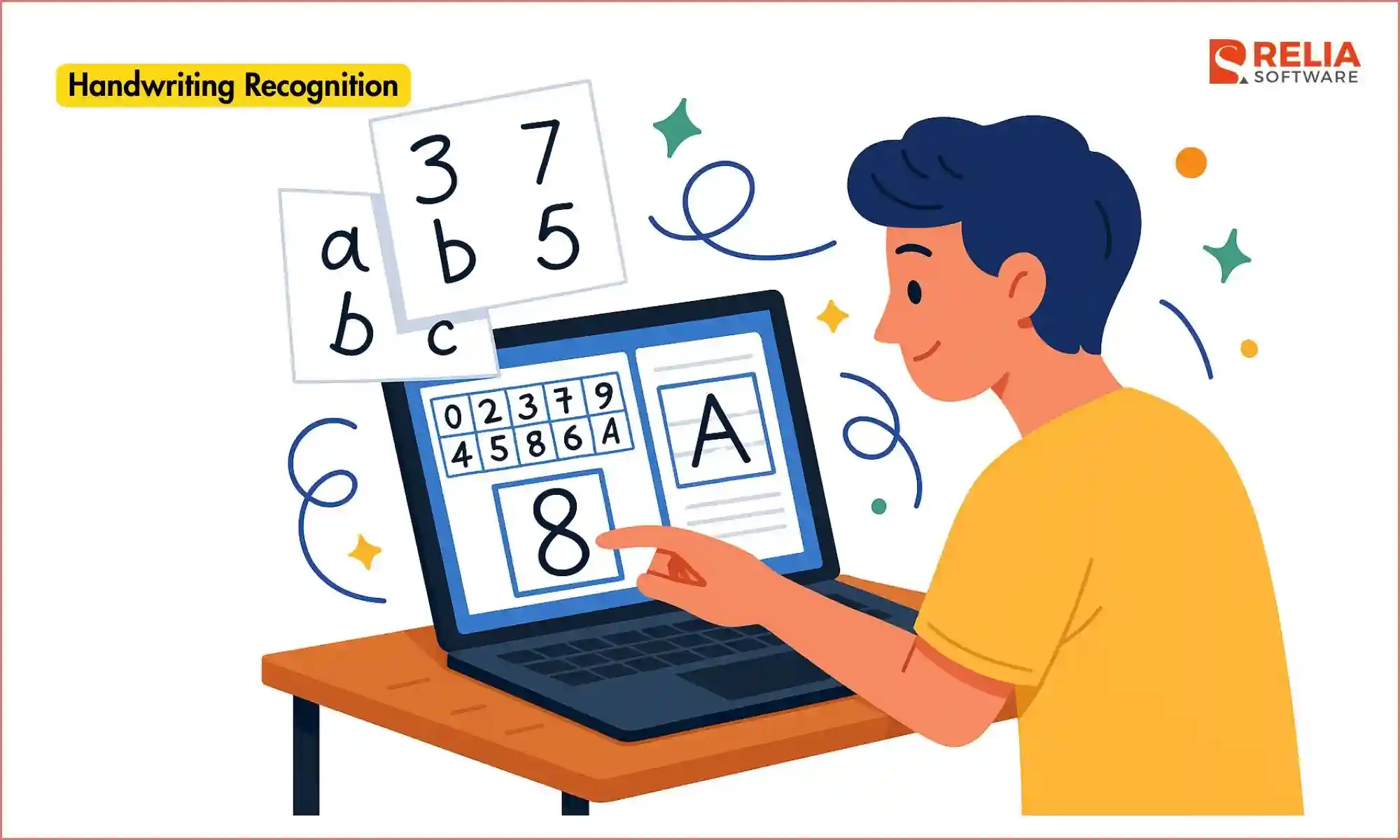
Multiplayer Game Engine
A multiplayer game engine lets many players connect and play together in real time. Unlike single-player games, it has to keep everyone’s game state the same and handle actions from different players at once. This project is advanced because it uses networking and real-time data, which are the basics for online games, chat apps, and shared tools.
Skills learned
- Building a client–server setup where the server runs the game and players connect to it easily.
- Using Python’s socket or asyncio to manage many players at the same time.
- Keeping the game state updated for all connected players.
- Dealing with lag and moving looks smooth.
- Handling events like player actions, collisions, or chat messages.
Core Challenges
- Sync issues: All players must see the same game state at the same time, which is hard to keep consistent.
- Scalability: A simple socket server can handle a few players, but it slows down when there are more users.
- Security: Without checks, players can cheat by sending fake moves.
- Error handling: Lost packets or disconnects need to be handled so the game doesn’t freeze.
- Architecture choice: Picking between peer-to-peer or server-based setups affects speed and complexity.
Extension Ideas
- Matchmaking: Create multiple game rooms and auto-match players.
- Player profiles: Save progress, stats, and achievements in a database.
- Chat: Add text or voice chat during gameplay.
- WebSockets: Use WebSockets to support browser-based games.
- Cloud hosting: Deploy servers on AWS or DigitalOcean so more players can join.
Dockerized Python API
A Dockerized Python API project shows you how to build a web API and make it easy to run anywhere. You can use Python frameworks like Flask or FastAPI to create the API, then place it inside a Docker container. This makes sure the app runs the same on your computer, a teammate’s machine, or a cloud server. This project combines web development with containerization, providing you with skills widely used in modern software deployment.
Skills learned
- Creating REST APIs with Flask or FastAPI.
- Setting up endpoints for adding, reading, updating, and deleting data.
- Managing dependencies with a requirements.txt or Pipfile.
- Writing a Dockerfile to put the app in a container.
- Running and testing containers with Docker CLI or Docker Compose.
- Learning basics like port mapping, image layers, and environment variables.
Core Challenges
- Dependencies: Forgetting to pin versions in requirements.txt can break builds.
- Networking: APIs that use databases need Docker networking, which can be confusing.
- Image size: Large images slow deployments; using slim base images helps.
- Port conflicts: Missing or wrong port mapping makes the API unreachable.
- Storage: APIs with databases need mounted volumes or external containers to keep data safe.
Extension Ideas
- Database: Add a PostgreSQL or MySQL container and connect it to the API.
- Compose: Use Docker Compose to run the API with a database or Redis.
- CI/CD: Automate builds and deployments with GitHub Actions, GitLab CI, or Jenkins.
- Kubernetes: Deploy the API in clusters to scale for production.
- Gateway: Put the API behind Nginx or Traefik for routing and load balancing.
>> Read more: A Practical Guide to Kubernetes ConfigMaps for App Configuration
Code Snippet
# app.py
from flask import Flask, jsonify, request
app = Flask(__name__)
# Example data
tasks = [
{"id": 1, "title": "Learn Docker", "done": False},
{"id": 2, "title": "Build Python API", "done": True}
]
@app.route("/tasks", methods=["GET"])
def get_tasks():
return jsonify(tasks)
@app.route("/tasks", methods=["POST"])
def add_task():
data = request.get_json()
task = {"id": len(tasks)+1, "title": data["title"], "done": False}
tasks.append(task)
return jsonify(task), 201
if __name__ == "__main__":
app.run(host="0.0.0.0", port=5000)
Text Summarizer
A text summarizer is a project that condenses long text into a concise and easy-to-read format. Instead of going through the whole article, the program picks out the main ideas. It’s advanced because it uses NLP and machine learning to understand language. There are two common methods: extractive, which picks key sentences, and abstractive, which rewrites the text in new words.
Skills learned
- Preprocessing text: cleaning, tokenization, stopword removal, sentence segmentation.
- Implementing extractive summarization with TF-IDF, TextRank, or spaCy.
- Using transformer-based models like BART, T5, or Pegasus for abstractive summarization.
- Fine-tuning pre-trained models with datasets such as CNN/DailyMail or XSum.
- Evaluating summaries with metrics like ROUGE or BLEU.
- Deploying summarization models as APIs or web apps using Flask/FastAPI + Docker.
Core Challenges
- Data preparation: Large datasets often contain noisy or incomplete samples. Cleaning and formatting are critical.
- Computational cost: Transformer models require GPUs; running them on CPUs may be very slow.
- Summary quality: Extractive methods often sound robotic; abstractive methods can generate inaccurate or hallucinated content.
- Overfitting: Fine-tuned models may perform well on training data but produce poor summaries on new text.
- Evaluation difficulty: Even if a summary is fluent, deciding whether it captures the “essence” of the text is subjective.
Extension Ideas
- Domain-specific summarizers: Train models for legal documents, research papers, or medical reports.
- Multi-language support: Extend summarization beyond English using multilingual transformer models.
- Interactive app: Build a Streamlit or Dash interface where users paste text and get instant summaries.
- Summarization + translation: Combine summarization with machine translation for global accessibility.
- Integration into workflows: Add summarization to email clients, chat systems, or document management tools.
Code Snippet
from transformers import pipeline
# Load pre-trained summarization model (BART)
summarizer = pipeline("summarization", model="facebook/bart-large-cnn")
# Example long text
text = """
Artificial Intelligence (AI) is rapidly changing industries across the globe.
From healthcare to finance, AI is improving efficiency, reducing costs,
and enabling new innovations that were not possible a decade ago.
However, ethical concerns and regulatory challenges remain.
"""
# Generate summary
summary = summarizer(text, max_length=50, min_length=20, do_sample=False)
print("Summary:", summary[0]['summary_text'])
Home Automation
A home automation project in Python lets you control devices like lights, fans, or thermostats from anywhere. It works by connecting hardware such as Raspberry Pi, ESP32, or Arduino with Python scripts. The scripts can read data from sensors, like motion or temperature, and trigger actions such as turning on a light or adjusting the heat.
Skills learned
- Connecting Python with IoT boards like Raspberry Pi, ESP32, or Arduino.
- Reading sensor data such as temperature, humidity, or motion.
- Sending and receiving events with MQTT or WebSockets.
- Saving device states in databases like SQLite, PostgreSQL, or InfluxDB.
- Creating a simple dashboard with Flask, FastAPI, or Streamlit to monitor devices.
- Running the system on Raspberry Pi and linking it to home Wi-Fi.
Core Challenges
- Hardware setup: Wrong wiring can damage sensors or make them unreliable.
- Network drops: IoT devices may stop working when Wi-Fi goes down unless you add reconnect logic.
- Latency: Commands can be delayed if the network is busy.
- Security: Without proper protection, devices can be hacked.
- Scaling: A script may handle one device, but managing many needs orchestration.
>> Read more: IoT App Development: How To Create An IoT Application?
Extension Ideas
- Voice control: Link with Alexa or Google Assistant.
- Scheduling: Automate actions like turning lights on at sunset.
- Analytics: Track sensor data to study energy use or temperature trends.
- Cloud: Connect devices to AWS IoT Core or Google Cloud IoT for bigger systems.
Smart Waste Bin Monitor
A smart waste bin monitor checks how full a trash bin is and sends alerts when it needs to be emptied. It uses sensors like ultrasonic or infrared inside the lid to measure the waste level. A Raspberry Pi or ESP32 runs Python scripts to read the data and send updates through a dashboard, email, or mobile app. This project combines hardware, IoT, and real-time alerts, and it’s useful for smart cities to make waste collection more efficient.
Skills learned
- Connecting ultrasonic or infrared sensors to Raspberry Pi or Arduino.
- Writing Python scripts to read sensor data and clean up noisy signals.
- Sending bin status updates with MQTT or HTTP APIs.
- Saving data in databases like SQLite, PostgreSQL, or cloud services.
- Creating a dashboard with Flask, FastAPI, or Streamlit.
- Sending alerts by email, SMS, or push notifications when the bin is full.
Core Challenges
- Sensor calibration: Waste that’s uneven or wet can confuse ultrasonic sensors.
- Power use: Running on batteries drains fast; solar or low-power modes may be needed.
- Connectivity: Outdoor bins may lose Wi-Fi, so long-range options like LoRaWAN or GSM are better.
- Environment: Dust, moisture, and temperature changes can affect sensor accuracy.
- Data load: Tracking many bins needs smart storage and analytics.
Extension Ideas
- Route planning: Connect with mapping APIs to give trucks the best routes.
- Smart sorting: Add sensors to check recyclable vs non-recyclable waste.
- Cloud use: Send data to AWS, Azure, or Google Cloud for large-scale monitoring.
- Mobile app: Build an app for teams to track bins in real time.

Healthcare Appointment Bot
A healthcare appointment app lets patients book or change doctor visits without needing to call the clinic. The bot can chat with users by text or voice, check open time slots, confirm the booking, and even send reminders.
What makes it advanced is that it brings together NLP for understanding requests, databases for managing schedules, and APIs for sending updates. In real life, this kind of system helps clinics save time and makes it easier for patients to keep track of their visits.
Skills learned
- Building chat flows with tools like NLTK, Rasa, or spaCy to understand user requests.
- Pulling out patient info such as name, date, and doctor preference.
- Storing appointments in databases like PostgreSQL, MySQL, or SQLite.
- Connecting with EHR systems through APIs or standards like FHIR/HL7.
- Sending reminders by SMS or email with Twilio or SMTP.
- Deploying the bot on web apps, Telegram, WhatsApp, or voice assistants.
Core Challenges
- Language variety: People ask the same thing in different ways, so the bot needs wide training data.
- Data security: Patient info must be stored safely and follow rules like HIPAA or GDPR.
- Error recovery: If the bot misunderstands, it should confirm with the user instead of booking the wrong slots.
- Scalability: Handling many doctors and clinics at once requires a strong backend.
Extension Ideas
- Doctor matching: Suggest doctors based on specialty or past visits.
- Calendar sync: Link with Google Calendar or Outlook to block times automatically.
- Predictive analytics: Use ML to suggest free slots or predict no-shows.
- Multi-language: Support different languages for patients in various regions.
>> Read more:
- Top 8 Healthcare Apps For Patients & Clinics
- A Detailed Breakdown For Healthcare Software Development
AI Agents
Imagine having a Python program that doesn’t just answer questions but can actually take action. That’s what an AI agent does. It can plan steps, decide what to do next, call APIs, use a database, or even run code to finish a task. This advanced project combines large language models, memory handling, and tool integration, showing how autonomous systems work in practice.
>> Read more: Set Up and Deploy Image Generation MCP in Claude Desktop
Skills learned
- Using LLM frameworks like LangChain, AutoGen, or CrewAI.
- Letting agents call tools such as APIs, databases, or local functions.
- Managing memory so agents remember context across sessions.
- Building teams of agents that can work together on tasks.
- Connecting agents to services like web scrapers, vector databases, or cloud APIs.
- Designing safe task loops so agents don’t get stuck in endless actions.
Core Challenges
- Hallucinations: LLMs can give wrong answers, so you need validation checks.
- Control: Agents may loop endlessly or take wrong actions without guardrails.
- Performance: Running big models or many agents uses lots of resources.
- Security: Tool access, like code execution or APIs, must be sandboxed to stay safe.
- Orchestration: Making multiple agents work together needs clear roles and communication.
Extension Ideas
- Research assistant: Browse sources, create summaries, and save notes.
- DevOps helper: Monitor logs, suggest fixes, and run scripts.
- Customer service: Use multiple agents—one for FAQs, another for complex issues.
- Multi-modal agents: Add support for voice, images, or video.
- Enterprise use: Link agents to CRMs, ERPs, or internal APIs for business automation.
>> Read more:
- 14 Golang Project Ideas For All Skill Levels With Code Examples
- A List Of 20 Simple PHP Project Ideas For Students
- 10+ JavaScript Project Ideas for Beginners to Advanced Coders
- Top 12 Java Project Ideas for Beginners to Professionals
Conclusion
Exploring these Python project ideas is one of the best ways to sharpen your skills and gain real-world coding experience. Every project you complete not only improves your problem-solving but also adds value to your portfolio. Don’t wait for the “perfect time”—choose a project that excites you and start building today. The sooner you begin, the faster you’ll grow as a dedicated developer.
>>> Follow and Contact Relia Software for more information!
- Designing an application
- development
- Mobile App Development
- Native and Hybrid App Development
- web development

