Visual Studio Code (VSCode) extensions are designed to enhance developer productivity and streamline various aspects of the software development lifecycle. They can improve code quality, increase efficiency, and simplify complex development tasks.
Whether we're developers or just starting out, understanding and utilizing these extensions can significantly impact our development workflow. I'll cover 10 best VSCode Extensions in this blog for you to choose the suitable one.
GitLens
GitLens is a popular and powerful extension for Visual Studio Code (VS Code) that enhances Git integration and provides a wealth of features to help you understand and manage your Git repositories.
Features:
-
Blame Annotations: See who made the last change to each line of code directly in the editor. This helps you quickly understand the history and context of specific code sections.
-
Code Line History: Explore the history of individual lines or blocks of code, allowing you to trace changes over time and identify when and why modifications were made.
-
Commit History: Browse and search through the commit history of your project, making it easy to find specific commits and compare changes.
-
Diff Viewer: Compare different versions of files or commits with ease, highlighting changes and making it simple to see what's been added, removed, or modified.
-
Git Status: Get a clear overview of the Git status of your project, including staged changes, unstaged changes, and untracked files.
-
Navigation: Quickly jump between related commits and branches.
Benefits:
-
Improved Understanding: GitLens helps you understand the history and context of your code, making it easier to maintain and debug.
-
Increased Productivity: By providing quick access to Git information and features, GitLens streamlines your workflow and saves you time.
-
Enhanced Collaboration: GitLens facilitates collaboration by making it easier to see who's working on what and understand the changes they've made.
>> Read more: Git Undo Commit: How to Undo a Commit in Git with Code Sample?

LiveShare
Visual Studio Live Share (often just called "Live Share") is a fantastic VS Code extension that enables real-time, collaborative coding and debugging. It's like pair programming.
Features:
-
Real-time Co-editing: Multiple developers can work on the same code simultaneously, seeing each other's changes in real-time. This is great for brainstorming, code reviews, and teaching.
-
Shared Debugging: Start a debugging session that everyone in the collaboration can participate in. You can step through code together, inspect variables, and identify bugs collaboratively.
-
Shared Servers: Expose a running web application or API to your collaborators without needing to deploy it to a shared environment. This makes it easy to test and demonstrate your work.
-
Shared Terminals: Give your collaborators access to a shared terminal session, allowing them to run commands, build the project, or execute scripts.
-
Integrated Chat: Communicate with your collaborators through a built-in chat window, making it easy to discuss code and coordinate your efforts.
-
Independent Editing: While collaborating, everyone retains their own VS Code settings, themes, and keybindings. This allows for a personalized experience while still working together.
Benefits:
-
Improved Collaboration: Live Share makes it incredibly easy to work together on code associated with traditional pair programming.
-
Increased Productivity: By collaborating in real-time, you can solve problems faster, share knowledge more effectively, and get feedback immediately.
-
Enhanced Learning: Live Share is a great tool for teaching and learning. You can use it to mentor junior developers, conduct code reviews, or run workshops.
Pieces
Pieces for Developers is a VS Code extension designed to help you save, organize, and reuse code snippets, along with providing AI-powered assistance. It aims to improve your workflow by making it easier to find and utilize code you've previously written or found useful.
Features:
- Snippet Saving and Organization:
- Save code snippets directly from VS Code.
- Organize snippets with tags, descriptions, and AI-generated metadata.
- AI-Powered Assistance:
- Copilot Integration: Ask the Copilot about your code, files, or snippets for explanations, fixes, or suggestions.
- Code Lens: Get code lens hints for explaining or commenting on your code.
- Related Materials: Find related snippets in your library to quickly reuse code.
- Search and Reuse:
- Insert snippets into your code with a single click or shortcut.
- Customize autocomplete behavior for faster snippet insertion.
Benefits:
-
Improved Code Reusability: Save time and effort by easily reusing code snippets you've written before.
-
Enhanced Code Understanding: AI-powered insights and explanations help you better understand your code and snippets.
-
Streamlined Workflow: Pieces integrates seamlessly with VS Code, making it easy to save, find, and use code snippets without leaving your editor.
-
Increased Productivity: By making code reuse and understanding easier, Pieces can help you be more productive.
Github Copilot
GitHub Copilot is an AI pair programmer that offers code suggestions and autocompletions directly in your editor. It's powered by a machine learning model trained on a massive dataset of code, and it can help you write code faster and with less effort. This is known as one of the VScode best AI extensions.
Features:
-
Code Completion: Copilot suggests code as you type, including entire functions, comments, and even complex algorithms. It learns from your coding style and the context of your project to provide relevant suggestions.
-
Code Generation: You can describe what you want to do in natural language, and Copilot will generate the code for you. This is great for quickly prototyping ideas or automating repetitive tasks.
-
Multiple Suggestions: Copilot offers multiple suggestions, so you can choose the one that best fits your needs.
-
Language and Framework Support: Copilot supports a wide range of programming languages and frameworks, including Python, JavaScript, Java, C++, and more.
Benefits:
-
Increased Productivity: Copilot can help you write code faster and with less effort, allowing you to focus on the more creative aspects of development.
-
Reduced Errors: Copilot can help you avoid common coding errors by suggesting correct syntax and best practices.
-
Improved Code Quality: Copilot can suggest better ways to write code, helping you improve the overall quality of your codebase.
-
Learning Tool: Copilot can expose you to new coding patterns and techniques, helping you learn and grow as a developer.
>> Explore more:
-
Tabnine vs Copilot: Which is A Better AI-Driven Coding Tool?
- Cursor vs Copilot: Which is A Better AI-Powered Coding Tool?

Code Runner
Code Runner is a super useful VS Code extension that lets you easily run code snippets or entire code files directly within your editor. It supports a wide range of programming languages, making it a versatile tool for developers working with different technologies.
Features:
-
Run Code Directly: Execute your code without leaving VS Code. No need to switch to a terminal or command prompt.
-
Multiple Language Support: Works with a variety of languages, including Python, JavaScript, Java, C++, PHP, Ruby, Go, and many more.
-
Flexible Execution: Run selected code snippets or the entire file with a single click or keyboard shortcut.
-
Output in VS Code: View the output of your code directly in the VS Code Output panel.
-
Customizable: Configure Code Runner to suit your preferences, including setting the default language, customizing execution commands, and more.
Benefits:
-
Increased Efficiency: Quickly test and run your code without interrupting your workflow.
-
Simplified Development: Streamlines the process of running code, making it easier to experiment and debug.
- Language Agnostic: Supports a wide variety of programming languages, making it a valuable tool for diverse projects.
Turbo Console Log
Turbo Console Log is a popular tool that simplifies the process of adding console.log statements to your code. It automates the creation of informative log messages, saving you time and effort.
Features:
-
Automates console.log creation: With a simple keyboard shortcut (usually
Alt + Shift + L), the extension automatically generates a console.log statement that includes the variable name and its value. -
Customizable output: You can customize the format of the log message, including prefixes, suffixes, and the use of different console methods (log, info, warn, error).
-
Supports various languages: It works with JavaScript, TypeScript, and other languages.
Benefits:
-
Saves time: No more manually typing
console.log("variableName:", variableName);every time you want to debug. -
Improves readability: Log messages are formatted consistently and clearly, making it easier to understand the output.
Example:
Let's say you have this code:
let name = "John";
let age = 30;
With Turbo Console Log, you can simply place your cursor on the name variable and press Alt + Shift + L. The extension will automatically generate a console.log statement like this:
console.log("🚀 ~ file: your-file.js ~ line 2 ~ name:", name);
This clearly shows the variable name, its value, and the location of the log statement.
Import Cost
Import Cost is a valuable tool for developers looking to optimize their JavaScript and TypeScript code by visualizing the size of imported packages. This is one of the best VScode extensions for JavaScript.
Features:
-
Displays import sizes inline: This extension shows you the size of the imported package directly in your code editor, right next to the import statement. This provides immediate feedback on the impact of your dependencies on your bundle size.
-
Supports various import styles: It works with default imports, entire content imports, selective imports, and submodule imports, covering most common import scenarios.
-
Calculates size using Webpack: The extension leverages Webpack to accurately determine the size of the imported package, taking into account tree-shaking and other optimizations.
-
Supports JavaScript and TypeScript: It seamlessly integrates with both JavaScript and TypeScript projects.
Benefits:
-
Optimize bundle size: By visualizing import costs, you can identify large dependencies that might be bloating your application's bundle size. This allows you to make informed decisions about which libraries to use and how to import them efficiently.
-
Improve performance: Smaller bundle sizes lead to faster load times and improved application performance, enhancing the user experience.
-
Make informed decisions: The extension helps you understand the trade-offs between using a particular library and its impact on your application's size.
-
Early optimization: You can catch potential size issues early in the development process, rather than discovering them later during build or deployment.
Prettier
Prettier - Code formatter is an incredibly popular and essential tool for developers aiming to maintain consistent code formatting across their projects. It automatically formats your code according to a set of rules (either default or configurable), making your codebase cleaner, more readable, and reducing stylistic debates among team members.
Features:
-
Automatic code formatting: Prettier parses your code and re-prints it based on its configured style rules. This includes things like indentation, line length, spacing, and the use of semicolons.
-
Supports many languages: Prettier supports a wide range of languages, including JavaScript, TypeScript, JSX, HTML, CSS, SCSS, Less, JSON, GraphQL, Markdown, and YAML.
-
Configurable: While it comes with sensible defaults, you can customize Prettier's behavior to match your project's specific style guidelines through a .prettierrc configuration file.
Benefits:
-
Consistency: Prettier enforces a consistent coding style across your entire project, making the code easier to read and understand for everyone on the team.
-
Readability: Well-formatted code is inherently more readable. Prettier ensures that your code adheres to best practices for formatting, improving overall readability.
-
Reduces code review friction: By automatically formatting the code, Prettier eliminates stylistic arguments during code reviews, allowing reviewers to focus on logic and functionality.
-
Saves time and effort: You no longer have to manually format your code. Prettier handles it for you, freeing up your time to focus on more important tasks.
- Improved collaboration: Consistent formatting makes it easier for developers to collaborate on projects, as everyone is working with the same style guide.
ESLint
ESLint is a crucial tool for JavaScript and TypeScript developers, acting as a linter that identifies and reports on stylistic and potential code problems. It helps you maintain code quality, consistency, and prevent errors.
Features:
-
Static code analysis: ESLint analyzes your code without executing it, looking for patterns that might indicate errors, style violations, or potential improvements.
-
Identifies problems: It detects issues like syntax errors, unused variables and potential bugs from coding style guides.
-
Enforces coding standards: ESLint can be configured to enforce specific coding styles, ensuring consistency across your project.
-
Customizable rules: You can customize the rules that ESLint enforces, enabling or disabling them based on your project's needs.
-
Supports JavaScript and TypeScript: ESLint works with both JavaScript and TypeScript projects.
Benefits:
-
Improved code quality: By identifying potential problems early, ESLint helps you write cleaner and more robust code.
-
Error prevention: It can catch errors before they occur at runtime, saving you debugging time and frustration.
-
Consistency: ESLint helps enforce a consistent coding style across your project, making the code easier to read and maintain.
-
Collaboration: Consistent code style improves collaboration among team members.
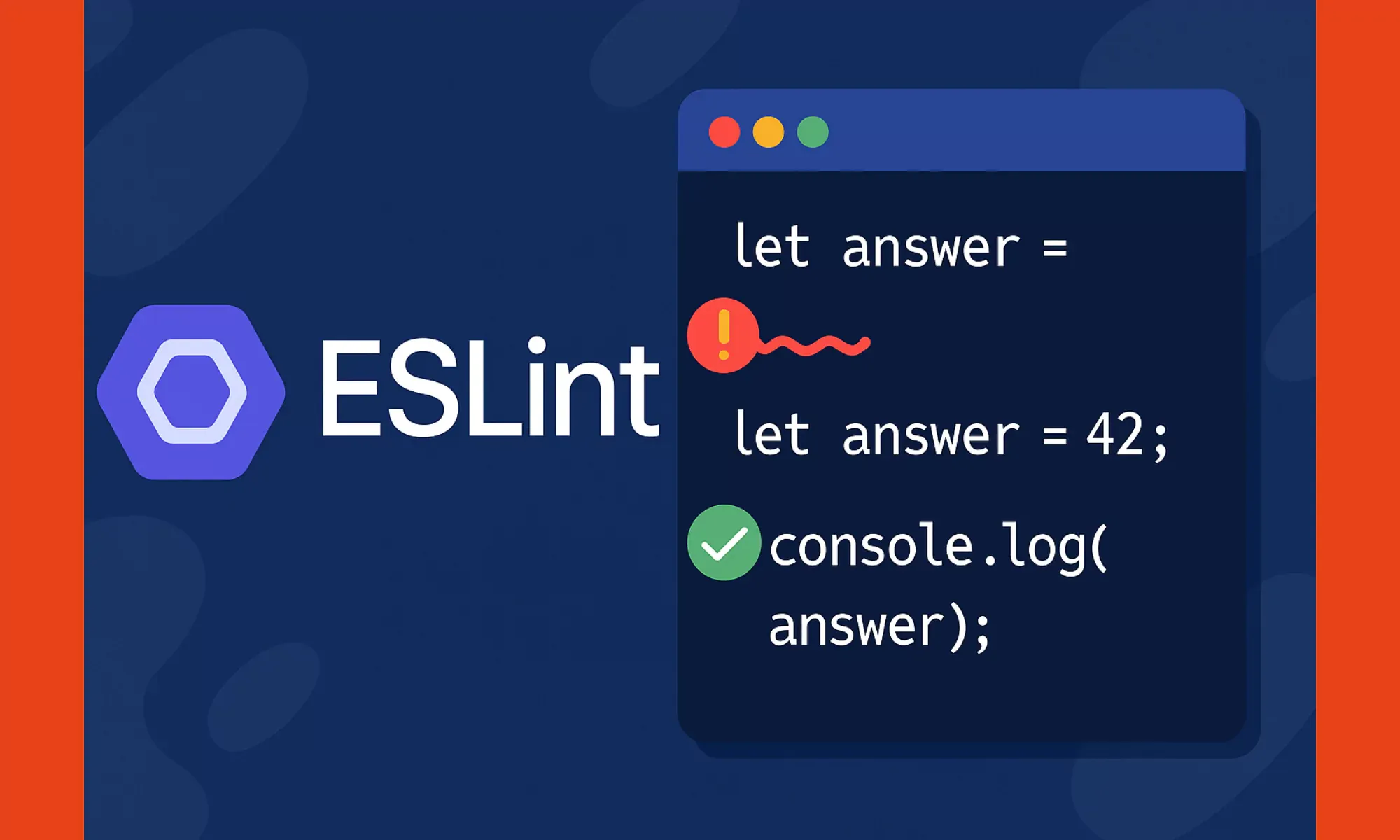
Docker
The VS Code extension for Docker is a powerful tool that significantly enhances the developer experience when working with Docker containers within the VS Code environment. It streamlines many common Docker tasks and provides a visual interface for managing containers, images, and other Docker resources.
Features:
-
Manages Containers: Start, stop, restart, inspect, and delete containers directly from VS Code. See container logs in real-time.
-
Manages Images: Build, pull, push, tag, and delete Docker images. View image details and history.
-
Manages Volumes: Create, inspect, and delete Docker volumes.
-
Manages Networks: Create, inspect, and delete Docker networks.
-
Docker Compose Support: Work with multi-container applications defined in Docker Compose files. Start, stop, and manage entire Compose projects.
-
Dockerfile Editing: Syntax highlighting and IntelliSense for Dockerfiles, making it easier to write and maintain them.
-
Debugging: Integrated debugging support for Node.js, Python, and other languages within Docker containers.
-
Remote Docker Host Support: Connect to and manage Docker daemons running on remote servers.
>> Read more:
- How To Use Terraform for Provisioning A Docker Container?
- How to Dockerize A Node.js Application & Deploy it To EC2?
- A Comprehensive Guide To Dockerize A Golang Application
Benefits:
-
Increased Productivity: Perform common Docker tasks quickly and easily without leaving the VS Code environment.
-
Improved Workflow: Seamless integration with VS Code simplifies the development workflow, reducing context switching.
-
Visual Management: The visual interface makes it easier to understand and manage Docker resources.
- Simplified Debugging: Integrated debugging tools streamline the process of debugging applications running in Docker containers.
Conclusion
In conclusion, the VSCode extensions explored offer a powerful toolkit for modern software development. By integrating these extensions into your development environment, we can significantly boost productivity, enhance collaboration, and ultimately, create better software.
>>> Follow and Contact Relia Software to get more information!
- development

