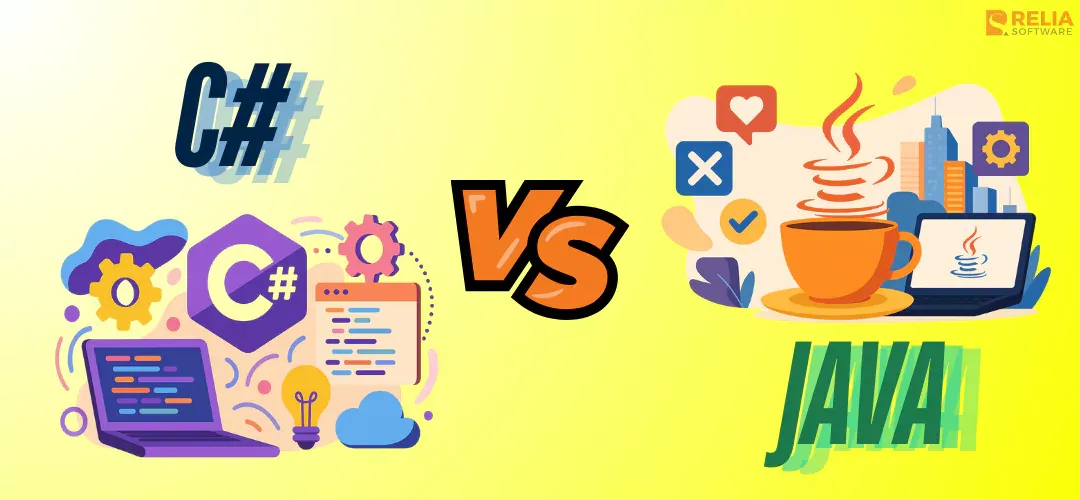For many years, C# and Java have been two of the most popular computer languages for developers. If you are working on a software, mobile, or web development project for a big company, you have probably run across both. However, sometimes you may ask yourself this question: Which language should I learn or use for my company projects? This is a popular question for new coders and those considering switching languages.
This article is not for selecting a winner. It explains how these languages function, what they have in common, where they differ, and how to choose the one that best suits your needs.
>> Related Articles:
- Kotlin vs Java: Which One is Right for Your Project?
- Node.js vs React: A Breakdown Detail for Developers
- React vs Angular: A Comprehensive Side-by-Side Comparison
- Next.js vs React: How to Choose the Right Tech Stack?
- Swift vs Objective-C: Which One Is Better For iOS Development?
Quick Overview of C# and Java
C# and Java are two of the most well-known programming languages used in software development. C# was created by Microsoft and works closely with the .NET platform. C# is often used for building Windows software, backend systems, and games, especially with Unity. Over the years, it’s also become a good choice for cross-platform development.
Java has been around even longer. It was first released by Sun Microsystems and later managed by Oracle. Java became popular because of its ability to run the same program on different systems. Both C# and Java are reliable, fast, and built for large projects, and we’ll look more closely at how they compare in the next sections.
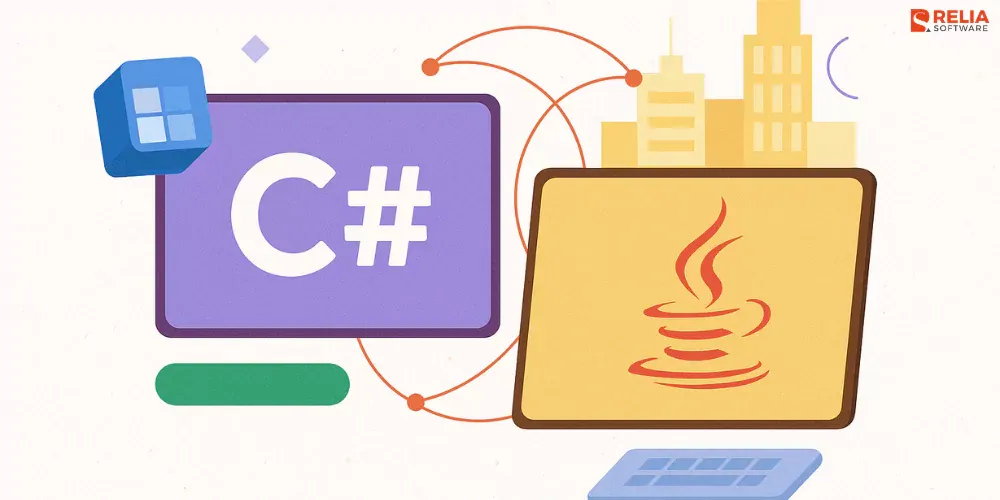
How Are C# and Java Surprisingly Alike?
At first glance, C# and Java seem to belong to different software worlds. But when you look closely, they share a lot of key ideas that make them more alike than most people think.
Shared Programming Fundamentals
Everything in both languages is based on classes and objects, which is called object-oriented programming. This allows developers to keep their code clean and easy to manage.
In addition, they are also typed automatically. At first, this may seem strict, but it helps you avoid making coding mistakes and find issues better even before the program starts. It works great for big projects where you don’t want any sudden issues.
Runtime & Performance Similarities
Both Java and C# rely on virtual machines to run code; Java uses the Java Virtual Machine (JVM), while C# runs on the Common Language Runtime (CLR) inside the .NET environment.
These platforms handle tasks like memory management, garbage collection, and execution flow. This setup lets both languages support Just-In-Time (JIT) compilation, which means the code is compiled into machine-level instructions just before it runs. It helps improve performance over time and allows some optimizations based on the hardware it's running on.
Syntax and Structure
If you’ve written code in one of these languages, switching to the other won’t be too hard. They both use C-style syntax, including things like semicolons, curly braces, and standard control structures (if, for, while, etc.) to work almost the same way. The general layout of classes, methods, and variables is also familiar between the two.
C# vs Java: Key Differences You Need to Know
Although these 2 languages have similarities, they still have unique features in certain cases.
Ecosystem Goals
C# was built to help developers create Windows applications in a structured and modern way. From the beginning, it was tied closely to Microsoft’s tools, platforms, and services. Over time, C# has expanded to support more platforms, but its foundation is still strongly linked to the Microsoft development ecosystem.
Java, besides, was created with the idea that the same program should be able to run on any system. This focus on cross-platform compatibility helped Java spread quickly across many industries. Today, Java is still known for its flexibility, and it continues to be used in a wide range of systems, especially large-scale backend services and Android development.
>> Read more:
- Top 5 Best Languages For Android App Development
- 8 Best Android App Development Frameworks For Developers & Businesses
- Top 9 Android App Development Companies In Vietnam
Language Philosophy
C# is shaped mostly by Microsoft’s vision. New features, updates, and tools usually follow a clear roadmap that comes directly from the company. This makes things more consistent across the ecosystem. Developers know what to expect and can work with tools that are tightly integrated.
Java takes a more open and community-driven approach. Oracle manages the core language, but many libraries and tools come from developers around the world. This creates more choices and flexibility, but it can also lead to less consistency across projects.
Syntax Difference
C# has a clean and easy-to-follow style. It’s more guided, especially when you use Visual Studio to format and catch mistakes as you type. The way you write code, like declaring variables or using loops, feels straightforward once you get used to it. The language often points out problems early, which helps you fix issues before they cause bugs.
Java is similar but tends to be more wordy. You might need to write more code to do a task compared to C#, especially in older projects or when using big frameworks. It gives you more control, but also requires more setup and attention to detail. Java code often ends up being longer and more manual. Some developers like that level of control, but others prefer the faster workflow that C# offers.
Memory Management
C# handles memory cleanup for you through something called garbage collection. When your program stops using a variable or object, the .NET system clears it out in the background. You don’t need to set anything up or manage it manually. For most apps, this works well without needing extra changes.
Java also uses garbage collection, but it gives you more control if you need it. The default setup works fine for most projects, but for larger or high-performance systems, you can pick different ways to manage memory. This lets you fine-tune how things are cleaned up. In short, C# keeps things simple, Java lets you adjust more when needed.
Execution Environments
When you run a C# program, it goes through something called the Common Language Runtime, or CLR. This is part of the .NET system. It takes your code, turns it into instructions your computer understands, and runs it. It also handles things like memory, security checks, and performance while your app is running.
Java works similarly. It uses the Java Virtual Machine, or JVM, to run your code. It also translates the code and manages how it runs on the device. The main difference is that the CLR is mainly built for C# and other .NET languages, while the JVM supports many tools in the Java world.
Platform Flexibility
C# has become a lot more flexible over time. With newer versions like .NET Core, .NET 6, and .NET 7, you can now use it to build apps for Windows, macOS, Linux, and even mobile devices through tools like Xamarin and MAUI. It’s also used to build web apps and run cloud-based services. C# is no longer limited to Windows; it now works across many platforms.
Java has supported cross-platform development from the start. Its Java Virtual Machine works on almost every operating system. That’s one reason why it’s been used for so many years in backend systems, enterprise software, and Android development. If you want to write code once and run it in different places, Java has always been ready for that.
IDEs and Editor Support
Most C# developers use Visual Studio. It’s built by Microsoft and works especially well with .NET projects. The setup is smooth, with helpful features like code suggestions, auto-formatting, and built-in debugging. If you want something lighter, Visual Studio Code also supports C# with extensions.
Java developers have a few more editor choices. IntelliJ IDEA is a favorite because it’s fast and smart. Eclipse is widely used in large companies, and NetBeans is also available. All of them support Java well, but each comes with its own layout and learning curve.
Build Tools and Project Configuration
C# uses a tool called MSBuild to manage how projects are built. If you’re working in Visual Studio or using the .NET CLI, most things are already set up for you. When you start a new project, all code folders and settings are ready for you to begin coding right away. You usually don’t need to change much unless your project has special needs.
Java takes a more hands-on approach. It uses tools like Maven or Gradle to build and manage projects. These give you more control, but you’ll need to set up some files first. These are usually things like pom.xml or build.gradle to add libraries or change settings. It can take a bit more time to get started, but you have more freedom to shape the project your way.
Use Case Showdown
Although both C# and Java are flexible, each one usually fits better in particular circumstances. Based on actual application in real-world projects rather than my own opinion, here is a look at where each language is most often utilized.
Use Case | C# | Java | Notes |
Enterprise Software | ✓ | ✓ | C# suits Microsoft stack Java is common in large-scale systems. |
Web Development | ✓ | ✓ | C# with ASP.NET Core Java with Spring Boot and Jakarta EE. |
Mobile Apps (cross-platform) | ✓ | ✓ | C# with .NET MAUI/Xamarin Java was originally designed for cross-platform. |
Android Development | ✗ | ✓ | C# works via Xamarin, but less commonly used Java is native to Android |
iOS Development | ✓ | ✗ | C# via Xamarin/.NET MAUI Java is not used for iOS. |
Game Development | ✓ | ✗ | C# powers Unity Java is rarely used for games. |
Cloud Services | ✓ | ✓ | Both work well; C# with Azure, Java with multi-cloud platforms. |
Microservices | ✓ | ✓ | Java leads with Spring Cloud C# is gaining ground with .NET Core |
How to Choose Between C# and Java?
Language choice isn't simply about features or popularity; it's also about your developer or team's development path. Here are some practical advice to help you consider it out:
- Examine the tools, platforms, and systems you now use or intend to work with. Matching your language choice to your environment makes development faster, smoother, and less stressful. You spend more time building your project and less time fixing compatibility problems.
- Think about your preferred working style. Some developers find everything to be ready and set up ideally. Others like being in charge of every last element. Comfort with setup, design, and structure can improve work enjoyment.
- Think about your project speed. Some languages make it easy to get going right away. This is helpful when you want to see results quickly.
- Look ahead, not only right now. Consider your ideal position one, three, or five years from now. Choose a language that fits that direction rather than only the one that seems currently hot.
- Avoid overthinking. Both alternatives are strong. They are extensively applied and supported throughout many sectors. You are only choosing what best matches your present objectives; you are not choosing a road of eternity.
FAQs
1. Can I switch from Java to C# easily?
Yes. If you already know Java, picking up C# won’t take long. The syntax is very similar, and many core concepts like classes, interfaces, and object-oriented structure work the same way. You'll mostly need to get used to the tools and the .NET ecosystem.
2. Is C# or Java better for game development?
C# is more commonly used in game development, especially because of Unity, one of the most popular game engines. Java can be used for games, too, but it’s not a common choice in modern game studios.
3. Are either of these good for AI and ML?
Both can be used, but they’re not the most common languages for artificial intelligence (AI) or machine learning. That said, there are libraries and frameworks available in both ecosystems. If you’re working on AI projects and already know either of these languages, you can still build useful models and tools. But Python is often the great choice in this space.
>> Read more: Why Should Python Be Used For Machine Learning?
Conclusion
C# and Java have been around for a long time, and both continue to play a big role in modern software development. They share a lot in common — from structure to performance — but they also take different paths in how they’re used, built, and supported. Knowing where each one fits makes it easier to pick the right tool for the kind of work you want to do.
You don’t have to choose forever. Whether you start with one or switch later, both are worth learning and exploring. What matters most is choosing the one that helps you build things you care about, keeps you moving forward, and fits the direction you want to grow.
>>> Follow and Contact Relia Software for more information!
- development