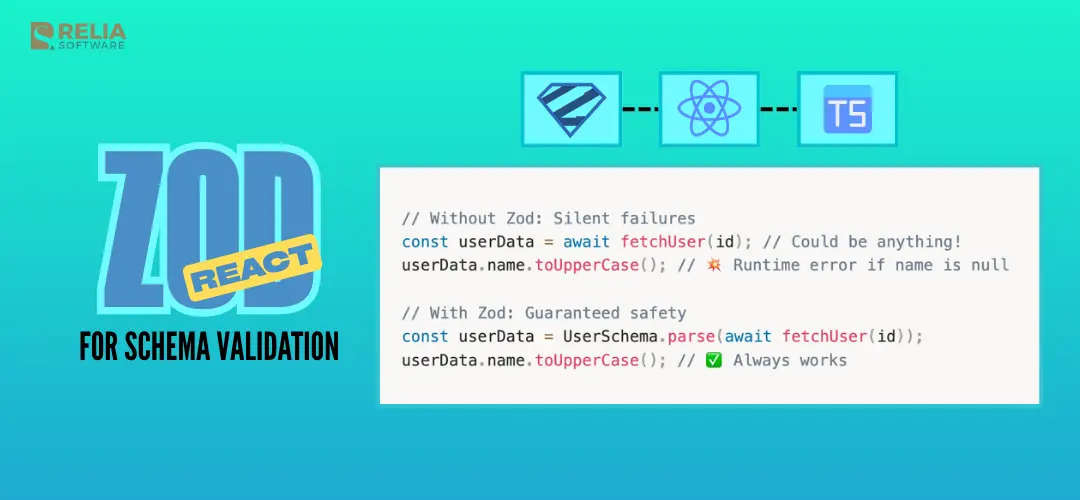The React ecosystem has embraced TypeScript as the standard for building scalable, production-ready applications. With TypeScript adoption at 85%+ among React developers, teams have achieved unprecedented compile-time type safety. However, there's a critical gap that many overlook: TypeScript only validates types during compilation, not at runtime.
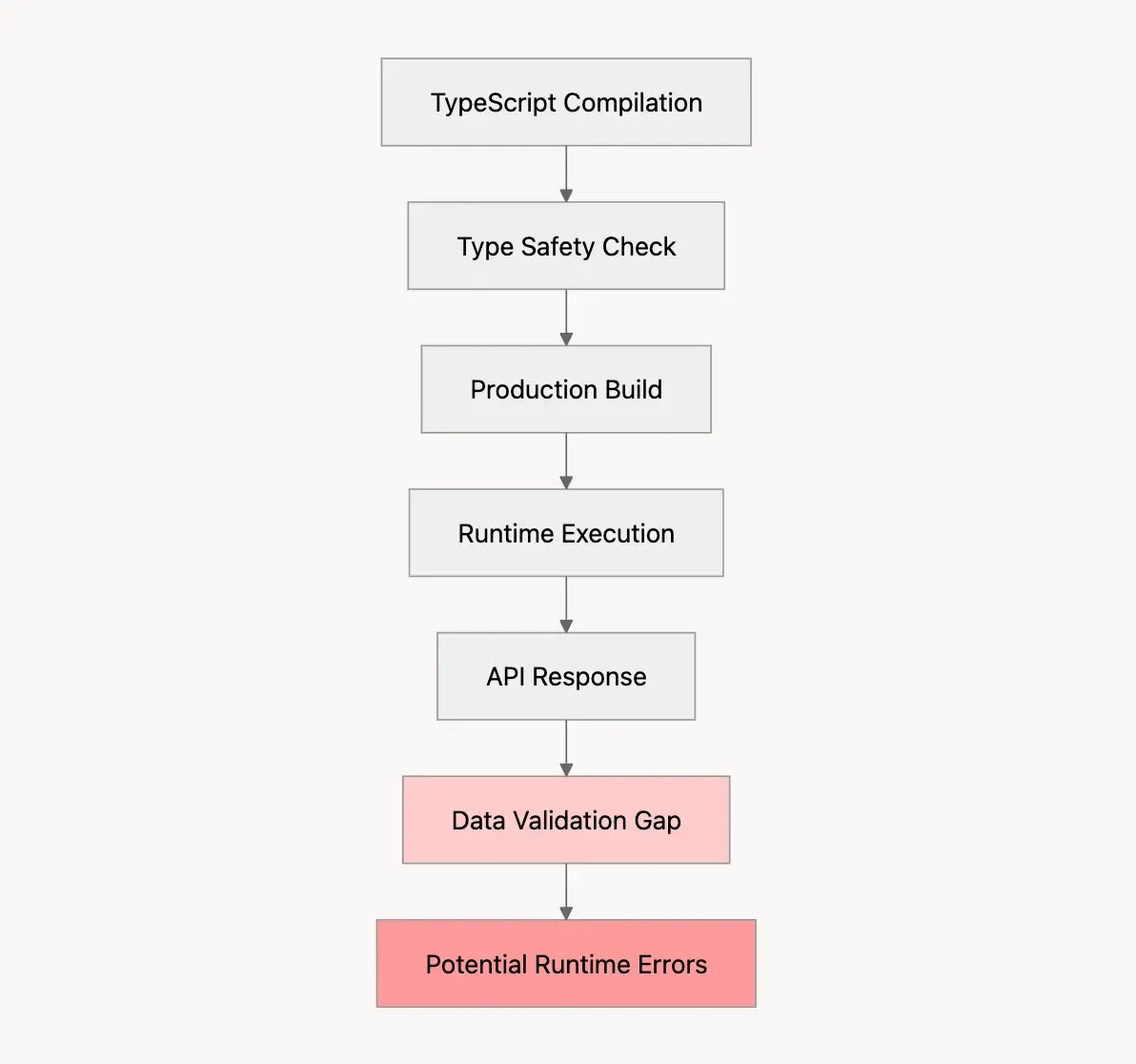
Consider this scenario: Your React application receives data from an API endpoint. The TypeScript interface suggests the response will include a user.name property, but the actual API returns null for that field. Your application crashes with Cannot read property 'name' of undefined, despite passing TypeScript compilation.
This isn't hypothetical. Modern React applications integrate with multiple data sources:
- REST APIs and GraphQL endpoints
- Third-party services and microservices
- Real-time data streams and WebSocket connections
- User-generated content and form submissions
Each source can introduce data inconsistencies that TypeScript cannot prevent. Zod addresses this gap as a lightweight, developer-friendly solution that provides runtime schema validation while maintaining seamless TypeScript integration.
>> Read more: Tutorial on TypeScript Decorators with Real Examples
What Is Zod?
Zod is a TypeScript-first schema validation library designed from the ground up for modern React applications. Unlike traditional validation libraries, Zod generates TypeScript types automatically from your schemas, eliminating the maintenance burden of keeping validation logic and type definitions in sync.
Key Features of Zod React
- Schemas: Define data structure and validation rules in a single, declarative format. Zod schemas serve as both runtime validation contracts and TypeScript type definitions:
const UserSchema = z.object({
id: z.number().int().positive(),
email: z.string().email(),
name: z.string().min(1).max(100),
preferences: z.object({
theme: z.enum(["light", "dark"]).default("light"),
notifications: z.boolean().default(true)
}).optional()
});- Parsing: Validate data at runtime with clear error messages. Zod provides two parsing methods: parse() throws errors for invalid data, while safeParse() returns a result object:
const result = UserSchema.safeParse(apiResponse);
if (!result.success) {
console.error("Validation failed:", result.error.errors);
}- Inference: Automatically generate TypeScript types from schemas. This eliminates the need to maintain separate type definitions:
type User = z.infer<typeof UserSchema>; // Fully typed!- Error Handling: Detailed, actionable error messages that help developers quickly identify and fix validation issues. Each error includes the field path, error message, and error code for precise debugging.
Comparison with Alternatives
Feature | Zod | Yup | Joi |
|---|---|---|---|
TypeScript Integration | Native | Manual | None |
Bundle Size | 12kb | 25kb | 45kb |
Tree Shaking | Full | Partial | None |
Error Messages | Detailed | Basic | Good |
React Ecosystem | Excellent | Good | Limited |
Zod's TypeScript-first design makes it the natural choice for teams prioritizing type safety and developer experience.
Why Use Zod in React Apps?
Catching Runtime Errors Missed by TypeScript
TypeScript assumes that your API always returns the shape you've defined. In reality, APIs break, backends change, and users enter unexpected input. Zod catches these issues at runtime:
// Without Zod: Silent failures
const userData = await fetchUser(id); // Could be anything!
userData.name.toUpperCase(); // 💥 Runtime error if name is null
// With Zod: Guaranteed safety
const userData = UserSchema.parse(await fetchUser(id));
userData.name.toUpperCase(); // ✅ Always worksValidating API Responses and User Input
Zod ensures that responses match expected contracts before your app renders them, preventing hard-to-debug runtime crashes. This is particularly important when integrating with third-party services or when backend APIs evolve:
const validateApiResponse = async <T>(schema: z.ZodSchema<T>, response: Response) => {
const data = await response.json();
return schema.parse(data); // Throws if contract is broken
};Ensuring Consistency Between Backend and Frontend Contracts
With Zod schemas, you define contracts once and infer types automatically. This eliminates the "type drift" problem where frontend types become outdated as backend APIs evolve.
Getting Started with Zod + React
Step 1: Install and Set Up Zod
# For new projects
pnpm create vite@latest my-app --template react-ts
cd my-app
pnpm add zod
# For existing projects
pnpm add zodStep 2: Create a Simple Schema
// src/schemas/user.ts
import { z } from "zod";
export const UserSchema = z.object({
id: z.number().int().positive(),
email: z.string().email(),
name: z.string().min(1, "Name is required"),
age: z.number().int().min(18, "Must be 18 or older").optional()
});
// Automatically infer TypeScript types
export type User = z.infer<typeof UserSchema>;
export type CreateUserInput = z.infer<typeof UserSchema.omit({ id: true })>;Step 3: Integrate Schema Validation in a React Form
// src/components/UserForm.tsx
import React, { useState } from "react";
import { UserSchema, type CreateUserInput } from "../schemas/user";
export function UserForm({ onSubmit }: { onSubmit: (user: CreateUserInput) => void }) {
const [formData, setFormData] = useState<CreateUserInput>({
email: "",
name: "",
age: undefined
});
const [errors, setErrors] = useState<Record<string, string>>({});
const handleSubmit = async (e: React.FormEvent) => {
e.preventDefault();
// Validate with Zod
const result = UserSchema.omit({ id: true }).safeParse(formData);
if (!result.success) {
const fieldErrors: Record<string, string> = {};
result.error.errors.forEach((err) => {
const field = err.path.join(".");
fieldErrors[field] = err.message;
});
setErrors(fieldErrors);
return;
}
// Data is guaranteed to be valid here
await onSubmit(result.data);
};
return (
<form onSubmit={handleSubmit}>
<div>
<label htmlFor="email">Email</label>
<input
id="email"
type="email"
value={formData.email}
onChange={(e) => setFormData(prev => ({ ...prev, email: e.target.value }))}
/>
{errors.email && <span className="error">{errors.email}</span>}
</div>
<div>
<label htmlFor="name">Name</label>
<input
id="name"
type="text"
value={formData.name}
onChange={(e) => setFormData(prev => ({ ...prev, name: e.target.value }))}
/>
{errors.name && <span className="error">{errors.name}</span>}
</div>
<button type="submit">Create User</button>
</form>
);
}Step 4: Show TypeScript Inference in Action
The magic happens when you use the inferred types throughout your application. Once data passes through Zod validation, TypeScript knows the exact shape and constraints:
// TypeScript knows the exact shape of validated data
const processUser = (user: User) => {
// Full autocomplete and type safety
console.log(user.email.toLowerCase()); // ✅ TypeScript knows this is a string
console.log(user.preferences?.theme); // ✅ TypeScript knows this is "light" | "dark"
};Practical Examples
Form Validation: Login/Sign-up Form with Error Messages
Zod excels at form validation, providing centralized validation logic with custom error messages. Here's how to implement robust form validation for authentication:
const LoginSchema = z.object({
email: z.string().email("Invalid email address"),
password: z.string().min(6, "Password must be at least 6 characters"),
rememberMe: z.boolean().default(false)
});
const SignupSchema = z.object({
email: z.string().email("Invalid email address"),
password: z.string().min(8, "Password must be at least 8 characters")
.regex(/^(?=.*[a-z])(?=.*[A-Z])(?=.*\\d)/, "Password must contain uppercase, lowercase, and number"),
confirmPassword: z.string(),
terms: z.boolean().refine(val => val === true, "You must accept the terms")
}).refine(data => data.password === data.confirmPassword, {
message: "Passwords don't match",
path: ["confirmPassword"]
});// Usage in React components
const LoginForm = () => {
const [errors, setErrors] = useState<Record<string, string>>({});
const handleSubmit = (formData: unknown) => {
const result = LoginSchema.safeParse(formData);
if (!result.success) {
const fieldErrors: Record<string, string> = {};
result.error.errors.forEach((err) => {
fieldErrors[err.path[0] as string] = err.message;
});
setErrors(fieldErrors);
return;
}
// Proceed with login using result.data
};
};API Response Validation: Fetch Data, Validate with Zod Before Rendering
API response validation is crucial for preventing runtime errors when external data doesn't match your expectations. Here's how to implement comprehensive API validation:
// src/services/userService.ts
import { z } from "zod";
import { UserSchema, type User } from "../schemas/user";
class UserService {
async getUser(id: number): Promise<User> {
const response = await fetch(`/api/users/${id}`);
if (!response.ok) {
throw new Error(`Failed to fetch user: ${response.statusText}`);
}
const rawData = await response.json();
return UserSchema.parse(rawData); // Validates API response
}
async getUsers(): Promise<User[]> {
const response = await fetch("/api/users");
const rawData = await response.json();
const UsersArraySchema = z.array(UserSchema);
return UsersArraySchema.parse(rawData);
}
}// Usage in React components
const UserProfile = ({ userId }: { userId: number }) => {
const [user, setUser] = useState<User | null>(null);
const [error, setError] = useState<string | null>(null);
useEffect(() => {
userService.getUser(userId)
.then(setUser)
.catch(err => setError(err.message));
}, [userId]);
if (error) return <div>Error: {error}</div>;
if (!user) return <div>Loading...</div>;
return (
<div>
<h1>{user.name}</h1>
<p>{user.email}</p>
{/* TypeScript knows user is fully typed */}
</div>
);
};State Management: Use Zod to Enforce Shape of Context/Store Values
Zod can ensure that your global state never contains invalid data, preventing bugs that are difficult to trace. Here's how to integrate Zod with React Context:
// src/context/AppContext.tsx
import React, { createContext, useContext, useReducer } from "react";
import { z } from "zod";
const AppStateSchema = z.object({
user: UserSchema.nullable(),
theme: z.enum(["light", "dark"]),
notifications: z.object({
enabled: z.boolean(),
types: z.array(z.enum(["email", "push", "sms"]))
})
});
type AppState = z.infer<typeof AppStateSchema>;
const AppContext = createContext<{
state: AppState;
dispatch: React.Dispatch<AppAction>;
} | null>(null);
const appReducer = (state: AppState, action: AppAction): AppState => {
switch (action.type) {
case "SET_USER":
// Validate user data before setting
if (action.payload && !UserSchema.safeParse(action.payload).success) {
console.error("Invalid user data provided");
return state;
}
return { ...state, user: action.payload };
case "SET_THEME":
return { ...state, theme: action.payload };
default:
return state;
}
};
export const AppProvider = ({ children }: { children: React.ReactNode }) => {
const [state, dispatch] = useReducer(appReducer, {
user: null,
theme: "light",
notifications: { enabled: true, types: ["email"] }
});
return (
<AppContext.Provider value={{ state, dispatch }}>
{children}
</AppContext.Provider>
);
};Zod + TypeScript: Stronger Together
Zod schemas dramatically improve developer experience with autocomplete and inference. The key benefit is defining your schema once and deriving both runtime checks and TypeScript types.
Schema-First Development
Schema-first development means defining your data contracts once and deriving both runtime validation and TypeScript types from the same source. This eliminates the maintenance burden of keeping validation logic and type definitions synchronized:
// Define once, use everywhere
const ProductSchema = z.object({
id: z.string(),
name: z.string().min(1),
price: z.number().positive(),
category: z.enum(["electronics", "clothing", "books"]),
inStock: z.boolean(),
tags: z.array(z.string()).optional()
});
// Automatically get TypeScript types
type Product = z.infer<typeof ProductSchema>;
type CreateProductInput = z.infer<typeof ProductSchema.omit({ id: true })>;
type UpdateProductInput = z.infer<typeof ProductSchema.partial().omit({ id: true })>;Enhanced Developer Experience
// Full autocomplete and type safety
const processProduct = (product: Product) => {
// TypeScript knows all properties and their types
console.log(product.name.toLowerCase()); // ✅ string
console.log(product.price.toFixed(2)); // ✅ number
console.log(product.category.toUpperCase()); // ✅ "ELECTRONICS" | "CLOTHING" | "BOOKS"
// TypeScript prevents invalid operations
// product.price.toUpperCase(); // ❌ TypeScript error
};
// Schema validation with detailed error messages
const validateProduct = (data: unknown): Product => {
try {
return ProductSchema.parse(data);
} catch (error) {
if (error instanceof z.ZodError) {
console.error("Validation errors:", error.errors);
// Each error includes: path, message, code
}
throw error;
}
};Common Pitfalls and Best Practices
Over-validating vs Under-validating
- Don't validate everything: Avoid creating schemas for internal component props or simple data transformations.
// ❌ Unnecessary validation
const ButtonSchema = z.object({
text: z.string(),
onClick: z.function(),
className: z.string()
});
// ✅ Focus on boundaries
const ApiResponseSchema = z.object({
users: z.array(UserSchema)
});- Validate at application boundaries: APIs, user input, localStorage, and cross-service communication.
Handling Async Validation
For checks like "is username available?", combine Zod with async functions:
const UsernameSchema = z.string()
.min(3, "Username must be at least 3 characters")
.max(20, "Username must be less than 20 characters")
.regex(/^[a-zA-Z0-9_]+$/, "Username can only contain letters, numbers, and underscores");
const validateUsername = async (username: string) => {
// Run Zod validation first
const zodResult = UsernameSchema.safeParse(username);
if (!zodResult.success) {
return { success: false, errors: zodResult.error.errors };
}
// Then check availability via API
try {
const response = await fetch(`/api/check-username?username=${username}`);
const { available } = await response.json();
if (!available) {
return { success: false, errors: [{ message: "Username is already taken" }] };
}
return { success: true };
} catch (error) {
return { success: false, errors: [{ message: "Failed to check username availability" }] };
}
};Structuring Schemas for Larger Apps
Break down schemas into smaller modules and compose them:
// schemas/base.ts
export const BaseEntitySchema = z.object({
id: z.string(),
createdAt: z.string().datetime(),
updatedAt: z.string().datetime()
});
// schemas/user.ts
export const UserProfileSchema = z.object({
firstName: z.string().min(1),
lastName: z.string().min(1),
avatar: z.string().url().optional()
});
export const UserSchema = BaseEntitySchema.extend({
email: z.string().email(),
profile: UserProfileSchema,
preferences: z.object({
theme: z.enum(["light", "dark"]),
notifications: z.boolean()
})
});
// schemas/product.ts
export const ProductSchema = BaseEntitySchema.extend({
name: z.string().min(1),
price: z.number().positive(),
category: z.enum(["electronics", "clothing", "books"])
});When Not to Use Zod?
Cases Where Plain TypeScript is Enough
For simple internal logic that never touches user input or external data:
// ❌ Overkill for simple calculations
const calculateTotal = (items: Item[]) => {
const ItemSchema = z.object({ price: z.number(), quantity: z.number() });
const validatedItems = items.map(item => ItemSchema.parse(item));
return validatedItems.reduce((sum, item) => sum + item.price * item.quantity, 0);
};
// ✅ Simple TypeScript is sufficient
const calculateTotal = (items: Item[]) => {
return items.reduce((sum, item) => sum + item.price * item.quantity, 0);
};Bundle Size Trade-offs
For very small apps with minimal validation needs:
- Static content sites with no user input
- Simple prototypes or MVPs
- Internal tools with trusted data sources
- Performance-critical applications where every millisecond matters
Making the Decision:
The key question: "What happens if the data is malformed?"
- If the answer is "the application breaks" or "users see errors" → Zod is worth the 12kb
- If the answer is "nothing critical" → you might skip it
>> Explore: Crafting A Fully Type-Safe Web Application: Building The Backend
Conclusion
Zod bridges the critical gap between TypeScript's compile-time safety and runtime reliability. By providing runtime schema validation that seamlessly integrates with TypeScript's type system, Zod enables teams to build more reliable, maintainable React applications.
To get started, begin small: try Zod in an existing form or API fetch. Replace one manual validation with a Zod schema and measure the impact. You'll immediately see the benefits of schema-driven, type-safe development.
The future of type-safe React applications starts with your next commit. Add Zod to your toolkit today and experience the difference that runtime validation makes in production applications.
>>> Follow and Contact Relia Software for more information!
- coding