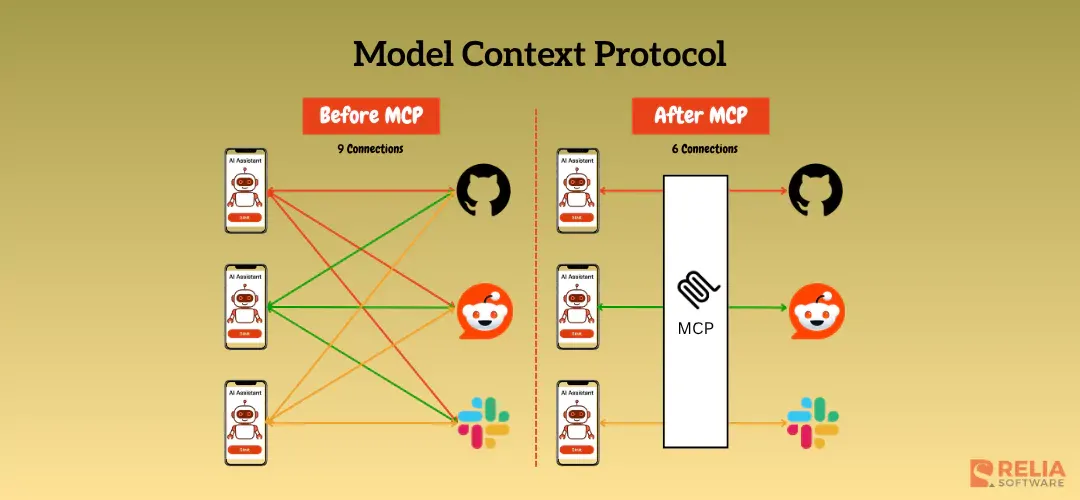In October 2024, Anthropic introduced MCP (Model Context Protocol), a new protocol that lets AI tools like chatbots or smart agents easily connect with external services like Gmail and Google Drive without hundreds of custom integrations.
Before MCP, every AI tool needed hard code to communicate with each external system. With 1,000 AI tools and 1,000 services, that could mean up to 1,000,000 separate API connections.
MCP changes this by providing a single, standardized protocol for all connections. Each AI tool implements MCP once to talk to thousands of external systems, and each external service just sets up one MCP server, and any MCP-enabled AI tool can connect seamlessly.
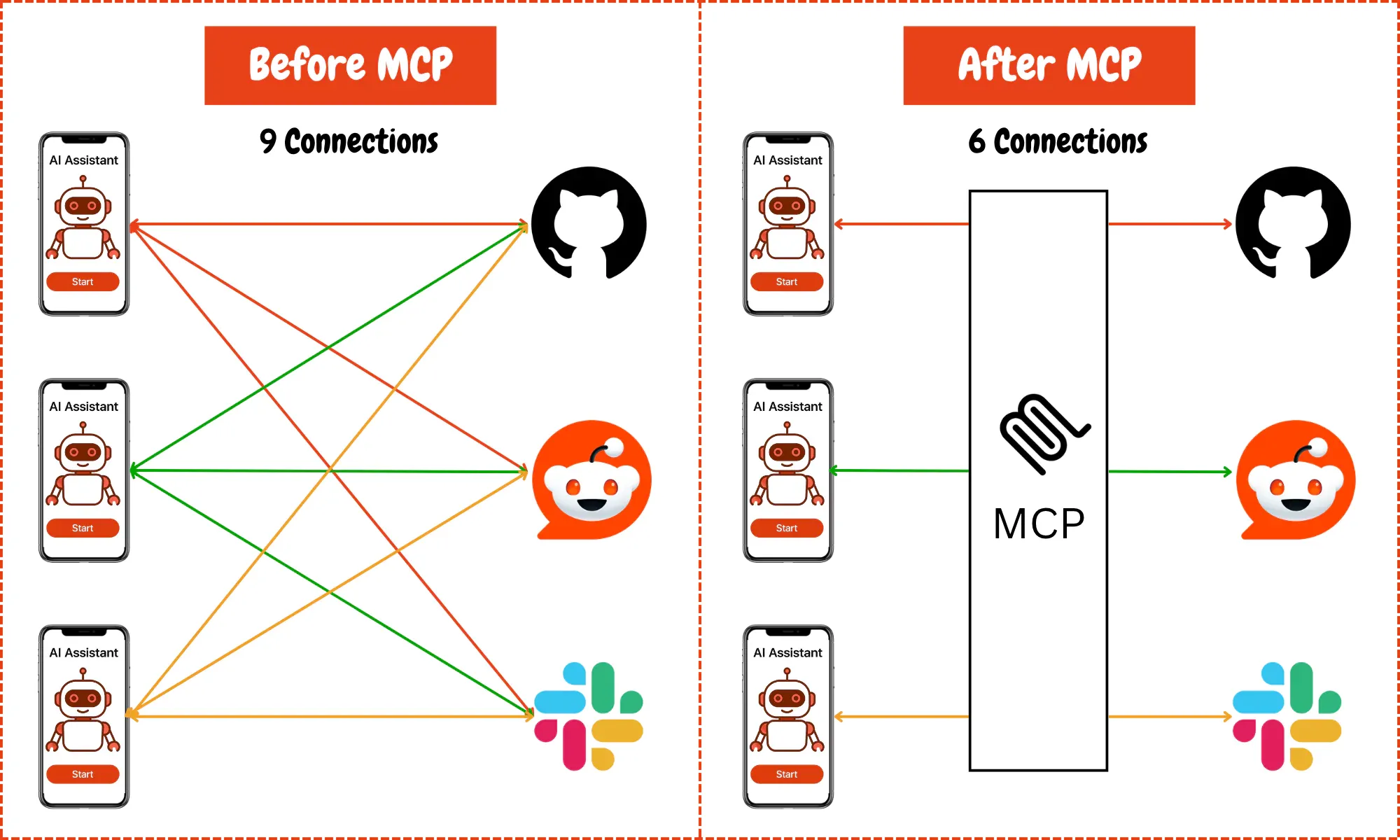
>> Read more:
- Top 5 React AI Chatbot Templates You Should Know
- Top 9 Best Chatbot Development Frameworks
- Top 6 Open-source AI Agent Frameworks
Why Model Context Protocol (MCP)?
Nowadays, we see Large Language Models (LLMs) everywhere, and the ecosystem of LLMs and AI are expanding fast like a light. The most significant challenge with these LLMs is their quickly out-of-date training data. Therefore, they have a strong demand of connecting to external sources and fetching the latest news/ information on the Internet. This is where our concept of MCP comes into play.
What is Model Context Protocol (MCP)?
The Model Context Protocol (MCP) is an open-source standard that is designed to connect AI systems (especially large language models) with external data sources and tools. It creates secure, two-way connections that guarantee language models receive the precise context they need to generate accurate, relevant responses.
Just like a USB-C connector standardizes how devices connect to peripherals, MCP standardizes the way AI systems access and integrate various data. Thus, it removes the difficulties caused by scattered information sources.
Developers can leverage MCP by either exposing their data through dedicated MCP servers or by building MCP clients - applications designed to connect seamlessly with these servers. This dual approach not only simplifies the integration process but also promotes collaboration and scalability within the AI ecosystem.
It even includes built-in connectors for popular services like Google Drive and GitHub, making it easy for developers, businesses, and open-source fans to build smarter and more connected AI systems.
What are the Main Components of the Model Context Protocol?
MCP Host, MCP Client, and MCP Server are 3 main components of MCP. It uses a client-server model with clear roles for each component:
- MCP Host: AI applications or environments like chatbots, IDEs, AI tools, etc. need access to external data or tools. It kickstarts connections to one or more MCP servers and often includes the MCP client code.
- MCP Client: Connectors between the AI model and the MCP servers, often embedded as a library within the host. It maintains 1:1 connections with servers, handles handshakes, and relays requests and responses. A host can run several client instances at the same time.
- MCP Server: A lightweight service that exposes specific capabilities (data or functions) through the MCP protocol. Each server connects to one external system and can run locally or remotely. Since MCP is standardized, servers built in any programming language can communicate with any MCP client.
Beyond these components, MCP defines three types of capabilities that servers provide to the AI model:
- Resources: Data sources or documents (like files, database records, or knowledge base entries) that the AI can read to get context.
- Tools: Functions or actions the AI can invoke, such as running a calculation, interacting with an API, or sending an email.
- Prompts: Pre-set templates or workflows that guide the AI’s behavior for common tasks, like code analysis or report generation.
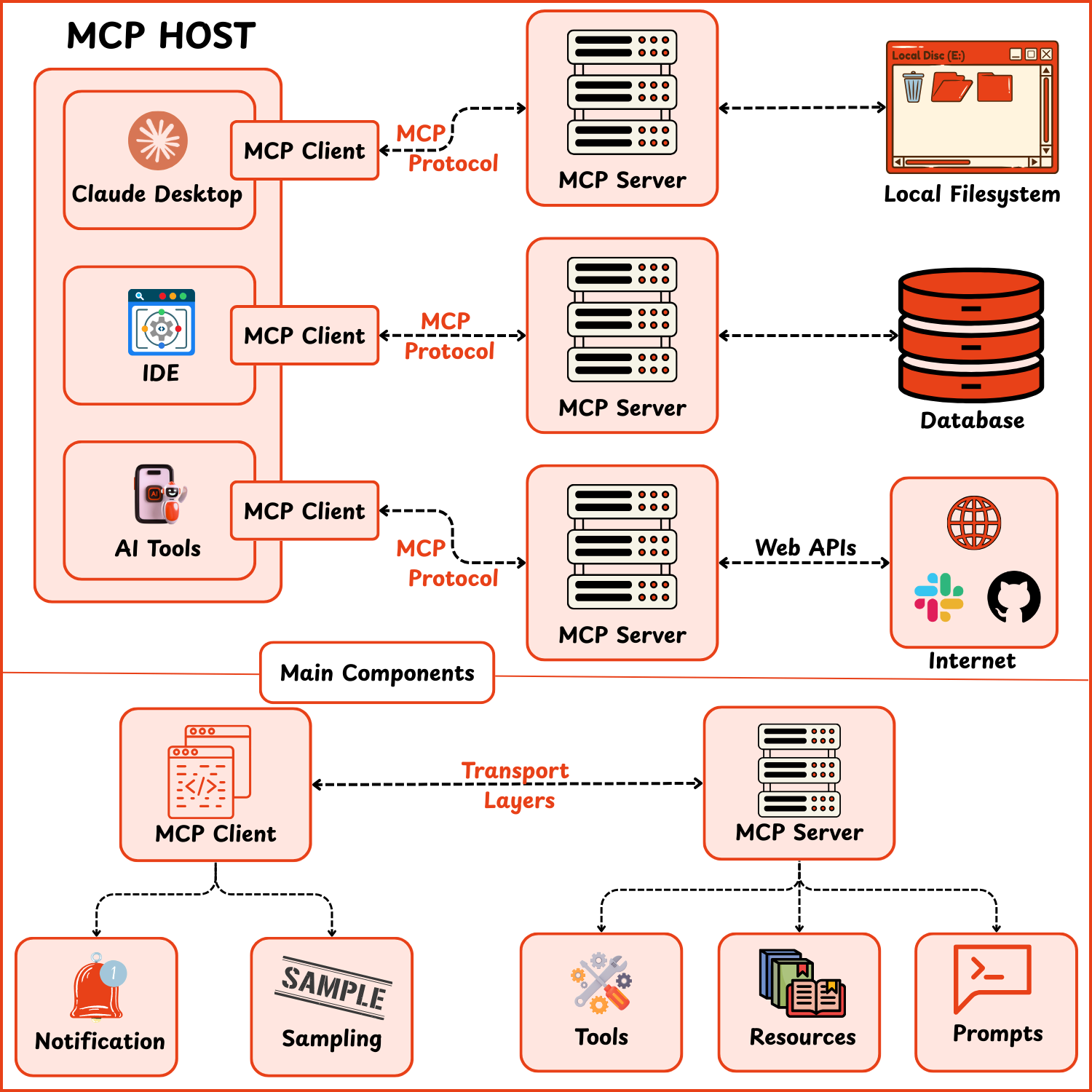
How the Model Context Protocol Works?
An AI application with an MCP client (as a helper module) communicates to an MCP server using a standard protocol. Here’s how it works:
Initiate Communication
The AI app sends a message via its MCP client to an MCP server. The server can call an external API (like GitHub) to fetch data. This lets the AI retrieve or modify data without handling each service’s specific API details.
Two-Way, Persistent Connection
Unlike one-off API calls, MCP maintains an ongoing session between client and server for continuous back-and-forth communication. For instance, a chatbot can ask a calendar server for free time slots and then request it to schedule a meeting within the same session.
Underlying Protocol
MCP uses JSON-RPC 2.0 for its messaging. Each message is a JSON object with a method name and parameters. Requests have an ID and expect a response, while notifications are one-way messages that don’t need a reply.
Transport Mechanisms
MCP uses many ways to carry these messages:
- STDIO Transport: For local subprocess communication using standard input/output streams. This is fast and avoids network overhead.
- HTTP + SSE Transport: For remote servers, using HTTP for requests and Server-Sent Events (SSE) for streaming data from the server to the client. This method is ideal for cloud services and is more firewall-friendly.
Connection Lifecycle
When an MCP client connects, it starts with a handshake:
- The client sends an initialized request with its protocol version and features.
- The server responds with its own version and supported capabilities.
- The client then sends an initialized confirmation.
This handshake ensures both sides agree on what features are supported. Once connected, the client can send requests and receive responses or notifications. The connection stays open until either side closes it or an error occurs.
Using the Connection
Once the session is active, the typical flow is:
- Discover Capabilities: The client asks the server what tools or data (resources, prompts) it offers. For example, a tools/list request returns a list of available operations.
- Invoke a Capability: When needed, the client sends a request to use a tool or read data. For example, if the AI needs weather info, it might call a tools/call method with the tool name and parameters like location.
- Receive and Use the Response: The server processes the request, fetches the data or performs the action, and sends back a JSON response. The client then integrates this result into the AI’s context, such as appending “It’s 12°C and cloudy” to a conversation.
- Real-Time Updates: With the persistent connection, the server can push updates to the client. For example, if a resource is updated, the server can notify the client immediately. The client can subscribe to these notifications to get real-time updates.
In short, MCP creates a live, standardized conversation between an AI and external data or tools. The AI simply benefits from having more context and abilities, while the complexities of external integrations are handled by the MCP layer.
How Does the Model Context Protocol Ensure Data Security?
MCP includes several measures to ensure data security throughout its interactions:
Encrypted Communication: When using remote transports (HTTP + SSE), MCP relies on TLS encryption to secure data in transit, preventing unauthorized access or tampering.
Authentication & Authorization: MCP implementations often integrate standard authentication methods (like API keys or OAuth) to verify the identities of clients and servers. This ensures that only trusted entities can access sensitive data or perform actions.
>> Read more: 6 API Security Vulnerabilities and How to Secure API Servers?
Input Validation & Error Handling: Both the client and server are designed to validate incoming data against expected schemas. This helps to prevent injection attacks and ensures that malformed or unexpected inputs don’t cause security issues.
Sandboxing & Least Privilege: MCP servers are often sandboxed to limit their access to only the necessary data or functions. This minimizes potential damage if a vulnerability is exploited, as each server is confined to its specific domain.
Rate Limiting & Logging: To guard against abuse, MCP servers can implement rate limiting to restrict the frequency of requests. Comprehensive logging of interactions also helps in monitoring and auditing activities for any suspicious behavior.
>> Read more: Golang MCP: Technical Documentation and Implementation Guide
Conclusion
The Model Context Protocol (MCP) is a major step forward in making AI tools more capable, more connected, and easier to integrate with real-world data and services.
By standardizing how AI applications talk to external systems, MCP removes the need for countless custom integrations and simplifies the developer experience. It also introduces a secure and scalable way to provide live context to AI models, boosting their usefulness across many domains.
This post covered the core concepts, architecture, and how MCP works under the hood. In the next blog, we’ll dive into hands-on implementation with code examples and show you how to build your own MCP setup using real AI tools. Stay tuned!
>>> Follow and Contact Relia Software for more information!
- automation
- development